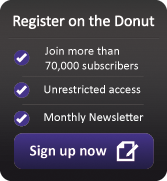Systems management: keeping your IT up-to-date
 IT is a crucial tool for almost every business. But for smaller businesses without full-time IT staff, the knowledge required to keep all their PCs running, up-to-date and secure can seem overwhelming. Welcome to the world of systems management
IT is a crucial tool for almost every business. But for smaller businesses without full-time IT staff, the knowledge required to keep all their PCs running, up-to-date and secure can seem overwhelming. Welcome to the world of systems management
Systems management doesn't have to be hard
Although business IT can seem daunting, systems management doesn’t have to be difficult. Taken individually, the day-to-day tasks required to keep a computer running are not demanding. However, when you have lots of computers to take care of and perhaps no IT staff, the challenge can build up.
The best way to deal with the systems management challenge is to look at all your IT hardware and software, then how think about how to manage it in the smartest way.
One of the biggest challenges in systems management is patching software. A patch is a software update you install on your computer. Patches can provide new functions to your computer’s operating system and other software, or fix security problems.
If a patch is released for security reasons, it’s usually important to install it quickly – otherwise your IT systems could be at risk.
Systems management with multiple computers
Patching lots of computers has always been a cumbersome task, but establishing a standard procedure will help you enormously.
Systems management includes establishing how you roll out updates to minimise disruption while also avoiding any security problems. There are two approaches:
-
Train your staff to install patches onto their own computers. This means making each employee responsible for keeping their computer up-to-date.
For this approach to work, you have to teach employees how to install software updates properly, and explain how they can check that a patch is ok to install. This may be easy, as your staff are probably used to installing updates onto their home computers.
The main downside is that it’s hard to be sure all your computers are at the same point when it comes to software updates.
-
Automate how patches are installed. This is a more centralised approach, giving you full confidence that patches are installed when they should be.
To follow this approach, you’ll need to use a tool that automatically updates software for you. This will allow you to pull all patches together in one place, then roll them out across your network.
The main benefit of this is that you can be confident you’re installing patches in good time, because the process is centralised and you (or your IT staff) are in control. It gives you the power to easily avoid unnecessary risks.
Of these two options, most businesses opt for a centralised approach. It’s the only way to be sure that every important update is installed successfully across your business. It also allows you to perform systems management tasks outside working hours, minimising interruptions to people’s work.
Systems management keeps things smooth
Systems management can seem a formidable topic, but its aim is to keep your business running smoothly and avoid unexpected problems. You don’t need to be an IT expert to see how improving your systems management can keep your business IT working efficiently.
If your business doesn't have in-house IT staff to call upon, it’s worth seeking systems management advice from an IT supplier. It may be that you can perform many tasks yourself, but advice from an expert is invaluable at the start of the process.