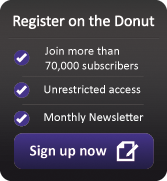Display screen equipment FAQs
11 FAQs on display screen equipment safety.
- What counts as display screen equipment?
- What risks can display screen equipment pose?
- Do I have to specifically assess the risks from display screen equipment?
- Are there limits on how long my employees can use display screen equipment each day?
- How long should breaks be?
- Must I pay for eye tests and any necessary corrective glasses for my display screen users?
- Are homeworkers covered by the rules?
- One of my employees has complained that their wrist aches as a result of the work that they carry out. What should I do?
- My staff do not always work in the office and 'hot desk' when they do. Do I have to assess work stations every time they come into the office?
- How often should I reassess the risks?
- Do I need to provide specific training or information to display screen equipment users?
1. What counts as display screen equipment?
Display screen equipment is any device that has an alphanumeric or graphic display screen and can include computer monitors, laptops, tablet computers, touch screen equipment and smart or mobile phones.
2. What risks can display screen equipment pose?
Display screen equipment (DSE) can pose a number of risks to your employees ranging from eye strain, fatigue or headaches to back and upper limb disorders.
The risks can be caused by the DSE itself or may be caused by poorly designed workstations or unsuitable office furniture - such as chairs that are not adjustable and which result in poor posture. Employees that use laptops or other portable equipment can also suffer manual handling injuries if not suitably trained.
3. Do I have to specifically assess the risks from display screen equipment?
Under the Health and Safety (Display Screen Equipment) Regulations, you must protect any workers who use display screen equipment (DSE) for a significant part of the day (daily, for continuous periods of at least an hour at a time). The rules do not apply to workers who use DSE infrequently or for short periods of time.
If you do have DSE workers, you must:
- analyse employees' work stations for possible risks and minimise those risks as far as is practicably possible
- make sure controls are in place to the minimise risks
- provide safety information and training
- provide eye and eyesight tests on request, and any special spectacles required
- review your risk assessment when the equipment or user changes
4. Are there limits on how long employees can use display screen equipment each day?
There are no legal limits on how long display screen equipment (DSE) users can use the equipment each day, but you should take into account the nature of the work being carried out by DSE users.
The Health & Safety Executive suggest that frequent short breaks (5-10 minutes every hour) are preferable to longer, more infrequent breaks (20 minutes every two hours). Ideally your employees should have some choice over when to take these breaks as no two workers are the same. Most jobs will have some natural breaks where employees can get up, stretch and give their eyes a rest from the computer. Where employees do not have these natural breaks, you should plan them for your employees.
5. How long should breaks be?
The length of breaks is not specified in the regulations so you should consider the nature of the work being carried out by your employees and ensure that suitable regular breaks are allowed for in the working day. The Health & Safety Executive suggest that frequent short breaks are better than longer, less frequent breaks, see 4.
You should also bear in mind that although specific rest breaks are not specified under the Health and Safety (Display Screen Equipment) Regulations, workers are entitled to minimum rest breaks under the Working Time Regulations.
6. Must I pay for eye tests and any necessary corrective glasses for my display screen users?
If an employee who uses display screen equipment (DSE) for a significant part of the day (see 3) asks you to, you must pay for an eye and full eye test by a qualified optometrist or doctor. If the test reveals that special corrective appliances (normally spectacles) are required for the distance the screen is viewed at, you must pay for the equipment required. If an ordinary prescription will suffice for the employee's DSE work, you do not have to pay for the equipment.
7. Are homeworkers covered by the rules?
If you have display screen equipment users, they are covered regardless of where they work, including at home or mobile workers such as sales representatives. The rules apply whether you supply the whole work station or not.
8. One of my employees has complained that their wrist aches as a result of the work that they carry out. What should I do?
Many display screen equipment (DSE) users report aches and pains in their arms, shoulders, wrists, neck and back as a result of using DSE. These aches and pains are commonly known as upper limb disorders (ULDs).
A complaint of such aches or pains would indicate that your employee's work station is not providing a suitable working position. You should assess the work station and equipment with the employee to ensure that the employee is sitting in the most ergonomic position, is taking regular breaks and that the equipment - including office furniture - has been adjusted to suit the employee.
Wrist ache would suggest that the keyboard or mouse is being used in a position that requires the arm to be stretched out or the wrist is bent at an uncomfortable angle. The wrist should be straight and the keyboard and mouse should be within easy reach.
9. My staff do not always work in the office and 'hot desk' when they do. Do I have to assess work stations every time they come into the office?
It is necessary to ensure that the work stations your employees use will not pose a risk to them. With that in mind, you should assess the possible risks of each work station and encourage employees to assess the work station each time they change desk. If 'hot desking' is widespread in your company, it may be worthwhile providing all employees with a checklist or attach it to each work station so that workers can assess the work station they are using before they start work.
10. How often should I reassess the risks?
You should reassess the risks whenever there is a change to the way you work or new display screen equipment (DSE) workers join your company as each person will have different requirements. New equipment or working practices or a new type of work can all make a reassessment necessary. You should also reassess the risks if there is anything to suggest that existing measures are no longer working. For example, if employees start to complain of eye ache, head aches or upper limb disorders.
11. Do I need to provide specific training or information to display screen equipment users?
It is advisable to provide information and training to help employees keep themselves safe at work. This could include information on how to adopt good posture, adjust furniture, lighting and equipment to suit their own personal needs and ensure they take regular breaks. You should also inform your DSE workers about their right to paid eye and eye sight tests (see 6). Employees should also be informed about how they can report problems such as faulty equipment and furniture or health problems.
- Display screen risk assessment checklist
- Office risk assessment tool
- Computer monitors and projectors