Posts for August 2010
The IT Donut is born
 After a lot of hard work, more than a few donuts consumed, and assistance from a whole bunch of helpful experts, we're really pleased to announce that the IT Donut has launched.
After a lot of hard work, more than a few donuts consumed, and assistance from a whole bunch of helpful experts, we're really pleased to announce that the IT Donut has launched.
We're really excited about getting our new site out in the world, so head on over to https://www.itdonut.co.uk to get your fix of IT advice and information for small businesses.
What do you think?
To use a bit of IT jargon, the IT Donut is currently version 1.0. We're pleased with it, but we're still looking for feedback and help so we can make it even better.
If you have any comments on the information the site contains, or how it looks and functions, send a quick email to [email protected].
Alternatively, leave a comment on the website to tell us what you think.
Be one of our experts
We're also working hard to expand the information on the IT Donut. To do this, we're recruiting IT experts to help us.
If you're knowledgeable about any area of IT, we'd love to hear from you. Again, just send an email to [email protected] and we'll see how we can get you involved.
In return, you'll get exposure on the site, plus the warm feeling that comes from knowing you've helped out lots of small businesses.
Finally, don't forget that we'll be continuing to update this blog as normal alongside the main IT Donut website. You'll soon be able to see all the latest posts directly on the IT Donut homepage, but in the meantime, do keep checking back here for news and information too.
Garbled text and kittens: how to prove you're human
Have you heard of a CAPTCHA? Even if you haven't come across the name before, you've still probably used one. CAPTCHAs are those distorted pieces of text you're sometimes asked to type in when you sign up to a website:

CAPTCHAs are meant to be easy for people to solve, but hard for computers to interpret. They help stop automated "bots" from misusing a website's services - for instance, by creating nonsense user accounts or posting spam comments.
The vast majority of CAPTCHAs are like the one shown. They ask you to copy wobbly text into a box. If what you type matches what's shown, you pass and the website assumes you're a real-life person.
There are problems with these CAPTCHAs: even though they're supposed to be easy for humans to understand, in practice they can be devilishly hard to solve. Plenty of sites will attest to that. They also create all sorts of usability problems - and it's not like they're impervious to hackers either.
Given these issues, it's no surprise that some websites are finding more inventive ways of getting people to prove they're human. Some are easy-to-use. Some are probably easy-to-hack. But all offer a break from the traditional text CAPTCHA. Done well, they can even form a part of a website's personality and branding.
Here are four I've come across lately. If you need to make sure real people are signing up to your own website, maybe you could take inspiration from one of them.
1. Choose the matching object
When you sign up to social networking site YUNiTi, you'll be asked to pick three matching 3D images from a selection. This system relies on our ability (and a computer's inability) to recognise the same items from different angles.

2. Connect to Facebook
StumbleUpon is an interesting way to find new, interesting websites. And it gets round the CAPTCHA problem in an unusual way, by requesting access to your Facebook account in order to prove you're real.Have you heard of a CAPTCHA? Even if you haven't come across the name before, you've still probably used one. CAPTCHAs are those distorted pieces of text you're sometimes asked to type in when you sign up to a website:
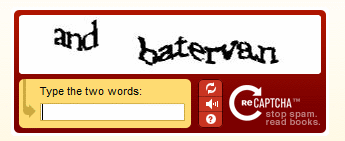
CAPTCHAs are meant to be easy for people to solve, but hard for computers to interpret. They help stop automated "bots" from misusing a website's services - for instance, by creating nonsense user accounts or posting spam comments.
The vast majority of CAPTCHAs are like the one shown. They ask you to copy wobbly text into a box. If what you type matches what's shown, you pass and the website assumes you're a real-life person. There are problems with these CAPTCHAs: even though they're supposed to be easy for humans to understand, in practice they can be devilishly hard to solve. Plenty of sites will attest to that. They also create all sorts of usability problems - and it's not like they're impervious to hackers either. Given these issues, it's no surprise that some websites are finding more inventive ways of getting people to prove they're human. Some are easy-to-use. Some are probably easy-to-hack. But all offer a break from the traditional text CAPTCHA. Done well, they can even form a part of a website's personality and branding. Here are four I've come across lately. If you need to make sure real people are signing up to your own website, maybe you could take inspiration from one of them. 1. Choose the matching object When you sign up to social networking site YUNiTi, you'll be asked to pick three matching 3D images from a selection. This system relies on our ability (and a computer's inability) to recognise the same items from different angles. 2. Connect to Facebook StumbleUpon is an interesting way to find new, interesting websites. And it gets round the CAPTCHA problem in an unusual way, by requesting access to your Facebook account in order to prove you're real. To be honest, this feels like it's more about getting access to your Facebook account than proving your age. Presumably once you've registered, you can tell all your Facebook friends about StumbleUpon. If you don't feel comfortable with that, or don't have a Facebook account, you can always switch to the standard garbled text method instead. 3. Use pictures of cats Microsoft has created a system called ASIRRA which asks you to identify pictures of cats or dogs from a set of images shown on the screen. Sure, it's cute - but it means clicking several times before you can pass the test. 4. Play noughts and crosses This one's my favourite, and comes courtesy of accounting software site Xero. The inventive screen asks you to finish off a game of noughts and crosses to prove you're human: What do you think of these? Have you found any interesting alternatives to the usual text CAPTCHAs lately? Leave a comment and let us know.

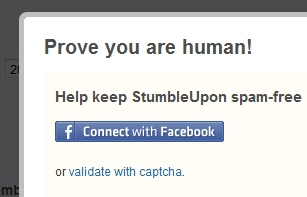
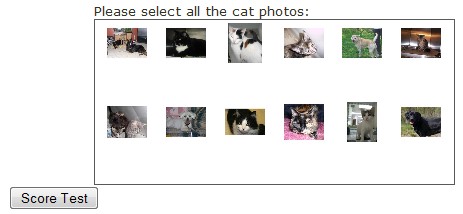 As the ASSIRA site acknowledges, there's another similar system called KittenAuth which operates in the same way (but doesn't seem to be available at present).
As the ASSIRA site acknowledges, there's another similar system called KittenAuth which operates in the same way (but doesn't seem to be available at present).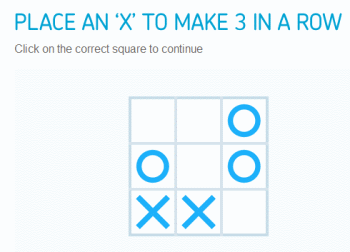 Clever as this is, I don't imagine it's particularly hacker proof. After all, there are plenty of online noughts and crosses games which understand how to create a row of three. Still, it's undeniably nice, and helps to build an innovative brand image.
Clever as this is, I don't imagine it's particularly hacker proof. After all, there are plenty of online noughts and crosses games which understand how to create a row of three. Still, it's undeniably nice, and helps to build an innovative brand image.
Can your choice of IT give you a competitive advantage?
A five-minute business guide to using Twitter
There are all sorts of reasons your business might want to use Twitter. If you haven't tried it yet, here's a quick guide to get your business started:
- Why Twitter? Decide why you want to use Twitter in your business. For instance, is it to market your company, connect with customers, provide support or track competitors? Thinking about the "why" will drive how you use it.
- Pick your name. Keep it short; when people reply to your messages, your name will take up some of Twitter's 140 character message limit. Consider having more than one account - for news, support and so on.
- Fill in your profile. You can use your Twitter profile to tell people what your business does and what you use Twitter for. To fill it in, sign in to Twitter, then click Settings, then Profile.
- Design your page. You can change the background of your Twitter page to make it more interesting. Go to Settings, then Design and click Change background image. There are some good examples here, and you can use this PowerPoint template as a starting point.
- Connect with people. Start off by following any of your personal and professional contacts who already use Twitter. Then use Twitter search to find new people and businesses to follow. Search for people in your area, or who are tweeting about things relevant to your business. Many people you follow will follow you back.
- Start tweeting. It's as easy as typing your message and hitting return. Remember that tweets are public, so your messages can be seen by anyone. To send a private message, use the Direct messages option.
- Reply to other tweets. If you want to reply to something someone else has tweeted, you can get their attention by clicking the Reply option next to their tweet. Again, remember that replies are public too.
- Use a link shortener. If you use Twitter to share interesting links you've found, you'll probably want to use a link shortener like bit.ly or TinyURL. These reduce the length of website addresses so they don't fill all 140 characters!
- Use retweets to build a following. If you see a tweet from someone else you like, retweet it by clicking the Retweet link next to the tweet. This sends it to all your followers. People will thank you, and you're likely to pick up more followers as a result.
- Learn about hashtags. Hashtags are another way to build your profile. They help people find tweets which relate to a particular subject. They can be confusing to begin with, but there's a good guide to hashtags here.
- Get serious. Using the Twitter website can get frustrating after a while. Instead, it's easier to use a program like TweetDeck or HootSuite to manage your tweets. Doing this will give you lots more flexibility.
For a more detailed look at using Twitter for business, check out this advice to get started with Twitter from the Marketing Donut. Don't forget to follow us on Twitter too!
So, how was Google Wave for you?
 Launched in an aval
Launched in an aval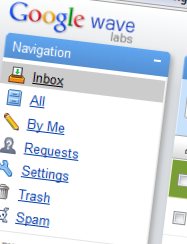 Launched in an avalanche of publicity last year, Google Wave was meant to set the world on fire. The Guardian described the buzz that met its announcement as a "geekgasm". The BBC reckoned it got a "broadly positive reaction". And although Techcrunch called it "ambitious as hell," they also acknowledged "the possibility of it falling on its face". A year-and-a-bit later and that last comment looks rather prophetic. Because Google has decided to stop developing Wave as a standalone product. They're pulling the plug. It's a far cry from when invitations to join the free service - at one point the only way of signing up - were changing hands on eBay for £35 a pop. What was it for? Despite Wave's early positive coverage from the technology press, it was never really embraced by the geeks. And let's face it: if they didn't get it, businesses never had much of a chance. Part of the problem was simply that Google Wave is really hard to understand. So hard, in fact, that it spawned easiertounderstandthanwave.com, a website which compares the tool to other tricky-to-understand concepts. Like Sarah Palin. And cardiothoracic surgery. Not a good start. Did your business use Wave? Despite all the confusion it caused, it does seem a bit of a shame that Wave's life is coming to an end. From what I've seen of the service, and despite its user-unfriendliness, it does have (or had) some potential as a tool to help people in small businesses work together. I think that potential lay in the fact that it gives you access to a bunch of tools in one place, with no expensive hardware or software to buy, and no set up hassles. For companies with people working from more than one location, these kinds of tools can make communication easier. WebWorkerDaily has some good thoughts on Wave's most useful features and how businesses can use them, and Chris Brogan has summed up his reasons for loving the service. Most of the really useful features tend to revolve around being able to edit documents together in real-time. Other features - like the ability to play back an online conversation - are eyecatching, but in practice I'm not sure many businesses would actually use them. So there you go. In its short lifetime, Google Wave created a tsunami of publicity, built a justifiable reputation as being difficult to understand, and ultimately became one of those services that lots of people logged in to once, and then never again. However, although the product is dying, I think there's a good chance some of its features will live on in other services - even if they don't come from Google itself. Did you ever try Google Wave?
Launched in an avalanche of publicity last year, Google Wave was meant to set the world on fire. The Guardian described the buzz that met its announcement as a "geekgasm". The BBC reckoned it got a "broadly positive reaction". And although Techcrunch called it "ambitious as hell," they also acknowledged "the possibility of it falling on its face". A year-and-a-bit later and that last comment looks rather prophetic. Because Google has decided to stop developing Wave as a standalone product. They're pulling the plug. It's a far cry from when invitations to join the free service - at one point the only way of signing up - were changing hands on eBay for £35 a pop. What was it for? Despite Wave's early positive coverage from the technology press, it was never really embraced by the geeks. And let's face it: if they didn't get it, businesses never had much of a chance. Part of the problem was simply that Google Wave is really hard to understand. So hard, in fact, that it spawned easiertounderstandthanwave.com, a website which compares the tool to other tricky-to-understand concepts. Like Sarah Palin. And cardiothoracic surgery. Not a good start. Did your business use Wave? Despite all the confusion it caused, it does seem a bit of a shame that Wave's life is coming to an end. From what I've seen of the service, and despite its user-unfriendliness, it does have (or had) some potential as a tool to help people in small businesses work together. I think that potential lay in the fact that it gives you access to a bunch of tools in one place, with no expensive hardware or software to buy, and no set up hassles. For companies with people working from more than one location, these kinds of tools can make communication easier. WebWorkerDaily has some good thoughts on Wave's most useful features and how businesses can use them, and Chris Brogan has summed up his reasons for loving the service. Most of the really useful features tend to revolve around being able to edit documents together in real-time. Other features - like the ability to play back an online conversation - are eyecatching, but in practice I'm not sure many businesses would actually use them. So there you go. In its short lifetime, Google Wave created a tsunami of publicity, built a justifiable reputation as being difficult to understand, and ultimately became one of those services that lots of people logged in to once, and then never again. However, although the product is dying, I think there's a good chance some of its features will live on in other services - even if they don't come from Google itself. Did you ever try Google Wave?
Building an IT rapport with IT support
Let's hear it for the person at the end of the phone. The virtual hug n' mug when your computer is poorly sick or just being plain dumb.
That person is the IT support agent. They deal with problems all day, making a rapid assessment of a) each issue and b) the language and tone they need to adopt in order to communicate with the befuddled or downright raging user at the end of the line.
They need to consider the extent of the problem, the reason for the problem (even if it is indeed you) and what they can or cannot do to fix it.
Sympathetic IT support
It's easy for an IT support agent to spot a fanboy. When a computer crashes, they will blame themselves. It's never the the hardware's fault. It's easy to support fanboys: just give them the solution and send them on their way.
On the other hand, the IT illiterate need a gentle and reassuring voice at the end of the phone when things go wrong. They get easily flustered over their RAM and their ROM, so it takes a sympathetic, patient IT support agent to help.
Of course, you often pay a premium for this sort of support and so should expect a certain level of service. But still, it takes a certain type of patient individual to fill the boots of an IT support agent.
What a pile of bobbins
My computer has been a right pile of bobbins lately, creaking under the strain of modern-day applications (I'm looking at you, Tweetdeck). Things have not been running as smoothly as perhaps they might.
Yes, I do tend to have loads of web pages open at once. And yes, I may well be asking for any punishment that comes my way, but when poor Alan (my computer needed a name and that was the first one that came into my head) decides to be awkward, I know IT support will get me back on the road with minimal fuss.
Here's to you, IT support!
What business IT can't you get the hang of?

I worked in the IT industry for several years. Now I write about it. Yet I'm convinced I'm never quite going to master certain areas of business technology. So, is it me, or are there some fundamental problems with the way these pieces of IT work?
- All-in-one printers. These sound like a great idea. Print, scan, fax and copy documents from a single piece of equipment. But in practice, all those functions means there's more to go wrong. Once you've fixed the paper jam, you just end up with landscape prints when you thought you chose portrait. Legible photocopying requires patience. And - of course - a big print job will tie up the whole machine for ages.
- Changing passwords. Ok, so it's really important you use secure passwords. Avoid words you'd find in the dictionary, use upper and lower case letters, numbers and punctuation and you'll stay pretty safe from hackers. The thing is, these passwords are difficult to remember. And when your office PC forces you to change yours regularly, you'll soon be needing help because you've forgotten what you changed it to. Again.
- Telephones. Sure, as a rule telephones are quite straightforward to use. But there's one area that's always mystified me: transferring calls. I've never seen an office phone system that makes this easy. You're virtually guaranteed to either cut the caller off, plunge them into an on-hold telephonic abyss from which they never emerge - or just transfer them to the wrong extension altogether. Please hold the line.
- Microsoft Word formatting. Here's a confession for you: I use Microsoft Word almost every day, but each time I hit the bullet point button, I'm still not 100% sure what will happen. Big bullet points, small bullet points. Shaded bullet points, unfilled bullet points, inconsistent indentation ... if anyone can explain how I can get the same bullet points, every time, I'd be eternally grateful.
- Laptops. When I first swapped my desktop computer for a laptop, I made lots of mistakes. First I got told off for leaving it on my desk overnight. So I locked it up, only to leave the keys at home the next day. Once I'd got the hang of that, I graduated to leaving the computer in one place and the power lead elsewhere. Whoops. I'm over these problems now, but it's surprising how many ways a new laptop user can trip up.
So, those are the five bits of basic IT I still occasionally struggle with. What are yours?






