Blog posts in Staff and IT training
Video job applications — for when a CV isn’t enough?
 If research from recruitment specialist Hello my name is… (HMNI) can be believed, the hottest trend in job applications this year is going to be video.
If research from recruitment specialist Hello my name is… (HMNI) can be believed, the hottest trend in job applications this year is going to be video.
That’s right: while for years we’ve relied on handwritten application forms and CVs to identify good prospects from no-hopers, now employers could be set to receive videos from candidates when they apply.
Cringe-inducing?
The research questioned 1,000 business leaders and discovered that candidates who upload a video accompaniment alongside their CV may have an edge.
The whole idea sounds a little cringe-inducing — especially if you’re not the sort of job applicant who feels comfortable making their own showreel — and so HMNI has given these short videos a suitably cringe-inducing name: the ‘MeVie’. (We think it’s pronounced ‘me vee’.)
Although some video applications have caused a stir online (check out this inventive example), that’s because they’re currently the exception rather than the norm.
If your business starts receiving a three-minute video with every three-page CV, are you really going to sit there and watch them all before drawing up your shortlist?
Besides, doesn’t video simply encourage employers to make decisions based on shallow attributes — like which candidates look good in front of a camera — instead of focusing on the things that really matter?
Put it this way: if you don’t have a camera-friendly nature or the skills to record and edit video, you’re going to be at a disadvantage. Even if you’re the best candidate for the job.
M&S seem to like it
That said, the concept of the MeVie does have the backing of Marks and Spencer, so perhaps there is something in it.
The retail giant’s executive director of general merchandise, John Dixon, said: “As an employer, there’s no doubt it can be problematic differentiating between candidates by CV alone. The MeVie allows you to see beyond the CV to the person behind it.”
I’ll be honest: I’m not convinced. You’ll still have to meet and interview the candidates you like, in any case. And surely the risk of video is that you might dismiss candidates who are uncomfortable or unhappy in front of a camera — while in reality they might be best for the job.
Would you start asking job candidates to send in video with their applications?
Why it's harder than ever to switch off from work
 Finding it hard to switch off is not a new phenomenon for business owners.
Finding it hard to switch off is not a new phenomenon for business owners.
When you put your heart and soul (not to mention your savings) into something, it’s understandably hard to stop thinking about it — even if it’s the weekend, your holiday or an important family event.
To some extent, that’s just the way it is, and the way it’s always been. Most people know the score when they start their company.
But a new report from Lloyds, Big issues for small businesses (PDF link), has found half the UK’s microbusinesses and sole-traders believe they now work harder than ever. And they think technology is at least partly to blame.
Keeping up in an instant world
The spread of laptops, tablets and smart phones into nearly every aspect of our lives has enabled us to stay connected with our businesses, even outside of working hours.
But as connectivity has improved, it seems customer expectations have sharpened too. Around nine in ten (87%) of business owners surveyed believe that providing a quick response to enquiries is critical to securing new business.
30% feel under pressure to stay constantly connected, just in case they miss out on a lead. And 70% worry that neglecting their online presence puts them at risk of being left behind.
Totally dependent on technology?
If you hadn’t realised it already, the report confirms that many microbusinesses rely on technology completely in order to stay afloat. With all its advantages and drawbacks, technology is here to stay.
However, that doesn’t mean it’s not a source of anxiety. 46% of respondents worry about knowing how to use the latest communication channels. For 28%, just trying to keep up with the latest devices is a worry.
The consequences of all this are predictable. Nearly half (47%) of the business owners surveyed said they’re unable to ever switch off from work completely. Two in five are working longer hours to keep up.
Wasn’t new technology meant to give us more spare time, not less?
Five tips and tech tools to stay focused
 Raj Dhonota is an entrepreneur and former contestant from The Apprentice who’s seen many business owners try and fail to do everything at once.
Raj Dhonota is an entrepreneur and former contestant from The Apprentice who’s seen many business owners try and fail to do everything at once.
In this guest post, he provides some simple advice to stay focused and in control.
Multi-tasking is inevitable
Even though we all know that trying to do more than one thing at a time makes us less focused and less productive, we still try to get away with it.
That’s because having to deal with more than one thing at once is inevitable in the real world. There’s never just one task to take up our attention.
1. Use a good task list manager to plan ahead
This is absolutely essential to staying in control. Keep a task list of anything and everything that you need to do and keep updating it as new tasks arise.
Prioritise these tasks into must-do, should-do, could-do and won't-do categories. Above all, keep in mind your strengths and delegate tasks that don’t fit these.
Also, understand what you can realistically achieve in one day. A clear list of tasks, combined with some discipline, will make a big difference to your mindset and productivity.
There are lots of good tools to manage your task list electronically. Try Any.do or Remember The Milk.
2. Find other tools that can help
There are tools your can use to improve your overall focus.
I use Asana to set my goals, targets and tasks. It also enables me to share and delegate jobs to other members of my team. Mind mapping software is helpful in defining goals and targets that you can prioritise and focus on.
Of course, tools are only as effective as the person using them, so make sure you have adopted the right mindset and implemented the best processes before you resort to these.
3. Change your surroundings
Environment is a key factor in improving focus. The more comfortable your work environment, the greater your ability to concentrate.
I find that purposefully changing my location during a long day, for example, from my home office to the sunroom, helps introduce a new impetus to my work. You could try working in a café or another public location.
4. Remove distractions
It sounds obvious, but removing and avoiding as many distractions as possible is one of the best ways to improve your focus. It's astounding how personal issues can creep into your work zone.
Adopt ‘digital do not disturb’ by turning off your mobile phone. Close your email and chat programs and deal with them later. Try using Cold Turkey (for Windows) or SelfControl (for Mac) to block distracting software and websites.
5. Know your energy levels
You know when you're at your best, whether it is early morning or late at night when you have peace and quiet.
Do the hardest tasks when you're most alert and leave less-intensive jobs until later on in the day when you have less drive.
- Four easy ways to stay focused while you work
- Can the sounds of a café increase your creativity?
- Three IT tips to get you more organised
This is a guest post from Raj Dhonota, entrepreneur and former contestant on The Apprentice.
Bring your own device: get your BYOD policy right

Unlike in the photo, tablets usually have something on the screen when people use them.
Each year, small business owners are bombarded with a barrage of new acronyms and hot tech trends to watch – some of which are more applicable to a small and growing businesses than others.
But bring your own device (BYOD) is not something they can dismiss as a buzzword irrelevant to their own organisations. In fact, with a massive 40% of UK small business workers able to choose the device they work on, compared with just 20% of large enterprise workers, BYOD is more of a reality for small businesses today than their larger counterparts.
The reality is that BYOD is pervasive, whether businesses like it or not, or have a BYOD policy in place. Employees are truly driving the change, with 37% bringing non-compliant devices into their business networks before formal policies are established.
What’s more, consumer appetite for such devices shows no signs of cooling. More than six million Brits had a smartphone as well as a tablet in December 2012. The same comScore research found almost a third of all UK page views come from mobiles and tablets.
Benefits of BYOD
So what benefits could BYOD offer business? For smaller companies, there is the clear IT infrastructure and cost rationalisation for allowing employees to use their own devices. However, perhaps more significant is what BYOD promises in terms of productivity.
A Dell Quest study into global BYOD trends (PDF link) found 70% of companies believe BYOD improves employee productivity and customer response times. With the flexibility to use devices that best suit their preferred modes of working, employees have an opportunity to work more efficiently and creatively.
What’s more, as the blurring of the private and business worlds continues, employees are going to demand more from IT, so there will be an increasing need for businesses to offer a culture of enablement, rather than one characterised by limitations.
This may explain why 71% of organisations believe implementing a BYOD policy improves workforce morale, while 65% recognise it can be a valuable tool for attracting and retaining talent.
These advantages can help a business to maintain its competitive advantage and avoid getting left behind – something 59% of organisations (PDF link) feel could happen in the absence of a formal BYOD policy.
But the onslaught of multiple devices and operating systems means businesses are grappling with the task of safely and securely enabling staff to create a personalised workspace that enhances the user experience and promotes productivity.
Creating a BYOD policy
There’s no one-size-fits-all approach when it comes to BYOD policy, but there are some key considerations for businesses:
- Access rights and data security. Data protection is the largest pain point for businesses grappling with BYOD. As privately-owned tablets log on to corporate networks and exchange company files, it becomes harder for businesses to guarantee the accessibility, availability and protection of data.
IT must become an enabler, ensuring data is available regardless of where and how it is stored and accessed. Business owners must account for company data that’s out and about with an employee, ensuring its security when moving between secure corporate servers and unregistered personal devices. - Financial and management considerations. The more devices accessing the likes of email and remote desktop, the more support issues come up, stretching IT resources. A strict policy helps minimise these costs.
- Accounting for the user. Users themselves are the principal security risk within an organisation. Companies not only have to deal with people bringing in devices, but also other home-owned and managed applications and services as users demand a specific experience in their work environment.
As time goes on, more devices, operating systems, services and apps will provide a growing number of interfaces with corporate data. A company must consider how they can implement policy-based user and content management to mitigate the risks.
Crucial to any successful policy is ensuring that an employee-centric approach is taken. Companies mustn’t only consider productivity and cost-savings, but must ensure users are comfortable committing to a BYOD programme:
- Make workflows simpler for employees. Find and implement data solutions that help integrate personal devices and traditional IT without complicating things for employees. Use desktop virtualisation to enable access to corporate content, personal content and external material in the same interface without jeopardising the integrity of corporate data from any location.
Mobile device management systems (MDM) help a business monitor when staff send and receive email, and access corporate data and external sites - depending how the employer configures their system. Staff must be comfortable with how their personal devices are monitored for security. - Outline how devices may and may not be used when connecting with company resources. Outline which operating systems, apps and sites will work, and those which may have limitations. Provide alternatives, not obstacles. Prevent employees using unsafe services by providing adequate alternatives.
- Clearly detail the security requirements for password protection, the rights of the company to lock or locate a lost device, and how much staff can expect the business to pay towards the cost of equipment and data use.
- Take a multi-layered approach to technology. Combine numerous security technologies into a layered approach with proactive and reactive data protection. Carry out regular security audits to ensure vulnerabilities are addressed.
- Future-proof your business. Update your business continuity plan to reflect BYOD realities. For example, make it easy to report lost devices so the company can cut access swiftly.
Far from being the current hot trend, BYOD is already happening. Those businesses able to approach it with preparation, the right technology, and an open mind will be primed for success.
Sarah Shields, General Manager and Executive Director, Dell UK.
Yahoo! Is this the end of home working?
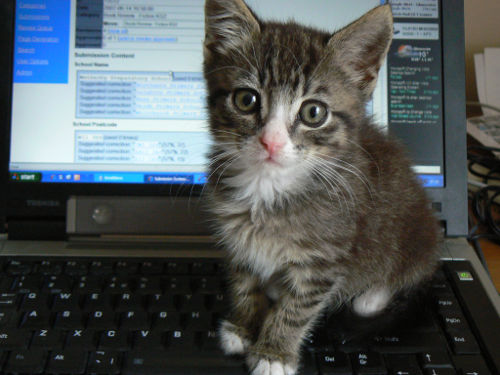
One of the hazards Yahoo is saving its home workers from. (Image: dougwoods on Flickr.)
More businesses than ever are embracing home working. Until last week, it even felt like the argument over whether home working is beneficial had been won.
But then a leaked memo revealed that one of the web's trailblazers - Yahoo - is shifting back to a more traditional working environment.
Yahoo's change of tune
AllThingsD.com broke the story by publishing excerpts from the company memo:
“Speed and quality are often sacrificed when we work from home,” reads the memo to employees from HR head Jackie Reses. “We need to be one Yahoo!, and that starts with physically being together.”
Painfully awkward as this is phrased, it means every Yahoo get to your desks stat!
For a company that once led the way but has bounced from problem to crisis in recent years, this seems like an astonishingly backward step.
That's because these days, home working isn't the preserve of software engineers working in cutting-edge roles. It's something nearly everyone in an office-based role can do.
The new culture of flexibility
The ability to work flexibly from home is closely tied to business technology. That technology has reached a point where saying "our IT system can't support it" is no longer a valid excuse.
Quite the opposite, in fact. The shift to cloud computing means it's just as easy for workers to access data from home as it is when they're in the office. There's no need for complicated virtual private networks so staff can log in remotely.
What's more, there are plenty of collaboration tools that can keep your people talking even when they're in different locations.
Home working still has limitations
That's not to say home working is for everyone. For instance, try doing your job as a tree surgeon or dentist from home and see how well that goes.
And while it is possible to operate a business where everyone works flexibly all the time, most companies encourage staff to spend some time in the office. It helps build a feeling of togetherness. This seems to be why Yahoo is clamping down on home working.
But really, if your business mostly involves people using computers in an office, it's likely many of those people could do their jobs every bit as well from home.
They might even work harder and save you some cash on office costs. Isn't that worth thinking about?
Four brilliant free tools to help you learn something new

You don't need to be in a classroom to learn. (Image: Flickr user Cali4beach.)
If you're planning to learn something new this year, there are lots of free online resources that can help you.
Actually, there are so many places to learn online for free that it can get a little overwhelming. That's why we've identified four of the best places to gain knowledge that you can use in your business. Our list focuses on technology and IT resources, but you'll find lots of other subjects covered too.
To get lunchtime inspiration
TED has become an online phenomenon. This non-profit organisation is dedicated to 'ideas worth spreading', and it runs annual conferences that bring together leading thinkers from across disciplines.
It costs a lot to attend these conferences, but you can view the talks online for free. They feature some of the best speakers in the world and can be a first-rate source of new ideas and knowledge.
See the most popular TED talks >>
To learn little and often
Can you learn how to write computer code by spending a little time on it every day?
Over at Codecademy, they reckon you can, so they've created an online course that's easy to follow and sends you weekly emails to keep you motivated.
It starts from the absolute basics, so it's perfect for beginners. At the end of it you'll understand how to use JavaScript - a beginner-friendly programming language - and have an idea of how to build interactive websites.
To learn new software tips and tricks
Over at Think Tutorial, they have thousands of tutorials that show you how to do things using common software like Microsoft Office.
Each tutorial is brief and to the point, but if you've ever spent 20+ minutes working out how to insert a caption into a document or trying stop your computer making annoying sounds then this site could be a godsend.
Visit the Think Tutorial website >>
To learn almost anything
The Khan Academy aims to provide free education to anyone. That includes you!
There are over 3,800 videos to watch and exercises to follow - including a large section on computer science which starts with a reassuring reminder that you are smarter than a computer.
Khan Academy is geared to more academic subjects, but that doesn't mean it can't benefit your business.
Friday Donut tip: three initialisms in a nutshell
 The world of IT doesn’t have to be secretive and jargon filled. We demystify the top three initialisms we’ve heard recently:
The world of IT doesn’t have to be secretive and jargon filled. We demystify the top three initialisms we’ve heard recently:
- SEO:
Search engine optimisation. This is the process of improving the structure and wording of a web page in order to gain higher rankings on search engins like Google. You may be able to do this yourself with a thesaurus and some creative writing, or there are agencies who make this their sole mission.
- CRM:
Customer relationship management. In its most simple form this is a company-wide address book which allows users to share contact information without having to duplicate entries. It also allows different departments to attach useful data and notes to each client's (such as contacts, recent orders or financial information) so everyone in your business has access to that information.
- SSL:
Secure sockets layer. We won’t go into too much detail, but suffice to say that SSL is used to transmit information securely across the internet. Any transactions you do with your online bank will be through an SSL connection (notice https:// at the start of the address). Gmail and Facebook also use SSL connections for the authentication stage of their sites.
Previous Friday Donut tips:
- Faster ways to select text in Microsoft Word
- How to stop playing email ping-pong
- How to set up secure remote working
Why graduates should look to tech start-ups
Sam England of PostDesk recently caught up with Songkick founder Pete Smith to ask him about start-ups recruiting new graduates:
 I’m co-founder of east London-based startup Songkick, the company behind Silicon Milkroundabout, which brings together over 100 UK start-ups offering more than 500 tech jobs. We held our first event back in May and our second in October.
I’m co-founder of east London-based startup Songkick, the company behind Silicon Milkroundabout, which brings together over 100 UK start-ups offering more than 500 tech jobs. We held our first event back in May and our second in October.
The idea came about over a pint with Ian, one of my co-founders. We were discussing a common problem. When recruiting graduates, many start-ups, say, looking for a graduate to fill a software developer post, struggle to compete against large employers, such as the big banks.
It’s good for graduates to think smaller
Silicon Milkroundabout encourages graduates to think about working for start-ups rather than a bank or other large corporate. I’m not totally against working for a large bank or corporate, of course. For some, it can be the right decision.
But graduates should know other options exist and that start-ups can be the answer when making important career decisions. Often people can get the wrong idea about working for a start-up, that it’s risky, for example, or that they’d need to waste loads of time visiting hundreds of offices until they find somewhere they really want to work.
In many cases, working for a start-up can be more rewarding. Often you get more choice about whom you work with and what you work on. I meet a lot of people who work in start-up engineering teams and usually they love the product they work on.
And whether they have business or consumer users, they know what their users do with their products and receive feedback immediately after release. That’s extremely rewarding when you’re building something you actually care about.
You learn how to run a company
Ultimately, if you have ambitions one day to start your own company, there’s no better way to learn the ropes than to spend a few years at a small company, so you can see how it is run and grown.
Things have changed. Tech start-ups now have the DNA of product and engineering teams. No longer are they two MBA guys raising a bit of money and getting some dude in Eastern Europe to build the website, as was often the case five years ago in London.
Just as you can go into a tech job at a bank thinking it’s going to be pretty secure (and you’ll make a bit of money), you can go into a start-up knowing 18 months or two years will go by before the next funding round is needed.
You may think it will get profitable in that time (and you’ll make a bit of money). Go into it with your eyes open and it’s a nice period of time to work with people you like, on a product you enjoy.
I don’t believe in the natural attrition rate of start-ups. Make wise decisions and your business shouldn’t fail.
My advice to graduates? Be smart. Choose a start-up with a plan you feel comfortable with. Ask yourself – “Do I trust the founders, the CTO and the developers?” If you can truly trust them to make smart decisions, there’s a very good chance you’ll make the right career move.
- Will the economic recovery be driven by tech companies or start-ups?
- Read more about staff and IT training
- Are we using technology, or is it using us?
Pete Smith founded Songkick, a website and mobile app which lets people track concerts happening in their area.
This is an edited version of an interview that first appeared on the PostDesk blog.
It's time to loosen up your business IT

Put your feet up and relax about your business IT (Image: Cristian Borquez on Flickr)
There's nothing wrong with being risk averse, and there's nothing wrong with not wanting your staff to do silly things or waste time with their company computers.
Those are the - perfectly logical reasons - why many businesses lock down their systems tightly. They want to stop employees opening the wrong kinds of files, installing dodgy software or accessing social networks.
Fine. But as someone who's fairly IT literate, I've always found locked-down PCs highly offputting. By and large, I know what I'm doing and I know what I need to do my job. I just want the IT department to let me get on with it.
Young workers want more flexibility
A recent piece of research has got me wondering whether this might be a growing sentiment. The 2011 Cisco Connected World Technology Report suggests that young workers (by which it means students and professionals under 30) take many factors into account when deciding where they want to work.
It's not all about the salary - the internet, flexibility and social networks can all make a difference. For instance:
- More than half of students either wouldn't accept a job offer from a company that banned access to social media, or would find a way to circumvent the ban.
- One in four employees say that not being able to work remotely and flexibly would influence their job decisions - they might leave a job sooner, for instance.
- Two out of five people would opt for a lower paying job over a higher paying one, if it offered more flexibility over use of IT and social media, and more mobility.
The overall impression is that younger workers want more choice over what IT they use and how they use it at work.
They want more flexibility in where and when they work. And they want to be allowed to use social networks because they believe services like Facebook and Twitter are key communication tools.
Is it time to loosen up your IT?
I can almost hear the tuts from IT managers at the idea of loosening restrictions, allowing people to use their own devices and turning off web blocking software.
But here's the thing: it's happening already, whether you like it or not. If you've blocked Facebook on your work computers, your employees will just be accessing it on their phones.
Then you've got mobile devices. You might think you've banned staff using their own mobile gadgets for work. But what's to stop them loading documents onto their iPad to review on the train, or connecting a smart phone to the company Wi-Fi?
Times are changing for office IT
Times are changing. The so-called 'millennials' - the next generation of workers - have grown up using IT and computers their entire lives. We don't need to teach them how to use it at work, because they already know.
Maybe, just maybe, if we open systems up and give people more freedom to use the tools and devices they want, they'll be able to do better work.
20 inspiring and insightful Steve Jobs quotes
1 “What made the Macintosh great was that the people working on it were musicians and poets and artists and zoologists and historians who also happened to be the best computer scientists in the world”
2 “Be a yardstick of quality. Some people aren't used to an environment where excellence is expected.”
3 It’s not the consumers’ job to know what they want.”
4 “Your time is limited, so don't waste it living someone else's life. Don't be trapped by dogma – which is living with the results of other people's thinking. Don't let the noise of other's opinions drown out your own inner voice. And most importantly, have the courage to follow your heart and intuition. They somehow already know what you truly want to become. Everything else is secondary.”
5 “Things don’t have to change the world to be important.”
6 “Being the richest man in the cemetery doesn't matter to me. Going to bed at night saying ‘we've done something wonderful’, that's what matters to me.”
7 “We don’t do market research. We don’t hire consultants. We just want to make great products.”
8 “The most compelling reason for most people to buy a computer for the home will be to link it into a nationwide communications network. We're just in the beginning stages of what will be a truly remarkable breakthrough for most people – as remarkable as the telephone.” (speaking in 1985)
9 “Simple can be harder than complex. You have to work hard to get your thinking clean to make it simple, but it’s worth it in the end because once you get there, you can move mountains.”
10 “My model for business is The Beatles: They were four guys that kept each other's negative tendencies in check; they balanced each other. And the total was greater than the sum of the parts. Great things in business are not done by one person, they are done by a team of people.”
11 “What a computer is to me is the most remarkable tool that we have ever come up with. It's the equivalent of a bicycle for our minds.”
12 “I'm the only person I know that's lost a quarter of a billion dollars in one year. It's very character-building.”
13 “You can’t just ask the customers what they want and then try to give that to them. By the time you get it built, they’ll want something new.”
14 “Your work is going to fill a large part of your life, and the only way to be truly satisfied is to do what you believe is great work. And the only way to do great work is to love what you do. If you haven't found it yet, keep looking. Don't settle. As with all matters of the heart, you'll know when you find it.”
15 “You have to trust in something — your gut, destiny, life, karma, whatever. This approach has never let me down, and it has made all the difference in my life.”
16 “When you're a carpenter making a beautiful chest of drawers, you're not going to use a piece of plywood on the back, even though it faces the wall and nobody will ever see it. You'll know it's there, so you're going to use a beautiful piece of wood on the back. For you to sleep well at night, the aesthetic, the quality, has to be carried all the way through.”
17 “It’s really hard to design products by focus groups. A lot of times, people don't know what they want until you show it to them.”
18 “Innovation comes from people meeting up in the hallways or calling each other at 10:30 at night with a new idea, or because they realized something that shoots holes in how we've been thinking about a problem. It's ad hoc meetings of six people called by someone who thinks he has figured out the coolest new thing ever and who wants to know what other people think of his idea.”
19 "I don't think I've ever worked so hard on something, but working on Macintosh was the neatest experience of my life. Almost everyone who worked on it will say that. None of us wanted to release it at the end. It was as though we knew that once it was out of our hands, it wouldn't be ours anymore. When we finally presented it at the shareholders' meeting, everyone in the auditorium stood up and gave it a five-minute ovation. What was incredible to me was that I could see the Mac team in the first few rows. It was as though none of us could believe that we'd actually finished it. Everyone started crying.''
20 “Stay hungry, stay foolish.”
How to manage remote workers

This is a guest post from HP Business Answers. Check out our website, blog and Twitter feed. If you have a business IT question, why not ask our IT Agony Aunt for an expert answer?
Letting people work away from the office – at home, at client sites or even in the local coffee shop – can improve productivity and morale. It can also help reduce office costs. Many businesses are reluctant to take advantage of these benefits for fear of giving up management control. Here are some tips to help you manage remote workers more effectively:
- It's all about time. Set deadlines. Book phone calls and chats using instant messenger (IM) software. Set yourself a reminder.
- Know your team. Make sure you spend some face-to-face time with your team, both at work and informally.
- Share documents. Web services like Dropbox make it easy to share documents over the internet and for remote teams to collaborate together. For larger teams, an intranet tool may be more efficient.
- Measure. Find ways to monitor and track the work that people are doing. This will build trust and replace the more informal, face-to-face supervision.
- Delegate effectively. Set objectives that are SMART: Specific, Measurable, Achievable, Relevant and Time-bound.
- Respect people's personal time. Don't fall into the trap of treating remote workers as if they were on call 24/7 simply because you can contact them outside 'normal' office hours.
- Take pictures. Post pictures of your team members or people on a website or pin board so that you can visualise people when you talk to them.
- Listen. In an office you can see when someone is upset or angry or bored. When they're on the end of a telephone, you need to listen actively and ask questions to find out how they're doing.
- Trust and be trusted. Trust builds when people do what they say they are going to do. As a boss, you need to set the highest standards of consistency and reliability. When you say you're going to do something, do it.
- Take turns. Let other people run meetings occasionally.
- Get objective feedback. Use 360-degree appraisals (consider including employees' families) and customer or peer surveys to make sure your virtual team is working well.
- Keep a schedule. Use a shared calendar to book meetings and share your schedule with your team (and vice versa).
- Be a role model. Set an example with your own punctuality, commitment, reliability and availability.
- Give recognition. It costs nothing to write a thank you note or to give praise where it is due. Recognition is a powerful motivator.
- Change your management style. Switch from managing by input (time in the office) to managing by output (goals met).
- Avoid second-class citizens. Once you've proven the concept, everybody should get a chance to work flexibly (unless their job prevents it). Don't give one person a notebook computer while chaining a colleague to their desk.
- Training. Train managers and employees about the challenges and techniques of flexible working. Don't assume that everyone knows how to do it well – they don't. Individuals may need extra help with, say, writing reports or using IT.
- Don't isolate people. Encourage regular visits to the main workplace, include flexible workers in company social events; and have more of those. Put procedures in place to monitor for stress and counteract it.
- Over-communicate. Many remote and home workers use VoIP (voice over internet protocol - using the internet as a telephone connection). Many HP notebooks include a built-in webcam that makes it easier to do video conferencing.
Image of a home office from Flickr user Fabio Bruna under a Creative Commons licence.
Could telecommuting get more out of your staff?
Research conducted at Brigham Young University has delved into data from over 20,000 IBM employees across 75 countries, with surprising results.
Employees who telecommute (or work from home) not only balance work and personal life better than ‘standard’ office workers, but they manage to work more hours too.
The researchers identified the point where 25% of employees report their work to be interfering with personal or family life.
In some cases, workers who utilised a mix of flexitime and telecommuting were able to work 50% more hours per week before hitting that point. That amounts to a whopping 19 extra hours work over the same seven-day period. Aggregate this over a year and you’ll run out of work for your staff!
So what is telecommuting?
Telecommuting is an arrangement which gives your employees the freedom to work where and when they please. This gives them big flexibility in their working lives, can remove the daily commute and ditches the idea of having a centralised place of work. It's all reliant on a technology network which allows an employee to work anywhere, at any time.
As a business owner, not only can you get more out of each of your employees, but you can also enjoy significant cost savings. Here are just a few benefits of telecommuting:
- Diminished office costs
- Lower travel costs
- A larger talent pool to pick from (telecommuting enable carers, parents and disabled people to be employed more easily)
- Reduced absenteeism.
Couple these benefits with higher employee satisfaction and it is hard to see any downsides to telecommuting. However, they do exist.
Telecommuting caveats
If your employees are to really benefit from telecommuting, they need flexi-time too. Because without some flexibility in working hours, most of the benefits of telecommuting are removed. You simply replace the effort of getting to work at a set hour with the effort of getting to a place of your choosing on time.
You also need to think through how to handle management and performance reviews. To assuage fears that employees would simply abuse the power to work remotely, a results-based system needs to be in place. Instead of individually monitoring employees, their work and goals must be measured solely by results.
You have to trust your staff. Any mistakes in implementing this kind of management style could have an adverse effect on employee productivity. After all, what is the point of getting 19 hours more work a week if they get half as much done?
Have you tried telecommuting?
Implemented correctly, telecommuting can be positive both for you and your team. As someone once summed up: 'work is something you do, not something you travel to'.
So how about it? Do you know of any companies or people that enjoy a telecommuting system? Or do you know someone who struggles and would prosper more in a structured office environment?
John Sollars is MD of Stinkyink.com
How to design an ergonomic workplace
This is a guest post from HP Business Answers. Check out our website, blog and Twitter feed. If you have a business IT question, why not ask our IT Agony Aunt for an expert answer?
A bad working environment can be very expensive for businesses and painful for individuals. Among office workers, repetitive strain injuries are common, not to mention headaches, sore eyes, and aching backs and shoulders.
Adjustable monitors and keyboards and good seating arrangements can reduce the risk of injuries. Getting the right temperature and keeping noise down can maximise productivity.
Ergonomic IT checklist
- Position your keyboard and mouse. Experts recommend that you place your keyboard and mouse so that you can use them with your body in a relaxed, comfortable position. If you have to reach for them or hunch your shoulders to use them, they're in the wrong place. Try alternating between your left and right hand when using the mouse to get a break.
- Get comfortable with your notebook. Consider buying a docking station and external keyboard (with number pad) and mouse for your notebook when you use it for extended periods. Alternatively, a notebook stand can make using a notebook in the office more comfortable and convenient.
- Choose ergonomic keyboards. Look for a keyboard that has different levels of tilt, including the ability to lie completely flat.
- Reduce eyestrain with an adjustable monitor. Put the monitor directly in front of you at arm's length. Adjust the height so that you can see it with your back straight and your eyes tilted slightly downwards. Try to avoid reflections or glare on the screen. A monitor that can swivel and adjust in height will be more comfortable because you can adjust it as you change your posture during the day. Consider using an adjustable second monitor for your notebook when it's in the office – it'll be more comfortable for extended use.
- Reduce noise to increase productivity. Ringing phones, music and loud noises increase stress, interrupt concentration and reduce productivity. Try to minimise unwanted noise.
- Set the right temperature. Productivity falls if the temperature varies far from around 25C. Getting too hot or too cold can slow you down.
For more information
- Get more information about creating an ergonomic workplace from HP.





