Blog posts tagged crm
Could cloud CRM connect you with your customers?

Customer relationships are central to your business success. No matter whether your company is a giant corporation or a one-person micro-business, you must give your customers the care, understanding and attention they deserve
Customer relationship management (CRM) software has been around since the 80s, helping businesses provide better experiences for their customers.
CRM software gives you a hub to track and manage interactions with customers. It helps you get organised by saving contact details and logging communications in one place.
Without a good CRM system, many companies would feel overwhelmed trying to keep up with the needs of their customers. This can lead to lost business due to poor customer care.
CRM is for smaller companies, too
CRM software used to be the preserve of bigger businesses. The time, effort and budget required to set up CRM meant it simply wasn't practical for small companies.
Today, this stigma persists, even though the rise of cloud computing has brought CRM within reach of much smaller firms.
While traditional CRM software had to be installed on a server in your business, cloud CRM packages work online. You sign in to a website in order to access the software, view customer details, log calls and so on.
Cloud CRM software offers all the typical benefits of cloud computing. For instance:
- Costs are generally more manageable, because you pay a monthly fee instead of having to invest a big lump sum upfront.
- You can usually add and remove users as and when you need to, only ever paying for the number of users you actually have.
- It's easy to work away from the office, because cloud computing services can be accessed via any internet-connected computer.
- Cloud CRM providers usually provide support and updates, so you don't need a degree in Computer Science to manage the software
With most cloud CRM providers offering free trials, even the smallest businesses can test CRM software with minimal commitment.
Cloud CRM can be faster
Traditional CRM software would take hours to install on a server. You might also need serious training to get to grips with the feature-heavy package. But with cloud CRM, you simply have to sign in online and you're ready to go.
Well, ok, it's usually a little more involved than that. You still have to invest time in choosing your preferences, uploading or entering customer details and learning how to use your CRM system.
However, cloud packages usually prioritise ease of setup and use over feature complexity. That means you'll often find them to be fairly intuitive. Most also offer wizards, tutorials and walkthroughs to help you get started.
Add-ons and customisation
CRM software is no longer a one-size-fits-all game. Most cloud packages offer several feature levels. You can either pick the one that suits your company best, or start with the most basic package and then upgrade if you need to.
Often, these packages can also be customised in other ways. Because they run online, you may be able to connect other cloud services, add-ons or extras.
These enable you to access extra functions, or perhaps connect your CRM software to another business system. For instance, you might be able to connect your CRM software to your cloud telephone system, so a customer's details appear on the screen automatically when they call you.
With so many possibilities available, it's clear that customer relationship management software is no longer limited to big businesses. Are you ready to give it a try?
Blog ©2015 DMC Software
Up in the clouds - how CRM and IT are going asset-free
 Whether you call it cloud software, or SaaS (software as a service), the premise is the same – your customer relationship management (CRM) system is accessible online, 24 hours a day, 7 days a week, from any computer, using a secure login.
Whether you call it cloud software, or SaaS (software as a service), the premise is the same – your customer relationship management (CRM) system is accessible online, 24 hours a day, 7 days a week, from any computer, using a secure login.
We have moved away from the fear of holding our data online, and are gradually moving towards total acceptance of the cloud as a way to increase efficiency and deliver CRM systems.
Indeed, 20% of businesses will own no IT assets by next year, according to research carried out by Gartner last year. They declared 85% of those surveyed would increase their use of SaaS or cloud technology over the next three years.
And when Microsoft say they’re ‘all in’, that means it’s cloud or nothing. On-site IT is on the way out within the next five years.
It’s a cloud war
You could call it a ‘cloud war’ with Salesforce and Microsoft Dynamics CRM going head to head and Oracle entering the fray with Oracle Public Cloud.
The drive towards cloud services doesn’t just benefit the end user – it benefits the providers, too. It’s win-win, because it gives the providers greater room for investment in their technology. What’s more, it’s competitive, ensuring cloud technology is developing faster than any other.
So what are the main drivers for uptake of cloud CRM services? Why are people switching now and not when they are forced to?
It always involves cost
We are moving towards a new IT world – one in which assets are not held within a business, but by the provider, and supplied online.
It’s not just happening in CRM, it’s happening in HR, email, accounting … even music – when’s the last time you bought a CD? There are online services that hold almost every song ever recorded. They’re part of the cloud too.
This CRM world where everything is hosted online provides huge savings for businesses – not just in the upfront cost of the service (which is always lower than on-site), but in the ongoing maintenance of the system, and in the deployment of an internal IT team.
So yes, cost is a driver. It always has been, and it always will be. Cloud CRM is, put simply, cheaper to implement and cheaper to maintain.
Make it easy and they’ll use it
Within your business, everyone needs a reason to use CRM, otherwise any CRM project will be dead in the water. However, alongside that reason, simple, easy access is a must.
Nobody wants to spend five minutes trying to log on to a system that they can only ever access from their work computer. After all, the reality is that the workforce is becoming more fragmented, with remote and flexible working becoming more popular.
Cloud CRM is, if anything, a reaction to changes in the workplace that are happening right now. Indeed, it’s a reaction to the many changes that are happening with the ways in which we interact with technology.
We want everything right here, right now, wherever we are. Cloud CRM brings that attitude into the workplace, and increased uptake is therefore almost a given. Make it easy, and you remove barriers.
Integration is key
Microsoft Dynamics is a good example of why integration works well. This CRM product links into Microsoft Office, allowing you to share documents through libraries.
A successful CRM system should never operate in isolation. It needs to be part of an overall business cloud strategy – one that is driven by someone who has an overview of all your business departments and strategies.
Equally, the integration of external data such as billing means your cloud CRM is perfectly placed to act as the fulcrum around which your customer intelligence revolves.
Keep it flexible and scalable
If we have learned one thing from the last five years of financial difficulty, it is that flexibility and scalability have to be built into everything we do
The pre-2007 years of spend, spend, spend are a distant dream – we have all become experts at sourcing flexible, scalable solutions that allow us to maximise our spend. Cloud CRM meets that demand.
Businesses can start with an initial project team on SaaS, and expand their user base more quickly than with on-premise systems, which incur a fixed cost. The pay-as-you-go nature of cloud CRM means that businesses pay for what they get, and in this environment of austerity, this is a message that resonates well.
So – we’re going asset-free, we’re going online and we’re saving money and driving uptake. That’s not a lot unlike us, at home, in other environments such as music provision or even the shift from DVD to online delivery of movies.
The only surprise is that it has taken us so long to shake off our hesitancy and take the plunge into cloud, where everyone wins.
- Cloud computing and hosted services
- Cloud computing: a new horizon for small firms
- Are you ready for cloud computing?
Gareth Cartman is a business blogger with a particular interest in direct & digital marketing, data marketing and outsourcing.
Six questions to ask about your new CRM system
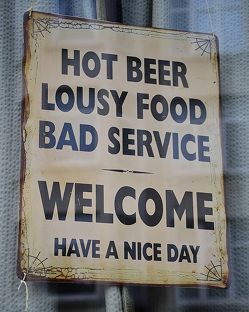 Introducing a new CRM system to your business is a significant project. To make sure you spend your time and money wisely, there are some key questions to ask right at the start.
Introducing a new CRM system to your business is a significant project. To make sure you spend your time and money wisely, there are some key questions to ask right at the start.
Big names in CRM include Salesforce, Sage, Microsoft and Maximizer. But the best way to pick the right system for your business is to ask these six questions:
- Are your staff on board? It is vital that your staff and any other stakeholders are on board with your decision to implement a new CRM system. You're going to need the support of everyone to make changes to your processes and procedures.
- What automation do you desire? You'll need to decide what sort of jobs your company wants to automate, and which you want the CRM system to do. Even with the best CRM software, it's still up to your business to use it effectively. However, it’s easier to evaluate different options if you know what tasks you need it to do for you.
- What input can your staff provide? Within your company there’s a vast network of professionals and experts. Every member of staff - not just those in customer service - needs to be focused on what type of CRM technology you want to implement as well as what the CRM strategy is. CRM is a company-wide tool that leads customers through your product funnel. It requires input from everyone.
- What type of training will you offer? Everyone involved with any aspect of your sales cycle should be trained in your CRM strategy as well as the CRM system. Although you’ll probably find that some training is available from your CRM supplier, you'll also need to make sure your other business training fits the CRM strategy.
- Where are users located? If your company consists of employees, contractors, and staff who aren't all in the same building it is important to consider how they will access the software. Cloud-based CRM applications can be a good option. They allow users to sign on from anywhere with an internet connection, often using mobile devices like smart phones.
- What is your budget? You need to know what your IT budget is before you even start looking at CRM technology. It comes in all price ranges, so if you go in with a good idea of what you can spend, you'll be able to throw out options that you cannot afford.
You’ll also need everyone’s expertise to find an application with the right features. For instance, it will be difficult for one person to decide what automation is needed within the sales department if he or she is doesn’t work in that department.
As with any significant IT investment, do as much background research as you can into CRM as a process and CRM as a software application.
GetApp – the company I work for – has worked with industry professionals to create a free, informative eBook: Powerful Customer Relationship Management For Small Business.
- How a back office system helped my business
- OMG! Are you AOK for CRM?
- Six cloud services we use to run our business
Image of bad customer service from Flickr user antwerpenR under Creative Commons.
Friday Donut tip: three initialisms in a nutshell
 The world of IT doesn’t have to be secretive and jargon filled. We demystify the top three initialisms we’ve heard recently:
The world of IT doesn’t have to be secretive and jargon filled. We demystify the top three initialisms we’ve heard recently:
- SEO:
Search engine optimisation. This is the process of improving the structure and wording of a web page in order to gain higher rankings on search engins like Google. You may be able to do this yourself with a thesaurus and some creative writing, or there are agencies who make this their sole mission.
- CRM:
Customer relationship management. In its most simple form this is a company-wide address book which allows users to share contact information without having to duplicate entries. It also allows different departments to attach useful data and notes to each client's (such as contacts, recent orders or financial information) so everyone in your business has access to that information.
- SSL:
Secure sockets layer. We won’t go into too much detail, but suffice to say that SSL is used to transmit information securely across the internet. Any transactions you do with your online bank will be through an SSL connection (notice https:// at the start of the address). Gmail and Facebook also use SSL connections for the authentication stage of their sites.
Previous Friday Donut tips:
- Faster ways to select text in Microsoft Word
- How to stop playing email ping-pong
- How to set up secure remote working



