Blog posts in Computer hardware
A year with a smartwatch: five things I have learned
 The smartwatch market is still a nascent one, but you may already be asking whether or not you should invest in wearable technology for your business.
The smartwatch market is still a nascent one, but you may already be asking whether or not you should invest in wearable technology for your business.
"Wearables", as they're commonly known, are computing devices you can wear just like traditional accessories or clothing. They include smart jumpers which keep you warm and intelligent running shoes which connect to your smartphone.
But the most prominent of all wearable tech comes in the form of smartwatches. Having worn a smartwatch for nearly a year, there are five key ways that I have benefited:
1. Meeting notifications
We all attend a lot of meetings. So many, in fact, that it is all too easy to forget where we're supposed to be next. Smartwatches will notify you of forthcoming meetings, so a gentle raise of the wrist is all you'll need to do to avoid being late.
2. Travel
I use my Apple Watch to track mileage and to find my way to meetings in unfamiliar locations with the navigation feature. As a result, it has become an incredibly handy business travel companion.
3. Retaining focus
How many times have you been in the middle of a complex project only to have your attention diverted by your smartphone? Smartwatches deliver notifications in a more subtle fashion and a swift flick of the wrist is all that's required to stay updated and away from the perils of smartphone distraction.
4. Instant communication
Most smartwatches allow you to take calls and respond to texts on your wrist. That means you'll no longer have to rummage in your pocket or bag for your smartphone and risk missing that all-important call.
5. Productivity
There are a growing number of productivity apps available for smartwatches. The most useful are of the to-do list variety that offer quick glances at your current priorities and enable you to easily check off the tasks you've completed. It's intuitive and somewhat addictive – I am definitely more productive because of my smartwatch.
Smartwatches aren't intended to replace computers and laptops. If the time I've spent with the Apple Watch has taught me anything, it's that a device of this kind acts as a brilliant companion to my digital world.
Wearable technology has some way to go before it becomes a permanent fixture in business, but the early benefits are certainly compelling.
Blog written by Mark Ellis of Business Fiction.
How flash data solutions can boost your productivity

New technologies, like flash data storage, can help you and your business by:
- Saving the time spent on everyday tasks and activities
- Limiting downtime of your website or file server
- Creating an efficient working environment
- Reducing everyday frustrations caused by slow network response times
- Giving your savings, investments or growth a boost.
Inefficient data storage is causing serious bottlenecks for businesses. Complex workflows, sprawling infrastructure and a growing demand for higher service levels are forcing companies to rethink their data strategy.
Individual business objectives can range from increasing efficiency or reducing costs to improving responsiveness; flash solutions stand out among the alternatives with their ability to meet any and every one of these requirements.
Although flash solutions were once considered as tactical measures for patching up individual application-level pain points, they have become increasingly popular alternatives for servicing entire data centres. With industry experts predicting that flash is here to stay, we wanted to take a moment to outline the ways that small businesses can benefit from deploying this technology.
Before diving deeper into the universal advantages of flash solutions, let’s take a closer look at the technology allowing the fast and reliable performance that has become synonymous with all-flash arrays.
All-flash arrays, or AFAs, are defined as enterprise storage arrays that contain several solid-state disks (SSD) to substitute the spinning hard drives of traditional hard disk drive (HDD) solutions. This type of non-volatile memory can be erased and reprogrammed in an instant – or "in a flash".
Faster, better, cheaper
Compared to conventional hard drive arrays, the ultimate benefit of flash technology is that it enables significantly faster data transfer rates, while improving the access to data and bringing down costs.
As SmartData Collective’s Rick Delgado has said: "Whereas hard drives usually take a while to fully boot up whatever machine they're attached to, flash storage can get equipment up and running in mere seconds. Flash storage can handle larger workloads much more quickly, making them excellent choices for working with complex data sets and operations."
Simplified infrastructure
When it comes to data storage and management, less really is more. With EMC’s XtremIO, businesses can also free up valuable space. Storage Switzerland’s George Crump said: “What formerly occupied eight fully configured cabinets in the data center now occupies a single 42U rack. This is translating into significant floor space and power savings." The savings in facilities and power costs alone are a significant improvement but that’s not all there is to it.
Reliability and simplicity are often among firms' highest data management priorities. Businesses are increasingly looking for solutions that don't require extensive expertise. Intuitive and user-friendly flash solutions help divert critical resources to other tasks, enabling companies to do more with less.
Always on
Immediate access to data and the ability to perform real-time analytics have become core business requirements. On the other hand, strict service level agreements and growing workloads are putting constant pressure on IT departments. All-flash solutions meet the varied demands of businesses with always-on services that enable the provisioning, de-duplication, compression and protection of data in real-time, with no application downtime.
However, the best part of all-flash data solutions is that they are agile, completely future-proof and can handle additional workflows as they occur. This means that new business activities and growth is met with ease, limiting the need for accurate predictions of future requirements.
Costs down, margins up
All-flash arrays' high I/O throughput and low latency can deliver significant savings in hardware costs. Furthermore, the reduced number of required CPU cores is reflected in lower software license expenses, further improving the economical efficiency of all-flash solutions.
Businesses can then use these savings to improve their pricing strategy, offering more competitive deals to customers or investing in long-term product improvement.
Sponsored post: copyright © 2016 Rob Bradburn, Senior Web Operations Manager, Digital Insights & Demand, EMC – EMEA Marketing
The evolution of data storage
Even just 15 years ago, many people could not have imagined that there would quickly come a time when we would be able to carry around libraries of images, songs, movies and TV box sets in our pockets.
Crude MP3 players at the turn of the century were capable of holding a handful of tracks within their bulky build - but the development of pocket-size hard drives and players has been swift and comprehensive.
Now, many of us take it for granted that we can carry all our important files and documents with us wherever we go - to the point where we're often guilty of never backing up these files.
Comprehensive data storage devices have become incredibly commonplace in our lives - with many people reluctant to leave their home without their mobile phone stuffed full of pictures, songs and movies.
And data storage tools are likely to only improve and develop in the future; soon enough we'll have access to a global archive of every piece of information and media right at our fingertips (we're close already).
But just how much can our everyday data storage devices hold? How much storage do you need if you want to carry every James Bond film with you at all times?
Our infographic explores how data storage has evolved over the years, from the early computer systems developed just after WWII to the almost limitless cloud storage facilities of today.
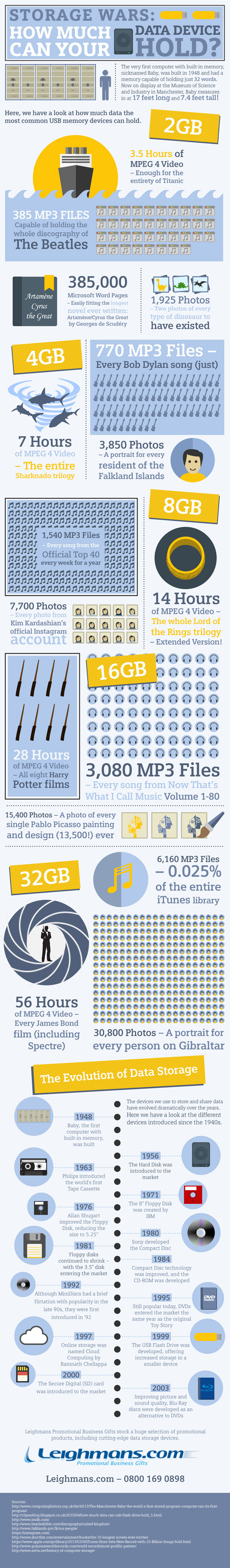
Copyright © 2015 Leighmans.
Why your next printer should be a network printer
 Network-connected printers have become a cornerstone of the modern work environment. They let you have one printer to which anyone in your office can print, rather than requiring employees to operate individual printers, or to print from a particular computer
Network-connected printers have become a cornerstone of the modern work environment. They let you have one printer to which anyone in your office can print, rather than requiring employees to operate individual printers, or to print from a particular computer
Why get a networked printer?
A network printer is one device for everyone. Because it's connected to your computer network, anyone in your business can print from it. They don't have to email documents to their long-suffering colleague who has the printer on their desk.
It may also be one device for (almost) everything. That's because, despite the name, network printers often do more than just print.
Many have copying and scanning functions built in. Typically, you can scan a document and have it emailed to a specific person or saved to your central network drive.
There are obvious benefits to this approach. For instance:
- Instead of managing several printers, scanners and other pieces of equipment in your business, you only have one device to worry about.
- You can print from any networked device, not just computers. For instance, print wirelessly from a smart phone or tablet.
- It's easier to keep track of what you're printing and when, because you can create a log of all print jobs. This also means you can oversee all operations or even impose individual print quotas.
- Many networked printers include comprehensive management software, so you can lock-in settings such as double-sided printing or cover sheets.
- Buying one powerful printer may cost a similar amount as purchasing a basic printer for each employee. However, it will usually print faster and have lower running costs.
But perhaps most importantly, networked printers are more efficient. With a dependable way to run off high-quality hardcopies, your staff will spend more time focusing on their work, and less time faffing around with a cheap or unreliable printer.
"Network printing really supports the modern office, simplifying daily tasks and making complicated processes incredibly efficient," explains Christian Ralph of Printerland, the printer and ink company.
"The increased capabilities of modern printers have made it easier for offices of all sizes to add multiple devices to a single machine."
How to set up a network printer
Setting up a networked printer is usually fairly straightforward, so you won't necessarily have to pay your IT supplier or support company to do it for you.
Having said that, if your printer includes centralised management software or other advanced functions then you may want to seek advice before ploughing ahead!
To set up a networked printer, there are two options:
1. Use printer sharing
Cheaper printers may not include a dedicated network connection.
In this case, you'll need to connect the printer to one of your office computers (or servers). You can then use the software on that computer to set up printer sharing.
This will allow anyone in your company to access the printer, but only when the computer to which it's connected is switched on.
2. Get a direct network connection
If you can, it's best to invest in a printer with a dedicated network connection. This might cost a little more, but means you'll be able to print without having to first check that a particular computer is switched on.
Printers that are connected to your network directly are usually faster and more reliable. Most businesses take this approach.
If you use Windows, Microsoft provides lots of information to help you set up a printer using one of these methods.
Keeping an eye on the risks
Modern printers are very different to their counterparts of 10-15 years ago. Your typical networked printer isn't a 'dumb' slave to your computer; it has processing power, memory and even software of its own.
It uses this to manage print queues, optimise print jobs, resize images and more.
Occasionally, this increasingly-sophisticated software can go wrong. Back in 2013, a Xerox photocopier had a bug that meant it sometimes changed the digits in documents that it copied.
And, just like any other computer, networked printers can fall victim to hacking attacks.
Indeed, they could conceivably provide a soft target, as businesses may overlook the importance of protecting a networked printer. (Hackers have previously targeted broadband routers in a similar way.)
Printer manufacturers are aware of these issues, of course. Many have developed security software that protects these devices from attacks. And your business should make use of it.
Do your people know how to use a printer?
Printing off a document isn't always as simple as it looks. Employees may have to grapple with confusing quality and paper setting. Some companies even have smartcard or PIN-based systems to control printing quotas.
If staff don't know how to use these features and settings properly, it can waste their time - as well as ink and paper.
Sure, 'printer training' can be a tricky one to sell to your staff. But if you can overcome the 'do I really need that?' factor then it can help to develop standard, secure printing practices across your business.
In short, creating a positive printing environment can standardise all your printed output. That means quality will never suffer - and cries of 'is the printer working?' should be few and far between.
Sponsored post: copyright © Printaland
Why smaller retailers should give Apple Pay the cold shoulder
 When Apple Pay arrived in the UK this summer, it was surrounded by an awful lot of buzz. At launch, it was already supported by over 250,000 retailers and many mainstream banks
When Apple Pay arrived in the UK this summer, it was surrounded by an awful lot of buzz. At launch, it was already supported by over 250,000 retailers and many mainstream banks
But little, if anything, was said about how this new payment option will affect smaller independent retailers - nor how they might use the technology to drive growth.
While there is an opportunity to benefit from this increase in mobile payments, it doesn't lie completely with Apple's way of doing things. Read on and I'll explain why.
Lacklustre Apple Pay adoption
Apple Pay has been available in the US for around a year. However,
Gallup research found that only 21% of iPhone 6 owners used their device to process Apple Pay transactions.
What's more, according to Pymts.com, 60% forgot about the service after using it for the first time.
Here in the UK, Apple Pay is expected to enjoy more rapid uptake because we're much further along in the use of near field communication (NFC) and contactless payments. But will it be rapid enough?
Not all equipment supports Apple Pay
It's certainly not safe to assume that every retailer already has hardware that supports Apple Pay.
Equipment that will work with Apple Pay is known in the industry as a 'standard payment encryption device' that supports NFC. Businesses without this equipment will need to upgrade in order to accept Apple Pay.
There's also a disparity between Apple Pay in-store and Apple Pay online.
Take Shopify. This popular online shopping platform allows retailers to set up an online shop to process sales, manage product listings and process payments - including those via Apple Pay.
But, currently, the hardware and credit card readers that Shopify supplies to stores do not accept Apple Pay.
There's a cap on transaction size
The cap for contactless transactions - due to rise to £30 in September - is another hurdle. This limits the ability of consumers to pay for larger transactions via Apple Pay, lessening adoption and usage.
What's more, to accept higher-value payments, retailers will need to spend money to invest in terminals enabled with 'consumer device cardholder verification method' (CDCVM) technology.
CDCVM adds an extra layer of security to mobile payments. As it's supported by payment card networks, it removes merchants' liability for fraud when used for Apple Pay transactions.
Together, these challenges emphasise why independent retailers should focus less on supporting Apple Pay and more on their overall mobile strategy.
With global mobile commerce predicted to reach $298bn next year - and more than doubling to $626bn by 2018 - the main challenge for retailers is making sure the shopping experience they offer is designed with smart phone users in mind.
The traditional mobile shopping experience involves cramming a typical online store into a small screen. This doesn't work well.
A custom-designed m-commerce site is essential, as is a smooth checkout process. Requiring mobile shoppers to enter sensitive information like credit card numbers into complicated forms isn't popular with consumers.
This is where mobile payment solutions like Apple Pay, PayPal, and Google's Android Pay come into the picture. The secure, single-touch pay button provides an easier way for people to check out via the mobile web and apps.
Fewer taps and screens means increased sales.
Loyalty cards coming soon?
Looking down the road, Apple will begin supporting the addition of retailer's loyalty cards to a user's Apple Wallet. This feature will also be available with Android Pay when it enters the UK market.
In the US, vertical markets like travel and hospitality have enthusiastically embraced new mobile capabilities.
For example, Marriott Hotels allows guests to use Apple Pay for check-in, thus bypassing the queue. You can also use it to instantly pay for dinners and drinks by the pool (there's no spending cap in the US).
Other hotels are rolling out technology that allows a guest to use their smart phone as a room key. This eliminates the lost card scenario, appealing to the mobile-centric generation.
The key point for retailers is that consumers use different mobile devices, have different shopping habits and choose different ways to spend their money. They need to support mobile payments across all devices, not just Apple Pay. That's the best way to maximise the opportunity for increased sales.
Copyright © 2015 Henry Morland, Chief Product Officer at Brightpearl.com.
Why does tech cost more in the UK?

Ever since the term ‘rip-off Britain’ gained popularity in the ‘90s, there’s been a lingering suspicion that UK consumers and businesses pay over the odds for some items.
Now new research from Which? seems to suggest that the concept of rip-off Britain is still alive and well. The consumer organisation has found that UK buyers are paying considerably more for tech products than US consumers.
Comparing identical tech products
The Which? research compared the prices of identical tech products in the UK and US. It found UK consumers pay more virtually across the board. In some cases, price differences run into hundreds of pounds.
And not all of that difference is accounted for by UK VAT, which — at 20% — tends to be a higher than sales taxes in the US. The research examined tax-free prices, revealing stark differences.
Here are a few examples:
- An Apple MacBook Pro 13” laptop costs £1,249 in the UK. But in the US, you’d pay around £1,055.
- A 65” Samsung TV will set you back £2,749 in the UK. Across the pond, expect to pay £2,347 — around £400 less.
- Adobe’s Creative Cloud Suite — a must-have for design professionals — costs £469 a year in the UK. In the US, it’s £355.
Richard Lloyd, executive director at Which?, is predictably frustrated by these pricing disparities:
“UK consumers are getting a raw deal by paying up to hundreds of pounds more for the same tech products on sale in the US. Manufacturers should play fair and explain why consumers are paying more for buying in the UK.”
What you can do to save money
Although this research confirms what many have long suspected, there’s not much you can actually do about it if you’re in the market for new technology.
When you run a business, there comes a time when you have to invest. At that point, the cost of not spending a bit of cash will almost certainly be greater than the cost of your new IT.
To cut costs, you can — of course — shop around. There are often considerable differences in prices between retailers.
And when you’re buying software, consider whether there are any free alternatives to which you could switch. This strategy is particularly useful when looking for software you’re only likely to use occasionally.
Total cost of ownership is what counts
But where business is concerned, it can be dangerous to focus on the sticker price above all else. Actually, you want to know the ‘total cost of ownership’ — TCO, for short.
This gives you some idea of what a piece of technology will cost you over its lifetime. So, if you’re buying a laptop that you expect to last five years, the TCO includes what it will cost to buy, maintain and so on.
Gartner research suggests that 80% of IT costs occur after the initial purchase, demonstrating that TCO is the figure that really matters.
Printers are a great example of this. A basic laser printer could set you back £100. But if you’re going to be spending £50 every time you need to replace the toner cartridge, what’s most important is the price of the toner, not the price of the printer.
Sadly, there is no easy way to calculate TCO. It depends on what technology you’re buying and how your business uses it.
And that’s where our last piece of advice comes in: your choice of IT supplier is most important of all. If your company doesn’t have IT expertise in-house, it’s definitely worth finding a local supplier that does.
Yes, it will cost you a bit of money. But the investment could pay for itself many times over in terms of efficiency gains and effective technology use.
IT for Donuts: three iPad gestures you might not know
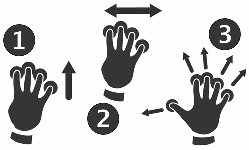 IT for Donuts is our regular Friday feature where we explain a tech term or answer a question about business IT.
IT for Donuts is our regular Friday feature where we explain a tech term or answer a question about business IT.
This week, discover three new ways to control your iPad through gestures.
The power of gestures
When you’re using an iPad (or any other touch screen device, for that matter), a gesture is just a fancy name for a movement you can make on the screen to control the device.
For instance, if you use an iPad, you’ll be familiar with swiping a finger to move between the different pages of your home screen.
You might find these three gestures particularly helpful when moving between apps or back to your home screen. The numbers correspond to the diagrams above.
1. Swipe up with four fingers
No matter what app you’re using, touching your iPad’s screen with four fingers and then sliding them up will show all the apps you have open.
They’ll appear in view which scrolls left and right. Swipe with a finger to move through them. To close an app, swipe up.
2. Swipe left or right with four fingers
This is a super-fast way to jump from one app to another. Instead of hitting the home button and then tapping the app you want, swipe left with four fingers.
Your iPad will jump to the app you were using previously. Swipe left again to go back another app. To get back to where you started, just swipe right.
3. Spread your fingers and thumb
Once you’ve learnt this gesture, you’ll never need to use your iPad’s home button again.
To jump back to your iPad home screen, just touch the screen with the four fingers and thumb of your hand. Then spread them out. Your home screen will appear.
Which gestures do you use most on your iPad? Do you find the touchscreen more natural than using a keyboard and mouse?
IT for Donuts: scan documents without a scanner

IT for Donuts is our regular Friday feature where we explain a tech term or answer a question about business IT.
This week, we reveal that you don’t need an expensive document scanner to create digital copies of documents. If you have a smart phone made in the last couple of years, its camera should be more than up to the job.
Use your phone as a scanner
While dedicated scanners are fast and produce high-quality images, your smart phone’s camera provides a quick way to create passable digital versions of documents, receipts, business cards and more.
The most obvious way to scan a document with your smart phone is to open the standard camera function, point it at a document and press the take photo button.
Once you’ve taken a photo, you can check the quality by zooming in to make sure the text isn’t blurred.
You might need to experiment with the flash or other settings to get the best-quality image. However, if you’re after a copy of a receipt or need to send a key page to a colleague, this will do the job.
You can use your phone’s email function to send the scan to yourself or someone else, or connect it to cloud storage like Dropbox to save scans elsewhere.
With this approach, it’s best to make sure your phone’s camera is set to its highest-quality, so scanned documents stay legible.
Get a dedicated scanning app
If you plan to use your phone as a scanner regularly — or just want to take a slightly more efficient approach to your scanning — there are a number of scanning apps available.
These are good because they make sure your camera is set for the best-quality scans. Some apps can also convert scanned text into editable documents, which is great if you need to work on them in future.
You can try these apps:
- CamScanner converts scans into proper text and lets you add annotations to share with colleagues or contacts.
- Genius Scan includes tools to enhance the images you create, can export to PDF and connects to cloud storage services.
- Google Drive has a scanning function built in. It also converts documents to PDF format and saves them in your Google Account.
If you have a lot of scanning to do, you’ll want to invest in a proper scanner instead of using your smart phone. But for occasional use, the convenience of a smart phone trumps the quality of a scanner, every time.
Previous IT tips:
Is technology still blue?
 It seems that the jury is still out over women and technology. Despite some business fairs showing promising signs of women becoming increasingly visible, this week’s Times ran a piece by Antonia Senior entitled 'Sisters must programme it for themselves' bemoaning the continuing lack of women in the industry.
It seems that the jury is still out over women and technology. Despite some business fairs showing promising signs of women becoming increasingly visible, this week’s Times ran a piece by Antonia Senior entitled 'Sisters must programme it for themselves' bemoaning the continuing lack of women in the industry.
But is it fair to divide IT into the traditional geek territory of programming, still largely a male preserve, and the web designers, IT users and digital content creators who use the technology? And does the divide matter? Microsoft and Apple made billionaires of their creators, but a lot of development work is now a backroom job, while there are big bucks to be made in business by knowing which tools to use.
A self-taught career?
Chris Hall, whiz Drupal developer, is of the view that it’s not formal education that’s a barrier to women, or anyone else for that matter, in IT. As he says, ‘many people in successful IT careers have no formal qualifications at all, many have learned everything that supports their career via the very same devices and infrastructure they use in their daily work.’ Which makes me wonder if the supposed glass ceiling is more of a red herring.
The Dell-sponsored fifth annual Women’s Entrepreneur Network has a note of its own on women and technology claiming that ‘women especially understand that it’s not the technology itself that is important, but what connections, solutions and changes it enables you to make’.
Gender divide
Either way, should we be worried if one career attracts more men than women? Looking at why it happens, and making sure that the way we educate and raise our children gives them properly equal opportunities, aspirations and self-worth, is crucial. But maybe valuing both parts of the equation, and paying accordingly, is a bigger deal.
So why is our Marketing Donut pink and IT Donut blue? Well, as I write, our (male) CEO is wearing a pink shirt and our (female) head of web and digital systems a striking blue. Maybe once we stop thinking about jobs for the boys or girls we can just get on with building the careers we want.
Further reading:
Why 3D printers are useless for business
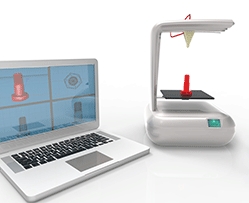 3D printers are coming, and they’re going to change the world. Shops will soon be printing products to order. Garages will print parts for your car on the spot. And instead of cooking dinner, you’ll just print it out.
3D printers are coming, and they’re going to change the world. Shops will soon be printing products to order. Garages will print parts for your car on the spot. And instead of cooking dinner, you’ll just print it out.
Well, one day all those things might be true. But right now, 3D printers are nothing more than novelty items. They’re ok at printing plastic trinkets and ornaments, but not so good at creating practical items.
Printing a plastic mess
We’ve been as guilty as anyone of hyping 3D printers as the next big thing. And yes, there’s potential. The problem is that the technology — especially the affordable 3D printers you can buy today — is way off achieving that potential.
While forward-looking articles talk excitedly about printing bicycles, houses and even human organs, people who actually own 3D printers seem to have mixed results, to say the least.
You only need to take a look at the art of 3D print failure, a Flickr group containing hundreds of photos of 3D printing gone wrong.
Some of the warped plastic shapes are impressive. But they demonstrate that the technology — at least at the affordable end of the market — is more for hobbyists than businesses.
The drawbacks of 3D printers
3D printers available today don’t just suffer from questionable reliability. They also tend to be slow. It can take hours to print relatively simple objects.
What’s more, the raw plastic is expensive. You’ll also need to know how to use relatively complex software in order to design the objects you’re going to print.
So, if tempted to pick up a 3D printer for your business, keep your expectations realistic. You won’t be buying a tool that’s going to revolutionise your company or make your life easier.
You’ll basically be buying a toy. 3D printers are indisputably fun to play with and have a curiosity value to them. But they’re not serious business tools. Not yet, at least.
Why you should know what virtualisation is
 There’s a good chance you’ll have heard the term ‘virtualisation’ before. You might even have been told it’s a super-efficient way to set up the servers in your company.
There’s a good chance you’ll have heard the term ‘virtualisation’ before. You might even have been told it’s a super-efficient way to set up the servers in your company.
And it’s true: the arguments for virtualisation are impressive. It can make your organisation’s IT system more cost-effective, while also providing extra flexibility in the software you use every day.
However, although these benefits have made virtualisation more popular over the last few years, many companies still need help to understand the basics.
What is virtualisation?
In simple terms, virtualisation separates the software and the hardware on a server, creating a new go-between the two.
Picture an average server room belonging to a business. Typically, this room contains a bunch of servers stacked high with red and green blinking lights, buzzing with noise and generating a lot of heat.
(If you can’t picture it, the photo above is of a really big server room. Your company might only have one or two servers, but virtualisation can still be helpful.)
Each of these servers is running specific software, usually to perform a particular job, like managing your company’s email or customer database.
All these servers use electricity and cost you money to run.
The thing is, in reality each server is massively underused. You might think that your email server is working hard, but actually it might only be being used at 20% of its capacity. That’s really wasteful.
Enter virtualisation, which allows you to merge all these different servers onto a single server containing all the software and files that relate to the business.
Virtualisation is a form of consolidation. It brings several different servers together into one.
Now how does your server room look? Well, there are fewer machines, it’s less noisy, you’re using less electricity and your costs are lower too.
Virtualisation breaks with tradition
Traditionally, a single server was a specific piece of hardware installed with its own operating system and software.
The hardware and software were linked, so you had to choose a particular platform to use. Did you want a Windows server, a Linux server or a Mac server?
Virtualisation flips these conventions around, giving you more freedom and flexibility. If you have one or more servers in your business, it’s certainly worth investigating.
To learn more about how virtualisation works, see how one business replaced its old servers with virtualisation.
- How to do more with your network server
- Getting virtualisation right
- Is virtualisation a magical way to cut your costs?
This is a post from Akita, a company providing IT support and computer services to businesses in Kent and London.
IT for Donuts: are cheap printer cartridges any good?

IT for Donuts is our regular Friday feature where we explain a tech term or answer a question about business IT.
This week, we look at printer cartridges. There are plenty of 'unofficial' printer cartridges on the market and they can be significantly cheaper than the versions from your printer manufacturer. But do they represent value for money?
Cheap printers, expensive ink
The printer market is weird. You can buy a whole printer for £35 (and it'll print stuff out just fine), but then replacement cartridges can set you back nearly as much.
That's because printer manufacturers follow the 'razor model'. They flog printers cheap, then make the real money from selling consumables like ink and toner cartridges.
That's created an opportunity for other companies to undercut the price of official cartridges with their own versions. Often, these are 'remanufactured' cartridges, which means the supplier has refurbished and refilled a previously-used cartridge before selling it on. So it's a kind of recycling, too.
Not all cartridges are equal
The main advantage to sticking to official cartridges is that you know what you're getting. Printer manufacturers generally use high-quality ink and toner, so you can be sure your printouts will be decent.
On the other hand, the quality of unofficial cartridges can vary. Some are just as reliable as official models, produce prints that are every bit as good and last just as long.
However, others produce smeared text and blurry graphics, run out faster, or are prone to clogging with ink and becoming useless. This means it's wise to be a bit picky about which unofficial cartridges you use.
Finding the best cartridges
Despite the dire warnings from printer manufacturers, unofficial cartridges are unlikely to damage your printer. So there's nothing to stop you trying one out to see what you think.
As it can be hard to tell the good unofficial cartridges from the bad ones, try and buy from reputable retailers, like Staples or StinkyInk.
It's also wise to avoid the very cheapest cartridges. These are less likely to have been manufactured to high standards or may skimp on the volume or quality of ink.
You can also Google for reviews of the brand of cartridge you're buying. However, it's quite hard to find unbiased opinions because information is typically posted either by printer manufacturers or unofficial sellers. Both groups have obvious vested interests, so you're best off trying them for yourself.
If you have more than one printer in your office, a good strategy can be to keep one on official cartridges, guaranteeing you reliable printing for important documents. You can then try alternative cartridges in the others to see if it saves you any money.
Is your view of computers too narrow?
 Remember the good old days of desktop computers? That roaring tower of doom, which created enough heat to warrant turning the heating off in winter?
Remember the good old days of desktop computers? That roaring tower of doom, which created enough heat to warrant turning the heating off in winter?
Screen resolutions were low and the only people with laptops we those the cutting edge. After all, you couldn’t actually get online without plugging into a phone line, so the idea of carting a heavy laptop around was a bit much for many people.
But now the tables have turned. You still find desktop computers in established offices, but they’re mainly the domain of gamers, graphic designers and other people who need super-powerful hardware that’s hard to fit inside a laptop’s case.
And in the last couple of years, things have changed again. The rise of the tablet computer has led many experts to suggest that the laptop’s days could be numbered.
But although it’s impossible to deny that the hardware market is changing, it’s an exaggeration to suggest that the days of traditional laptop and desktop computers are over.
This means that although mobile devices might be the flavour of the moment, you need to think about all the different devices people use to get online. Here are three things to think about.
1. Desktops and mobile are both growing
Contrary to popular opinion, mobile devices and the growth of the mobile web are not so much supplanting the use of desktops as happening alongside it. Evidence suggests that desktop use is still on the increase but mobile use is growing faster.
In fact, many websites now see more than half of all visitors arriving from mobile devices, including smart phones and tablet computers.
That’s why having a website that works well on mobile devices is important. Visitors will just move on if they can’t see your site on their mobile device.
2. The lines between devices are blurring
Technology is moving at an extraordinary rate, which means our perception of machines and devices has to move fast too.
With the invention of Google Glass, smart watches and other wearable technologies, the way the web is accessed is changing all the time.
The boundary between phones and tablets has been blurred by the so-called phablet (a small tablet which can make calls). And the division between tablets and laptops isn’t so clear either. Just take Acer’s Aspire R7, which can be a laptop or a tablet.
We live in a ‘touch and swipe’ world, not a ‘point and click’ world. It is vital your company responds to this by providing appropriate platforms, websites and customer service experiences.
3. Your website doesn’t reflect where technology is
If you want to keep selling to people who want to buy from you, you need to be in the places they go. Increasingly, that means letting people buy from your business online.
Setting up an ecommerce website is a significant undertaking, but can turn out to be an investment that pays real dividends for your company.
You should definitely consider creating a mobile version of your website or developing an app so customers can interact with your company on their mobile devices.
It’s time to embrace the fluid world of technology by meeting potential customers where they are — whether that’s on the sofa with their tablet, on the bus with their phone or in the office on a laptop.
- Designing for the mobile web
- Why doesn’t your business have a mobile website?
- Mobile apps vs. mobile websites
This is a post from Satvinder Singh on behalf of LaptopSpares4Less.com.
Will wearable tech be big in 2014?
 I met a bloke wearing Google Glass a couple of weeks ago. The opportunity for conversation was brief, as I was on the down escalator in a tube station, but I managed to ask how he was finding it.
I met a bloke wearing Google Glass a couple of weeks ago. The opportunity for conversation was brief, as I was on the down escalator in a tube station, but I managed to ask how he was finding it.
“It’s switched off at the moment,” was his initial response, “but it’s really useful when it’s turned on.” He then veered off towards his platform, so I didn’t get the chance to ask him to expand on this insightful evaluation of Google’s headline-grabbing smart glasses.
It’s becoming normal
The encounter got me thinking though: a year ago, if I’d seen someone wearing glasses that can understand speech, give directions and record video, I would have been astounded. But 12 months later my reaction was simply mild surprise.
It just goes to show how quickly things change. It made me wonder what wearable technology holds for us in 2014 — and what opportunities this emerging sector will bring for business.
Wearable tech is on the way
Wearable technology is about much more than Google Glass. While these smart glasses have caused controversy and excitement, other wearable tech already available includes:
- Fitbit, a wireless tracking device that measures how active you are and encourages you to do more exercise.
- Jawbone UP, a similar device that tracks how you sleep, exercise and eat.
- Samsung’s Galaxy Gear, a ‘smart watch’ that lets you make phone calls and send texts.
But that’s just the tip of the iceberg. Gadgets proposed or under development include clothing that connects to your Facebook account, a ring that acts as your bus pass and a nappy that monitors the health of your baby.
Wearable tech and your business
Quite simply, we’re going to see a wave of wearable devices hit the market in 2014. Some will succeed. Many won’t.
But it seems obvious that wearable technology will bring advantages and opportunities for businesses. For instance, it’s not hard to see how something like Google Glass could be useful in a warehouse or factory environment.
Some firms will be keen to develop wearable tech themselves. Others will rush to release apps that work with gadgets produced by other companies.
It’s early days, but if you’re interested in learning more about wearable technology then you could do worse than head to the Olympia Conference Centre in London next March. That’s when the UK’s first wearable technology show will take place — and a great chance for you to see what’s coming in this new sector.
- ‘Ok Glass, let’s revitalised the High Street’
- Are we using technology, or is it using us?
- What’s next after tablet computers?
Image of Google Glass via Flickr user Ted Eytan, under Creative Commons.
What's next after tablet computers?
 Sales of tablet computers have risen and analysts at IDC predict that the final quarter of 2014 will see their sales outnumber those of PCs.
Sales of tablet computers have risen and analysts at IDC predict that the final quarter of 2014 will see their sales outnumber those of PCs.
That figure suggests the post-PC era is either looming quickly or already here. It also raises another question for anyone who likes looking ahead: what’s next?
The tech giants, Samsung and Google, appear to reckon that the next era is going to be about wearable tech. Samsung has just released its Galaxy Gear watch, while Google has Glass, a high-tech pair of glasses.
Give it another ten years or so, and — although we might not quite be cyborgs — there’s a good chance you’ll be sporting technology that knows a lot about you and where you are.
It’s all about context
The next generation of mobile devices will be both wearable and contextual.
Actually, contextual technology is already widely available. Google Now is a prime example. It displays information based on your location, search history, the time of day and so on.
In the future, Google Glass seems likely to provide the wearable aspect, incorporating contextual information into its user experience.
Glass will have to overcome a few social barriers to succeed, but if Google can manage that then we’ll see an explosion of services than utilise information from a user. With ubiquitous, wearable computing looming, the race has only just begun.
Are we heading for immortality?
The post-tablet era may not be hitting the mainstream yet, but the signs are pointing in a clear direction. It’s going to be all about the combination of wearable technology and contextual information.
Watching how the big players spend money and where they make early investments can give us a view of the way they expect the technology sector to go. It’s hard to know if they’re right or not, but would you bet against Google’s track record?
- Ok Glass, let’s revitalise the High Street
- What does 2013 hold for mobile computing?
- Are we using technology, or is it using us?
Shawn Hunt runs Satellite Broadband UK, delivering fast, reliable two-way satellite broadband services.
What Glastonbury can teach us about smart phones
Glastonbury, earlier this year.
A couple of weeks ago I went to Glastonbury Festival. In recent years, one of the most notable changes there has been the explosion in people you see tapping away at their smart phones, posting photos to Facebook or filming video clips rather than actually watching the band on stage.
Of course, not everyone takes their smart phone to festivals. Many people switch to a basic handset, like this super-cheap Nokia.
Shorn of everything except call and text functions, these 'dumb phones' have batteries that last for days and days, yet still let you stay in touch in a festival environment.
Duplicate computing power
|
And this all got me thinking: how many of us really need a smart phone in our professional lives?
I'm not saying for a moment that smart phones aren't useful. I refer to mine frequently - checking Twitter, firing off emails, finding the best public transport options and even occasionally making a call.
The thing is, many of us cart unneccesary computing power around with us. The £500 smart phone in your pocket is more powerful than the computer you were using for work a few years back.
If you work on the go, you almost certainly have a laptop in your bag too. That's another £500 - probably more, if you've chosen a super-portable model. And do you have an iPad? That's a smart phone, just bigger. Chalk up another £500.
That's a lot of money to have spent on different gadgets that can all be used for very similar things. Multiplied up across your business, you could be blowing serious cash on what almost amounts to duplicate hardware.
Why not get a dumb phone?
It's not just the money. If your 'dumb phone' gets lost or stolen, you don't have to worry that it might contain your entire customer database, or grant hackers access to your company servers.
And - as I mentioned before - if you're on a business trip, you don't have to find a power point every day to boost your juice.
Does it feel like you're paying twice for devices that do the same things? Would you consider switching to a 'dumb phone'?
Microsoft's 'proper' Windows tablet is here. Almost.

A few months ago we took a good look at the Microsoft Surface RT. This tablet computer from Microsoft is nicely built and well-rounded, but it has one glaring problem.
Although it runs a version of Windows called Windows RT, it can only run special Windows RT apps, and not your standard Windows software.
Buy a Surface ProMicrosoft Surface should be available direct from Microsoft from 23 May. The entry-level model will cost £719, and you can add a touch cover (with keyboard) for an extra £80. |
On the basis that a key reason to buy a Windows tablet is to run traditional Windows software, we reckoned most businesses would want to wait until the Surface Pro was released.
(If you do want a Windows RT tablet, Dell's XPS 10 is cheaper in any case.)
The Surface Pro is a more powerful model that does have a 'proper' version of Windows on it. This means it can run all your standard Windows software.
It's been available in the US since February, but Microsoft has finally announced it'll be available this side of the Atlantic from Thursday.
Surface Pro is your computer
Surface is a big bet for Microsoft. So far the software giant has struggled to make inroads into a tablet market dominated by Apple and Google, and it hopes this device will change that.
And maybe, just maybe it will. Initial reviews are reasonably positive.
Microsoft has done something genuinely different, building what's effectively a fully-functional Windows PC into a device that works like a tablet. While you'd struggle to use an iPad or Android tablet as your only business computer, Surface Pro can do the job pretty well.
That's because it's built from similar components as many of the super-light, super-thin ultrabook laptops on the market. The only difference is that Microsoft has crammed those components into a tablet device with an optional detachable keyboard.
Plug in a mouse, keyboard and external screen and you can quite happily use it as your main computer while you're in the office. But disconnect it and it's good to slip in your bag - even if it is a good bit thicker and heavier than other tablets of this size.
Available this week
And I think that's where the Surface Pro sits in the market. With prices starting at £719 (plus another £100 or so for the keyboard), Surface Pro isn't really a direct competitor to Apple's iPad, which starts at £399.
But if you're in the market for a thin, light laptop, maybe you'd consider opting for the added tablety flexibility of a Surface Pro instead. PC Pro and the Daily Telegraph both have in-depth reviews to help you decide.
TOTW: what to do if your mobile phone gets dropped in water
 Smart phone, meet glass of water / pint of Guinness / insert damp environment as applicable. Being dropped in water or another liquid is a common way for a mobile phone to meet its end.
Smart phone, meet glass of water / pint of Guinness / insert damp environment as applicable. Being dropped in water or another liquid is a common way for a mobile phone to meet its end.
Someone should probably tell that to the 75% of owners who use their expensive smart phone while on the toilet.
For this tip of the week (TOTW), we explain what to do if your mobile phone gets dropped in water.
Recovery is by no means guaranteed, but swift action can often save a smart phone from a watery grave.
1. Move fast and pop the battery out
Are your reactions good? Let's hope so, because the first crucial step to saving your mobile phone when it's been dropped in water is to fish it out and pop the battery off the back.
If the phone appears to still be functioning, don't try and turn it off first. Pressing buttons could let more water inside or fry the circuits.
Once it's powered down the chance of damage is lower, so the quicker you can do this the better. If your handset is an iPhone, or another model without a removable battery, you'll have to switch it off instead and hope for the best.
Whatever you do, don't be tempted to try and turn it on after a few minutes just to 'check if it's ok'. You could do irreversible damage.
2. Dry the water from your phone
IT dealsSee the latest business tech bargains we've found online. Or buy IT equipment now from these trusted suppliers: |
Assuming you've already removed the battery, take out the SIM card and remove any other accessories, like memory cards or headphones.
Then grab some kitchen towel (or whatever you have to hand) and dry the outside of your mobile phone as thoroughly as possible. Your aim is to stop water leeching in through gaps in the case.
It can take real effort to remove all traces of water from handset keypads, headphone connections and so on.
You may be tempted to use a hairdryer, but don't. The air can actually push water further into your device. Instead, try using a vacuum cleaner to suck water from nooks and crannies.
3. Leave it to recover
Even if your mobile phone looks bone dry, there's likely to still be water where you can't see it. Before you take the risk of switching it back on, give it a decent chance to dry out.
A good option is to leave your handset in a bowl of rice for a few days. This may draw the moisture out for you. Alternatively, you can buy special bags to draw out any damp lurking in your smart phone. Try this Bheestie bag (£14.99) or this kit (£14.20).
The key here is to be patient. Don't leave your phone in an overly-warm place or be tempted to heat it up, as this may do more harm than good.
After a few days, check your handset and give it a good shake to see if any water droplets emerge. If there are no signs of damp, you can put it back together and risk turning it on. If you're lucky, it'll spring back to life. If not, you'll need to take a trip to a repair shop.
Dell XPS 12 review: a tablet and laptop in one?
A Dell video promoting the XPS 12.
The Dell XPS 12 convertible ultrabook is the PC manufacturer's latest attempt to marry laptop and tablet technology into a sleek, sophisticated all-round business machine.
With prices starting at £999, it'll have to be good to convince business owners and executives to ditch their existing iPads and laptops.
We spent a few days with the top of the range model, which clocks in at just under £1,300. Here's how it fared.
Dell XPS 12: good first impressions
This Dell Ultrabook is a sleek, solid machine. It comes elegantly packaged in a classy box (well, it's as classy as a cardboard box can be), and the laptop itself is clearly well made.
The external finish feels good and the screen's hinge is substantial. There are none of the tacky lights, badges or finishes you often see on laptops. Quite simply, it looks and feels like a premium laptop.
Weighing in a 1.54kg, it's light enough to pop in your bag and carry around all day. It also feels more than up to withstanding the odd knock, which is inevitable for any mobile computer.
It's all about the screen
IT dealsSee the latest business tech bargains we've found online. Or buy IT equipment now from these trusted suppliers: |
The XPS 12 has a superb 12.5" touch screen. It's bright, clear and has a full high definition resolution of 1920 x 1080 pixels. This means text and images are very sharp - it must be one of the best screens at this size on the market. (Learn about screen resolution.)
The only downside of such a high resolution is that text appears quite small in standard mode. You can fix this by cranking up the text size in Windows, but non-technical owners may be unaware this is possible. (Instructions are here.)
The screen has another trick up its sleeve too. It rotates through 180 degrees to transform from a laptop form factor to a tablet.
Basically, you rotate the screen then close the laptop, leaving the screen facing upwards and covering the keyboard. You can see it in action in the Dell promotional video at the top of this review.
The touch screen features are more useful than we'd expected when using the XPS 12 in 'laptop' mode. It's certainly true that the Windows 8 interface makes more sense when you experience it on a machine that has touch capabilities.
In tablet mode, you use the touch screen exclusively. It works pretty well, except when you have to venture into the Windows 8 desktop, which is best navigated via the mouse.
Capable and powerful
As you'd expect from the technical specifications, this is a very capable machine. The Intel i7 processor flies through tasks, and we were particularly impressed at the speed with which the XPS 12 starts up.
That's down to the 256GB solid state drive, which means Windows and other programs load impressively quickly. You can comfortably use this as your only machine - whether in the office or out and about.
In fact, when you're out and about you'll appreciate the responsive keyboard and track pad, although we did find it easy to nudge the volume switch on the side of the case when you're typing at speed.
Battery life is reasonable too, if not stunning (expect to get around five hours of work from it). Die-hard mobile workers may be disappointed that the battery is built-in, so you can't swap it when it runs flat.
Is the design worth the price?
There's no doubt at all that as a thin, light laptop, the XPS 12 ranks highly. The fast load times and impressive screen stand out. We'd happily use it as our main computer.
But we're sceptical about the tablet features. Although the touch screen is useful, it's hardly essential. And while the rotating display is cleverly designed and solidly engineered, in tablet form the XPS 12 is just a bit too heavy.
It's twice the weight of an iPad and significantly chunkier, which means it's not practical to hold the XPS 12 for long periods (like when you're reading during your commute or taking signups at an exhibition).
If you want a top-end laptop for occasional use as a tablet, you won't do much better. But if you want a laptop and a tablet, we'd say buy a laptop and a tablet instead.
You can learn more about the Dell XPS 12 and buy online from the Dell website.
When does a big smart phone become a phablet?
Smart phones are getting bigger. Clearly unhappy with the already-really-rather-large size of its new Galaxy S4 (whch has a 5" screen), Samsung recently announced a new even-more-ginormous phone.
Yes, the forthcoming Samsung Galaxy Mega (check out the name) has a massive 6.3" screen. It's a phone that is, frankly, ginormous.
To illustrate just how big it is, we've knocked up this diagram comparing it to an iPhone 5 and the Samsung Galaxy S4. The image isn't actual size, but it is to scale:
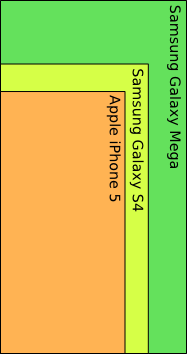
The trend towards larger displays on smart phones isn't a new one. It seems to reflect our desire to do much more with these devices than just make phone calls.
Larger screens are better-suited to watching video and playing games, as well as less-exciting functions like viewing and editing documents or making video calls.
But how big is too big? And at what point does a smart phone stop being a phone, and start being a tablet?
Finding a phoneIf you're in the market for a new mobile, it's worth checking all the main mobile networks for a good deal: |
Introducing the phablet
Well, some tech firms have pre-empted that question by creating an entirely new product category. I give you: the phablet.
Yes, really. Online seller Expansys even has a whole phablet category on its website. Phablets are a bit bigger than a typical smart phone but a bit smaller than your average tablet.
Tell friends or colleagues that you have a new phablet and they'll have no idea what you're on about, of course. But at least you'll know your new gadget has a name.
Phones, phablets, tablets ... who cares?
At the end of the day, as long as your phone / phablet / tablet does what you need it to, it doesn't matter what you call it.
But if you are shopping for a new smart phone, the diversity of screens available means it's important to check yours is right for the job. For instance:
- Is it big enough to easily read text on the screen?
- Is it small enough to fit in your pocket or bag?
- Can you use the phone comfortably with one hand?
If 6.3" isn't enough for you, there's no word yet on whether Samsung has any larger handsets planned. But it does seem unlikely, as there's already a wide range of 7" tablets on the market. These include the firm's own Galaxy Tab, the Amazon Kindle Fire and the cheap-as-chips BlackBerry PlayBook.
Business tech bargain: Lenovo laptop for under £360
 If you're looking for a good business laptop that isn't going to cost you a fortune, this Lenovo G580 might well fit the bill.
If you're looking for a good business laptop that isn't going to cost you a fortune, this Lenovo G580 might well fit the bill.
It's currently available from Dabs for £359, which is an excellent price for a decent specification laptop from a well-respected manufacturer. As an all-round business machine, it's great value.
See it now on the Dabs site >>
About this tech bargain
The Intel Core i5 processor that powers this Lenovo laptop is more than capable of handling pretty much any business task you throw at it. Together with 6GB of memory and the 500GB hard drive, it should last you a good few years.
Perfect if you're mainly office-based but need to work on the move occasionally, this Lenovo G580 also comes with Windows 8.
It is a very good price and - as always - we're not sure how long Dabs will be offering it for. So if you're interested, best to see the details and buy online now.
Dell XPS 10 review: a great business tablet with one Achilles' heel

Light and slender, Dell's XPS 10 tablet computer looks like a small laptop, except the optional keyboard (not pictured) can be removed, transforming it into a pure 10.1" touch screen tablet.
We spent a couple of days using the XPS 10. Here are our first impressions.
Solid and weighty
Buying the XPS 10The XPS 10 is available direct from Dell. There are several models to choose from. Prices start from £299 for the entry-level model with 32GB of storage and no keyboard. The top-end model is £444, including the keyboard. See options and buy online >> |
The XPS 10 is an attractive, understated piece of kit. It feels solid and - when you choose to use it - the keyboard is pleasant and quiet, if a little undersized.
It would be nice if the keyboard had a backlight, but the large trackpad works nicely without feeling at all cramped.
Because the keyboard contains extra batteries, when you use the XPS 10 in its 'laptop' configuration, the battery life is fantastic. It'll keep going for 16+ hours, which is great if you're on a long flight or simply don't want to recharge so often.
However, the flipside of this staying power is the significant weight of the keyboard. In pure tablet mode, the Dell XPS 10 weighs in at 635g, which is slightly less than an iPad. But adding the keyboard more than doubles this to 1.3kg.
A well-connected tablet
The XPS 10 impresses with its connectivity too. The screen includes a micro-USB port and micro-SD memory card slot, as well as the dock connector for the keyboard. When the keyboard isn't attached, this doubles as an HDMI output via an adaptor, allowing you to connect an external screen when in tablet mode.
There are extra ports on the keyboard, including two USB connections and a mini-HDMI port, for hooking up screens and projectors.
The touch screen is clear and bright - even in sunlight - and allows multi-touch gestures just like a decent tablet should. It responds well when you tap and swipe, comparing favourably with other tablets in this bracket.
Adequate storage, good performance
The XPS 10 includes either 32GB or 64GB (gigabytes) of storage space. That's not a huge amount, particularly when you realise the pre-loaded software can leave as little as 16GB of usable space on the smaller-capacity model.
It is still room for lots of text documents or thousands of images. However, it would be wise to avoid downloading large video or music files, as these could eat up that space quickly.
Overall, the XPS 10's performance certainly feels snappy. Chuck in the enormous battery life and this Dell tablet starts to look like a real winner.
Is Windows RT enough?
The XPS 10's Achilles' heel is that it comes with Microsoft Windows RT, a special version of Windows designed for tablets.
The problem with Windows RT is that it can't run most standard Windows software. That means some of the programs you use in your business are unlikely to work on the XPS 10.
The tablet does come with a web browser, email software and other tools which mean it's fine for browsing the internet and using many cloud services. There's also an app store where you can download apps that will work on the tablet, although it's sparsely populated compared with competing app stores from Apple and Android.
Most usefully, the XPS 10 includes a special version of Microsoft Office, meaning you can work on Word, Excel and PowerPoint documents.
However, when you buy the tablet you'll get the Home & Student Edition of Office, which is not licensed by Microsoft for commercial use. As ZDNet has revealed, you'll need to buy an additional commercial license to legally use this version of Office in your business.
It's worth noting this isn't really Dell's fault. Microsoft hasn't made other versions of Office available with Windows RT. But it still seems bizarre that a tablet specifically marketed as being 'great for work and play' comes with key software that you can't legally use for work.
Our conclusionThe Dell XPS 10 is a nicely-built tablet with a brilliant battery life. It has few weak points when used in either tablet or laptop modes, and during our limited time with it we've been impressed. But whether it's right for you will probably come down to whether you can manage with Windows RT. It's confusing to use a version of Windows that doesn't run your existing software and the limited-but-expanding range of apps could be a source of frustration. (In fact, one of Dell's competitors, Samsung, has cancelled its Windows RT tablets.) As a tablet for internet and email then the XPS 10 is an excellent piece of kit. If you're happy to pony up for a commercial Microsoft Office license and the other apps you need are available for Windows RT then it could be a great addition to your business. Just make sure you're comfortable with the software's limitations before you make the leap. Get more details and buy online from Dell >> |
The cost-saving secret printer makers don't want you to know

Used ink cartridges. (Image: kennymatic on Flickr.)
New research from printer manufacturer Epson suggests that the UK is the worst offender in Europe when it comes to bad printing habits.
These include printing documents but not reading them, leaving print-outs languishing on the printer until someone throws them away, and printing stuff unnecessarily.
The research estimates that UK professional service companies could collectively save more than £45m a year - that's equivalent to over £400 each.
Cutting printing costs
Epson suggests many businesses can see significant savings by introducing some fairly simple measures, including:
- Making sure staff know how to print double-sided or - better still - setting your printers up so they print on both sides by default. (The double-sided option is often referred to as 'duplex' in printer settings.)
- Using software to monitor how people use your printers. Many printers come with maintenance or 'counting software' that logs printer use. You can use this information to install the most appropriate printers in the best locations.
- Considering introducing swipe card printing, where staff have to swipe their card against the printer before it starts printing. This simple action reminds people to pick up their print job.
You can also switch to your printer's 'draft' setting (this will use less ink or toner) and shop around for cheaper paper.
The cost of ink
Where to buy cheap inkAll these companies sell cheaper alternatives to official ink cartridges: |
However, one cost-saving idea conspicuously absent from Epson's list is to try switching to third-party ink or toner cartridges.
As you'd expect, most printer manufacturers strongly advise against using anything other than official cartridges.
However, Which found last year that many unofficial cartridges perform strongly:
"Our August 2012 test highlighted some third party inks that produced good looking prints for up to 72% less than the cost of prints using the printer manufacturer inks. "
What's more, recent reports suggest printer manufacturers have been reducing the amount of ink they put into their official cartridges while also increasing cartridge prices. Sneaky.
Inkjet or laser?
Finding printersView printers from these online suppliers: |
High running costs apply most to inkjet printers, which tend to be cheap to buy but expensive to run.
The best advice for businesses has always been to spend a bit more on a decent laser printer, unless they only print in tiny volumes.
Not only are laser printers usually cheaper in the long run, but they're also generally more reliable and faster.
Spend £150+ on a decent model like HP's LaserJet Pro 200 or Samsung's CLP-365W and you'll land a reliable, cost-effective printer that'll last you for years.
However, if you do like to break the mould, Epson's own WorkForce Pro line is about the only range of inkjet printers that can come close to matching lasers on running costs. Reviews have been strong, so perhaps we could yet see the inkjet make an impression on companies looking for better-value printing.
Accepting cards is going to get easier this year

The PayPal Here card reader and app
If 2012 was the year contactless payments finally crawled vaguely into the mainstream, 2013 is shaping up to be the year when it gets much easier for small companies to accept card payments.
There are a whole slew of competing products emerging, all of which enable you to take card payments with your smart phone. They include:
- iZettle, which we covered previously but has since been updated to allow chip and PIN payments.
- PayPal Here, coming soon from the payments giant PayPal. This will also allow chip and PIN payments.
- Intuit Pay, a similar service which is currently being piloted with a chip and PIN card reader.
- mPowa, which currently uses a signature-based system but is in the process of switching to chip and PIN.
- SumUp, another signature-based system which is available now with a free card reader.
With so many companies entering the market, the next few months are likely to see aggressive competition. If you are looking to start taking card payments, you should be in a good position to get a decent deal.
Looking for a deal?See the latest business tech bargains we've found online. Or buy online now from these trusted suppliers: |
Mobile payments with a smart phone
Most of these new mobile payment services function in the same basic way. When you sign up you get a card reader which connects to your smart phone. You also get an app which you must install onto your mobile.
Together your phone, the app and the card reader do the same job as the traditional card terminals currently used by retailers.
When someone wants to pay you, you open the app, enter the payment amount and process their card through the card reader. Some services use chip and PIN. but others only offer verification via signature, which is less secure. Over time, it seems likely that chip and PIN will become the standard method of taking payment.
The cost of a merchant account
What all these mobile payment services have in common is that they promise to simplify the business of accepting credit and debit cards.
At present, most companies need a merchant account to accept cards. Getting one can be time-consuming and expensive.
Typically, you pay a one-off set up fee, plus a commission of 1 - 3% on each payment. There's also often a monthly fee for the account itself, plus a charge for the hire of a card terminal - all wrapped up in a contract of 12 months or more.
In comparison, most of these new services charge up to 3% commission, plus a one-off fee (£50 - £100) for the card reader. With no minimum contract, they'll be attractive to companies who want to test the water or need to take card payments less often.
How will the banks respond?
The unanswered question - so far - is how the banks and other companies that traditionally provide card processing services will respond to the increased competition. Will it rouse them to slash their costs and increase the flexibility of their own services?
We'll be keeping a close eye on this market over the next few months to see exactly how things shape up. Once a few more services are publicly available, we'll take a closer look at the differences between them.
In the meantime, if you've had any experience using your smart phone to take card payments then leave a comment to let us know how things have gone.
Google Chromebook 'Retina' aims for a new market
![]()
So far, Google's range of Chromebook laptops has been firmly aimed at the budget end of the market. The small, cut-down machines can come in at under £200, giving you a basic computer that's a decent - if relatively unusual - choice for mobile working.
With a Chromebook, you don't install software on the hard drive. You barely have a hard drive. Instead, you use cloud computing services to do everything online.
Want to edit a document? Log in to Google Documents. Need to check email? Use Google Mail (or your preferred email service) instead of firing up Outlook.
Many experts argue this is the way business IT is going and - with its empire of online tools and services - Google has a vested interest in making it happen.
Buy a Chromebook
|
A high-end Chromebook
But last week the search firm announced the Chromebook Pixel, a new model that definitely isn't for the budget-conscious. With prices starting at £1,049, it's a slick, powerful laptop that's gunning for the top end of the market.
With its aluminium case, big touchpad, full-size keyboard and powerful processor, the Chromebook Pixel has a lot in common with Apple's MacBook Pro, which has cornered a large slice of the premium laptop market.
It includes up to 64GB of storage, depending on which model you opt for. That's nothing compared to other laptops in this price bracket, which typically offer 500GB or more.
A 'Chromebook Retina'?
The stand-out feature of the Chromebook Pixel is its high-resolution screen. It's a super-crisp display that could even be better than the 'Retina' screen that's available on some models of the MacBook Pro and widely regarded as the best laptop screen on the market.
In fact, there's a good chance the Chromebook Pixel could become known as the 'Chromebook Retina'.
This new laptop also has a touch screen, creating interesting new possibilities for using your laptop and no doubt delighting manufacturers of screen-cleaning wipes.
(Learn more about screen resolution and how it relates to screen size.)
Google's way of doing things
Given the price of the new Chromebook and the relatively limited scope when it comes to installing software and saving files, it seems unlikely Apple will be too worried about it as competition just yet.
But the Chromebook Pixel signals that Google is keen to develop hardware to further its vision of a 'Google universe', where we use a Google device with a Google operating system to run Google apps and access Google services that store our data.
The Chromebook Pixel makes that vision seem just a little more plausible. And while most businesses won't be rushing to move away from their Windows PCs quite yet, perhaps in a few years things will look very different.



