Blog posts tagged laptop
Google Chromebook 'Retina' aims for a new market
![]()
So far, Google's range of Chromebook laptops has been firmly aimed at the budget end of the market. The small, cut-down machines can come in at under £200, giving you a basic computer that's a decent - if relatively unusual - choice for mobile working.
With a Chromebook, you don't install software on the hard drive. You barely have a hard drive. Instead, you use cloud computing services to do everything online.
Want to edit a document? Log in to Google Documents. Need to check email? Use Google Mail (or your preferred email service) instead of firing up Outlook.
Many experts argue this is the way business IT is going and - with its empire of online tools and services - Google has a vested interest in making it happen.
Buy a Chromebook
|
A high-end Chromebook
But last week the search firm announced the Chromebook Pixel, a new model that definitely isn't for the budget-conscious. With prices starting at £1,049, it's a slick, powerful laptop that's gunning for the top end of the market.
With its aluminium case, big touchpad, full-size keyboard and powerful processor, the Chromebook Pixel has a lot in common with Apple's MacBook Pro, which has cornered a large slice of the premium laptop market.
It includes up to 64GB of storage, depending on which model you opt for. That's nothing compared to other laptops in this price bracket, which typically offer 500GB or more.
A 'Chromebook Retina'?
The stand-out feature of the Chromebook Pixel is its high-resolution screen. It's a super-crisp display that could even be better than the 'Retina' screen that's available on some models of the MacBook Pro and widely regarded as the best laptop screen on the market.
In fact, there's a good chance the Chromebook Pixel could become known as the 'Chromebook Retina'.
This new laptop also has a touch screen, creating interesting new possibilities for using your laptop and no doubt delighting manufacturers of screen-cleaning wipes.
(Learn more about screen resolution and how it relates to screen size.)
Google's way of doing things
Given the price of the new Chromebook and the relatively limited scope when it comes to installing software and saving files, it seems unlikely Apple will be too worried about it as competition just yet.
But the Chromebook Pixel signals that Google is keen to develop hardware to further its vision of a 'Google universe', where we use a Google device with a Google operating system to run Google apps and access Google services that store our data.
The Chromebook Pixel makes that vision seem just a little more plausible. And while most businesses won't be rushing to move away from their Windows PCs quite yet, perhaps in a few years things will look very different.
Dell launches new everyday business laptops
 At this year's Consumer Electronics Show (CES) in Las Vegas, Dell announced new models in its Inspiron laptop range.
At this year's Consumer Electronics Show (CES) in Las Vegas, Dell announced new models in its Inspiron laptop range.
Although the PC giant's machines are a fixture in companies across the world, there are suggestions that laptop sales are in a long-term decline. So, can these new models tempt workers away from their tablet computers?
Thin, light and powerful?
Dell's customers told it that they want better battery life from laptops without sacrificing overall performance, and that they want laptops that are thin and portable.
That's not exactly groundbreaking news, but as a result the company says its new Inspiron models take advantage of low-power processors to optimise performance and improve battery life. They're 17% thinner and 15% lighter than the previous generation.
Budget-friendly options
The Dell Inspiron 15 and Inspiron 17 models are designed for budget-conscious customers looking for a laptop with all the usual essential features.
Prices start at just £299 all in for the entry-level 15" model. But with its slow Celeron processor, it's a false economy. Even if you're on a really tight budget, you'll be better off stretching to £379 for a model with Intel's i3 processor.
Unusually for a laptop this size, the 15" model includes a 10-key number pad, which could be really useful if you enter numbers or work with figures a lot.
If you prefer a bigger screen (but a less portable laptop), the 17" model starts at £349. Again, a decent business machine will cost you more than that - here aim for the £449 model which includes a powerful Intel i5 processor.
Pay more for personalisation
There are also two more expensive models in the range: the Inspiron 15R and 17R.
These offer some personalisation options, including a choice of brushed-aluminium finishes. Lovely, but probably not worth paying more for.
Of more interest is the optional full HD screen available with these two laptops. This gives you a crisper display, with more space for your windows and the ability to show full HD video if you wish.
It's not a must-have for business use, but may be worth paying extra for, particularly if you use your laptop screen a lot to work on big images, spreadsheets or other documents that take up a lot of space on screen.
For a full HD screen, you're looking at paying £679 for the 15" model, or £699 for the 17" model.
Watch out - the tech-savvy young entrepreneurs are coming

A laptop and notepad - all you need? (Image: slightly everything on Flickr)
Forget the briefcase and the sharp suit. Ditch the oversize Filofax. Never mind the company car. The most important piece of equipment you need to successfully start a business is a laptop.
That, at least, seems to be the opinion of the next generation of entrepreneurs. Dell asked 380 students aged 15 - 24 about their business aspirations. Around 63% wanted to start a business after college or university.
What's more, 70% said they felt a laptop was the most important item for business success. 13% said a mobile phone was more vital.
You could file this in a folder marked 'the bleeding obvious', but actually I think it highlights the ongoing shift both in how business is run and where the greatest opportunities lie.
With flexibility and mobility increasingly contributing to business success, the laptop can be your mobile office. Connect to a wireless network, log on to a cloud computing service, and you have everything you need to work from anywhere.
That means you can be more efficient, with minimal overheads. And that might enable you to undercut competitors and win more business.
Clearly, these soon-to-be-entrepreneurs get it. If your business hasn't yet investigated how mobility and the cloud can help you work more efficiently then perhaps now's the time. Otherwise you might soon find there's a young business owner stealing your customers.
Dell Vostro 3560 business laptop review

Dell's Vostro range of laptop and desktop computers is aimed specifically at smaller businesses. We got our hands on the company's 15" Vostro 3560 laptop, and tried using it day-to-day in our company. Read on to see what we thought.
Design, size and weight
The Vostro 3560 has a pleasing appearance and a sleek, classy look to it. As with many laptops, the outside of the case is made of metallic-effect plastic. We'd prefer it to be actual metal, but that was probably outside Dell's budget.
Having said that, it looks and feels solid. The matte grey plastic around the screen is a little thicker than we'd like, but the overall effect is great.
At 2.57kg, the Vostro weighs about average for a laptop of this size. It's fine for mobile working now and again, even though it's not super-light.
The keyboard is well-spaced, making it harder to hit the wrong keys, even if you have sausage fingers. It has a positive action and is nice and quiet, so you can type for extended spells without having to connect an external keyboard.
In line with recent trends, there's a nice large trackpad with two wide buttons. You can scroll using two fingers on the trackpad, rather than having to click and drag scroll bars on screen.
Display
The 15.6" display is bright, and lacks a glossy coating, which makes it well-suited to use under bright lights. You can see the screen clearly from a wide viewing angle, so this could be a good laptop for giving ad-hoc presentations in meetings.
The version we tested had a crisp, clear full-HD screen, so you can watch HD video on it at the full resolution. It's also available with a lower-resolution screen.
Performance
The Vostro 3560 we tested had an Intel i5 processor. It was well up to anything we threw at it during day-to-day business use. It's well-suited to running apps like Microsoft Word and Outlook, or running several programs at once.
We tested it using Windows 7, which loaded in under 30 seconds. The 3560 now ships with Windows 8.
The model we tested had an optional dedicated graphics card. This makes a big difference to the graphics performance and is a good option if you want to play games or run graphics-intensive software like Photoshop.
It's worth noting that the base level model only comes with 2GB (gigabytes) of RAM, which is borderline adequate nowadays. You can upgrade after buying, or opt for a model with 4GB, 6GB or 8GB instead.
Storage and connections
Even the entry-level Vostro 3560 comes with a 320GB (gigabyte) hard drive, which should provide more than enough storage for general business use. There's also a built-in DVD writer, so you can read and burn DVDs easily.
There are a generous 4 USB connections, all of which are the fastest USB3 type, so they can transfer data nice and quickly. The connectors are close together, which means a chunky memory stick or mobile broadband dongle can block the adjacent ports.
You can also connect external displays or a projector via VGA and HDMI ports.
Vostro 3560 conclusions
We really enjoyed using the Vostro 3560 for a few days. It has a classy, solid feel that belies its price, and it's more than capable in a business context.
True, it's not incredibly light, and it lacks the touch screen features appearing on other laptops. However, performance is good, the screen is excellent and with an entry-level price of £299 (plus VAT and shipping), it represents great value for money.
Buying the Dell Vostro 3560The Dell Vostro 3560 is available direct from Dell. Prices start at £299 + VAT and shipping. The £479 mid-range model looks like excellent value. Get 10% off when ordering online from Dell.co.uk by using the promotional code H3983?MGC4XBL4 |
Pink and sparkly - do we really need Fujitsu's laptop for women?
 A couple of weeks ago, PC-maker Fujitsu announced a new range of PCs. According to the company's press release, the Floral Kiss line (yes, really) is 'aimed at female users'.
A couple of weeks ago, PC-maker Fujitsu announced a new range of PCs. According to the company's press release, the Floral Kiss line (yes, really) is 'aimed at female users'.
Take a look at the 'feminine pink' laptop (also available in 'elegant white' and 'luxury brown') and you can almost imagine the discussion that could have happened in the tech firm's product development team:
"Women aren't good with computers, are they? They don't like that techy stuff, do they? So how can we make this new laptop appeal to them?"
"I know, let's make it pink. They'll like that. And while you're at it, stick some sparkly zirconia adornments on the side too."
"That looks brilliant. I think we should pre-load some software that delivers a daily horoscope too. It'll fly off the shelves."
Yes, that's right. According to the company, this new range of laptops includes female-friendly features like 'a flip latch that can easily open the display—even by users with long fingernails. There's even 'a model designed in collaboration with the jewelry brand agete'.
It's true that Fujitsu has no intention of offering this range in the UK. But even so, I'll let you decide what kind of a message it sends in a world where only one-in-five technology workers is female and the covers of gadget magazines are dominated by female models.
Technology industry, perhaps you have some work to do.
Deal of the day: a Chromebook laptop for £139
 Do you remember the Google Chromebook? About 18 months ago, it hit the news as a small, light, cheap computer designed to serve as a gateway to cloud computing services.
Do you remember the Google Chromebook? About 18 months ago, it hit the news as a small, light, cheap computer designed to serve as a gateway to cloud computing services.
To send an email, to edit a document, to open your customer database ... in fact, to do absolutely anything at all with the Chromebook, you have to be connected to the internet.
Claim your cheap Chromebook
Chromebooks haven't made a huge splash, but as a new model has just been announced, it's fair to say that the concept of a Google laptop will be around for a while yet.
And - inevitably - that means you can currently pick up an older Chromebook at a bargain £139, although you do have to remember to claim a cashback deal in 30 days to get that price.
Just hop on over to Currys, where you'll see the Chromebook for £199.99 all in.
When you check out, use voucher code CUR5 to knock a tenner off the price. Then remember to claim your £50 cashback in 30 days (set yourself a calendar reminder).
Ok, it's a bit of a hassle, but if you want to see if you can survive on cloud computing services alone and you want a little laptop to carry around then there can't be many cheaper options.
Isn't it worth waiting for the new Chromebook?
The new Chromebook should be available later this month and the entry-level model costs £229 if you buy it from Currys. That's quite a bit cheaper than the original Chromebook was when it launched, so if you're willing to wait there's a good chance prices will drop further.
Is it worth waiting? Not if you want a portable laptop to acces cloud services and you want it on the cheap. £139 is a bargain.
- Does Google's Chromebook take the cloud too far?
- Cloud computing: a new horizon for small firms
- A beginner's guide to the cloud
(Deal spotted via HotUKDeals.)
When will your battery last the entire working week?
Do you ever get tired of the battery running out on your laptop just as you're finishing a crucial bit of work? You're not alone. And although we're still a little way off having a laptop where a single charge lasts a full working week, computer-maker Lenovo reckons it knows when that day will come. Check out its infographic for the full story of laptop battery life:

Friday Donut tip: change what happens when you shut your laptop lid
Every Friday afternoon we bring you a great business IT tip. From nuggets that make repetitive tasks easier to simple ways to banish business tech annoyances, we’re here to help.
If there’s something you’d like our help with, send an email to [email protected] or just leave a comment on this post. We’ll try and cover it in a future IT Donut tip.
Shut your laptop lid
If you shut your laptop lid right now, what happens? Depending on whether your laptop’s plugged into the mains or an external monitor, it may go to sleep, shut down, hibernate or do nothing at all.
But did you know you can set exactly what happens when you shut your laptop lid? If you’re using Windows Vista or Windows 7, it’s easy.
Options to shut your laptop lid
The settings for what happens when you shut your laptop lid can be found in your computer’s power options. To reach them:
- Click the Start button
- Type power options in to the Start search box
- Press the Enter key on your keyboard
- In the Power Options box that appears, click Choose what closing the lid does
The settings in the box that appears let you choose how your laptop should behave when you shut the lid.
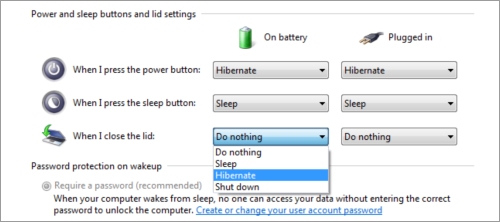
Use the drop-down menus to choose what should happen. You can set different behaviours depending on whether your laptop is plugged into the mains or running on battery power.
- Sleep: this will send your computer into sleep mode. It keeps data in the memory but will turn the screen and components like the hard drive off. Sleep mode is like pausing a movie – you can be up and running again in a couple of seconds, with all your programs just as you left them.
Choose if: you want to save power but be up and running again quickest. - Hibernate: this powers down your laptop, saving more power than sleep. Your laptop will save the status of your programs to the disk, so when you wake it up everything’s there just as you left it. The downside is it takes longer to resume from hibernation than from sleep.
Choose if: you want to conserve maximum power when not using your laptop. - Shut down: this shuts down your laptop completely. It’s just like choosing the Shut down option from the start menu – so your laptop will close all programs and power down completely. You’ll have to go through the full start-up procedure to use the computer again.
Choose if: to be honest, there are few good reasons to choose the shut down option. - Do nothing: this one’s pretty self-explanatory. Shut your laptop lid and it’ll have absolutely no effect at all on what your laptop’s doing.
Choose if: you use your laptop closed while plugged into an external monitor.
Once you’ve chosen the settings you want, just click the Save changes button. That’s it – next time you shut your laptop lid, it’ll do what you told it to.
What are your laptop’s battery settings? Do you have any good battery-saving strategies? Leave a comment to let us know.
Friday Donut tip: increase laptop battery life
Today’s Friday tip explains how to increase your laptop battery life, so you can work away from a power point for longer.
If there’s an aspect of business IT you need help with, email [email protected] or comment on this post. We’ll try and cover it in a future IT Donut tip.
Increase laptop battery life
Laptop battery life has improved immensely since the days when a battery the size and weight of a couple of bags of sugar barely got you an hour of working time. But flat laptop battery syndrome is still a real problem, and always seems to occur at an awkward time.
These easy tips will help you increase your laptop battery life so you can keep working longer no matter whether you’re in a café, on the train or simply forgot to bring your laptop’s power cable to work.
![]()
1. Tweak your power options. Assuming you use Windows, the easiest place to start is with the battery icon in your taskbar. Click this and you’ll usually see two or three power plans (see image).
The Power saver option offers settings to increase laptop battery life. For fine control over power settings, open your control panel and click Power Options.
2. Dim your laptop’s screen. The screen uses lots of power, so reducing brightness can really increase the laptop’s battery life.
You can usually change brightness using the keyboard – try holding the FUNCTION key and tapping the up and down arrows, or look for brightness symbols (like a big and small sun) on the top line of keys. You should also be able to find a brightness option in your power options (see item one).
3. Disconnect external devices. Anything plugged into your laptop is likely to draw extra power, so to increase battery life, only connect essential items. External hard drives without their own power supply and anything that charges from your laptop (like an iPhone) are particularly bad for battery life.
4. Don’t use CDs, DVDs or Blu-rays. It takes considerable power to spin a CD in your laptop, so avoid installing software from CD, watching DVDs or burning files to CD unless your laptop is plugged into the mains. Watching films is particularly bad, because these require a lot of processing power too – placing further strain on the battery.
5. Keep it cool. As your laptop heats up, it’ll turn the fan up to high in order to cool things down. This uses more power, reducing your battery life. Keep air vents clean and uncovered and try not to run too many programs at once, as this forces the processor to work faster, increasing its temperature.
Have you found any good ways to increase laptop battery life? Leave a comment to let us know.
iPads vs laptops: Apple to win?
 Over the years, new types of computer have come and gone. Remember the ultra-mobile PC? Or the Amstrad [email protected]? I wonder why Alan Sugar never mentions that on The Apprentice. And whatever happened to tablet computers with rotatable screens, built-in keyboards and a stylus for writing on the screen?
Over the years, new types of computer have come and gone. Remember the ultra-mobile PC? Or the Amstrad [email protected]? I wonder why Alan Sugar never mentions that on The Apprentice. And whatever happened to tablet computers with rotatable screens, built-in keyboards and a stylus for writing on the screen?
But every now and then, something comes along that does change things. And at the end of last year, a piece of news suggested that one new kind of computer is having a real impact – both at home and in the workplace.
The iPad sales success
Apple’s iPad reigns supreme in the UK tablet computer market. It accounts for almost three-quarters of all tablet sales. And perhaps most impressively, it turns out that Apple is selling more iPads than Dell is selling laptop computers.
Given that Dell is one of the world’s biggest computer manufacturers (the company claims it ships over 10,000 systems a day), that’s astonishing. And it strongly suggests that long-term, the iPad – plus other tablet computers, should anyone start buying them – could have a huge impact on what sort of computers we use and how we use them.
People are embracing the iPad enthusiastically, swapping full-spec laptops for the thin, light, super-easy-to-use Apple gadget. Who can blame them? No long waits while it starts up, no fiddly keys or buttons ... just a touchscreen anyone can use, plus thousands of apps.
It’s not a stretch to say that 2012 could see tablet computers establish themselves as the mobile computing tool of choice. Unless you need a full-size keyboard, it’s becoming more difficult to see what benefits are offered by traditional laptops for typical on-the-move tasks like checking email or reviewing documents.
Nobody wants a netbook any more
Just ask the companies which sell netbooks, the small, cheap, low-powered laptops that just a few years ago were poised to reshape the PC industry. Things don’t look great for them: sales have slumped 40%. Blame is being laid at the door of the iPad.
The argument stands up: to many people, netbooks are just compromised laptops. If you can’t type comfortably on the keyboard and you have to squint to see the screen, a tablet computer might well be a better option.
What’s more, machines like the iPad are developing fast. Will the combination of impressive hardware and versatile apps persuade more people to swap their netbook or laptop for a tablet?
Laptop makers certainly are worried. You can tell, because the big players are rushing to release ultrabooks, another type of computer which is like a netbook but thinner, more powerful and much more expensive.
These sleek machines have enough punch to replace your desktop computer, but are designed to start instantly and be small enough to take anywhere. They look great, they perform well and – although they can be expensive – they’re finding a spot in the market.
This time it’s the MacBook Air
But hold on – guess who makes the most successful ultrabook. Yep, that’s right: it’s Apple again, this time with the MacBook Air. This is the computer which pretty much defined what an ultrabook should be – and it certainly represents what other ultrabook manufacturers aspire to.
Put aside the ultrabook vs. netbooks vs. laptops vs. tablets debate. The real story might be Apple itself, and whether it can take a much bigger slice of the business IT market in 2012.
- Can you really use an Apple Mac for business?
- Should you bring your iPad to work?
- Are tablet computers right for your company?
This is a guest post from Integral IT, a Yorkshire IT support company.



