Friday Donut tip: open web addresses faster
Friday Donut tip: open web addresses faster
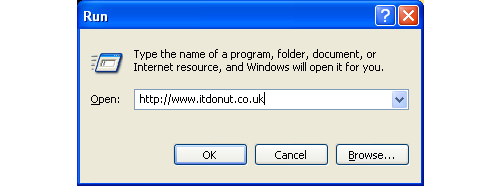
Every Friday afternoon we bring you a great business IT tip. From nuggets of information that make repetitive tasks easier to simple ways to banish business technology annoyances, we’re here to help.
If there’s something you’d like our help with, send an email to [email protected] or just leave a comment on this post. We’ll try and cover it in a future IT Donut tip
Open an address quickly, even when it’s not a link
Picture the scene. Someone – probably a colleague, or maybe an important client – has sent you an email. It contains the address of a website or file you need to access. It probably looks like one of these examples:
- http://www.youraddress.com
- //yourserver/yourfolder/filename.docx
- www.youraddress.co.uk
The thing is, the address isn’t linked. It’s not blue or underlined, which means you can’t click it to quickly go to the website or open the file.
If you’re using a PC running Microsoft Windows, here’s the fastest way to open that address:
- Highlight the address by clicking and dragging with your mouse
- Press CTRL+C, to copy the address
(This means hold down the CTRL key, tap C, then release both keys.) - Hold the Windows key on your keyboard and tap R
(The Windows key is on the bottom row of most keyboards. It has Microsoft's flag on it.) - Press CTRL+V, to paste the address into the window that opens
- Hit the Enter key
That’s it – Windows will automatically choose the best program to open the address with. If it’s a website address, it’ll pop open a web browser. If it’s a link to a Microsoft Word document on a server, it’ll open Microsoft Word, and so on.
Apart from the first step, everything’s done with your keyboard, so it’s a lot easier than faffing about with the mouse too. When you’ve done it once or twice you’ll find the key sequence comes to you naturally. Easy!




Comments
Add a comment