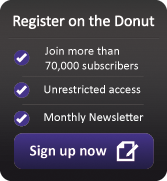Are tablet computers right for business?
 Spark up a conversation with anyone interested in IT or gadgets and the conversation can quickly turn to tablet computers
Spark up a conversation with anyone interested in IT or gadgets and the conversation can quickly turn to tablet computers
While tablet computers have existed for many years (the idea goes back decades and Microsoft first demonstrated a tablet running Windows in 2001) it’s the launch of Apple’s iPad which really made people take notice.
Since its launch in January 2010, Apple has sold a lot of iPads. So many, in fact, that the device is having a real affect on sales of laptop and desktop computers. And there are plenty of competitors too - companies like HP, Blackberry, Dell and ViewSonic have come to market with their own tablets. Most high street names now stock them and they were the 'must have' present on many people's Christmas list in 2013.
Should we care about tablet computers?
But why should businesses care about tablets at all? Can these gadgets really stand up to the ‘serious’ work of business?
Well, for a start, people who buy tablet computers for personal use actually often want to use them for work as well. Perhaps they want to check their emails on it (switching on a tablet is usually much quicker than booting a laptop), check websites, or even use specific applications (apps) that can be downloaded and installed on their tablet.
In fact, you could argue that tablet computers have already blurred the lines between personal and business computer use. Chances are, your staff are already bringing them into the workplace and use them for work purposes when they are at home, commuting to and from the office or when they are out and about on company business.
If this is happening in your business, it can create challenges: who’s responsible for the security of information stored on tablet computers owned by your employees? What happens if a tablet containing sensitive data gets stolen? These are questions you can handle via discussions with your staff and by having a clear mobile device security policy.
What are tablet computers for?
When people bring their own tablet in to work, it’s because they see opportunities to be more productive using their own equipment rather than what’s available to them in the office.
So at the very least, it’s worth understanding what tablet computers can do and how you can get the most out of them. Then you can decide whether it’s worth introducing them into your business.
There may be times when tablets can make your staff more productive. In some situations, they can be a good replacement for a laptop or netbook. In others, they can be a valid extra device for people to use. For instance:
- Presenting and consuming visual material. Instead of printing stuff out on paper and showing presentations on computer screens, you can view and show documents, images, presentations and video clips directly from a tablet computer screen.
- Offering services in a retail or leisure environment. Companies working in retail or leisure can use tablet computers to give customers a better customer experience – for instance, retailers can have them available in store to check stock levels or product information. There’s a ‘wow’ factor too – for an extreme example, take Apple, which has replaced the paper signs in its shops with iPads.
- Viewing and checking reports. As a device you can hold like a clipboard, tablet computers are useful for accessing reports and company data. You can potentially cut out a lot of printing by using a tablet instead.
As your staff start to see the benefits of tablet computers and if you decide you want to start using them in your business, it will be important to develop a policy to cover how these new devices should be managed.
But it's a measure of the possibilities of tablet computers that businesses are really starting to think seriously about how they should be using them. There's certainly no doubt that they're moving beyond the ‘eye candy’ stage to become common devices in the workplace.
Popular content about mobile devices and computer hardware: