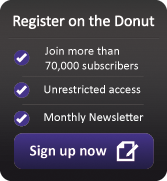Video and audio software

Audio and video software is essential if you want to use sound and video in your business.
Whether it’s simply listening to the radio online, or finding a way to edit video for your website, you need the right programs to make it happen.
What can I do with video and audio software?
Considering the falling prices of digital cameras and recording equipment and the uptake of fast broadband, it’s no surprise to see companies using audio and video imaginatively. Here are some of the things you can do with audio and video software:
- Create videos for your website. Bring your site to life with compelling video content.
- Start a company podcast. Demonstrate your expertise by recording a downloadable audio programme offering advice for customers.
- Put together ‘how to’ video guides. Demonstrate how to use your products properly.
- Listen to business podcasts and online radio. There are thousands of internet stations which you can access with the right audio software.
In general, to watch video or listen to audio, all you need is some extra software. This is usually available free, and frequently installed on computers as standard.
However, if you plan to create your own audio and video, you’ll probably need additional hardware – digital imaging equipment or extra computer accessories – as well as the right audio editing and video software.
Types of audio and video software
- Playback software is used whenever you listen to audio on your computer or watch a video. Most video and audio is saved in common file formats which you can play without any trouble.
Playback software tends to be free. Many computers will download and install it automatically when you need it.
- Recording software creates the raw audio or video files. Audio recording software can be used with a microphone plugged in to your computer. To record videos, you’re likely to shoot on a camera, then import the video to your computer afterwards.
Basic recording software is included with many computers as standard. For instance, Microsoft Windows includes the Sound Recorder tool. Plenty of other packages are available free online.
- Editing software is used to edit video and audio. You can cut clips together, clean up the sound or picture, remove chunks you don’t want and add sound, visual effects and captions.
Basic audio editing software can be downloaded for free and is suitable for most tasks. The most popular package is Audacity (it also records sound). Good free video editing software is harder to find, although Microsoft’s Movie Maker is fine for basic work.
More advanced video and audio editing packages can cost £100 or more.
There is a wealth of audio and video software available for PCs running Microsoft Windows. Apple Macs are well-served too – in fact, many professional audio and video producers use Macs in their work and Apple’s operating system includes iMovie, an excellent video editing package.
As a general rule, you can manage with free audio and video software unless you need to edit lengthy or complex video. In that case, you may wish to invest in a professional package.
However, much like graphics software, these advanced tools can be hard to get the hang of. You also need a powerful computer to edit high-resolution video, so for one-off jobs it’s often best to employ a freelance video producer or agency.