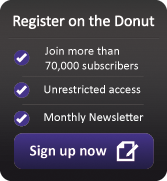Office suites

Most business computers have an office suite installed so they can perform tasks like editing documents, working with spreadsheets and creating presentations. More often than not, that office suite is Microsoft Office, which is practically standard in the world of business.
What’s in an office suite?
Office suites are also called 'office software' or 'office packages'. An office suite is a software package which consists of several different - but closely linked - pieces of software. These usually include:
- A word processor, to create, edit and save documents like reports and letters.
- A spreadsheet program, for calculations and manipulating data on a grid.
- Presentation software to build a set of slides for use during a talk or lecture.
- An email and calendar package, to allow you to use email and manage your diary.
Most office suites will include other programs too. Note-taking software, accounts packages, database systems, customer relationship management software, graphics, design and desktop publishing packages may all be included.
Office suites are designed so their individual components function well together. For instance, you can create graphs in a spreadsheet then copy them to a presentation, or share documents for review via an online collaboration tool.
|
Types of office suite
There are three main types of office suite for your company to consider:
- Commercial office suites are used by many businesses. Produced by commercial software companies, they cost £30 - £300 per copy. By far the most popular office suite is commercial package Microsoft Office. Ability Office and WordPerfect Office are less well-used options.
- Open source office suites can be downloaded and installed for free. Many are compatible with files produced by commercial office software. OpenOffice is the most popular open source office suite. The main alternative is LibreOffice.
- Online office suites don’t have to be installed on your computer. Instead, you log on through a web browser and edit files directly. Google Apps and Microsoft Office 365 are both good examples.
Choosing between office suites
There are several key things to consider when choosing an office suite for your business:
- Functionality. It’s important your office suite does what you need it to. Focus on getting features which match your IT requirements. Many office suites offer lots of advanced functions which you might never actually use!
- File compatibility. Ensure any new office suite can open your existing files. And if you frequently exchange files with people outside your business, check the software can open and save files in the formats they use too.
- Familiarity. Your staff are likely to have used particular office suites in the past. Choosing one they’re familiar with will reduce the time it takes them to learn the software – and could cut your training and IT support costs too.
- Price. The cost of buying an office suite can be significant. Market-leading products can cost from around £100 or more per person per year. Other options are much cheaper and free open source office suites are available too. Alternatively, you may be able to spread the cost by paying smaller monthly charges for your office suite.
Because office suites are among the most frequently-used pieces of business software, they can often be linked with other parts of your company’s IT system.
For instance, you might be able to save files directly to your business intranet or to compatible cloud computing services. This can make it easier for several people to work together on a document by tracking who edits it and what each person changes.
Most office suites come in several versions – from a 'basic' package offering the core software up to a 'professional' version encompassing every possible office program. Don’t be worried if a suite includes an office program you won’t use, as long as it saves you money on the ones you will use.