IT for Donuts: how to show UK dates in Google spreadsheets
IT for Donuts: how to show UK dates in Google spreadsheets
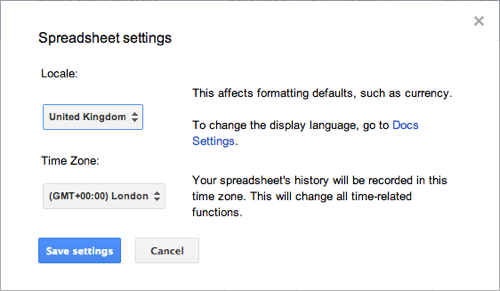
IT for Donuts is our regular Friday feature where we explain a tech term or answer a question about business IT.
This week: if you use Google spreadsheets, you might have noticed that it defaults to show dates in US format. This can be incredibly annoying when you're in the UK, so we explain how to fix it.
Using Google Drive spreadsheets?
Google Drive allows you to create and work on documents, spreadsheets, presentations and more. It's Google's answer to Microsoft Office, and it saves all your documents online so you can access them anywhere.
Although it lacked a lot of features when it first launched, Google Drive is now more than adequate for many uses. In fact, we use it to manage blog posts and articles on IT Donut.
However, like many online apps, Google Drive is very US-centric. This is particularly noticeable if you're entering dates into a spreadsheet. Even if you enter them in UK format (like 15/01/2014), it converts them to US format (01/15/2014).
Changing your regional settings
It's really easy to fix this annoyance, if you know where to look. When you're in your spreadsheet, just choose the File menu, then select Spreadsheet settings...
You'll see a box containing an option to set the locale (see image, above). Change this to United Kingdom, hit Save settings and you're done. Now you can work with dates that are written the correct way round.




Comments
Even with those settings on the UK, it's still using the U.S. date format :-(
Add a comment