Friday Donut tip: changing text capitalisation
Friday Donut tip: changing text capitalisation
June 21, 2012
This Friday's IT Donut tip gives you an easy way to ease the irritation that comes from hitting the caps lock key without realising it.
It's easy to accidentally tap the caps lock key when you're typing fast - perhaps focused on an important email or engrossed in a report. Before you know it you've ended up with A WHOLE PARAGRAPH OF UPPER-CASE TEXT. And unless you're trying to be rude by SHOUTING in an email, that's probably not what you wanted.
No need to panic. While you might be sighing in frustration at the prospect of deleting and re-typing it, there is an easier way. Just try one of these options:
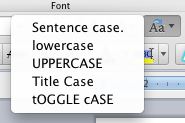 If you're using Microsoft Word (available as part of Microsoft Office or as a standalone package), there's an option to fix this. Highlight the text, then make sure the Home tab of your toolbar is selected. Look for the change case icon, which is an uppercase and lowercase 'a' next to each other (see image).
If you're using Microsoft Word (available as part of Microsoft Office or as a standalone package), there's an option to fix this. Highlight the text, then make sure the Home tab of your toolbar is selected. Look for the change case icon, which is an uppercase and lowercase 'a' next to each other (see image).
Click it and you'll see several options. Choose the appropriate one and the highlighted text will change.- No Microsoft Word handy? There is - of course - a website that can hep you out too. Just visit Convert Case, paste your text into the box, then click the relevant button. You can convert to all lowercase, uppercase, or a mixture.
- If you've typed the text into a website (perhaps you're leaving a comment on a blog), it's easy enough to fix too. You'll need to be using Firefox to browse the web. Just install the Case Changer add-on. Once you've done that, you can change the case of any text you enter just by right-clicking it.
Have you had any caps lock nightmares? Let us know how you get on with these tips.
Previous Friday Donut tips:




Comments
Add a comment