The best free software that everyone should know about
The best free software that everyone should know about
January 28, 2013
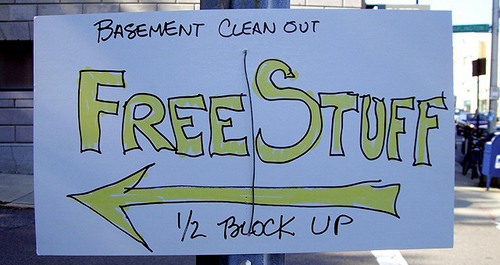
(Image: Flickr user frankh.)
There are some pieces of free software that are too good not to share. In many cases, they're heaps better than paid-for alternatives that have crammed in useless feature after useless feature in an attempt to justify their cost.
Everyone should know about these great free tools, so to get your week off to a good start here's our guide to some of the best free Windows software out there. Please add your own suggestions in the comments too.
Audio and video
- For playing video, get VLC. It's a small video player that's fast, reliable and can handle virtually any type of file.
- If you need to record and edit audio, Audacity is probably all you'll need. It makes it easy to record, edit, chop and change audio.
Documents
- Sumatra is a super-fast PDF reader. It's a decent alternative to Adobe Acrobat Reader (which everyone uses), because it's very fast and small.
- A good free alternative to Microsoft Office is LibreOffice. It can even open Microsoft Office files, although you may run into the occasional layout glitch.
Security
- Microsoft Security Essentials is lightweight, free security software that works on Windows 7, Vista and XP. It'll guard you from viruses, spyware and other nasty threats.
- We've explained before how encryption can protect sensitive data safe. Free encryption software, TrueCrypt, helps you scramble your precious files.
- Always forgetting your passwords? LastPass keeps track of them for you.
- If you need to dispose of an old computer, use Darik's Boot and Nuke to scrub your hard drive clean of sensitive data.
Photos and images
- Paint.NET is superb free software for editing images and photos. It's not as good as Photoshop, but it's much, much cheaper and easier to use.
- You can also try the unusually-named GIMP. It's a little more powerful than Paint.NET, but also a little harder to get to grips with.
DVDs and CDs
- To burn CDs, DVDs and Blu-rays, just grab ImgBurn. It's free, lightweight software to burn discs flawlessly.
IT management
- Zip over to PortableApps.com to get portable versions of key software that you can run from a memory stick. (I used to use the portable version of Firefox on an employer-provided computer than only had Internet Explorer on it.)
- Every now and then we rave about CCleaner, simply because it's the best tool there is to speed up your computer by removing junk software, settings and files.
- Ninite lets you install all your standard software in one go. It's great for setting up new computers and we've even explained exactly how to use it.
What are your favourite freebies? Leave a comment to share your recommendations.




Comments
Add a comment