Blog posts tagged free
The best free software that everyone should know about
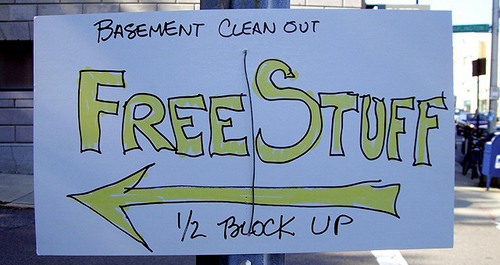
(Image: Flickr user frankh.)
There are some pieces of free software that are too good not to share. In many cases, they're heaps better than paid-for alternatives that have crammed in useless feature after useless feature in an attempt to justify their cost.
Everyone should know about these great free tools, so to get your week off to a good start here's our guide to some of the best free Windows software out there. Please add your own suggestions in the comments too.
Audio and video
- For playing video, get VLC. It's a small video player that's fast, reliable and can handle virtually any type of file.
- If you need to record and edit audio, Audacity is probably all you'll need. It makes it easy to record, edit, chop and change audio.
Documents
- Sumatra is a super-fast PDF reader. It's a decent alternative to Adobe Acrobat Reader (which everyone uses), because it's very fast and small.
- A good free alternative to Microsoft Office is LibreOffice. It can even open Microsoft Office files, although you may run into the occasional layout glitch.
Security
- Microsoft Security Essentials is lightweight, free security software that works on Windows 7, Vista and XP. It'll guard you from viruses, spyware and other nasty threats.
- We've explained before how encryption can protect sensitive data safe. Free encryption software, TrueCrypt, helps you scramble your precious files.
- Always forgetting your passwords? LastPass keeps track of them for you.
- If you need to dispose of an old computer, use Darik's Boot and Nuke to scrub your hard drive clean of sensitive data.
Photos and images
- Paint.NET is superb free software for editing images and photos. It's not as good as Photoshop, but it's much, much cheaper and easier to use.
- You can also try the unusually-named GIMP. It's a little more powerful than Paint.NET, but also a little harder to get to grips with.
DVDs and CDs
- To burn CDs, DVDs and Blu-rays, just grab ImgBurn. It's free, lightweight software to burn discs flawlessly.
IT management
- Zip over to PortableApps.com to get portable versions of key software that you can run from a memory stick. (I used to use the portable version of Firefox on an employer-provided computer than only had Internet Explorer on it.)
- Every now and then we rave about CCleaner, simply because it's the best tool there is to speed up your computer by removing junk software, settings and files.
- Ninite lets you install all your standard software in one go. It's great for setting up new computers and we've even explained exactly how to use it.
What are your favourite freebies? Leave a comment to share your recommendations.
Four brilliant free tools to help you learn something new

You don't need to be in a classroom to learn. (Image: Flickr user Cali4beach.)
If you're planning to learn something new this year, there are lots of free online resources that can help you.
Actually, there are so many places to learn online for free that it can get a little overwhelming. That's why we've identified four of the best places to gain knowledge that you can use in your business. Our list focuses on technology and IT resources, but you'll find lots of other subjects covered too.
To get lunchtime inspiration
TED has become an online phenomenon. This non-profit organisation is dedicated to 'ideas worth spreading', and it runs annual conferences that bring together leading thinkers from across disciplines.
It costs a lot to attend these conferences, but you can view the talks online for free. They feature some of the best speakers in the world and can be a first-rate source of new ideas and knowledge.
See the most popular TED talks >>
To learn little and often
Can you learn how to write computer code by spending a little time on it every day?
Over at Codecademy, they reckon you can, so they've created an online course that's easy to follow and sends you weekly emails to keep you motivated.
It starts from the absolute basics, so it's perfect for beginners. At the end of it you'll understand how to use JavaScript - a beginner-friendly programming language - and have an idea of how to build interactive websites.
To learn new software tips and tricks
Over at Think Tutorial, they have thousands of tutorials that show you how to do things using common software like Microsoft Office.
Each tutorial is brief and to the point, but if you've ever spent 20+ minutes working out how to insert a caption into a document or trying stop your computer making annoying sounds then this site could be a godsend.
Visit the Think Tutorial website >>
To learn almost anything
The Khan Academy aims to provide free education to anyone. That includes you!
There are over 3,800 videos to watch and exercises to follow - including a large section on computer science which starts with a reassuring reminder that you are smarter than a computer.
Khan Academy is geared to more academic subjects, but that doesn't mean it can't benefit your business.



