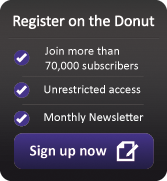Getting virtualisation right
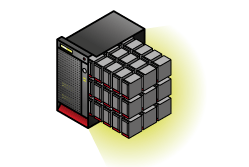 Virtualisation is a technology that has been talked about for years, but has generally only been associated with large businesses. However, the truth is that virtualisation – which allows you to slice up a single server and use each bit for a different task – can help almost any company that has one or more servers in-house
Virtualisation is a technology that has been talked about for years, but has generally only been associated with large businesses. However, the truth is that virtualisation – which allows you to slice up a single server and use each bit for a different task – can help almost any company that has one or more servers in-house
Benefits of virtualisation
There are three main benefits to introducing virtualisation to your business:
- It’s cheaper. Because virtualisation enables you to do several different jobs with one physical server, you don't need to buy and run as much server hardware.
- Scalability. Virtualisation allows you to split tasks between more than one piece of hardware. This means it’s very easy to add extra capacity, should you need to.
- Agility. Virtual servers can be configured and changed faster, making it easier for your business to respond to changing demands or requirements.
If you’re considering investing in new servers or new software to run on them, the argument for virtualisation is compelling. You get more flexibility, better reliability … and it means your IT systems are more efficient.
Looking for background information on virtualisation? Read our virtualisation Q&A >>
Don’t skimp on virtualisation backups
In the rush to adopt virtualisation, many companies are falling short when it comes to protecting their data. A 2012 Acronis survey – the company I work for – found that a third of businesses do not back up virtual severs as often as their physical ones. Just under half only back up virtual machines weekly or monthly.
If your business falls into that category, your data is at risk. That’s because virtual servers are subject to the same risks as traditional servers, like hard drive failure, software failure and human error.
While adopting virtualisation may not mean there are any changes to how people use your IT day-to-day, backup and recovery of virtual servers can be a pain point.
It’s therefore vital you protect your data with regular backups, plus a tried and tested disaster recovery and business continuity strategy. Work with your IT supplier to find a disaster recovery solution that’s simple and easy to use, even with minimal training.
Make the most of virtualisation
Virtualisation presents an excellent opportunity to make your business IT more efficient. It could save you cash and make it easier for you to change direction quickly or respond to new opportunities.
Indeed, if you’re replacing one or more servers, or investing in servers for the first time, there are few good arguments against virtualisation. Just make sure you work closely with an IT supplier you trust, and make sure you understand what would happen in the event of a problem like a system crash.
Popular content related to virtualisation: