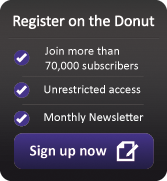Computer accessories
 Computer accessories add additional functions to your computers. Some accessories come with your computer as standard - such as keyboards and monitors - others can be added as required. Some – like a keyboard or mouse – are essential. Others – such as graphics tablets and barcode readers – may be useful for specialist tasks
Computer accessories add additional functions to your computers. Some accessories come with your computer as standard - such as keyboards and monitors - others can be added as required. Some – like a keyboard or mouse – are essential. Others – such as graphics tablets and barcode readers – may be useful for specialist tasks
Computer accessories are also called computer peripherals and sometimes include printers, scanners and cameras, storage devices and computer projectors, too.
The best way to assess which computer peripherals would be useful for your business is to define your IT requirements, then match up suitable accessories with these.
Your keyboard and mouse: essential computer accessories
Most computers come with a cheap keyboard and mouse as standard. These are usually basic models – some are adequate, but others have poor ergonomics and can be unpleasant to use.
People who spend all day typing or using the mouse on their computer may see significant benefits from a better keyboard and mouse. It’s not just about being comfortable – conditions like repetitive strain injury and carpal tunnel syndrome are associated with poor ergonomics.
Unresponsive keyboards and inaccurate mice can also dent the efficiency of staff, especially if they’re great touch typers or designers who need pixel-perfect precision. In these cases, it’s definitely worth finding an input device that fits the needs of the person using it.
A good keyboard should cost from £30 and a mouse about £20. You will pay more for wireless versions, so consider whether you really need them. It’s often best to spend the extra money on a better designed input device instead.
Unlike other pieces of hardware in your business, it may be unwise to standardise on a single type of keyboard and mouse for everyone. People have individual ergonomic needs, so it’s important you cater for these by offering a range of models.
Increasingly, touch screens are being used to complement keyboards and mice. You can add a touch-enabled monitor to most PCs, giving you a new way to interact with your software.
Other types of input device
Your business might also use these other, less common types of input device:
- Trackballs and trackpads. Like a mouse, these allow you to control the cursor on your computer screen. They are useful in limited space, or where people need an alternative to a mouse.
- Graphics tablets. Most often used by graphic designers, these consist of a stylus and pad which allow you to 'write' on the screen and offer very fine control. They start at £50.
- Barcode readers. Vital in retail environments and for stock control, these can be connected to standard PCs, though are often part of a customised point of sale system. You can buy a barcode reader for less than £50.
- Fingerprint readers. These seem like a convenient way to prove your identity without a username and password, but have so far failed to catch on. They can cost as little as £30 but some cheaper models can be easily circumvented.
Audio computer accessories
Audio computer accessories, like speakers, headphones, microphones and headsets, are useful for online conferences, placing voice over IP (VoIP) calls and listening to music at work (if you allow it).
For VoIP and conferencing, a comfortable headset (about £20) is best. This leaves hands free for typing.
Computer accessories and connections
Before purchasing computer accessories, make sure your computers have enough free connections of the correct sort. Most accessories use a standard connection called universal serial bus (USB). If all your USB sockets are in use, purchase a hub (£10 or more) to add capacity.
Popular content relating to computer accessories: