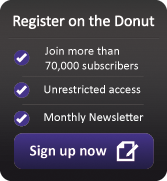Scanners and cameras
 A digital camera will allow you to take photos or shoot videos and import them into your computer. A scanner works like a photocopier, but the image is loaded straight into a computer.
A digital camera will allow you to take photos or shoot videos and import them into your computer. A scanner works like a photocopier, but the image is loaded straight into a computer.
Uses for digital imaging equipment
There are many uses for digital imaging equipment. A camera can be used for:
- photographing products
- shooting video for your website
- taking pictures of staff for your website or ID badges
Scanners also have several uses:
- to digitise documents and save them to disc
- scan printed photos or negatives for archiving
- combined with a fax service, you can send copies of scanned documents by email
Once you have taken photos, shot some video or scanned an image, you can use graphics software or a video editing package to edit the resulting file on your computer.
Types of digital camera
For taking basic photos, a compact digital camera may be best. These 'point and shoot' models start at under £100, but often lack fine control over settings.
At the other end of the scale, a single lens reflex (SLR) camera will allow you to achieve near-professional quality shots. You can control all settings and swap lenses to get the right one for the job.
SLR cameras cost from £300, but a good lens can cost the same again. Unless you are a confident photographer, it might be better to purchase a cheaper camera and commission a photographer when necessary.
Most still digital cameras can shoot high quality short videos and many video production companies now use these rather than dedicated video cameras. If you want to record longer videos, saving the videos to an internal hard drive or memory card is simple to do. The quality of the end product will depend on your own technical ability.
Alternatively, you can use a small video camera which will only cost around £200. Or, if you are not confident at all, considering hiring a professional.
The key features of digital cameras are:
- Resolution. The quality of pictures is measured in megapixels (MP). A five megapixel image can be printed at about A4 size. Look for a video camera with 'Full HD' (also called '1080p') for the best, high definition pictures,
- Battery. Disposable batteries don’t last long, so always get a camera with a rechargeable battery. Consider a spare if you think you will use your camera a lot.
- Zoom. Simple point and shoot still cameras should have an optical zoom of at least 'five times' whilst SLRs will have many times more. Video cameras may have longer zooms. Ignore digital zoom features – these just crop pictures or video and reduce quality.
Camera manufacturers often try to make their products stand out by offering gimmicky features like preset shooting modes for every imaginable scenario. It’s generally best to disregard these and focus on matching the core features listed above to your IT requirements.
Scanner features
The type and size of documents you want to scan are key to your choice of scanner. Most scanners will work with PCs and Macs, though you should always check.
A basic A4 flatbed scanner will cost £50 or so. A larger scanner will be much more expensive, so if you’ll only occasionally be scanning big items, it might be best to use a scanning service.
The resolution of a scanner indicates the quality of image it will generate and is measured in dots per inch (DPI). The higher the DPI, the better quality the image. However, manufacturers often quote an inflated 'interpolated' resolution – ignore this and always look for the 'optical resolution'.
If you plan to archive documents, get a document scanner with a paper feeder to scan multiple sheets automatically. Some scanners come with optical character recognition (OCR) software which recognises text on paper and converts it into text you can edit on your computer.
Decide what you want to use the scanner for and how often you expect to use it. This will help focus your mind on the features you require.
You might also be interested in our resources on: