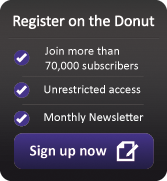Mobile hardware
 Mobile hardware can help you work efficiently when travelling on business or away from the office. Wireless mobile devices include mobile phones, tablet computers, personal digital assistants and netbooks. They all make it easier to stay in touch and respond effectively.
Mobile hardware can help you work efficiently when travelling on business or away from the office. Wireless mobile devices include mobile phones, tablet computers, personal digital assistants and netbooks. They all make it easier to stay in touch and respond effectively.
Types of mobile hardware
There are several common types of mobile hardware:
- Basic mobile phones. Even the cheapest mobile phones have the ability to send email and access the internet. Basic mobile phones are free on contract, or cost from a little as £30 to buy outright depending on the model.
- Smartphones. With large touch screens and fast connections, it’s possible to view web pages, compose lengthy emails and edit documents on these advanced mobile phones. Examples include BlackBerries and Apple’s iPhone. On a contract they are likely to cost from £30 a month depending on the tariff.
- Personal digital assistants (PDAs) are small handheld computers. They usually have a touch screen and run cut-down versions of business software. PDAs are fast being replaced by wireless mobile devices like smartphones and tablet computers which offer more features for the same price.
- Laptop computers can offer all the functions of a full-size PC in a portable unit. Laptops vary hugely in size - “desktop replacements” may only be good for occasional mobile use, so consider a compact netbook (see below) for extended spells on the road. A mid-range laptop will cost around £500.
- Tablet computers such as those produced by Blackberry, Apple and Sony can do everything a laptop can do and often provide more flexibility. Prices start from around £350.
- Netbooks are tiny, cheap laptop computers optimised for use out and about. They are much less powerful than most laptops, but have excellent battery life (up to nine hours) and are capable of running common software like Microsoft Office. They cost around £200.
Mobile hardware continues to evolve. Netbooks are a relatively recent development and most mobile devices now utilise touch screens screen technology (in fact the latest version of Microsoft Windows operating system has been optimised for use with touch screen devices).
The key features of wireless mobile devices
Wireless mobile devices are commonly used for sending and receiving email and accessing the internet. All these tasks involve getting online, so you need a piece of mobile hardware with good connectivity. There are two main types of connection:
- Wireless networking (Wi-Fi) allows you to get online wherever you can access a wireless network. All new netbooks and laptops include wireless networking, as do an increasing number of smartphones.
- 4G and 3G connections use a mobile phone network to get online. Mobile phones and smartphones use 3G as standard and 4G coverage is becoming more widespread. Some netbooks have it built in too, or you can add a dongle.
The type of connection best for your business will largely depend on where you plan to use these wireless mobile devices. Assess this as part of your IT requirements.
Your mobile device requirements
You need to consider what functions you will need your device to perform. A laptop is the most suitable option if you are a looking for a device that will be capable of carrying out all the tasks you would complete on your desktop computer. Increasingly though, businesses are using notebooks, netbooks and tablet computers to fulfil these tasks instead. Their smaller size, functionality and battery life make them both convenient and flexible. These can be very suitable for editing documents, too. Take into consideration the:
- Keyboard - notebook computers and netbooks sometimes suffer from poor keyboards, making typing a pain (sometimes literally). Look for good-sized keys with tactile feedback.
Tablet computers utilise touchscreens rather than keyboards which you use rather like a mouse to open documents and programmes, type, move around pages and zoom in and out. You should look for a touchscreen that is responsive and accurate. Alternatively, look for one that can be clipped to a keyboard to give you the best of both worlds.
- Screen size - it’s difficult to review documents if you can’t see what you’re working on, so look for a screen with a good resolution which doesn’t reflect back in bright light.
It’s often possible to edit documents with the smaller types of mobile hardware, like smartphones and PDAs. However, making anything other than minor changes becomes a real challenge without a proper keyboard and good-sized display.
The other important consideration is battery life. As a guide, with average use the best smartphones should last two or three days on a single charge. Netbooks will give you four hours constant use, whilst tablet computers can give double that. Consider an extra battery or car charger if you’re on the road a lot. Remember, however, the laws on using mobile devices whilst driving.
You might also be interested in our resources on: