Friday Donut tip: don't let your Android phone or iPhone be a weak point
Friday Donut tip: don't let your Android phone or iPhone be a weak point
Today's Friday tip is from the IT support experts at Inbay.
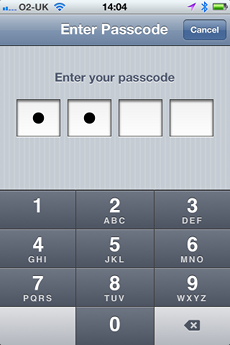
If you don’t already have a smart phone, then chances are you will soon. These small gadgets are great for organising information and work.
But with so much information stored on it, your smart phone can be your worst enemy if you misplace it.
To protect it, the most basic thing you can do is set a security passcode. This will prevent anyone using your phone without entering the right code first.
Protect your iPhone
For Apple devices, like iPhones, here's how:
- From the home screen, tap Settings
- Tap General
- Tap Passcode Lock
- Tap Turn Passcode On, then enter a four-digit PIN
- Re-enter the same PIN
Protect your Android handset
If you have an Android phone, like Samsung's Galaxy SIII or the HTC One X (both recently named among TechRadar's best Android phones), choose Settings, then Security, then Select screen lock.
Depending on your handset, you'll be shown a number of options for locking and unlocking your phone. You can have to draw a pattern, enter a PIN, choose a password or even use facial recognition!
Further precautions
Although a passcode provides basic protection and stops other people using your device, it can be essential to know that your data is not accessible to even the most determined thief.
Android, Blackberry and Apple devices all have features to allow your handset to be wiped remotely. Some can even be set to scrub all data if an incorrect passcode is entered too many times.
This Friday Donut tip is a guest blog by Mark Howe and Gary Mercury from Inbay, a support firm that's redefining the way technology and technical assistance is delivered
Previous Donut tips:




Comments
Problem: HP Printer not connecting to my laptop.
I had an issue while connecting my 2 year old HP printer to my brother's laptop that I had borrowed for starting my own business. I used a quick google search to fix the problem but that did not help me.
I then decided to get professional help to solve my problem. After having received many quotations from various companies, i decided to go ahead with Online Tech Repair (www.onlinetechrepairs.com).
Reasons I chose them over the others:
1) They were extremely friendly and patient with me during my initial discussions and responded promptly to my request.
2) Their prices were extremely reasonable.
3) They were ready and willing to walk me through the entire process step by step and were on call with me till i got it fixed.
How did they do it
1) They first asked me to state my problem clearly and asked me a few questions. This was done to detect any physical connectivity issues with the printer.
2) After having answered this, they confirmed that the printer and the laptop were functioning correctly.
3) They then, asked me if they could access my laptop remotely to troubleshoot the problem and fix it. I agreed.
4) One of the tech support executives accessed my laptop and started troubleshooting.
5) I sat back and watched as the tech support executive was navigating my laptop to spot the issue. The issue was fixed.
6) I was told that it was due to an older version of the driver that had been installed.
My Experience
I loved the entire friendly conversation that took place with them. They understood my needs clearly and acted upon the solution immediately. Being a technical noob, i sometimes find it difficult to communicate with tech support teams. It was a very different experience with the guys at Online Tech Repairs. You can check out their website www.onlinetechrepairs.com or call them on 1-914-613-3786.
Would definitely recommend this service to anyone who needs help fixing their computers.
Thanks a ton guys. Great Job....!!
Add a comment