Friday Donut tip: the little box that can save you lots of time
Friday Donut tip: the little box that can save you lots of time
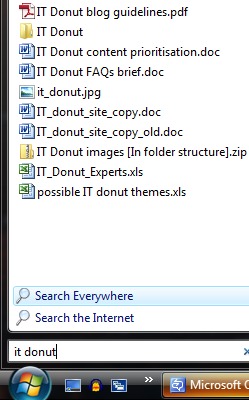 Every Friday afternoon we bring you a useful IT tip. This week, how one little box in Windows can save you heaps of time.
Every Friday afternoon we bring you a useful IT tip. This week, how one little box in Windows can save you heaps of time.
It's easy to forget where you saved an important file, or where in your start menu the program you need is. The most common response is to start trawling through different folders in the hope you'll be able to track it down.
Well, there's an easier way. It's staring you in the face, yet there's a good chance you didn't think to use it.
Windows has a comprehensive, built-in search function. Just click the start button and you'll notice a search box at the bottom of the menu. Whatever you're looking for, just type it in here.
As you start typing, Windows will start searching everything on your computer: files, programs, folders, emails and more. If you can remember what you called your file then this is almost certainly the quickest way to find it.
There's more information about Windows Search on the Microsoft website.
Previous Friday Donut tips:




Comments
Add a comment