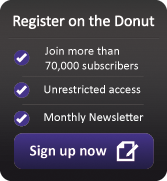Q&A: how to do more with your network server
 Although it’s been around for years, virtualisation has recently become a big buzzword in business IT. It allows you use one network server to efficiently perform several different jobs.
Although it’s been around for years, virtualisation has recently become a big buzzword in business IT. It allows you use one network server to efficiently perform several different jobs.
We asked Nigel Green, a Dell product manager, to explain what virtualisation is and how it can help your business.
What is virtualisation?
“Companies have used network servers for many years. In the olden days, servers were less powerful, so you’d tend to have a separate one for each function. You’d have one for your email, one for your customer database and so on.”
“Since then, servers have become more powerful, to the point where using a server for a single function is very inefficient. Typically, a company might only be utilising around 15% of a server’s total capacity. There's no other area of business where you'd leave 85% of a resource unused!”
“Virtualisation allows you to take a single server and slice it into several virtual servers. Each of these can be used for a different function, so instead of having four servers each running at 15% capacity, you can have one running at 60%.”
How does virtualisation work?
“You have to install some virtualisation software on your server. This allows you to create and configure virtual servers. Popular virtualisation software includes VMWare and Microsoft Windows Server.”
“Virtualisation will also let you spread the load of apps across two or more physical servers. This improves reliability, because if one server fails, the others can pick up the slack.”
“Setting up virtual servers can be quite involved, so most businesses will want to seek advice from their IT supplier before diving in.”
What are the main benefits of virtualisation?
“We recently did some research into virtualisation and three benefits stood head and shoulders above the rest.”
“The first was that virtual servers are more efficient. You can do the same functions with fewer servers, so your upfront and ongoing costs – like electricity and maintenance – are both reduced.”
“But many of the companies we spoke to also said virtualisation is better in the event of IT problems, because it makes for faster and cheaper backup and recovery. And they said routine maintenance is easier too.”
When should a business consider virtualisation?
“A good time is when your server hardware or software needs updating anyway. For instance, many companies build their IT up in an ad-hoc manner. They might start with an email system, then add a customer relationship management system and some accounting software.”
“Once they get to the stage where one of those systems needs updating, that’s when they start introducing virtualisation in phases.”
“However, if a significant proportion of a company’s IT is due for renewal at the same time, they might take more of a big bang approach and migrate everything at once. It really depends on your company’s particular circumstances. Getting expert advice is really important.”
How do you get started with virtualisation?
“The first thing is to understand how you’re using your IT systems at the moment. You can put software on your current servers and measures how they’re used.”
“Over time, you can build up a good picture of what’s happening. How much work are they doing? How much data is being moved around?”
“That assessment is key. It’s a scientific evaluation of how your software is being used that enables you to see how much power and storage each of your applications needs, and whether they’re suitable for virtualisation.”
“Once you have that information, your IT supplier or company IT staff can start considering the benefits of different virtualisation setups.”
Popular content related to virtualisation: