Blog posts tagged staff
Could your business survive on a four-day week?
Working nine to five, five days a week. That’s the accepted norm for the working week.
But have you ever wondered what would happen if you changed working patterns? How about switching to a four-day week?
You might find that the idea of taking every Friday off appeals to many members of your team. And with work time more limited each week, they may find it easier to stay focused and get things done.
Some trailblazing companies already embrace the four-day week. And while bringing a four-day philosophy to an established company would certainly be a challenge, could it also spark new ideas and energy?
Citrix, the company behind online meeting and collaboration tool GoToMeeting, has created this infographic examining the pros and cons of a four-day working week:
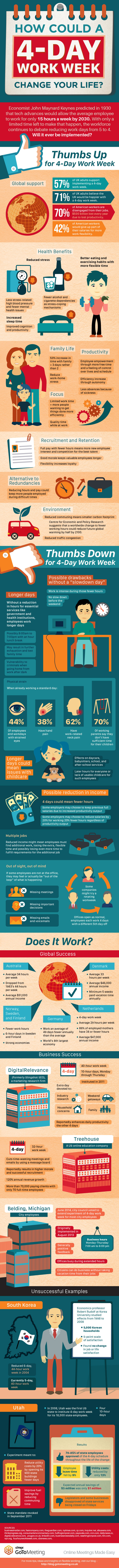
The confusion of master spreadsheets
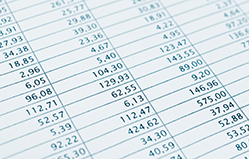 Spreadsheets are great. They’re easy to set up, personalise, and use. Except when you want more than one person to access the information in the spreadsheet. That’s why it gets trickier.
Spreadsheets are great. They’re easy to set up, personalise, and use. Except when you want more than one person to access the information in the spreadsheet. That’s why it gets trickier.
However, there are a number of ways to work around the problem.
1. Use a master spreadsheet
This method doesn’t require much technical knowledge, but can be labour-intensive, especially if you work with big files.
To begin with, set up a spreadsheet with all the calculations and fields in place, laid out and formatted exactly as you want.
Give a copy (with or without data) to each person who needs to use the spreadsheet. Let them add or change data according to their requirements.
Once everyone has finished changing the spreadsheet, someone has to manually open each edited file and collate the information back into a single spreadsheet.
This master copy can then be copied and disseminated, starting the process again.
If you take this approach, it’s important to have a convention for naming the files so you don’t get confused. I tend to use a combination of file name, user name and date. For instance:
- ItemPrices_John_19.1.14.xlsx
- ItemPrices_Martin_21.1.14.xlsx
Sometimes I have to add the time to a file name too, like ItemPrices_Martin_21.1.14_11:33.xlsx.
2. Have one spreadsheet file on a server
If your business has a server — whether in your office or in the cloud — you can keep a single copy of the spreadsheet.
Because only one person can open the spreadsheet at a time, there shouldn’t be any data issues, because one person has to close the spreadsheet before another can open it.
However, you'll inevitably find that more than one person wants access to the data in the spreadsheet at any one time. So what happens is one of your team takes their own copy, changes it … then confusion reigns and you’re back at method one again.
3. Set up shareable spreadsheets
Spreadsheets are just tables, with columns (field names) across and rows (records) down.
Instead of storing your data in a spreadsheet, you can save it using database software. This still keeps your data in a table (or several tables), but is superior in several ways:
- You are not visually limited to a grid format. You can take (some or all of) the fields and lay them out however you want. Perhaps as a form on the screen, as a report, as a customer receipt … or anything.
- You can filter your records easily. Select data using almost any criteria you can come up with, then view only the matching records.
- Lots of people can use it. Anyone can create a new record at anytime. Only one person can edit a particular record at a time, but their changes become immediately available to everyone.
- You can save more data. In spreadsheet software, you usually end up using multiple spreadsheets when you have lots of types of data. However, a single database can contain several tables that are linked.
For instance, you can have a table of customer details and a table of invoices, linked together.
The advantage of using a database like this is that you only ever have to enter information once. You can simply re-use it when you need to. That avoids cut-and-paste errors and eliminates worries about which copy of the data is the right one.
Martin Bridges is an expert in office admin and developing relational databases who works at dataBASED.biz.
Video job applications — for when a CV isn’t enough?
 If research from recruitment specialist Hello my name is… (HMNI) can be believed, the hottest trend in job applications this year is going to be video.
If research from recruitment specialist Hello my name is… (HMNI) can be believed, the hottest trend in job applications this year is going to be video.
That’s right: while for years we’ve relied on handwritten application forms and CVs to identify good prospects from no-hopers, now employers could be set to receive videos from candidates when they apply.
Cringe-inducing?
The research questioned 1,000 business leaders and discovered that candidates who upload a video accompaniment alongside their CV may have an edge.
The whole idea sounds a little cringe-inducing — especially if you’re not the sort of job applicant who feels comfortable making their own showreel — and so HMNI has given these short videos a suitably cringe-inducing name: the ‘MeVie’. (We think it’s pronounced ‘me vee’.)
Although some video applications have caused a stir online (check out this inventive example), that’s because they’re currently the exception rather than the norm.
If your business starts receiving a three-minute video with every three-page CV, are you really going to sit there and watch them all before drawing up your shortlist?
Besides, doesn’t video simply encourage employers to make decisions based on shallow attributes — like which candidates look good in front of a camera — instead of focusing on the things that really matter?
Put it this way: if you don’t have a camera-friendly nature or the skills to record and edit video, you’re going to be at a disadvantage. Even if you’re the best candidate for the job.
M&S seem to like it
That said, the concept of the MeVie does have the backing of Marks and Spencer, so perhaps there is something in it.
The retail giant’s executive director of general merchandise, John Dixon, said: “As an employer, there’s no doubt it can be problematic differentiating between candidates by CV alone. The MeVie allows you to see beyond the CV to the person behind it.”
I’ll be honest: I’m not convinced. You’ll still have to meet and interview the candidates you like, in any case. And surely the risk of video is that you might dismiss candidates who are uncomfortable or unhappy in front of a camera — while in reality they might be best for the job.
Would you start asking job candidates to send in video with their applications?



