Three IT tips to get you more organised
Three IT tips to get you more organised
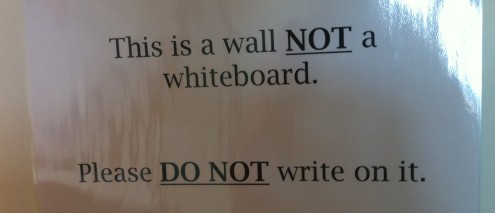
Buying a whiteboard could be the best £30 you spend
Ben Dyer from SellerDeck explains how to know where things are and get stuff done.
OK, put your hands up if you consider yourself a highly productive person. Now, keep your hands up if you are also incredibly organised. I doubt there are many of you left.
In our increasingly busy lives, it’s hard to stay productive and organised.
I am a self-confessed productivity junkie and always on the lookout for tips and tricks to make my life easier. Here are my top three; IT isn’t central to all of them, but then that’s because technology isn’t always the answer. I would love to hear what works for you.
1. Use the Nike rule to deal with distracting emails: just do it!
I used to subscribe to a mantra that banned multi-tasking. While we are all capable (yes, even men) of doing ten things at once, we generally don't do them particularly well. Focusing on a single task at hand is the best approach, but I can’t remember a single day in the past few years that’s contained little or no distraction.
So, my new method is the Nike rule. It’s really simple. When a distracting email arrives, if you can take care of it in five minutes, just do it. We process things quickly when they’re fresh and providing an instant response gives you the appearance of being highly organised.
If the distraction can’t be resolved within the allotted time then file it (see next tip) and ignore it till you have time. It’s quite liberating!
2. Use a low-tech task list as well as a high-tech one
The best bit of office equipment I own is the £30 whiteboard I bought last year. Sure, it’s low tech. But it’s also green and effective.
There is something quite satisfying about scrubbing a task off the board. Tasks that can be completed quickly go on the board. Everything else goes into my electronic task list. I use the brilliant Things app for Mac and iPhone, but my boss simply uses a text file. I’ve heard good things about Remember the Milk too.
Using the whiteboard first allows me to limit the size of my to-do list. That has to be a good thing.
3. Get to grips with digital filing
To me, the idea of cutting down a tree to turn digital words into print is utter folly. Paper is also a pain: it’s bulky, doesn't travel particularly well and usually ends up in the bin. What a waste.
It can also be really hard to find what you are looking for if it’s stored on paper. The Google generation is used to searching for anything, anywhere and this is a concept I like to apply to my paperwork with Evernote.
This digital filing cabinet allows you to store and index almost anything you like. I religiously scan and save all of my day-to-day paperwork into Evernote, as well as important documents, pictures and web pages I find interesting.
Evernote ‘reads’ this content and makes it all searchable. But the best thing about it is the mobile support. I have my entire filing cabinet with me wherever I go. It’s unbelievably useful.
(Image of a non-whiteboard from Flickr user dan taylor under a Creative Commons Attribution licence.)




Comments
We own numerous white boards, despite being a tech company, and they're worth their weight in gold, especially if you're planning something. I use Evernote too, and mainly via my phone. I find it's more for mind-dumps than following-up, but it's a start.
We own numerous white boards, despite being a tech company, and they're worth their weight in gold, especially if you're planning something. I use Evernote too, and mainly via my phone. I find it's more for mind-dumps than following-up, but it's a start.
Great tips! We also have a whiteboard in the office to keep up on task, much easier than fiddling around with an online or electronic system.
Add a comment