Blog posts tagged organisation
Now is the time to clean up your inbox
 According to research, 2.8 million emails per second were sent in 2010. Given that incredible figure (I wonder who counted them all), it’s no surprise that email overload is an ever-growing problem.
According to research, 2.8 million emails per second were sent in 2010. Given that incredible figure (I wonder who counted them all), it’s no surprise that email overload is an ever-growing problem.
You probably know the feeling. You start work in the morning by opening your email. It takes an hour – or more – to deal with all the queries in your inbox. And then you seem to spend most of the rest of the day replying to replies to the email you sent first thing. Confusing, isn’t it?
Your inbox is a source of stress
My own data indicates that almost half of us in the UK receive 50 – 70 emails a day. Some people receive 180 or even more! For all the noise about social media becoming the communications channel of choice, the numbers show that business email isn’t going anywhere anytime soon.
Yet most of us need less than half of the email we receive. Just think of all the pointless one-line replies, the emails you were copied in on out of politeness and, of course, the newsletters, the special offers, the junk, the spam you have no intention of reading but which still takes time and effort to sort through and delete.
Email overload takes up people’s time and causes stress. But there’s another reason businesses need to address this problem: money.
The bottom line to email overload
On average, we each lose an hour a day because of ineffective email use. At an hourly cost of £20, that’s about £4,200 of lost productivity for every single person a year. Does your business really need that in the current economic climate?
Many companies are waking up to this. Volkswagen has taken an extreme route, deciding that the best way to give its people some respite is to block out-of-hours email altogether. Fine, but doesn’t that just move the problem to the next morning rather than solving it completely?
You can do a lot with better planning. Cut down on the number of unnecessary emails you send and be realistic about replying. Take a stand against the culture of replying instantly to everything and instead develop a system to help you identify which emails are important, which can wait, and which should go straight in the bin.
Clean out your inbox next week
Together, we can put an end to email overload. And the work starts right there, in the folder marked ‘inbox’. If you’re willing to give it a go, I can help: my company, Mesmo, is running Clean Out Your Inbox Week – and it starts today!
Together with fellow email expert Marsha Egan I’ll be offering hints, tips and online tools to help you get on top of your email. We’ll explain how to get rid of email noise, what to do to prioritise emails and why email etiquette matters.
It’s completely free and you might even get the chance to win a prize! To get more information and take part, head over to my blog.
Monica Seeley is an email and productivity expert who runs Mesmo. Learn more about email overload and email etiquette on her website.
Three IT tips to get you more organised
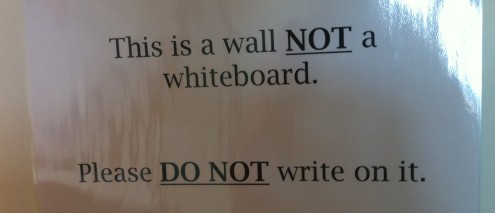
Buying a whiteboard could be the best £30 you spend
Ben Dyer from SellerDeck explains how to know where things are and get stuff done.
OK, put your hands up if you consider yourself a highly productive person. Now, keep your hands up if you are also incredibly organised. I doubt there are many of you left.
In our increasingly busy lives, it’s hard to stay productive and organised.
I am a self-confessed productivity junkie and always on the lookout for tips and tricks to make my life easier. Here are my top three; IT isn’t central to all of them, but then that’s because technology isn’t always the answer. I would love to hear what works for you.
1. Use the Nike rule to deal with distracting emails: just do it!
I used to subscribe to a mantra that banned multi-tasking. While we are all capable (yes, even men) of doing ten things at once, we generally don't do them particularly well. Focusing on a single task at hand is the best approach, but I can’t remember a single day in the past few years that’s contained little or no distraction.
So, my new method is the Nike rule. It’s really simple. When a distracting email arrives, if you can take care of it in five minutes, just do it. We process things quickly when they’re fresh and providing an instant response gives you the appearance of being highly organised.
If the distraction can’t be resolved within the allotted time then file it (see next tip) and ignore it till you have time. It’s quite liberating!
2. Use a low-tech task list as well as a high-tech one
The best bit of office equipment I own is the £30 whiteboard I bought last year. Sure, it’s low tech. But it’s also green and effective.
There is something quite satisfying about scrubbing a task off the board. Tasks that can be completed quickly go on the board. Everything else goes into my electronic task list. I use the brilliant Things app for Mac and iPhone, but my boss simply uses a text file. I’ve heard good things about Remember the Milk too.
Using the whiteboard first allows me to limit the size of my to-do list. That has to be a good thing.
3. Get to grips with digital filing
To me, the idea of cutting down a tree to turn digital words into print is utter folly. Paper is also a pain: it’s bulky, doesn't travel particularly well and usually ends up in the bin. What a waste.
It can also be really hard to find what you are looking for if it’s stored on paper. The Google generation is used to searching for anything, anywhere and this is a concept I like to apply to my paperwork with Evernote.
This digital filing cabinet allows you to store and index almost anything you like. I religiously scan and save all of my day-to-day paperwork into Evernote, as well as important documents, pictures and web pages I find interesting.
Evernote ‘reads’ this content and makes it all searchable. But the best thing about it is the mobile support. I have my entire filing cabinet with me wherever I go. It’s unbelievably useful.
(Image of a non-whiteboard from Flickr user dan taylor under a Creative Commons Attribution licence.)



