Blog posts tagged communications
Four ways to save money and improve your telephone system
 Regardless of the size of your business, a telephone system is one of the most important tools that you have when it comes to communicating with your staff and your clients.
Regardless of the size of your business, a telephone system is one of the most important tools that you have when it comes to communicating with your staff and your clients.
The effectiveness of your telephone system can make or break a business. In many cases it’s the first point of contact a client may have with you, so remember first impressions last.
Telephone frustrations
I know how frustrated I get when I’m trying to contact a business and I am constantly passed from person to person or put on hold while they find the right contact. It can be incredibly annoying!
Sometimes I even hang up and look at what a competitor is offering. As a business you definitely don’t want this to happen.
An efficient telephone system allows your customer to reach their required destination quickly, saving both their time and that of your staff. Taking a few simple steps to improve the efficiency of your business telephone system can go a long way to improving the image of your business.
Four steps to a better phone system
In most cases, simple changes can create big improvements. So, here's how to get the most from your telephone system:
- Look at new technology. Even if you are stuck in the Stone Age, eventually time will come where you have to embrace new technology. With innovations such as VoIP widely available, there are many ways to cut down your business expenditure. Keep on top of new innovations and you could save a substantial amount of money.
- Ensure your network is appropriate. Cables running all over the office are an accident just waiting to happen. But your office doesn’t have to look this way. By taking the time to sort out your networking you could increase the efficiency of your communications and tidy your office at the same time.
- Look at bundled packages. Many companies offer bundles which allow you to combine your landline phone, broadband and services like voicemail into one package. You only have a single bill to worry about, and often it's more cost-effective to get everything from a single supplier.
- Look at the tariffs available to you. Many telephone providers offer different tariffs depending on the way that you use their telephone service. If you aren’t currently on a business tariff then you could consider making the switch. Business tariffs are generally cheaper for high volume users and come with a range of additional benefits.
Paul James writes for AdaptiveComms, a firm offering business telephone system services.
- Getting the right business phone system
- How our phone system helps us work together
- Choosing a telephone system supplier
(Image: Flickr user Tim Green.)
Create the right impression with a virtual office

Get a prestigious address with a virtual office. (Image: Flickr user ell brown.)
In recent years working from home has become more popular. It can give you access to a good work/life balance, and keep your costs down. One result of this is an increase in the number of virtual offices.
What is a virtual office?
A virtual office gives you all the features and functionality of a full office, but from the comfort of your own home. Designed for small businesses, a virtual office can offer a range of services to help promote your business and provide a professional service to your clients.
A typical virtual office service might include:
- A professional call answering service, so calls get answered even when you're busy.
- An official business address, which looks professional and could even be in a prestigious location.
- A post forwarding service, so mail is sent on to your home in good time.
- A telephone divert facility, allowing you to divert calls to your mobile or another location when you're aware from home.
- Secretarial and administrative support, which enables you to focus on building your business.
- A voicemail service, to take messages when your phone rings out.
Making the most of a virtual office
If you currently work from home then you may find a virtual office can give you the professional image you need to impress existing clients and attract new ones.
Virtual offices are very flexible. You can pick and choose which features you want and which you don’t, selecting a package that suits your needs and your budget.
A virtual office can give the appearance of a big business, even if you are working from the comfort of your own home. In turn, you may reap the benefits of appearing this way to your clients.
Paul James writes for Anvic, a firm offering virtual office services.
Freelancers: get a business landline without a landline
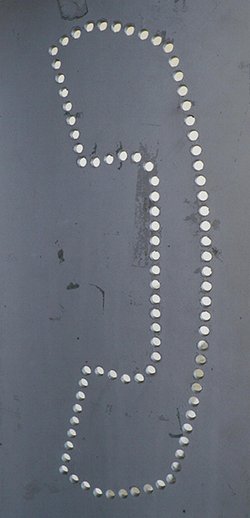 It can be a challenge for freelancers working from home to keep their business and personal lives separate.
It can be a challenge for freelancers working from home to keep their business and personal lives separate.
The humble telephone number is a great example of this. Many freelancers end up using the same landline for personal and business calls. This can lead to all kinds of awkward situations, like your kids answering when your most important client calls.
The price of a landline
But landlines are expensive, costing as much as £15 a month from BT. Getting a second one installed hardly seems worthwhile, especially if you mostly use your mobile for outgoing calls.
Well, here's a cheaper, more flexible alternative. Skype - the internet telephony and instant messaging service that's now owned by Microsoft - can give you a landline number for a fraction of that cost.
It works really well - I've been using it to take business calls for the last few months.
You need to have a Skype account to buy a number (it's free to sign up). Once you have a number, the Skype app on your computer will 'ring' when someone calls it. You can answer and speak to the caller using a headset connected to your computer.
If you'd prefer to have a separate phone on your desk, you can buy a Skype phone instead.
Other advantages of Skype
Price aside, there are other advantages to this approach too:
- Flexibility. Unlike a normal landline, your number isn't linked to a location. Callers can dial the same number and reach you anywhere. If you're out and about you can automatically divert calls to your mobile or use Skype's mobile apps to stay in touch.
- More choice. Skype lets you choose which area code you want your number to have. This means you can get a London number even if you're based in Leicester, or an Edinburgh code even though you live in Essex.
- Cross borders. You can also get a number for a different country, if you choose - it's a nice way to let international clients call you at local rates. Dialing international numbers through Skype is often cheaper too.
How to get started
If you have a Skype account, it's easy to add a number to your package. Just go to the Skype website and sign in. Then:
- Scroll to the Manage features heading and click Skype Number.
- Click Get a Skype Number
- Click the country for your Skype number
- Click the dropdown menu to choose your area code
- Skype wlll give you a list of numbers to choose from. Choose the one you want and click Continue.
- Choose whether you want to buy for 1, 3 or 12 months.
- Enter your payment details and follow the instructions to complete your purchase.
That's it. Now when you're signed in to Skype, people will be able to call you on your landline number. And they'll never know that you're not using a normal telephone.
(Image: Flickr user dno1967b.)
How to sort your email out once and for all

Your inbox is probably as overloaded as this. (Image: Flickr user Mr Thinktank.)
Is the end of email in sight? Er, no, not if current research from Mesmo is anything to go by. It has found that 46% of business users receive a new email every nine minutes. No wonder it's hard to keep on top of your incoming email.
To try and tackle this scourge of modern business life, Mesmo is running its annual Clean Out Your Inbox week. Starting today, you can join forces with Dr Monica Seeley of Mesmo and Marsha Egan of InboxDetox to get on top of your email for 2013.
Daily email tactics
Useful booksStruggling to stay on top of your email? These books could help you get organised: |
Every day this week, you can view tips and hints to help you and your business take control of your bulging, time-wasting inbox.
Each day covers a different tactic to conquer your email, and there are prizes for the people who manage to downsize their inboxes the most.
To learn more, hop on over to the Mesmo blog where you'll find an outline of the week's activities and instructions explaining how to get involved.
Tools can help too
If you're grappling with an inbox full of email newsletters, you might also want to check out Unroll.me, a clever tool that can combines all your email subscriptions into a single 'rollup'. We covered it a couple of weeks back.
However, if you decide to use this - or other tools - to sort out your inbox, do take note of Monica's advice: "Using software is an option but it is rather like prescribing a drug when you know only the symptoms of the illness and not what is the real illness."
In other words, it's no good applying the sticking plaster of an inbox tool without addressing the cause of your email overload too.
Seven email fundamentals we all forget sometimes
 Ding! You've got mail. Chances are you’ve been sending and receiving email for years. And that means the chances are also high that you’ve fallen into a routine when it comes to composing a new message.
Ding! You've got mail. Chances are you’ve been sending and receiving email for years. And that means the chances are also high that you’ve fallen into a routine when it comes to composing a new message.
We all make email mistakes sometimes, so here’s a quick refresher of seven email fundamentals. Follow them and you’ll send polite, effective emails – every time.
- Start and finish courteously. Always open with a friendly greeting and end with an appropriate signoff. They make emails more personal and – particularly if you’re asking someone to do something for you – less demanding. Always double check you’ve spelt the recipient’s name correctly.
- Get to the point. Nobody wants to read an email essay or wade through 500 words to find the ten that matter. Keeping your messages short and sweet shows you have respect for the recipient’s time.
- Pause for a moment before sending. There’s no undo option for emails and no way to shred them. So always think carefully before sending a sensitive, confrontational or emotional email, particularly if it’s going to several people. (Setting up your email system to delay emails for a minute or two helps eliminate any ‘I shouldn’t have sent that’ moments.
- Check your email carefully. When you’re in a hurry it’s easy to type the email and hit send. Wait! Use the spell check, read it through and make sure it all makes sense. If you’re broaching a tricky subject, as a co-worker to read what you’ve written.
- Limit acronyms and emoticons. Does the smiley face really have a place in the workplace? The answer probably depends on the nature of your company, but try and resist the temptation to pepper your messages with them. The same goes for common internet-acronyms like LOL.
- STOP SHOUTING! Whoops, sorry about that. Nothing screams impolite and abrasive like an email written all in uppercase. Use proper punctuation and capital letters where appropriate. But don’t write anything all in uppercase.
- Avoid using ‘reply all’. This feature sends a reply to everyone who the original email was sent to. It’s useful occasionally, but most people use it because it means they don’t have to think about who should actually receive their email. It clogs up people’s inboxes with irrelevant messages, contributing to an email overload nightmare.
Have you ever made any embarrassing email mistakes (we’ve all done it once or twice!). What are your tips to stay on the right side of email etiquette? Leave a comment to let us know.
- When it comes to email replies, is faster better?
- Ten ways to use email effectively
- Email blunders you don’t want to make
This post was written by Roxanne McCann and edited by John McGarvey
How to choose the right Hosted Exchange provider
 There are lots of different ways to create an email system for your business. An increasingly common option is Hosted Exchange. This gives your business access to Microsoft’s Exchange email system (used by bigger businesses for years) on a pay per month basis.
There are lots of different ways to create an email system for your business. An increasingly common option is Hosted Exchange. This gives your business access to Microsoft’s Exchange email system (used by bigger businesses for years) on a pay per month basis.
And as Hosted Exchange has become more popular, the number of suppliers offering it has increased too. If you’ve decided Hosted Exchange is the right kind of email system for your company, here are four key elements to consider when assessing suppliers:
Data migration
Unless you're starting your business from scratch, you’ll need to move data from your old email system into your new one. If you currently use an in-house system, moving to Hosted Exchange means data from your on-premises servers is now going to be stored in the cloud.
Any loss of important emails or data will cost your business money, so you’ll want a provider with plenty of experience of migrating from similar systems. Ask about their experience in data migration, how long it will take, and if there will be any time during the process when your data is unavailable.
Security
Keeping your email safe and secure is essential, and business-grade email services should take strong security precautions. Ask your Hosted Exchange supplier if you will have to make any security arrangements on your side, or if they’ll take care of it all.
Also ask what their security record is. When did they last have a virus infection? What other security measures do they have in place? What specific anti-virus and malware protection do they use?
Reliability
It’s no good having the safest email system in the world if you can’t access it when you need to. Reliability is every bit as important as security. Ask your supplier what uptime their service has had over the last three months. Look for at least 99.9% - and ideally more.
Get them to provide a guarantee of uptime in writing. This usually comes in the form of a service level agreement (SLA), which explains what compensation you’re entitled to if the supplier doesn’t deliver uptime as promised.
Support
If something does go wrong, you need to be able to get it fixed as quickly as possible.
Make sure technical support is available round-the-clock, and not just by email. Lost access will cost your business money, so be sure to choose a provider that offers support over the phone and – if you like – by instant messaging. The key thing is being able to get an instant response, day or night.
- Choose the right kind of business email system
- Ten ways to use email effectively
- Choose the best email software for your business
Jamie Graham at Incontech Hosted Solutions.
Email is dead: long live instant messaging
 When I tell people that email won’t be around in five years’ time, they look at me like I’m mad. It’s true though – email hasn’t changed for 20 years, and we all know what happens to technology that doesn’t change. It dies.
When I tell people that email won’t be around in five years’ time, they look at me like I’m mad. It’s true though – email hasn’t changed for 20 years, and we all know what happens to technology that doesn’t change. It dies.
Email is as secret as Twitter
At a presentation I did recently, I told people email wasn’t secure. To illustrate this point, I explained that information sent by email is as open as your Twitter stream, as long as you know where to look for it.
Some members of the audience looked at me in shock, admitting to sending all sorts of sensitive data via good old Microsoft Outlook.
I went on to explain that instant messaging is the future for corporate communications. I don’t care if you don’t believe me. It’s true and now I’ll explain why.
Twenty years ago people did business over the phone. When you needed something from someone, you picked the phone up or went to their desk, had a conversation and got what you needed.
Email changed all that. We became accustomed to sending a request for information, waiting for a reply, replying to the reply, waiting for another reply … and so on. A conversation that could have taken a few minutes turns into a four-hour email trail.
The only positive aspect is that email gives us an audit trail. I’m not sure about you but to me that feels like a backwards step. Of course, we didn’t see it like that at the time.
Real-time communication is changing
Well, the world of real time communication is changing and instant messaging is the new black, if you’ll excuse the cliché. Now when I want to discuss a subject I can go into my copy of Outlook and click ‘reply with IM’:
This instantly opens a text, voice or even video conversation with recipient. You can discuss the subject and get an outcome - and best of all the entire chat is recorded in Outlook so you can check what you actually said. You can even share data directly from Microsoft Word or Excel using the share button in the review tab.
Of course, these functions aren’t only available in Microsoft Outlook. There are plenty of other services that do similar things, including free ones like Skype. So, next time you’re tempted to hit ‘reply all’, why not try instant messaging instead?
- Five email blunders you really don’t want to make
- Ten ways to use email effectively
- Five free conferencing tools
Lee Wrall is founder and MD of Everything Tech, an IT support and service provider based in Manchester.
What on earth is unified communications anyway?
You can’t read about business communications these days without seeing a mention of unified communications. It’s a great bit of jargon, but what on earth does it mean?
As business technology continues to develop, more and more communication channels are being opened. Tools like instant messaging, email and mobile phones make staying in touch more efficient and practical, regardless of distance and budget.
In the past, you’d have had to switch between different devices and channels to keep in touch with clients or partners. As the number of possible communication channels has grown, that’s started to become unmanageable and complicated.
Step forward unified communications, which combines these different tools into one system, so you can stay in touch more easily.
Elements of unified communications
The very nature of unified communications means it’s flexible – and that’s part of the problem when it comes to defining what it actually does. However, it covers five broad areas:
- Messaging. This brings together main forms of communication – like fax, email, voicemail and text messaging – and integrates them with your calendars and contact details. All these different things are grouped in one ‘inbox’, which you can access from your computer or mobile phone – so you don’t have to switch devices to use different communication methods.
- Instant messaging. In essence, instant messaging is online chat. You communicate with others by sending and receiving short text messages in an online chat window. Instant messaging can be fast and secure, and you can set your instant messaging system up to keep a record of all messages sent.
- Presence. This is becoming an increasingly important part of modern business communications. Presence technology enables you to see if your contacts are available or not. For instance, you can see if a colleague is in a meeting or away from their desk. Presence information ensures attempts to reach other people aren’t wasted, and makes it easier to keep in touch with remote workers.
- Conferencing. Reach employees, customers and partners without having to travel long-distances. Conferencing systems can be voice-only, or include video too, so you can see the different people taking part. Conferencing is a good way to hold remote meetings and build closer links with people outside your business.
- Voice over internet protocol (VOIP). A little more jargon for you here, but VOIP simply means that your telephone calls are sent over the internet as digital 1s and 0s, rather than down ordinary phone lines. This can dramatically reduce your costs and makes things much more flexible, allowing your telephones to be linked with the other elements of your unified communications system. Learn more about VOIP >>
A unified communications system will be flexible and modular, meaning you can combine these core elements – and some others – however you want.
Other elements include mobile access, collaboration tools to aid document sharing, speech recognition and call control. A good IT supplier will be able to help you understand the benefits and create a system that’s right for you.
SynergyPlus provides telephony and technology solutions for businesses.
Now is the time to clean up your inbox
 According to research, 2.8 million emails per second were sent in 2010. Given that incredible figure (I wonder who counted them all), it’s no surprise that email overload is an ever-growing problem.
According to research, 2.8 million emails per second were sent in 2010. Given that incredible figure (I wonder who counted them all), it’s no surprise that email overload is an ever-growing problem.
You probably know the feeling. You start work in the morning by opening your email. It takes an hour – or more – to deal with all the queries in your inbox. And then you seem to spend most of the rest of the day replying to replies to the email you sent first thing. Confusing, isn’t it?
Your inbox is a source of stress
My own data indicates that almost half of us in the UK receive 50 – 70 emails a day. Some people receive 180 or even more! For all the noise about social media becoming the communications channel of choice, the numbers show that business email isn’t going anywhere anytime soon.
Yet most of us need less than half of the email we receive. Just think of all the pointless one-line replies, the emails you were copied in on out of politeness and, of course, the newsletters, the special offers, the junk, the spam you have no intention of reading but which still takes time and effort to sort through and delete.
Email overload takes up people’s time and causes stress. But there’s another reason businesses need to address this problem: money.
The bottom line to email overload
On average, we each lose an hour a day because of ineffective email use. At an hourly cost of £20, that’s about £4,200 of lost productivity for every single person a year. Does your business really need that in the current economic climate?
Many companies are waking up to this. Volkswagen has taken an extreme route, deciding that the best way to give its people some respite is to block out-of-hours email altogether. Fine, but doesn’t that just move the problem to the next morning rather than solving it completely?
You can do a lot with better planning. Cut down on the number of unnecessary emails you send and be realistic about replying. Take a stand against the culture of replying instantly to everything and instead develop a system to help you identify which emails are important, which can wait, and which should go straight in the bin.
Clean out your inbox next week
Together, we can put an end to email overload. And the work starts right there, in the folder marked ‘inbox’. If you’re willing to give it a go, I can help: my company, Mesmo, is running Clean Out Your Inbox Week – and it starts today!
Together with fellow email expert Marsha Egan I’ll be offering hints, tips and online tools to help you get on top of your email. We’ll explain how to get rid of email noise, what to do to prioritise emails and why email etiquette matters.
It’s completely free and you might even get the chance to win a prize! To get more information and take part, head over to my blog.
Monica Seeley is an email and productivity expert who runs Mesmo. Learn more about email overload and email etiquette on her website.
Good email etiquette costs nothing and is worth a lot

Have you ever received no reply to an email? Is it down to email overload, arrogance or plain bad manners?
There is no need to say thank you for each and every email you receive. However there is a time and a place when a simple response is needed.
No reply, no relationship
Recently a well-established trade magazine asked for volunteers to write expert online columns. They never either acknowledged or replied to my email. Is this because they feel no need to demonstrate the basic simple courtesy just blogged by Ted Coine or is the requesting editor's email inbox so overstuffed they don't read half their emails?
Worst of all, is it old guard establishment arrogance?
No excuse for bad manners
Compare this experience with a smaller, newer website which made the same request and has taken the time to reply and nurture our relationship. They've even created a learning experience for me as an added bonus.
It’s a competitive market no matter what your business, but especially for online content. Just look at AOL’s takeover of the Huffington Post. All email software lets you send automatic responses and create template emails to use to say ‘thanks but the post has been filled’. There is no excuse for bad manners.
What do you think? Who would you rather give your business to?
Image from Flickr user CarbonNYC under a Creative Commons licence.



