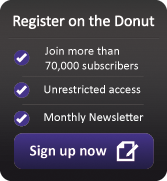Six ways to ensure your website looks great on a smartphone
 Smartphones are increasingly being used for online browsing and buying. Ben Dyer explains how to make sure your website is optimised for mobile use.
Smartphones are increasingly being used for online browsing and buying. Ben Dyer explains how to make sure your website is optimised for mobile use.
UK consumers are using smartphones and tablets to access the internet more than ever, according to Ofcom. Its 2012 Communications report reveals that 58% of us have smartphones and 19% have a tablet computer. And it finds that 36% of people go online from their smartphones, 18% from other mobiles and 13% from their tablets.
The challenge for businesses is to make sure their website performs well on any type of mobile device — from the most basic phone to the most sophisticated tablet.
The most important objective should be to make the mobile web-browsing experience as painless as possible and that starts with understanding your customers’ needs. Ben Dyer, of ecommerce software specialist SellerDeck, explains.
1. Understand who your users are
With the number of different mobile devices out there, this is more important than ever. The whole landscape has changed — now there are some Android phones that are almost as big as tablets. So you need to know who is using what type of device to access your website. To get a clear picture, go onto the mobile section on Google Analytics and get a complete device read-out. You can drill down and find out what kind of browser they are using too, such as Chrome, Explorer or Safari. You will also be able to see if smartphone users are visiting your site and bouncing off immediately — a sure sign that you need to make some changes.
2. Focus on the important things
It’s vital to work out what content your mobile users need most. Local information is often the key. I use the Isle of Wight ferry service website from my mobile all the time and there are two things I want to know — the timetable and the status of the service. I don’t want to have to navigate through lots of layers to find that. So don’t throw too much information at mobile users that slows down their ability to find what they need. And, like any online project, you need to take into account constraints like bandwidth and connectivity, so don’t include lots of features that take ages to load.
3. Think like your users
Give them an easy path to find important details like contact information. And make it easy to buy if you run an ecommerce site. Keep things above the fold. It’s all about limiting the amount of stages the user has to go through to find what they are looking for. It’s a good idea to offer a Click to Call device so they don’t have to jot down your number if they simply want to phone up your business.
4. Take advantage of responsive design
Gone are the days when you had to pare down your mobile website to the bare bones. You shouldn’t force people to use a second-rate site. Instead, you can give them the choice to connect to the full site or a mobile-friendly one. On some phones — such as my iPhone 5 — I can easily navigate a complete website. The best approach is to use responsive design — when a user accesses a website via a mobile, the site is intelligent enough to understand what device is being used, how big the screen is, the resolution, the speed and the server and then it delivers the appropriate design to their screen. This means you can have one site with multiple layouts — providing a stripped down text version for those that need it and a richer experience for others. This can all be done with one design. Responsive design is a massive innovation for smartphone browsing — you get one online presence that can be served up in different ways.
5. Use the power of mobiles
Mobile phones have so many amazing features. Take GPS — you can use this on your website so when someone searches for your location details, you can give step-by-step directions from where that person is to your business. Also most mobiles are connected up to social media sites automatically, so sharing content on social sites is highly effective and you don’t have to reinvent the wheel. And don’t forget that people’s phones are stuffed with their contact details so always offer auto-fill. There are lots of quick tricks like this that make navigating a website from a mobile phone so much easier.
6. Optimise your website for mobile searches
Mobile SEO operates differently and it can be a minefield. But there are a couple of important things to note. One is that most mobile searches contain local information. So make sure your site is optimised for search terms that include local details. Also research shows that there is 25% less detail in a mobile search than one from a computer. So ensure that your site is optimised for short search terms. Mobile keywords can also be linked to your responsive design — that means certain keywords can bring up the easy-loading version of your site.
Ben Dyer is an expert contributor to IT Donut and CEO at SellerDeck.
Popular content on mobile technology and website design: