Project management software
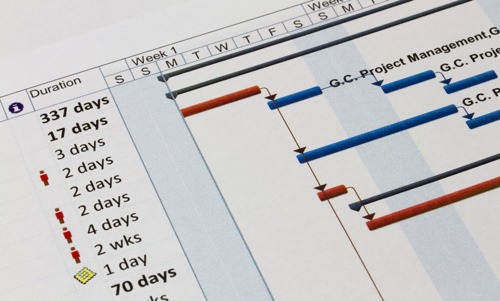 Business project management software can assist with the planning and scheduling of projects, helping you estimate timescales and produce a realistic plan to deliver on time
Business project management software can assist with the planning and scheduling of projects, helping you estimate timescales and produce a realistic plan to deliver on time
Do you need project management software?
You could be developing a product, revamping your website or running a marketing campaign. Whatever the nature of your project, good business project management can help ensure it runs smoothly.
However, traditional dedicated project management packages take real effort to learn. Many offer capabilities far in excess of what's needed for straightforward projects.
For example, a project to run a direct mail campaign to your customers might be a simple undertaking. With only a few key tasks, it wouldn't require project management software.
However, taking a whole new product to market might involve hundreds of inter-dependent tasks performed by lots of people, over a longer time period. Project management software would probably be useful for this project.
Why use project management software?
Project management software comes into its own when you need to plan one or more projects involving several people. Most packages allow you to input tasks, create dependencies between them and build a plan to get the project finished.
Additionally, project management tools can demonstrate what could happen in different circumstances.
Once you've added the tasks that make up your project, you can rearrange them or change dates to see how that affects the project overall.
For instance, what would happen to your launch date if your web designer provided the designs for your new website a week late?
Project management software can also improve how a team of people is organised and how they work together. It makes it easier to keep track of objectives. If things aren't going to plan, you can input new details for the affected parts of the project and the overall timelines will update automatically.
Most project management tools will also produce Gantt charts (see image, above), giving you a simple, visual representation of what needs doing to bring a project to its conclusion.
It’s important you understand the limitations of project management tools. While they can help you plan and schedule projects, they can’t define processes for you, nor manage the people involved.
Types of project management software
The type of business project management software you need will depend on the number of projects you have to manage and their complexity:
- Low end project management software is good for smaller projects. It will let you define milestones and produce Gantt charts and reports. Low-end packages cost up to £100. You may also be able to find free project management software.
- Mid range project management tools can handle complex projects with thousands of tasks. The most popular is Microsoft Project. It's the closest thing there is to industry standard project management software and costs around £600.
- High end tools can manage multiple projects made up of thousands of tasks. They show you how changing one project will affect others and allow several project managers to work together. High end packages start at £1,000.
Do you need project management software?
Project management packages are often designed to assist teams that follow a rigid method of working, such as the Waterfall Model. However, in reality teams often work more fluidly.
A number of online collaboration tools have emerged to help teams manage projects and communicate with each other. Designed to be used by everyone on a team (rather than just the project manager), they charge by the month and can be cost-effective, particularly if you need to manage a one-off project.
Examples include Trello, Basecamp and Podio. Each of these systems gives you a place to store and share project assets and hold discussions. For smaller companies, an approach such as this is often preferable to using traditional project management software.




Comments
Add a comment
Not registered? We'll create a new account for you when you add your comment