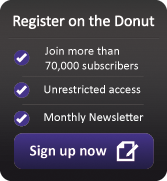Asset tracking: keep tabs on your IT
![]() IT asset management allows your business to keep track of all the IT equipment (‘assets’) it owns or uses. The aim of asset tracking is to be able to answer: what IT does your business own, and where is it?
IT asset management allows your business to keep track of all the IT equipment (‘assets’) it owns or uses. The aim of asset tracking is to be able to answer: what IT does your business own, and where is it?
Get started with asset tracking
Most companies carry out IT asset management by building an IT inventory listing all their IT equipment. This type of asset tracking can bring several benefits to your business:
- Fewer unnecessary purchases. Central asset tracking gives you an overall view of the equipment in your business. For instance, you can check for unused software before buying a new copy.
- Advance warning of upcoming expense. Once you have an inventory, you can see what’s due for replacement and which items have life left in them.
- Simpler business planning. When considering expanding the company or recruiting staff, you can immediately see whether you need to buy new IT equipment.
- Improved fault-finding. If you store details of equipment faults as part of your asset tracking, you can identify recurring problems and move to fix them permanently.
- Easier standardisation. IT asset management shows you all the different equipment in your business, so you can simplify and save money by moving towards standard hardware and software.
Carrying out IT asset management on paper may be the easiest way to get started, but updating records and finding information can be a hassle. Instead, it’s usually best to store your IT inventory electronically.
The most obvious solution is to create a simple database or spreadsheet using a program like Microsoft Access or Excel. This type of inventory can be adequate, as long as you think carefully about what information you plan to store.
Alternatively, while asset tracking software might take a little longer to set up, it could save you time in the long run. These programs are designed specifically to help businesses with IT asset management. They can often be integrated with other systems (like support desk software) and vary in features and in price, so it’s a good idea to consult your IT supplier before deciding which package to use.
IT asset management audit
To build an IT inventory from scratch, you need to record information about every piece of IT equipment in your business. Some asset management tools may automate this process by scanning your network for devices, then analysing each in turn.
If you're building your inventory manually, make sure you include all hardware items such as printers and scanners, servers and telephone systems. You should also remember to include any devices that may not be kept in the office such as laptops and mobile devices.
What information to record
For hardware, details about the manufacturer, model, serial number, specification, any upgrades (what was upgraded and when), purchase date and supplier are the most important items to record.
You should also log the physical location of each piece of hardware (which building, office and desk?) and who has day-to-day responsibility for it. To identify hardware quickly, it’s a good idea to give each item an identification number and put a sticker or tag on it.
Keeping track of software is trickier because there are no physical items to identify. Again, some asset management software can record what’s installed on each of your computers automatically. If possible, record the software version, date installed and licence number.