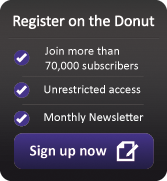Getting started with your online accounting system
 Once you’ve decided online accounting software is the right choice for your business, you need to think about how you’ll put it into practice. Here are four tips to get you started
Once you’ve decided online accounting software is the right choice for your business, you need to think about how you’ll put it into practice. Here are four tips to get you started
1. Start from the right position
Unless you’re a brand new business, you’ll need to consider how to move from your existing record-keeping system to your new online system. No matter whether you currently keep track of everything on paper, use spreadsheets or have some existing accounting software, you need to load up-to-date figures into the new system.
“Most providers don’t upload previous data for you,” explains Darren Fell, managing director at Crunch, an online accountancy firm that provides small businesses with an easy-to-use accounting system supported by a team of accountants to answer bookkeeping and tax queries.
“If you haven't been in business long you can usually load your figures for the last few months fairly easily,” he confirms. “But you may have to spend some time getting the system up to date.
If you don’t have the time to do that, look for a virtual bookkeeping service that can do it for you. At Crunch, we’re developing a data migration system to make it easier to transfer data from other accounting systems.”
2. Set a date for the switchover
It’s important to have a date in mind when you’ll move to your new accounting system. There’s no right or wrong time to do it and you can switch at any point, but the best time largely depends on your company’s particular situation.
Assuming your business is VAT-registered, the best time to make the switch is at the end of your VAT quarter.
If you choose to wait until the end of your financial year, remember that you can start using your accounting system from day one of the new year. Your accountant should remain responsible for completing the previous year-end accounts and supplying new opening balances.
However, don’t worry if you decide to make the switch in the middle of your financial year. The important thing is to get the correct opening balances for your profit and loss account and balance sheet into the new system. Your accountant should be able to supply these at any point.
Your accountant’s advice can be invaluable in picking a good time to switch. Many online accounting systems also include consultancy. If yours does, use it!
3. Keep talking to your accountant
“Your accounting system should automate the ‘grunt work’ that many businesses use an accountant or bookkeeper for,” explains Darren.
However, you should still involve your accountant as you implement your new accounting system. A good system should reduce reliance on your accountant, but you’ll still need their help at times.
“It’s hard to completely automate everything,” confirms Darren. “You still need an accountant. Lots of things have to be tuned for individual businesses and people always have lots of questions. Should they buy a company car? How do they claim back tax on their home office?”
4. Get into good habits early
There’s no getting away from it: many businesses find that managing their accounts isn’t that much fun.
“People have suffered a lot of pain with accountancy,” continues Darren. “Accountants speak gobbledygook to them, so people do anything to avoid it. It doesn’t have to be that way though. Getting on the ball isn’t that difficult.”
A new accounting system should make your accounting procedures more efficient. But the secret to taking the pain out of your accounts is to do them little and often.
“The best advice I can give is that the second a customer signs something off, go into your system and send out the invoice,” says Darren. “With the right system you’ll be able to do that in two minutes. Input details of your expenses regularly too and log in to your system regularly.
“I’d recommend you set some time aside each week to check your bank account and books. Don’t forget that bank reconciliation can often be made so much easier with the best software by exporting bank statements.
“Some online systems can quickly crosscheck the statements with your sales data and transfer the bank statement detail onto your books."
In any case, make time each week to crosscheck your company bank account with the figures in your accounting software. And stay in regular touch with your accountant. “That way you can spot problems miles off,” concludes Darren.
- Is online accounting software right for your business?
- Do you need a payroll system?
- Eight reasons to manage your accounts in the cloud