Security and anti-virus software FAQs

20 FAQs on security and anti-virus software.
- What is security software?
- What does security software protect my business from?
- What doesn't security software protect us from?
- Can we get away without security software?
- Do we need security software for our mobile devices?
- Our staff use their own equipment for work. How do we protect these devices?
- Does security software ever miss viruses or other threats?
- Does our server need security software?
- Do our Apple Macs need security software?
- What types of security software are there?
- What is cloud security software?
- How can we tell if a security package is any good?
- Is free security software any good?
- How much does security software cost?
- Where should we install security software?
- Is it easy to set up security software?
- How much maintenance does security software require?
- Will security software slow down my computer?
- Can we run two anti-virus packages together, for additional protection?
- What happens if our security software finds a virus?
Security software runs on your company computers and servers to protect you from threats like viruses, malicious software (malware), trojans and other software that runs on your computer without your knowledge).
Security and anti-virus software is a key line of defence for your company’s IT systems. Although not infallible, a security package from a reputable supplier (such as one listed on the ICSA website) will identify and eliminate many threats to your business and its data.
2. What does security software protect my business from?
Most security packages offer several functions which you can turn on or off individually.
These include core functions, which it’s important to have:
- Virus protection. Your security software should scan your computer and monitor files for viruses, which may delete data or cause damage to your computer if left unchecked.
- Spyware, malware and Trojan protection. Good security software will monitor for malicious software that could be spying on your computer use (perhaps monitoring your passwords) and sending the details to criminals over the internet.
- A firewall. This monitors your network connection for unusual activity that might indicate malicious software sending data out over the internet, or hackers trying to break in.
Many packages offer additional protection, which can be helpful:
- Email protection. This blocks emails containing malware, as well as watching for spam that could clog up your inbox. It can be effective, but many email services already provide similar protection.
- Web browsing protection. This scans the web pages you visit, watching for malicious sites and blocking them before they cause harm. Many web browsers (like Google Chrome) already provide similar functions.
- Website filtering. Some packages allow you to filter internet traffic, using settings you choose, so you can block employees from accessing inappropriate material while at work.
In an effort to stand out in a crowded market, many security packages have long feature lists. However, it’s the strength of the core protection that’s most important. Often, additional features slow your computer without providing much extra protection.
3. What doesn’t security software protect us from?
It’s easy to fall into the trap of thinking your business is safe because you have security software.
However, software is only one element of your security strategy. It can’t protect you from natural disasters (like fire or flooding), malicious actions by your staff (like stealing your customer database), human error (like deleting crucial files), equipment failure or theft.
Additionally, security software is not infallible. Once you have it, the chances of you suffering a malware infection are vastly reduced. But as it’s still possible for malware to slip onto your systems, you must remain vigilant.
4. Can we get away without security software?
Not really. In general, you’re taking a big risk if you operate a business computer system without security software.
Having said that, most threats affect computers running Microsoft Windows, so if your business has no computers running Windows then the risks are much lower.
However, the number of threats targeting other systems — such as Apple Macs — is growing, so your safety is not guaranteed.
If you’re considering trying to go without IT security software, always check with an IT professional. Virtually all businesses should be using some sort of security software — and it’s always better to be safe than sorry.
5. Do we need security software for our mobile devices?
Maybe. Malware targeting mobile devices like smart phones and tablets certainly exists. However, only a tiny percentage of mobile devices in use have ever been affected.
A number of companies offer security software for mobile devices. There are three main factors to consider in determining whether you need it:
- Do your mobile devices run Android? Android devices tend to be most vulnerable to threats because the Android platform has fewer checks and restrictions on software developers.
- How much control do you have? The more you restrict what staff can do with their devices, the less vulnerable you are. Of course, greater restrictions make it harder for staff to get things done.
- What data is on your devices? If you’re working with sensitive information like customer data and payment details then security software may help guard against rogue apps and phishing.
This is quite a complex area, so please read our separate advice on mobile security software.
6. Our staff use their own equipment for work. How do we protect these devices?
If your staff use their own computers, tablets, smart phones or other devices for work, it’s important that you take precautions to keep your data safe.
Bring your own device (BYOD) poses unique security issues, because it’s hard to apply company security policies to staff-owned devices that have employees’ software, data and apps on them.
However, it’s important to analyse the risk these devices pose and take appropriate precautions.
This may mean installing security software , using mobile device management software to create a barrier between personal and business data — and almost certainly helping staff to understand the risks they face.
Get more advice on the security issues of BYOD.
7. Does security software ever miss viruses or other threats?
Using security software dramatically reduces the chance of your business being infected by a virus, spyware or malware, or being affected by another threat.
However, no security package is foolproof. Some viruses and malware take specific steps to make themselves hard to detect, and if you encounter a new piece of malware you might find your software doesn’t yet recognise it.
To reduce the chances of threats sneaking on to your systems:
- Choose security software that’s ranked highly by an independent testing organisation like AV-TEST, Virus Bulletin or ICSA Labs.
- Set your security software to update itself automatically, at least once a day. This means you’ll receive information about new viruses regularly.
- Make sure your software regularly performs a full scan of every computer you have. This helps catch anything that sneaks through.
- Be on your guard. If your computer starts doing strange things, like running slowly or deleting files, it could be a sign of a problem.
8. Does our server need security software?
Usually, yes. Your server is a key part of your business IT system and probably holds valuable business data. Make sure it is protected with security software and a strong firewall.
9. Do our Apple Macs need security software?
Most malware and viruses target Windows computers, so Apple Macs are much less vulnerable to security threats.
However, Mac viruses do exist and the number of threats is likely to grow as Mac computers become more popular.
While Mac security software is not essential, consider using it on any Macs which hold valuable data or are vital to your business.
Macs can also carry Windows viruses, infecting others even if unaffected themselves. It can be embarrassing if you infect computers owned by customers or partners. Mac security software will help protect against this too.
10. What types of security software are there?
There are two main types of security software available for your business:
- Standalone software must be installed and managed on each of your computers separately. It’s usually easy to set up, but it can also be easy for your staff to disable if they feel it’s getting in the way — and that can leave you vulnerable.
It’s good for companies with five or fewer computers that want a package they can set up without requiring much technical expertise.
- Centralised software gives you a control panel to check and manage protection across your business. This provides confidence that everything is protected and allows you to carry out maintenance more efficiently.
Centralised security software is usually best if you have more than five computers, but does require some technical knowledge.
Most security packages include protection against viruses, spyware, trojans and other malware, all of which can compromise your systems or delete important data. They should also provide a firewall, to block suspicious network connections to or from your computer.
Some packages provide extra protection against fake emails and websites, spam and other threats.
11. What is cloud security software?
Cloud security software provides the same level of protection as standard security software. However, instead of using your computer’s processing power to scan your system, cloud security software runs its scans on remote servers, accessed over the internet.
Cloud security software places less of a burden on your computers. If you find security software makes your systems run slowly, cloud security software may be a good option.
12. How can we tell if a security package is any good?
Make sure that any package you are considering has been independently tested by a trustworthy organisation. AV-TEST, Virus Bulletin and ICSA Labs all publish lists of software they have tested, including information about things like virus detection rates.
It’s usually a good idea to stick with security software from a recognised software company. This gives you confidence that the software will continue to be updated as new threats emerge.
Companies with a good track record of providing anti-virus and security software include Symantec, Webroot, F-Secure, Trend Micro, McAfee, Panda, Kaspersky, Norton, Avast!, AVG and Bitdefender.
13. Is free security software any good?
There are a few free security packages on the market that provide effective but basic protection. The most popular are AVG Free, Avast! and Avira.
However, often these packages aren’t designed for businesses, so they take longer to set up and manage. You may also find the features are limited compared to paid-for software.
Ultimately, you need to evaluate free security software in the same way as any other package. If it doesn’t fit your requirements, free software may be a false economy.
14. How much does security software cost?
Prices vary, but expect to pay around £20 — £50 per computer, including updates for two years.
Always check how much it costs to keep subscribing to updates once you have bought the software. This is essential to keep you protected, but often the updates end up costing many times the original purchase price of the software.
15. Where should we install security software?
You should install security software on every computer and server in your business that runs Microsoft Windows.
You should also consider installing it on computers with other operating systems (like Apple Macs) and perhaps on mobile devices, too.
16. Is it easy to set up security software?
The amount of work involved in installing security software usually depends whether you have chosen a standalone or centralised package.
When installing your security package, keep in mind that it takes longer than installing most software, because it will perform a full scan of your system during the installation process.
Standalone packages need to be installed on each of your computers individually. Doing this is similar to installing any other software: you simply open a file and wait while the software configures itself.
Centralised packages take more work, because you need to roll the software out to each computer in your business and set your protection preferences centrally. This can be tricky without some IT knowledge, so speak to your IT supplier if you need help.
17. How much maintenance does security software require?
As long as it’s set up correctly, your security software shouldn’t require too much attention to keep functioning smoothly.
However, you should perform regular checks to ensure:
- The package is regularly performing a full scan of your computers. Do this at least once a week.
- The software is installed and fully enabled. Sometimes staff members can be tempted to disable scanning if it slows down their work.
- The software is regularly checking for updates. It should be set to do so at least once a day.
If you have to pay for updates, make sure you know if and when your subscription expires.
18. Will security software slow down my computer?
Yes, but perhaps not noticeably. Most packages perform background scanning as you use your computer. This requires some processing power, so may slow other software.
Whether this is noticeable will depend on several factors, including the specification of your computer and how many files and programs you have open.
19. Can we run two anti-virus packages together, for additional protection?
This is not usually a good idea, as the packages may interfere with each other.
20. What happens if our security software finds a virus?
Your security software should do its best to clean or remove infected files or data. How it handles an infection will depend on which software you have, the nature of the infection and how widespread the damage is.
Most security packages have a safe quarantine area into which they will move infected files or data. You can then check the affected files before cleaning the infection or deleting the data.
Severe infections can be harder to deal with, especially if they have compromised key system files. Most packages will help you understand your options, but sometimes you may have to speak to an IT professional to determine the best course of action.
More on security software:

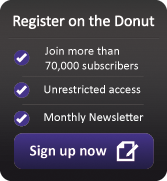



Comments
Add a comment
Not registered? We'll create a new account for you when you add your comment