Upgrade or buy new?
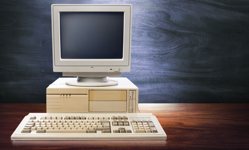 As your business IT equipment approaches the end of its useful life, there comes a point where you need to decide whether to perform a hardware upgrade or to purchase replacement equipment
As your business IT equipment approaches the end of its useful life, there comes a point where you need to decide whether to perform a hardware upgrade or to purchase replacement equipment
When to perform a hardware upgrade
When assessing your IT needs, take a look at how old your computers are. Many companies are using computers that are four or five years old - and often, they don't see any issue with this.
Four to five years is past the point of reliability for most pieces of IT equipment. Technology companies (like your IT supplier), call this 'life expired'. The equipment has done the job and given good service, but it's time to let it go.
Large businesses like banks and big corporates work on a three year lifecycle for hardware because they can't afford for it to fail.
There are several reasons three years is a good benchmark for IT replacement. Many manufacturers often offer three year warranties on equipment. If you take the warranty, you can replace the hardware when it expires, because moving parts like fans and hard disks become more unreliable after this point.
Should you upgrade computers and servers?
If you have a network server, it is the heart of your IT system. It holds your vital data and probably controls your email and any reFmote working functions. If you have had your server for three years or longer, upgrading or replacing it should probably be a priority.
But which of those options is best? Well, a server will often have expensive parts. For example, the fast, reliable memory chips that servers require can cost three to five times more than for a desktop PC.
Additionally, a server upgrade may involve installing new hard disks. If so, backing up your old hard disks, switching and then restoring all your important business data is almost as much work as putting a new server in place. So, on balance, most servers should be replaced, not upgraded.
Having said that, it does depend on your circumstances. If you originally bought a high-end server, you might be able to extend its life relatively cheaply by adding extra memory and storage.
For desktop and laptop computers, consider how they are used in your business and how important they are to your operations.
For instance, if the computer in question is used to process your business accounts, that's pretty important. Investing in a new computer will give you peace of mind and reliability. A rolling program to replace hardware is a good way to spread the cost and reduce the chance of disruption from hardware failure.
However, if the computer is only used once or twice a week for admin tasks, perhaps a memory upgrade will give you another 12 - 18 months' use.
Upgrade computers before they fail
Assessing the importance of your hardware will help you focus your resources on the areas that really matter.
It's important to make an honest assessment of what equipment failure could cost you. For instance, a new desktop computer might cost £400. But if you wait for the existing computer to fail before replacing it, it could easily cost you more than that in lost productivity.
Upgrades may also look less attractive once you realise you can cut the cost of replacement hardware by reusing some of your existing kit. For instance, you can usually reuse old monitors with new computers, and - depending on the type of software licence - you can often transfer software across to a new computer rather than having to buy it again.
Reducing upgrades with the cloud
The shift towards cloud computing means businesses are increasingly relying on third-party services rather than buying software to run directly.
Cloud services do not tend to require cutting-edge computers because most of the 'heavy lifting' (the data processing) is carried our by a server. All your computer does is to display the results.
This means that relying on cloud services may sometimes allow you to extend the lifespan of equipment without having to upgrade it. Of course, you should still anticipate hardware failures and assess the benefits offered by new equipment, but cloud computing goes some way towards breaking the cycle of having to upgrade hardware just to run the latest software.
Upgrades for mobile devices
Although it's usually possible to perform upgrades on desktop and laptop computers, as well as servers, mobile devices are a different kettle of fish. Smart phones and tablets are not usually designed to be upgraded, although many models will allow you to add extra storage space by connecting a memory card.
This means that it's really important to evaluate the likely lifespan of a mobile device before you buy. There's a tablet and smart phone for almost every budget, but cutting costs initially may just result in you having to upgrade sooner.
- How to extend your computer's life by upgrading the RAM
- The best ways to upgrade your PC on any budget
- How to upgrade laptop memory



