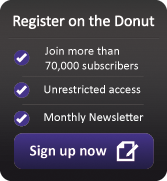Five best mobile business apps
 There’s a bewildering range of mobile apps available to help you with every aspect of running a business. With so much choice, how can you decide which mobile apps are best for your company? We pick five of the best
There’s a bewildering range of mobile apps available to help you with every aspect of running a business. With so much choice, how can you decide which mobile apps are best for your company? We pick five of the best
From keeping track of your finances to getting organised and making your files easily available, here are our top mobile apps for business.
1. Mobile apps to help with your finances
Different mobile devices
We’ve included apps for the main types of mobile device:
- iOS: Apple devices, including iPhone and iPad
- Android: for mobile devices which use Google’s Android system
- BlackBerry: BlackBerry phones and tablets
- Windows Phone: for Microsoft Windows Phone devices
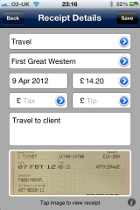
Receipt Catcher allows you to log every business expense while you’re out and about, so you don’t have to decipher crumpled receipts at a later date.
You can store full details of each expense along with a photo of the receipt, making you much less likely to forget anything.
Available for: Apple iOS
Price: £0.99
Also consider:
You could also try MyBizTracker for iOS. Cashbook and My Expenses offer similar functions for Android and Windows Phone respectively. Some accounting systems also include a mobile app to track expenses.
2. Mobile apps to keep you organised

Evernote helps you remember things, giving you a central repository of notes that you can access from anywhere. It’s great for grabbing bits of information or jotting down ideas as they come to you.
You can save photos, web pages, information and text, your own notes and drawings — practically anything. With the app on a mobile device, you can save new notes and view all your existing ones.
Available for: All major mobile devices
Price: Free for basic features
Also consider:
Remember the Milk (iOS, Android and BlackBerry) and Priorities (iOS only) are both excellent for tracking your to-do list. LastPass helps your remember all your passwords and works on most types of mobile device.
3. Mobile apps for when you’re travelling

TripIt organises all the details of upcoming trips you’re planning so you can find information about flights, hotel bookings, train tickets, car hire and so on in one place.
To create a trip, you forward your booking confirmation emails on to a special TripIt email address. The app automatically reads these and then adds the details to your itinerary, which you can view and update from your mobile device.
Available for: All major mobile devices
Price: Free for basic features
Also consider:
If you drive for business, Waze (iOS, Android, BlackBerry) is an excellent free satnav system that relies on user data to build maps. Mileage Logger and Triplog are good mileage trackers for iOS and Android respectively.
4. Mobile apps for data access and storage

Box enables you to store, organise and share files online. You can upload files from one computer or mobile device and then access them from another. When you sign up you’ll get 5GB of space for free.
Box is particularly useful for sharing files and giving you flexible access to data when you’re on the move. The latest version, OneCloud, adds tools to help you work with files but is currently only available for iOS.
Available for: iOS, Android and BlackBerry
Price: Free for basic features
Also consider:
Dropbox (iOS, Android, BlackBerry) and OneDrive (iOS, Windows Phone) also offer online file storage and sharing.
5. Mobile apps to make you more productive

With QuickOffice, you can create and edit Microsoft Office files. It’s a great way to change documents, presentations and spreadsheets, especially as it can access files via services like Box and Dropbox (see above).
While the editing tools are powerful, creating documents from scratch is trickier, especially on the small screen of a mobile phone.
Available for: iOS and Android
Price: Free
Also consider:
If you use a Windows Phone, you’ll already have access to Office Mobile Apps to view and edit documents. Google Docs (Android only) and GoDocs (iOS only) allow you to create and edit documents in Google Documents.
- Do you need a mobile app or a mobile website?
- Mobile working: the tasks I save for the train
- Finding the right mobile device