Posts for July 2011
Why the website X Factor effect is killing small businesses
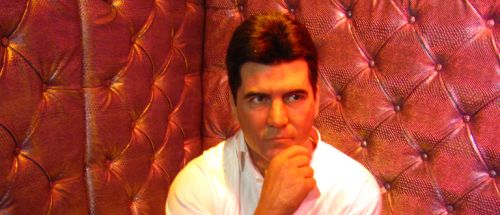
Avoid the X Factor effect with your website. (Image: Loren Javier on Flickr.)
Creating a website could be the worst thing you do for your business.
In an age where it seems any business without a website is destined for the rubbish heap, the title of this article seems somewhat ridiculous. But it isn't.
Don't get it totally wrong
In 2010 there were 48,000 new start ups, and its assumed at least 50% of these will have a website built. Job done ... or is it?
Many firms get it totally wrong when it comes to their website, not realising that just having one isn't enough. What's the point if your site is never going to be found, or if it puts people off because it has a day-glo green and pink design, with pixelated product photos?
While the old adage 'never judge a book by its cover' sounds great, the truth is people do. Many new businesses lack the funds to have a great-looking website designed, never mind promote it so people can actually find it. For those companies, there isn't a choice. It's straight to Google:
"How to build my own website"
After three weeks of painstaking effort and late nights, their masterpiece is complete and looks 'great'. Well, actually it might or might not look great, but it will almost certainly look like a cheap or free website.
What does that say about your business?
If people do judge books by their covers (and remember, they do!), then what does free or cheap say about your business?
It certainly doesn't say 'here's a well organised company that I feel comfortable dealing with'.
Does it encourage people to move a step forward to purchase from you, or do they go back to Google and find your competitor's warm, snug website they feel they can trust? Probably, it's the latter - so you've alienated a potential customer.
And don’t think it will all be OK later when you've sorted your site out. Your competitor already has a relationship with that customer. To them, you're just the cheap company with the awful website.
Do it properly
So to use another adage: if you're going to do a job, do it properly or not at all.
Sure, self-built websites can really work for you, but you have to decide if you have the ability to really make a professional looking website.
Whatever happens, you want to avoid the X Factor syndrome. By this, I mean if your family and friends say: "wow! what a great website, it looks brilliant," don't go out on stage and show the world unless you're really sure it is. If you get it wrong, you can't simply disappear once you hear the boos. You're stuffed.
On the other hand, there are plenty of companies that offer lower cost sites. Just remember that it's not just about the website. You'll need promotion (like search engine optimisation) and that usually means an ongoing payment.
Do not make the mistake of paying for a website and assuming that's enough, because in most cases, it isn't. You will need to pay for it to be promoted.
Why you need a security policy

Not a secure way to store passwords. (Image: Nina Matthews Photography on Flickr.)
News just in. Your computer system has been broken into! Yes, your impregnable firewall, amazing anti-virus and 99.9% secure password have all been breached. How could this be? Step forward your company employees.
Recent studies have compounded old research highlighting the astounding ignorance and negligence of employees when it comes to security. Read on to see three ways your employees can undo all your investment in security, and to find out where you may be at risk.
Strangers in the office
A Computer Weekly survey reported that only 4% of employees would challenge a stranger walking into their office and sitting down at a computer. What's more, only 3% would actually ask them for identification.
I'd hope those figures would be higher in smaller businesses, where it's more common for everyone to know everyone else who works there. But it still demonstrates why you need a system of identification of authority - like ID cards - in the office.
Passwords are key
Password security is another key aspect. Aside from the oft-discussed need to use upper and lower case letters, numbers and other random symbols in passwords, it’s how your employees remember logins that can fall short.
A common approach is to write passwords on post-it notes, then stick them under phones or keyboards. Worse, some people stick them in plain view. This gives any intruder a reasonable chance of gaining access with no tools or knowledge of your systems.
One reason passwords are such an issue is that people don't see them as being particularly valuable. One survey found 90% of commuters were happy to exchange their passwords for a free pen!
Sure, some passwords may have been fakes to get a free pen. But the statistics still show a lack of understanding about the damage even a low level user’s password can do in the wrong hands.
Approve all hardware and software
A Valentine's Day study provided random workers with CDs, claiming they contained a promotion to win a romantic holiday. In reality, the CDs sent people to a website promoting security.
The point of the exercise was that the people behind the CD were able to run unauthorised software on computers situated within a company's IT system. According to the study, 75% of people ran their CD.
And a more recent study by the US Department of Homeland Security involved leaving unmarked pen drives and CDs in company car parks, then letting curiosity do the work.
Again, no malicious code was run, but the potential for wrongdoing was there. CDs and pen drives were inserted by 60% of people. If the CD or pen drive had a logo on it, that figure rose to 90%. Scary stuff.
Get your security policy right
I hope these stories have opened your eyes to how even the simplest, most innocent notions can compromise your company’s security. Have you been hit by negligent employees? Do you think you’re at risk? Leave a comment below to let us know.
John Sollars is MD of Stinkyink.com
Five myths of managing a business website

Does it feel like your website is costing too much? (Image: wwarby on Flickr.)
This is a guest post written by Jonathan Brealey, co-founder of web hosting and reseller hosting company Heart Internet.
Web design terms such as FTP, bandwidth, bounce rate and UX design can soon leave business owners dizzy. It is tempting to see your website as a mixture of technical wizardry and magic that you don’t understand, and perhaps don’t want to.
The truth is, running a website does not have to be difficult or expensive. Here are some of the most common myths surrounding the management of business websites, and why they don’t hold water.
Myth one: a business website has to cost thousands of pounds
Granted, the price of your new website will depend on how big it is and how much development work is required. But generally speaking, you shouldn't be paying the earth for small business websites.
If your website is simply a handful of static pages, with some information about who you are, what you do and where you're based, even if you are paying for a bespoke design, the final price should be in the hundreds and not the thousands of pounds.
Myth two: I’ve got more important things to do than manage my website
No matter which industry you are in, a large proportion of your potential customers will go online to research their new supplier. That means their first impressions will be based on how your website looks, how easy it is to navigate, and what it says (or doesn’t say).
Whether you sell the majority of your products face-to-face, or you only deal with business-to-business services, your website is your shop window. It must be used to entice people in.
Myth three: you need to update content regularly
The idea you have to create new and fresh content on an almost daily basis has sprung up thanks mainly to the misconceived idea that Google rewards regularly updated websites.
Actually, Google likes good quality content that attracts links and uses keywords relevant to a user’s search. There are countless examples of websites that are top of the search results that rarely, if ever, change their website’s content (our very own Heart Internet website being a good example).
Myth four: good software costs money
Most leading web software won’t cost you a penny. The great thing is that the free options are often the most popular options not because they are free, but because they are often the best solutions.
For example, you can use WordPress for your blog, OpenCart for your online shop, phpBB for your forum and osTicket for your online support.
Even when the software available isn’t the market leader, the free options are usually more than up to the task and will be more than good enough for you. For example, use GIMP or Paint.NET instead of Photoshop and NotePad++ or Aptana Studio instead of Dreamweaver.
Myth five: You should pay someone to install Google Analytics on your website
If any web designer or agency wants to charge you for installing Google Analytics on to your website, look elsewhere because you can’t trust them.
Google Analytics is free software and the installation should be included in the web design work at no extra cost. If they intend to invoice you for the work as a separate cost they are trying to trade on your lack of knowledge in this area. Adding the tracking code to a web page is at most a 15 second job, and that is if they do it slowly.
How much computing power is wasted in your business?
This is a guest post from Integral IT, a Yorkshire IT support company.
 Relatively speaking, computers are cheap these days. You can purchase powerful servers and computers for surprisingly little money.
Relatively speaking, computers are cheap these days. You can purchase powerful servers and computers for surprisingly little money.
The thing is, most computers are used for day-to-day jobs like accessing the internet and creating presentations. And that means even the very cheapest have much more power than you're ever likely to use.
The same goes for servers, only the effect is even more pronounced. Plenty of businesses spend £1,000+ on a server, then end up using it to 10% - 20% capacity. Bonkers.
Use that power
So, there could be lots of spare computing power kicking around in your business. At first glance, it appears wasteful. But if you're about to buy even more new computer hardware, it seems crazy.
Virtualisation can help you use the spare capacity. It lets you take one computer, but split its resources (memory, disk space, processing power, etc) into several ‘virtual machines’.
Each virtual machine is like an individual computer. You can install software and use it as you wish.
Why virtualise?
When you create virtual machines, each one will have less computing capacity to call upon, because it has to share resources with other virtual machines. However, this doesn't matter if you're running everyday applications.
Here's an example. Say your main network server is running at 20% capacity. You can split it into four virtual machines, any of which can do that job - and there'll be a bit of spare capacity left, just in case.
If you're not trying to run really demanding software, virtualisation can be handy. For instance:
- Doing the job of several servers with one. You might not need separate servers for email, file storage and to run your customer database. Just create three virtual machines from one powerful server.
- Ditching desktop computers for thin clients. A thin client is little more than a keyboard and mouse which you connect to your computer network. Your staff use them as normal, but all the software runs on virtual machines at a central server.
- Running software for different operating systems. We talked about his before when we explained how to run Windows software on your Mac. You can use virtualisation to run Windows programs on your Mac, or to try Linux on your Windows computer.
The obvious upside of virtualisation is lower costs - you get more done with one piece of kit.
Getting started with virtualisation
Virtualisation isn't the easiest of technologies to get started with. Generally, you'll have to run some special software on your computer or server, so you can create virtual machines.
Common virtualisation software is provided by companies like VMWare and Citrix. However, as it can be tricky to get started with if you’re not technically minded, it's probably an idea to speak to an IT supplier.
Still, if you fancy trying virtualisation on your own computer, have a read of this guide on the Lifehacker website. Seeing it in action is a good way to get familiar with the concept, which can be a tricky one to grasp.
What's web analytics all about?
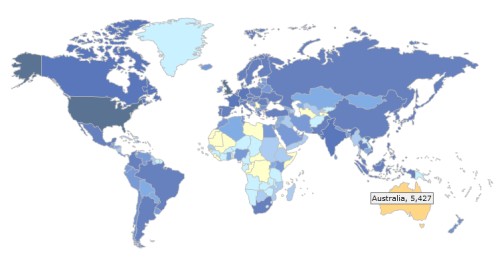
See where in the world your website visitors come from
Disclaimer: Noah Merritt is a co-founder of Clicky Web Analytics.
When it comes to websites, many small business owners think that 'if you build it, they will come'. But how can you know for sure? You need a return communication or feedback mechanism.
The best option is a web analytics system. It can gather and organise data about visitors to your website, so you can start learning about them. Then you'll begin to understand where people are coming from, how they interact with your website, and - to an extent - who those visitors are.
The wrong measurements
The word 'hits' is often used to describe website traffic. But we need to stop using it. It's an ambiguous label that originated in the early '90s, when almost every website had a 'hit counter'.
A hit literally meant any request a client made to a web server. Maybe that was useful 15 years ago, but today, a single web page can produce hundreds of hits (there's a separate hit for every individual image, and for other elements).
So 'hits' has no clear definition, is based on a useless measurement, and doesn't allow for any deep understanding.
Some archaic analysers come as standard with web hosting. These are the original traffic analysis tools which produce raw, basic data. They often don't even differentiate between real people visiting your website and the 'robots' from search engines which scan your site. It's confusing and misleading. Don't bother.
What should you measure?
Use a decent web analytics package instead. There are lots of different things you can measure on your website. I'll cover the most important here - there's a long list of them on the Clicky website:
- Visitors. A visitor is generally calculated from the time a computer accesses your site until when they leave. If that same visitor then returns, they'll be recorded again in the total visits figure.
- Unique visitors. This is exactly the same as visitors, except it filters out repeat visits by the same person.
- Page views and actions. A page view is the metric used to track when a single page of your website loads. But actions measure things that happen within a page - like playing a video, liking a post on Facebook or placing a bid on eBay.
- Referrers. One of the main ways websites receive visitors is from sites that link to them. These sites are called referrers, and referrer data can tell you which websites are most valuable for sending you traffic.
- Searches. Search engines like Google will send you lots of traffic too, and you can see which keywords people are using to find your website.
- Geography. Knowing where in the world your visitors are coming from can be eye-opening. Maybe you're getting a traffic surge from a new part of the world - well, with the right web analytics you can determine why it's happening, or even open a chat session with visitors from particular places.
- Goals. Many website owners want to know when visitors complete a specific action. For instance, you can set up your web analytics package to register when someone makes a purchase from your online shop, and to record how much the purchase was worth.
- Campaigns. If you're running online advertising, campaign tracking will show you what happens to the visitors you receive from each different advert. And that lets you see which ads are sending you most new customers.
- Advanced filtering. Also called segmentation, this lets you split your visitors into groups. You can filter by visitor location, whether they're using a mobile phone, how they found your site ... almost anything you can think of.
- Social media. If people are talking about your business on social media, don't you want to know what they're saying? Some tools can monitor conversations on social networks like Twitter, and compile statistics about what people are saying.
Don't worry if you haven't taken in everything I've covered here. Web analytics can seem overwhelming at first. The best thing you can do is to get your website set up with some sort of web analytics (obviously I'd recommend Clicky), then start checking your numbers daily.
You'll soon get the hang of how to view, analyse and drill deep into your data in order to improve your website and its traffic levels.
Is IT the fifth utility?

Is IT as important as electricity to your business? (Image: Ixsocon on Flickr.)
The past 20 years have seen IT become absolutely essential to businesses. For many companies, it's every bit as important as their electricity, water, gas or telephone service. And as the technology has developed, so too has the pattern for using and paying for it.
IT on the meter
The last couple of years have seen a shift away from the capital purchase of computing equipment, like the ‘office in a box’ solutions popular in the late '90s. Instead, companies are moving towards cloud computing services.
This means many businesses are purchasing IT as if it's a utility. They pay a 'metered’ cost determined by usage and demand. The price can fluctuate, just as the cost of energy changes between the summer and winter - although many providers offer fixed prices.
Can IT as a utility save money?
Treating IT, and especially cloud computing, as a utility can be an attractive consideration. Many companies spend a lot on servers only to run them at 10% - 20% capacity.
Small businesses look for opportunities to maximise their IT capabilities, while spotting where they can make savings. They also want to avoid over-investing in IT resources like unnecessary hardware and software, and reduce the time staff have to spend maintaining and upgrading equipment.
The balance between cost and reliability
However, although it's important to ensure your IT is cost-effective, you also need to ensure you have taken precautions in case problems occur.
While you may have a plan should the electricity cut out in the office, can the same be said of your IT? Considering that so many of today’s businesses are built on and around digital capabilities,you need to think about this business continuity issue.
Indeed, according to Aviva’s February SME Pulse, half of small business owners asked about business continuity said they had no plan. Even more worryingly, 16% believed they didn’t need one.
However, a third of participants estimated it would take a week to get back up and running following a significant problem. What impact would five days of downtime have on your company's finances and reputation? The answer to that question probably brings home how crucial IT is to your company.
It's absolutely fundamental
For some companies, cloud computing (buying IT as if it's a utility) can make it possible to recover more quickly in the event of problems.
For many businesses, IT is the fifth utility, because it's absolutely fundamental to their survival. And with the right IT support it can be as straightforward and reliable as any other essential office service.
Adrian Smith is MD of Flexsys.
Google+ review - Our first look at Google+
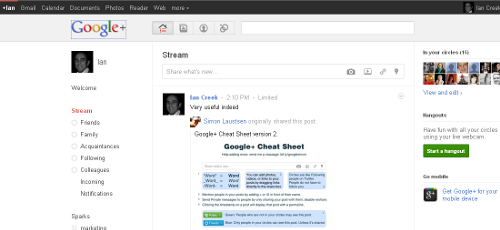
Google's last attempt at creating a social network to rival Facebook was called Google Buzz. Unfortunately, it doesn't seem to have ever really caught on.
However, if it's buzz you're looking for, there was certainly a lot of that after last week's arrival of Google+ (Google Plus). If you're not clear on what we're talking about, take a look at this short introduction video.
Invited users only - for now
The search giant's latest attempt to take on Facebook is only available to invited users at the moment, but I've taken a first look to see whether it can really rival Facebook.
Actually getting in is the first battle. A huge number of people want Google+ accounts, but it's tricky to get an invite at the moment. In fact, even if you've managed to snag one, the service is currently over capacity - so you can't try it out anyway!
That's far from ideal - and of course, even if you are one of the lucky few, without your friends and contacts on Google+ it can seem somewhat lonely and boring!
Google+ vs. Facebook: round one!
I have been lucky enough to get an early invite to Google+, and the one thing that hit me straight away was the potential for it to bridge the gap between home and work life. It could perhaps genuinely be the first 'all day' social platform.
Here are 10 reasons Google+ wins over Facebook every time:
- The interface just looks and feels more professional. It's that simple!
- It's easy to keep home and business separate without having to have lots of accounts. Google+ includes something called Circles, which is really easy to use. Watch this video to see how Circles work.
- Unlike Facebook, at the moment the streams seem more intuitive. For example, images are easier to review. You can quickly see streams by circle too, cutting out lots of noise.
- Google dominates search and this means Google+ will deliver an integrated platform. That means people will use it as a search engine and - dare I say it - a ‘homepage’ from which they can base their internet life.
- Google knows advertising and has the data to create a rich, intuitive advertising platform. This will work well for users and advertisers as the ads should match people's interests well, and be delivered at the right time and in the best format (for instance, video for video lovers).
- Google is already way ahead in search. No matter what the social media gurus tell you, our friends only influence how we search. They do not deliver all our recommendations. Google's ability to link friends' behaviours with ours and show this when you search will make it even easier to find just what you need, when you need it.
- Google+ Sparks is another part of Google+. It's meant to find stuff you'll like, so when you have some spare time, there's always something for you to look at. It seems to be a great way to group people by interest, helping you find other people who are like you. And, of course, it'll help advertisers find and target groups of people.
- People don’t like noise. Yet when we're online, we have to deal with a huge amount of it. Updates here, 'likes' there, images, video ... you name it! Google+ can help us block the noise and speak to the most relevant people at any time.
- It has all the features you’d find in Facebook. Sure, you can argue that they are different in many ways, but the main ideas are all there. Looking at the interface I’d say Google has done its user testing too, because it seems that all the things people hate about Facebook are missing!
- Quite simply it’s Google. If they can learn from the failures they’ve had in social media (and they’ve had plenty), we can expect an intuitive, far-reaching bunch of tools, They could have the capability to pull our entire online life together in one place.
Having said all that, there's one thing to remember. We have seen this before from Google, more than once. And each time their new tool generated oodles of publicity, only to fall flat.
The company has a history of struggling with social media. But could this be the time they crack it? I'd say it just might be.



