Friday tip: pause your inbox to get more stuff done
Friday tip: pause your inbox to get more stuff done
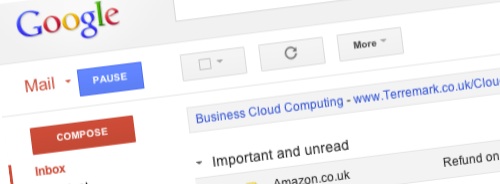
Research suggests over half the email we receive isn't important, so if you interrupt what you're doing to check your inbox every time a new message arrives, you're probably killing your productivity.
The problem is that while shutting your email down altogether removes the distraction, often it isn't an option, because you need to refer to your inbox to get your tasks done.
So, for this Friday tech tip we explain how to pause your Google Mail inbox. This means you can keep your email open but not get distracted as new messages arrive.
How to pause your inbox
You'll need to be using Google Mail and either the Firefox or Google Chrome browser for this to work. (If you use Microsoft Outlook, you might want to turn off new message alerts instead.)
- Go to the Inbox Pause website
- Click the big Download Inbox Pause button
- One or more messages may appear asking permission to install the software. If so, click Allow, Yes or Install.
- Once Inbox Pause has installed, go to your Google Mail account.
- Go to your inbox.
- You'll see a blue PAUSE button near the top left of the window.
- When you need to get on with things, click this button.
- A message will ask if you want to send an auto-reply to people who email you.
- Choose your preferred option, then click Pause
That's it - your inbox is now paused. Although incoming messages will be saved safely, you won't be able to see them until you unpause your inbox.
An obvious message will show in a yellow bar when your inbox is paused. But when you're ready to see what new messages await you, just click UNPAUSE. Easy!




Comments
Add a comment