Blog posts tagged outlook
Friday Donut tip: keeping on top of your Outlook inbox
A bulging Microsoft Outlook inbox can be a fact of life. The more emails you send, the more you receive - and that makes it all-too-easy to forget to follow up important messages. So, to help you keep track of what's in your inbox, here are three key Microsoft Outlook tips:
1. Use coloured flags
All recent versions of Microsoft Outlook (since Outlook 2002) allow you to flag messages as they come in. There are lots of different coloured flags available (so you can use them to indicated different things) and flagging a message turns it into a task, which then appears on your task list.
Just click the grey flag by each message to set a flag. What's more, when you right-click a flag you've set, you can add a deadline, helping you prioritise tasks.
2. Use folders
Folders are a great way to group emails about a particular project or subject, or from a particular person. For example, I have an IT folder, with a Projects subfolder, and then subfolders within that for individual projects.
Getting into the habit of filing emails in the correct folder makes life a lot easier when you need to find an email quickly. And if you're feeling confident, you can also use rules to automatically move emails to folders based on who they were sent from, the text in their subject, or a number of other factors.
3. Search and you'll find
The search option in Outlook has improved considerably with recent versions, and it's often now the fastest way to find a message. In the latest version (Outlook 2010), the search happens as you start typing.
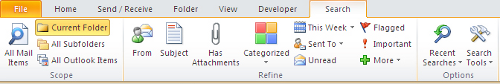
Just enter someone's name, a keyword, or another word you know will help identify the email. Results should start appearing as you type. If you are having trouble finding what you need, try some of the more advanced search options.
Getting hold of Microsoft OutlookYou can buy Outlook 2010 from these retailers: |
Previous Friday Donut tips:



