IT for Donuts: how to view a website that's currently offline
IT for Donuts: how to view a website that's currently offline
IT for Donuts is our regular Friday feature where we explain a tech term or answer a question about business IT.
This week: you need to urgently check a website for information, but that website has gone offline. It's probably having technical problems, but how can you get the information you need without delay?
How to get round 'website unavailable'
Once in a while, websites go down. It even happens to Google and the BBC occasionally, so pretty much nobody is immune.
If a site you need to access in a hurry is having a moment, don't panic. Google will almost certainly come to the rescue for you.
As Google crawls web pages to keep its index up to date, it takes a snapshot of most of them. This is called the 'cached' copy, and you can view it easily. Here's how...
First, go to Google and search for the website you're looking for. (If you know the exact URL of the page you need, just paste that into the search box.)
In the search results, find the page you're looking for. (If you searched by URL, it should be the top result.)
Select the green down arrow beside the result's URL, then choose Cached from the options:
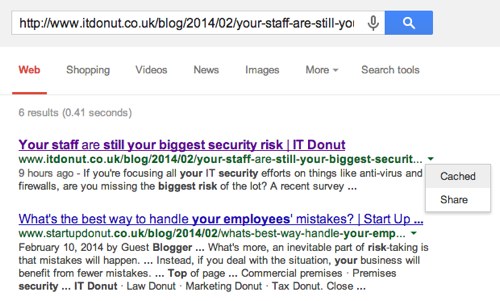
You'll see Google's copy of the page. At the top will be a line of text explaining when this snapshot is from.
When this won't work
Most of the time, this method should let you look up information you need.
However, if you're after something that's particularly time-sensitive, like the latest train disruptions or the weather forecast, Google's cached copy will probably be too old to provide accurate results.
To avoid any out-of-date information, always check when Google took its copy of the page.




Comments
Add a comment