Posts for October 2015
The TalkTalk aftermath: are we all failing to deliver on security?
 At the end of last week, broadband and telecoms company TalkTalk announced it had been hit by a cyber attack. As a result, there was a chance sensitive customer data had been accessed.
At the end of last week, broadband and telecoms company TalkTalk announced it had been hit by a cyber attack. As a result, there was a chance sensitive customer data had been accessed.
This is just the latest in a string of high-profile attacks. From eBay and Kickstarter to Tesco and more, TalkTalk and its customers aren't alone in suffering at the hands of digital criminals.
Is security tight enough?
Clearly, the ultimate blame for these incidents lies with the attackers who set out to steal data. They're the real criminals in this scenario.
But at the same time, it's fair to say that some organisations are making it too easy for hackers to steal sensitive data. Although we don't yet have full details of the TalkTalk incident, other newsworthy breaches have involved below-par security measures.
Such is the frequency of these stories that you could be forgiven for shrugging each off as 'yet another cyber attack'. But as new research reveals a lack of trust in business, it would be unwise to ignore the cumulative impact of these incidents.
Low trust is higher than ever
Digital identity experts Intercede recently released some interesting research. It suggests people don't tend to trust businesses when it comes to protecting their personal information.
The survey questioned around 2,000 people aged 16-35. These people are often referred to as 'millenials', and tend to be comfortable using technology during their everyday lives.
It might therefore come as a surprise that the research found a significant proportion of these people have little trust in business to protect their personal information.
The research asked people to rate their trust in businesses from different sectors. When it comes to data security, 61% of respondents described their level of trust in social media platforms as 'none' or 'a little'. The figure was 38% for retailers and 19% for financial institutions.
Indeed, few people describe their level of trust as 'complete' - just 13% for their employers, and 4% for telecom operators.
Time to up our security game?
The same group of people was asked about how organisations share data. Many respondents said that their personal data should only be shared with companies they have specifically authorised.
Over 74% of people said that it was 'very important' or 'vital' that they should be able to specifically authorise how their location data is shared. 58% said the same for social media content and 57% for data on their purchasing preferences.
"Millennials are hungry for change," reckons Lubna Dajani, a communications technology expert and futurist. "Major data breaches happen every week and millennials, along with the rest of the general public, have found the trust they put in government institutions and businesses to protect their digital identities are being shaken."
"This is by no means an apathetic generation. If business and government leaders don't adopt better protocols now, millennials will soon rise up and demand it."
Four reasons to move more of your business to the cloud
 We're long past the point where 'the cloud' was just another piece of technology jargon. Businesses of all sizes are adopting the cloud as part of their everyday strategies.
We're long past the point where 'the cloud' was just another piece of technology jargon. Businesses of all sizes are adopting the cloud as part of their everyday strategies.
And it's not the complex entity that many smaller companies fear. In fact, it can be a reliable, straightforward way to store data. It can also make you more productive, thanks to its ability to offer unhindered access to real-time information.
It's very likely that parts of your business already run on the cloud. There may be a strong argument for moving more of it there. Here are four reasons to get you thinking.
1. Ditch your usual IT refresh cycle
Technology is crucial to your business, but storing and handling data can place serious demands on your IT resources. Keeping your IT up to date in the face of ever-increasing processing requirements is tricky.
But cloud computing can revolutionise how you approach refreshing and replacing hardware and software in your business.
Typically, IT infrastructures are reviewed every three to five years. If replacement hardware is required, this can be costly.
When you switch to the cloud, you get a stable, predictable solution that requires fewer manual updates and less maintenance overall (that's because your cloud provider should take care of these items). It also relieves you of the burden and cost of servers and other equipment.
2. Get improved accessibility
The cloud gives you continual access to your business systems. They can be accessed any time of the day, from any location (as long as you have an internet connection).
If you have sales teams on the road or people who tend to work from home, this accessibility makes it easier to stay in touch, coordinate work and give people access to what they need.
What's more, this accessibility is only set to improve. Fast 4G mobile networks are spreading across the UK, and public Wi-Fi is available more widely than ever.
At the same time, the way teams work within a business is changing. The number of remote workers is increasing. Give them access to the cloud and they can be much more productive. For instance, automatic document uploads make it much easier to work together.
This gives you a competitive advantage in many ways. With location less of a barrier, you can access a pool of talent that stretches across the country, or even the globe. Remote working can make your employees happier, too – leading to increased staff retention.
3. Stop worrying so much about security
When serious breaches happen, they're big news. High-profile hacks have placed cloud computing under scrutiny, encouraging providers to boost security measures and test them regularly.
Although private cloud services are a good option if your business needs to store really sensitive data, cloud services generally offer excellent security.
Most providers implement strong physical security, with round-the-clock monitoring and surveillance. Other measures to protect servers include high perimeter fences, bollards, security checkpoints, biometric security controls, and 24/7 security teams.
Together with active monitoring that identifies and blocks network attacks - plus automated backups - using the cloud can dramatically improve security.
Richard Kennedy, head of cloud computing at The Cloud Simplified, explains further:
"When migrating to the cloud, security is a common concern. Where is my data located, who has access to it and what measures are in place to protect it?"
"If your business has a noisy, dusty server sitting in the corner of the office, consider this: how safe is your data right now? What's stopping someone from physically removing it from your premises and what measures are in place to protect your information from a disaster or human error?"
4. Make your costs more manageable
Moving everyday business data and processes to the cloud can deliver significant savings. For starters, it reduces the need for in-house equipment, cutting your energy costs.
Additionally, running servers in-house usually means investing heavily in maintenance and support. By moving to the cloud, you reduce this expenditure. Most cloud services require minimal outlay upfront. You just pay a regular monthly fee.
Finally, cloud computing protects your business from IT-related financial loss by reducing the risk of hardware failure from incidents such as fire, flood or break in.
The capabilities of cloud computing have progressed enormously even within the last three years. If your business isn't ready to leap to the cloud, you can move in small increments instead. As your knowledge of and trust in the cloud builds, you'll start to see your entire company benefit.
Copyright © 2015 Rebecca Moore
IT for Donuts: view the history of (almost) any website
IT for Donuts is our regular feature where we explain a tech term or answer a question about business IT.
This time round, find out how easy it is to see what a website used to look like. Perhaps you want to check what promotions your biggest competitor was running a year ago. Or maybe you want a copy of your company's old website.
Whatever your reasons, here's how to view the history of (almost) any website.
Visit the Internet Archive
To take a trip back through time, we'll use the Internet Archive. Founded in 1996, one of its most popular services is the Wayback Machine. This automatically visits millions of websites, storing snapshots of how they look each time.
The Wayback Machine's entire library is available online, for free. In fact, the Internet Archive is a non-profit organisation. Given the transitory nature of the web, the archive plays a vital role creating a permanent record of how it used to look. (You can donate to it, if you like.)
Search the Wayback Machine
Ok, let's see if we can find out what the BBC website looked like in 1999.
To get started, visit the Internet Archive website. At the top of the screen, you'll see the Wayback Machine logo, along with a search box. Enter the website address here. We've entered www.bbc.co.uk:
 Hit the Enter key and Wayback Machine will show its search results.
Hit the Enter key and Wayback Machine will show its search results.
The top of the screen summarises how many copies of this web page it holds. It also shows a graph so you can see how many captures it has taken over time.
The calendar shown beneath the graph illustrates when captures were taken. When you select a year at the top of the screen, the calendar changes to reflect what's available from that year.
Here you can see that there are a few captures available from 1999, with - for some reason - a cluster in April:
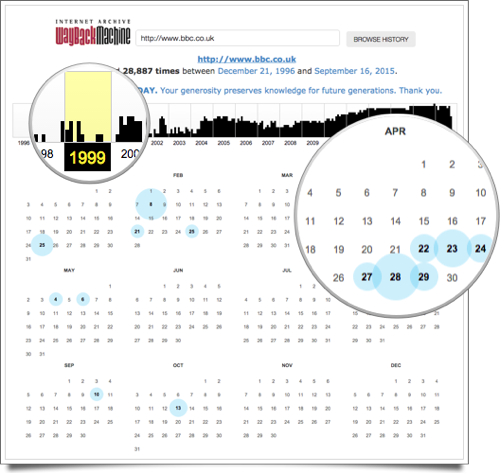 To view this web page from a particular date, just select it from the calendar. Here's how BBC website looked in April 1999. Unfortunately some of the images are broken (this is common, especially with older sites), but you should get the idea:
To view this web page from a particular date, just select it from the calendar. Here's how BBC website looked in April 1999. Unfortunately some of the images are broken (this is common, especially with older sites), but you should get the idea:
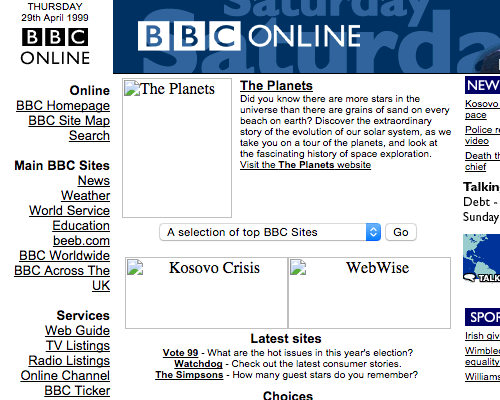
You can search for any website you like on the Wayback Machine. Although results can be patchy - especially for less well-known sites - it's an absolutely treasure trove of information. What will you find?
IT for Donuts: three reasons to use private browsing
 IT for Donuts is our regular feature where we explain a tech term or answer a question about business IT. This time, we take a look at private browsing mode.
IT for Donuts is our regular feature where we explain a tech term or answer a question about business IT. This time, we take a look at private browsing mode.
What is private browsing mode?
Most web browsers - like Internet Explorer or Google Chrome - offer a private browsing mode. This lets you visit websites without:
- Leaving a record in your web browser's history. (Your history is a big list of all the websites you've visited.)
- Keeping cookies on your computer or mobile device. (Cookies are small pieces of information used to uniquely identify your computer.)
Private browsing has different names in different web browsers:
- Google Chrome calls it incognito mode
- Firefox and Safari call it private browsing
- Internet Explorer calls it InPrivate browsing
In all these web browsers, you'll find the private browsing option either in the File menu, or from the new tab page. Private browsing mode is generally available on desktop and mobile device browsers.
There are many legitimate reasons to use private browsing. Knowing it's an option can make things a bit easier and quicker in your business. Here are three ways to use it.
1. Sign in to alternative accounts
If you're anything like me, you probably have a bunch of duplicate accounts for certain websites. Some sites - like Google - are good at managing this, letting you switch between accounts via a dropdown menu.
But some aren't so good. For instance, what if you have personal and business Facebook accounts and want to switch between them easily?
Well, when you open up a private browsing window, it's completely separate from your other browser tabs. That window doesn't know that you've already logged in to that website. You can log in again using a different username - without having to log out of your other account.
Just keep in mind that when you close your private browsing windows, your web browser will forget that you were logged in. That means you'll have to enter your username and password again next time.
2. Test your own website
If you're making changes to your website, it's a good idea to check it over from a 'clean' browser. This means using one that doesn't already have your site in its history, cookies and search history.
You could use another computer to do this, but private browsing mode provides a good shortcut, letting you see your website as a new visitor would.
You won't be signed in, you won't see any targeted content - and there won't be any cookies hanging around from previous website visits.
3. Use a shared or public computer
You should always be wary about entering sensitive details (like usernames and passwords) when using a public computer, or one used by someone else. It's easy to install keylogger software that records your log in details.
However, if you're sure you can trust the computer you're using, fire up a private browsing window before you start. That way, you can be sure that subsequent users of that computer won't be able to access any of your accounts or even see what websites you visited.
(To be safe, always quit the browser completely once you've finished using it.)



