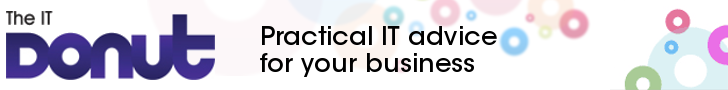Posts for September 2010
Top five mobile apps for business
 I am forever being asked what my favourite mobile apps are, and if you are reading this blog there's a good chance you’re one of the 11 million people in the UK with a smart phone.
I am forever being asked what my favourite mobile apps are, and if you are reading this blog there's a good chance you’re one of the 11 million people in the UK with a smart phone.
I recently moved to an Android device from the iPhone but regardless of which smart phone you have, there are a number of apps that are useful for business. Here are my top five:
1. Evernote - available for all major mobile devices Evernote is my personal assistant, digital filing cabinet and note taker; it’s a service I rely on probably more than any other, and I can’t live without it. The app allows you to capture the information that’s important to you - documents, notes, audio clips, pictures, whatever - and then indexes this information so you can search it. A basic version of Evernote is free; paid-for options are available too.
2. TweetDeck - available for iPhone and Android TweetDeck has been around for a while now, but the good news is it’s evolving into a great social network manager. In my opinion, TweetDeck for the iPhone is the best application available for that device, and the recently released Android app demonstrates an exciting evolution for the product. TweetDeck is free.
3. National Rail Enquiries - available for iPhone and Android The National Rail applications have been controversial; their history is littered with legal disputes. However, this is a must-have app for anyone who spends any amount of time travelling by train. The iPhone and Android apps are very different to each other, but the core features are the same. It's easy to plan a trip or get up-to date travel information. The National Rail Enquiries app costs £4.99.
4. Shoeboxed - available for all mobile devices OK, so I am cheating a bit with this one. It's not actually a mobile app. But it's so useful that I have to mention it. Shoeboxed allows you to take pictures of receipts or business cards on your cameraphone. These get emailed to the service and then turned into searchable data that you can access from anywhere. If - like me - you struggle with your business expenses, it’s a lifesaver. At the moment it’s a little US-specific but I am informed there are moves afoot to support all major currencies. There are several different Shoeboxed packages. The entry-level option is free.
5. NewsRob - available for Android When I am at my desk I always have a tab on my browser dedicated to Google Reader, which I use to keep up with newsfeeds from different websites. However, Google Reader is frustrating to use on a mobile phone. NewsRob solves this, giving you all the Google Reader features you need, but through an easier-to-use interface. There are free and paid-for versions of NewsRob.
So there are my top five. What about yours?
Ben Dyer is the Director of product development at SellerDeck
Bluetooth off, encryption on: keeping mobile equipment safe
Mobile devices like mobile phones and laptops can bring big benefits for small businesses, allowing employees to be reached no matter where they are. But this enhanced productivity comes at a cost, as the risk of company data loss due to loss or theft of a piece of equipment increases dramatically.
According to a recent study by Forrester, The State of SMB IT Security and Emerging Trends 2009 to 2010, more small and medium-sized businesses (40 per cent) noted their security concerns about smartphones than any other technology in the study.
All-round protection
Cybercriminals are increasingly targeting small businesses, so they must protect their business information regardless of where it resides - whether on the road or in the office.
Educating employees is the first step in protecting information from malicious attacks. Small businesses must help their staff understand what threats are out there, and how to prevent them.
These tips can help you increase productivity with a mobile workforce, while minimising the associated risk of information loss:
- Focus on protecting the information rather than the equipment. Instead of solely focusing on the physical equipment you use, it's important to take a step back. Look at where your information is actually stored, and protect those areas.
- Encrypt the data on your mobile devices. Your business information is your most important asset. You can use encryption to scramble it - this means that if a mobile phone, laptop or other piece of equipment is stolen, the thief will not be able to access the data.
- Make sure security software is up to date. Treat all your mobile equipment just like you would your desktop computers. Keep software up to date to protect from new types of security threats and viruses.
- Develop and enforce strong security policies for using mobile equipment. For instance, it is important to use strong passwords. These will help protect the information stored on a phone if it is lost or hacked.
- Be careful with Bluetooth. Bluetooth is used to send information like contact details between two pieces of equipment over short distances. It can also be used to hack into equipment, so turn it off, or set it up so it does not automatically look for other Bluetooth equipment to connect to.
Mobile equipment can bring big benefits to your business. But don't neglect the security side of things - follow these tips to keep your business safe.
Are your IT systems holding you back?
 How often do you exclaim “why won’t you work?” as you stare in dismay at the latest piece of technology that’s failing to do what it's meant to? Yet despite the frustration, I’m sure you’ll agree that your business could not run without this very technology. You probably put up with the bad moments for the sake of the system's overall performance, but have you ever questioned whether it could be holding you back? After all, why accept good when you could have great?
How often do you exclaim “why won’t you work?” as you stare in dismay at the latest piece of technology that’s failing to do what it's meant to? Yet despite the frustration, I’m sure you’ll agree that your business could not run without this very technology. You probably put up with the bad moments for the sake of the system's overall performance, but have you ever questioned whether it could be holding you back? After all, why accept good when you could have great?
Don’t settle for second best
Your employees use your IT systems every day, so listen to their remarks about the limitations and issues with your systems. In addition, is there something you wish you could do but have been told is not possible with your existing set up? Research what systems your competitors use. You may find something better suited to your needs, with more options for expansion and improved efficiency. My advice is don’t settle for second best just because you are familiar with the existing system. Open your mind to how things could be better.
Are your systems future proof?
Whether your IT system is running smoothly now, or - heaven forbid - already struggling, how easily could it cope with a surge of 20% or more in trade? If you stumble across the golden idea that can push your company to the next level, you do not want to be held back by anything - least of all something you have had control of all along. Your staff can learn new systems more easily than you think, so change is manageable.
Automation is king
Your business can get big efficiency gains by automating tasks and ensuring seamless interaction between different systems, whether in-house or with crucial external suppliers. Whether it is optimising stock turnover, maintaining customer details, or simply managing your product database, the more your computer system can help you the better. Consider which frequent tasks are crucial to running your business, then think about how you could automate them. Try to identify where your system could be doing more.
Talk to your existing IT supplier, and your competitors’ suppliers. You’ll be amazed what a bit of competition can do to incite creative thinking and find improvements for your company. I speak from experience. A large part of the excellent customer service offered by both my companies is down to close integration of our systems at every level. We’ve enjoyed 70% growth in a 12 month period and become 40% more efficient over the same time period. To me that highlights how powerful a new system can be. So question what you’re working with now; you may like it, but is the grass greener over that hill? John Sollars is the managing director of Stinkyink.com
The digital business billboard
 How would a company react if one of its employees placed derogatory comments about their business on a lamppost or billboard? They would rightly attempt to remove them and I imagine the meeting to discuss things with the offender would be an interesting one. But how many businesses have employees who make inappropriate comments about the company online? What about those people who place company information on their social networking pages alongside critical or unacceptable material? You can't tear down a digital billboard The internet is a digital billboard. However, unlike a physical billboard, the internet is a little less kind. A poster can be ripped down, never to be seen again. With the internet it's not that easy. Every time you write something on a web page, forum or social media site, it may be copied. Search engines are great at helping you to find information, but they are also good at taking their own copy and storing it. This is known as caching. For example, take a Twitter account. Say your employee tweets about their bad day at the office. A search engine caches it ... then when a customer searches for your company name, what do they find? Your employees may not know the possible consequences Whereas most people would realise that it is unacceptable to make a poster complaining about their employer or revealing sensitive company information, when it comes to the internet often people often don't see it the same way. Employees may not understand the consequences their small comment about a bad day may have on your business. They might not realise that discussing their work on a proposal document may give information away to your competitors. So what can you do? It’s all about educating employees to think before they post. Light-hearted training with examples is key. This helps employees understand what can cause problems and the potential consequences to the company (and their employment) when this occurs.
How would a company react if one of its employees placed derogatory comments about their business on a lamppost or billboard? They would rightly attempt to remove them and I imagine the meeting to discuss things with the offender would be an interesting one. But how many businesses have employees who make inappropriate comments about the company online? What about those people who place company information on their social networking pages alongside critical or unacceptable material? You can't tear down a digital billboard The internet is a digital billboard. However, unlike a physical billboard, the internet is a little less kind. A poster can be ripped down, never to be seen again. With the internet it's not that easy. Every time you write something on a web page, forum or social media site, it may be copied. Search engines are great at helping you to find information, but they are also good at taking their own copy and storing it. This is known as caching. For example, take a Twitter account. Say your employee tweets about their bad day at the office. A search engine caches it ... then when a customer searches for your company name, what do they find? Your employees may not know the possible consequences Whereas most people would realise that it is unacceptable to make a poster complaining about their employer or revealing sensitive company information, when it comes to the internet often people often don't see it the same way. Employees may not understand the consequences their small comment about a bad day may have on your business. They might not realise that discussing their work on a proposal document may give information away to your competitors. So what can you do? It’s all about educating employees to think before they post. Light-hearted training with examples is key. This helps employees understand what can cause problems and the potential consequences to the company (and their employment) when this occurs.
10 out of 10 when you focus on 80/20
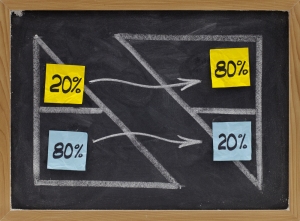 Vilfredo Pareto has a lot to answer for. Nearly a century ago, this Italian economist instigated the now infamous ‘Pareto’s Principle’, or ’80/20 rule’ when he calculated that 80% of Italy's wealth was owned by 20% of its population. ‘Ooh,’ thought the Italians of the day, ‘that’s a rather neatly observed, if somewhat damning, statistic’. Since then, there’s been something remarkably elastic about the 80/20 rule. It can be applied in a surprising number of ways, each highlighting the apparent disparity between available resource and consumption. For example, I can confidently predict that 80% of the fresh coffee in the BHP London office will be consumed by just 20% of the workforce (I'm looking at you, Simon). Closer to home, I’m pretty sure that 80% of my neighbour’s late night phone conversations could be conveyed in just 20% of the time he actually takes. (Outlawing the phrases “you know”, “yeah” and “I was like” would be a start). Shine light on what matters 80/20 comes into its own when applied to business, where it can shine much needed light on the things that really matter. "80% of your sales come from 20% of your clients" is a frequently cited mantra, and its one which often rings true. Deploying campaigns that treat the 80% in a different way to the 20% can be an extremely effective way of marketing. 80/20 also has plenty of value in an IT context. By fixing the top 20% of its most reported bugs, Microsoft claims it can eliminate 80% of the errors and crashes in its software. Then there’s the suggestion that 80% of business software licensees use just 20% of the product's functionality. Think about that — if you’ve spent £100 on software, it could be argued that you're getting back only £20 on that investment. Your software and 80/20 What's more, focusing on this problem doesn’t have to be too onerous; all you do is look at what programs you have and what you're using them for — then match the results against the software’s published feature set. Might you be losing out on contracts because your proposals aren't based on one of Microsoft Office’s templates, for example? Could you cut back on consultancy costs by using more of Excel’s formulas and analysis functions? How does your CRM system produce that report — and could you make a custom version to wow your clients? The list goes on. It could be very healthy for you to assume that the 80/20 rule applies to your office software. After all, conducting a review of what you've got and how much of it you use can only help when you need to conduct further ROI analyses in the future. A pity, then, that the typical small business owner is probably spending 80% of their time juggling just 20% of the things that need doing — with an 80/20 software review buried in that 80%. Damn you, Pareto…
Vilfredo Pareto has a lot to answer for. Nearly a century ago, this Italian economist instigated the now infamous ‘Pareto’s Principle’, or ’80/20 rule’ when he calculated that 80% of Italy's wealth was owned by 20% of its population. ‘Ooh,’ thought the Italians of the day, ‘that’s a rather neatly observed, if somewhat damning, statistic’. Since then, there’s been something remarkably elastic about the 80/20 rule. It can be applied in a surprising number of ways, each highlighting the apparent disparity between available resource and consumption. For example, I can confidently predict that 80% of the fresh coffee in the BHP London office will be consumed by just 20% of the workforce (I'm looking at you, Simon). Closer to home, I’m pretty sure that 80% of my neighbour’s late night phone conversations could be conveyed in just 20% of the time he actually takes. (Outlawing the phrases “you know”, “yeah” and “I was like” would be a start). Shine light on what matters 80/20 comes into its own when applied to business, where it can shine much needed light on the things that really matter. "80% of your sales come from 20% of your clients" is a frequently cited mantra, and its one which often rings true. Deploying campaigns that treat the 80% in a different way to the 20% can be an extremely effective way of marketing. 80/20 also has plenty of value in an IT context. By fixing the top 20% of its most reported bugs, Microsoft claims it can eliminate 80% of the errors and crashes in its software. Then there’s the suggestion that 80% of business software licensees use just 20% of the product's functionality. Think about that — if you’ve spent £100 on software, it could be argued that you're getting back only £20 on that investment. Your software and 80/20 What's more, focusing on this problem doesn’t have to be too onerous; all you do is look at what programs you have and what you're using them for — then match the results against the software’s published feature set. Might you be losing out on contracts because your proposals aren't based on one of Microsoft Office’s templates, for example? Could you cut back on consultancy costs by using more of Excel’s formulas and analysis functions? How does your CRM system produce that report — and could you make a custom version to wow your clients? The list goes on. It could be very healthy for you to assume that the 80/20 rule applies to your office software. After all, conducting a review of what you've got and how much of it you use can only help when you need to conduct further ROI analyses in the future. A pity, then, that the typical small business owner is probably spending 80% of their time juggling just 20% of the things that need doing — with an 80/20 software review buried in that 80%. Damn you, Pareto…
Top five open source applications for business
As I run an IT consulting business - The Open Learning Centre - which specialises in open source software, you might expect my top five applications for business to be all techy server-side databases and the like. While these do generate revenue for my company, for me several of the most important applications are actually the kind of software an average business might have on its computers. For it is here where your choices of software can have a significant, positive effect on your company. You have probably heard of at least one of the pieces of software in this list. Without further ado and in no particular order, here are my top five pieces of free, open source software for business.
- OpenOffice.org. If you haven't come across this one before then give it a go now. Go on, let it download while you continue reading this. OpenOffice.org does pretty much the same things as other office software - word processing, spreadsheets, presentations and so on - but without a big price tag. Or, indeed, any price tag at all. It's been downloaded over 100 million times since May 2009.
- Firefox. This web browser allows you to view and use websites, just like any other web browser software. For many years it has provided a stable, secure and standards-compliant web browsing experience. It's also available for several different operating systems, including Windows, Mac and Linux. And it's free - so why wouldn't you give it a try?
- Thunderbird and Lightning. Thunderbird is email software for your computer. Lightning adds calendar functions to Thunderbird too. When you combine these two pieces of software with OpenOffice.org and Firefox, you've got a really strong core set of open source programs which should cover most typical business needs.
- Ubuntu. This is a free operating system. Essentially, it's an alternative to operating systems like Microsoft Windows. As with other other open source software listed here, you can download and install Ubuntu for free. Interestingly, Google now only offers its employees either a computer running Ubuntu, or an Apple Mac.
- vtiger CRM. Every business needs to attract customers, then build and maintain good relationships with them. Customer relationship management software like vtiger CRM can help you with this. It allows you to keep track of your customer details, log when you speak to them, split them into groups for targeted marketing and more.
Today open source software is more widely used than ever. It underpins the majority of websites on the internet, is used by many of the world's largest financial institutions and offers alternatives to almost any paid-for software available today. I hope at least some of these applications offer something new and interesting for your business. All are free to download, use and re-distribute.