Blog posts in Buy and manage IT
Bring your own device? It's really about the apps
 The world of work has changed unbelievably in the last decade. And it's thanks, almost entirely, to advances in technology. The 9-5 model is no longer a necessity. We now have the right and the opportunity to be pickier about how we work
The world of work has changed unbelievably in the last decade. And it's thanks, almost entirely, to advances in technology. The 9-5 model is no longer a necessity. We now have the right and the opportunity to be pickier about how we work
Flexible working has come on in strides. In the UK, employees have the right to request it. As a result, bring your own device (BYOD) policies are now commonplace.
BYOD means allowing your employees to use their own devices - usually smart phones and tablets - for work. Some companies have embraced BYOD as a way to enable smarter working without having to spend a fortune on mobile devices.
Often, employees like BYOD too, because they can use their preferred device for work - and don't have to carry two smart phones with them.
How far can BYOD take you?
When employees can access company data securely on their own PCs, laptops, and mobile devices, they can work more easily and efficiently.
But it shouldn't stop there. As nice as it is, the modern employee - and top talent in particular - demands more. It's not unreasonable for them to do so, either. It's entirely possible for them to work flexibly and fulfil their job duties without any additional cost to your business.
A big part of this is letting them use software they're comfortable with instead of forcing them to make do with something they don't like. I've taken to calling this 'choose your own application' (CYOA).
Of course, a few ground rules need to be put in place before you implement a CYOA policy. If you use group messaging apps, employees will need to use the same one. You all need to be on it, no matter whether it's Slack, Facebook Messenger or something else.
Another fundamental rule has to be that nobody starts using awkward file extensions. For instance, if you're a media company and a staffer insists on sending you video files in QuickTime's .mov format while you're all using .mp4, you need to have a word.
Outside situations like those, it's generally smart to trust people to get on with things. Modern cloud software lets workers access all the business-critical information they need from wherever they are, on any device – and safely.
So whether an employee is using Microsoft Office or Google Docs is beside the point. I personally prefer to use Word to draft my proposals, but if someone does dazzling work with different software, it shouldn't matter.
The cloud is everywhere
When we talk about the virtues of cloud technology, we tend to emphasise location.
It's true, the cloud is everywhere, and it lets us be everywhere too: we can work from home, from the beach, or pretty much anywhere there's an internet connection.
But while the cloud does let your employees choose where they work from, it's equally important to remember that it can empower them to choose how they work – if you let them.
In 2015, being able to CYOA is just as important as being able to BYOD.
Copyright 2015 © Simon Osman, CEO of iFollowOffice
- The BYOD fear factor
- How to get your BYOD policy right
- When you should embrace employees who bring their own
Image: ymgerman / Shutterstock.com
Do you suffer from these hidden IT costs?

How do you perceive the cost of technology? Viewed one way, it’s cheap. A £400 laptop is all you need to run most typical business software — and it’ll do the job for at least a couple of years before it needs upgrading.
But from an alternative perspective, technology can sometimes seem like a never-ending source of expenditure.
Got a computer and a smart phone? These days, that might not be enough - you could need a tablet computer, too. And while you’re at it, have you considered trialling wearable technology in your business?
Then there’s the cost of maintenance and support. According to some research, businesses spend 75% of their IT budgets on maintaining existing IT.
That £400 laptop may fade into insignificance alongside the annual cost of IT support, software updates, backups … and all the other assistance you need to keep your business IT running smoothly.
In addition to these fairly obvious tech costs, your business could be paying for its IT in other ways.
These three might not show up as lines in your IT spending, but that doesn’t mean you should underestimate what they’re costing.
1. Duplicate effort
No matter how small your business, a significant hidden cost will arise if employees need to duplicate their efforts.
Do any of these situations sound familiar?
- Your employees need to manually copy data between different screens or software packages.
- Staff often note down figures or data manually, before entering them into the system at a later time.
- You struggle to keep track of the latest versions of documents, spreadsheets and other files.
If so, your people are wasting time performing tasks that your computer systems could be doing for you.
The cumulative impact of these inefficiencies might not show up in your IT budget, but they can cost your business dearly in terms of reduced productivity and missed opportunities.
Often, modern software packages can be connected together, or extended via add-ons which pull in data from elsewhere.
For instance, some accounting packages can pull in statements from your internet banking, so you don’t have to match up transactions manually.
2. Lack of knowledge
Do you have a decent training budget for staff? Indeed, do you bother training your employees at all, or do you just assume they already know how to use advanced features of Outlook, Excel and more?
Employers tend to take IT skills for granted, particularly when it comes to using common pieces of software like Microsoft Office.
That can be a costly attitude. IT skills vary enormously in almost every business. What’s more, people can use software for years without ever realising there’s a better or quicker way to do something.
Good computer and software training doesn’t have to cost a fortune. Perhaps you can negotiate with IT suppliers and your support company so you get training included with your other services.
You can also explore on-the-job training, and get the most confident employees to pass knowledge on to their colleagues.
3. Constant distractions
Technology can be distracting. Sometimes, it can be really distracting.
When you’re trying to work on your computer, you’re only ever a couple of clicks from reading an interesting story on BBC News or checking for updates on Twitter and Facebook.
Before you know it, that brief distraction has become 15 wasted minutes, as you hop from interesting site to interesting site. Heck, there’s a whole industry built up around attention-grabbing headlines (warning: that link may distract you).
And then there are internal distractions, like endless one-line emails debating some unimportant point and instant messages that interrupt your flow.
Throw in smart phone notifications and general office chit-chat, and it’s a wonder we manage to get anything done. If time is money, wasted time is wasted money.
Having said that, coping with distractions can be hard. Different techniques work for different people, but here are some tips to reduce distractions at work.
You can also consider more radical steps, like designating one day of the week as free from meetings and emails.
Ten secrets to successful IT outsourcing
 There are lots of arguments for outsourcing some or all of your company IT.
There are lots of arguments for outsourcing some or all of your company IT.
In particular, it’s impossible to be an expert in everything if you run a small business. That’s why so many firms rely on an external IT support firm to take care of their computer systems.
If you’re considering a similar route, here are ten secrets to successfully outsourcing your business IT.
1. Know what it is you’re looking for
The first thing to consider is what, exactly, you want the outsourcing provider to deliver.
Thinking about this will enable you to approach outsourcing firms that are best suited to your needs. If you have any uncertainty about what you want from an outsourcing provider, speaking to a consultant and asking contacts for recommendations can help narrow the search.
2. Find a partner, not just a provider
You’ll get more out of your outsourcing provider when you feel the business relationship is a true partnership.
This is why it’s important to work with a company that sees you as more than just another number among their clients.
One question to consider is whether or not the outsourcing provider is working to the same business objectives you are.
3. Make sure they understand your needs
Being sure that a provider truly understands the needs of your company is essential. Any good supplier will spend time getting to know your business. The best may even try to understand your own customers before signing a contract.
Look at how much time suppliers are willing to dedicate to learning about your business before you sign the contract. This extra care shows the supplier wants things to get things off to a good start.
4. Check they have relevant experience
Experience is key to successful outsourcing. After all, you’ll be entrusting something of great importance to another organisation. For peace of mind, you need to know your partner has walked this path before.
One of the main aims of outsourcing is to make savings by using the provider’s expertise. In the IT industry, for example, outsourcing providers boast computing expertise unlikely to be found in most offices.
Evaluate case studies, check client lists and accreditations to understand what experience a supplier has in your industry.
5. Make sure you understand the contract
The contract is a pivotal part of any outsourcing agreement, so it is very important to make sure you fully understand and agree with its terms.
Good providers will be happy to tailor their contract to fit the needs of your business to ensure you get what you really want from the arrangement.
See a sample contract for IT support >>
6. Check their security credentials
When you outsource business functions, you’re placing responsibility for important processes in the hands of others. You may also be giving them access to confidential data.
Check both the security accreditations and reputations of any outsourcing companies you’re considering.
Your contract with them should also specify exactly how they will handle and protect your data, and what will happen to it if you cancel the contract in future.
7. Get the flexibility you need
For outsourcing providers, flexibility is an attractive selling point. Most businesses need a service that fits around their needs.
Think about this carefully when evaluating providers. For instance, do you need out-of-hours cover for your company IT? If your business has growth targets, will your outsourcing provider be able to handle an increase in work?
8. Decide if ‘local’ matters to you
The location of an outsourcing company can be very important from a practical perspective.
Depending on what you are outsourcing, it may be important for potential suppliers to be located nearby, so they can serve your company properly.
9. Evaluate all the costs
Usually, price is an important consideration when choosing an outsourcing provider.
However, don’t get caught up in the headline figures. The financial aspects of outsourcing are detailed and nuanced.
For instance: what happens if your company is acquired? How often do your systems or equipment need to be updated to remain effective? What will it cost you if you need to change the contract?
Always obtain detailed, itemised quotes so you know exactly what’s covered.
10. You need to click with the people
As with any aspect of a business, the people — and their personalities — have a huge role to play in outsourcing.
It is really important that your people get on well with the people in the outsourcing firm — especially the account managers you’ll be dealing with regularly.
The cliché that 'people buy from people' is key to a good relationship. You’re much more likely to succeed when there a strong rapport between the individual employees.
- What should your IT support agreement cover?
- Four signs it’s time for a new IT support company
- Taking up references for IT support contracts
This is a post from Esteem Systems, a specialist managed services provider for IT infrastructures.
Why technology is essential to compete internationally

Technology has changed how we do business. But does increasing use of tools like cloud computing make it easier for businesses to grow and compete on the global stage?
In a recent study (PDF link) by Oxford Economics, sponsored by SAP, 2,100 small businesses over 21 countries were surveyed to see how they use technology to improve operations and compete globally.
It reveals small companies use cloud computing, business management software, data analytics, mobile, and social media to drive change within their businesses. 59% of respondents said technology enables them to compete in more locations than in the past.
And with nearly 60% of companies saying they've noticed an increase in foreign competition over the last two years, being able to compete globally is becoming a necessity.
Tech opens doors for your business
But technology doesn't just make it easier to compete with other businesses. It also opens the gateway to networking and collaboration. Of the businesses questioned, 40% have used online platforms to form strategic partnerships outside their home markets.
Some of those partnerships are initiated via social media. Indeed, 35% of companies questioned are utilising social media to source, market and connect directly with their target audiences. Interactive content and social sharing are cheap, effective forms of marketing.
You need to stay informed
Technology is constantly evolving, but companies that are not informed about new tech are reluctant to implement services that could ultimately benefit them. In the research, 32% suggested that they struggle to understand how technology can improve their business.
As technology advances, you must regard its implementation and management as an ongoing process. If you want to grow your business, you must be prepared to use the tools that will enable you to compete in a global economy.
Sara Parker blogs for Face for Business, a fast-growing company that provides call answering services for SMEs across the UK.
Why ignoring IT investment is a dangerous game
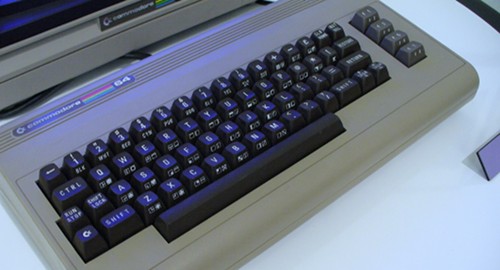
If your computers look like this, it's time to upgrade. (Image: Flickr user Marcin Wichary.)
Good grief! According to a study from MSM Software, nearly half of businesses haven't invested a penny in IT for two years. A third of organisations are waiting for the economy to pick up before they implement any new IT.
While seeking to control costs makes total sense for many businesses in the current climate (particularly given recent growth figures), not investing anything in IT might be a false economy.
Doing nothing costs you too
There are two major problems when it comes to burying your head in the sand when it comes to IT investment.
First, there's the issue of reliability. It's kind of like expecting your car to work flawlessly even though you've not had it serviced for two years.
And secondly, there's value for money. If you've not evaluated your IT support contract or shopped around for web hosting in the last couple of years, you could well be paying more than you need to.
Ask the experts
If you've not given any thought to your business IT for some time, it can be hard to know where to begin.
Your first port of call should be any regular IT supplier you work with. Be honest with them: explain your situation, talk about any budgetary constraints, and listen to what they have to say.
We recently published a list of things to review every year. These are areas where you might be able to enjoy new features and save some cash.
Finding a bargain
When it comes to buying new IT equipment, don't be afraid to shop around. The difference in prices between suppliers can be huge - and in the current climate, you don't want to pay more than you have to.
Here are some tips to help you:
- Check all the major online resellers, including Dabs, Expansys, eBuyer, PC World Business and Amazon.
- Go direct to manufacturers too. Hardware giants like Dell, Lenovo and HP all sell direct from their websites.
- Look for end of line models. Hardware updates happen frequently, so you can usually get more for your money by choosing a slightly older model.
- Search out open box bargains. Some online merchants sell stock that's been returned at a significant discount. Most of the time it's good as new. Try Amazon Warehouse Deals, eBuyer's outlet or the Dabs clearance corner.
Have you bagged a bargain recently? Share it with us in the comments.
Your IT check-up: five things to review every year
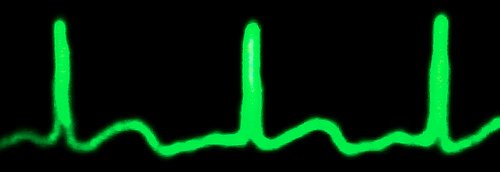
Does your IT have a strong heartbeat? (Image: Flickr user Lars P.)
The start of the year is a perfect time to review some crucial aspects of your company's IT systems and services. You can make sure everything's running smoothly and be confident you're all set for the year ahead.
You might even save your company some cash too.
1. Review your internet service provider
Broadband connections have changed a lot in the last 12 months. Faster fibre optic services are sweeping the country, and if you've not evaluated internet providers for a year or two then there's a good chance you could get a significantly faster connection at a competitive price.
If you're out of contract but are happy with your current service, give your provider a call anyway. You may be able to negotiate a discount if you sign up for a fixed term.
2. Review your web hosting
Think about how your web hosting has performed over the last year. Have you suffered any outages? Are you happy with the level of support you've received?
Check how close you're coming to your hosting provider's storage and download limits. It's usually easier to upgrade your package in advance, rather than waiting till you hit capacity.
3. Review your IT support
Hopefully you have a great working relationship with an IT support firm you trust implicitly. But even so, it's a good idea to review your contract with them.
Is the level of cover still suitable for your company's needs? Have you invested in any new equipment or services that aren't covered? (In particular, think about any cloud computing services you might have started using recently.)
4. Review your IT inventory
Now is a great time to make sure you have an accurate record of all the IT hardware and software in your business. Use a service like Spiceworks (available free) to generate an inventory automatically.
You may uncover underused hardware, or identify gaps in your provision that could be filled by a 'bring your own device' scheme.
5. Review your telephone system
Does your company still have a bunch of physical landlines running into its premises, and an old-fashioned switchboard on site? If so, switching to a system which routes your calls over the internet could save you a bundle. Learn more about internet telephony >>
In any case, you may want to consider whether unified communications can help you deliver better service and stay in touch more effectively.
TOTW: five thrifty ways to improve the gear you have
 If money is tight but you're looking for ways to improve the performance of IT equipment in your business, try these five thrifty tips:
If money is tight but you're looking for ways to improve the performance of IT equipment in your business, try these five thrifty tips:
1. Improve Android smart phone battery life
As the battery in your mobile phone gets older, it becomes less efficient, so you have to charge it up more frequently.
If you use an Android smart phone (like the Samsung Galaxy S3 or Sony Xperia T), these two apps will help you use your battery efficiently:
- JuiceDefender manages your phone's settings to squeeze the most out of its battery, by turning off power-hungry functions like Wi-Fi and 3G when you're not using them.
- Juice Offender does the opposite, draining all the power out of your battery as quickly as possible. Why? Because completely discharging your mobile battery once in a while will prolong its life.
2. Put your laser printer into economy mode
Most laser printers have an 'economy' or 'toner saving' mode. You can usually find this in the settings - in our case it was accessible via the printer's web-based control panel.
This mode reduces the amount of toner the printer uses. Usually, print quality is still acceptable, and your toner will last quite a bit longer than usual.
3. Create a power saving policy
Setting your computer screens to switch off after ten minutes of activity, and putting computers to sleep if they've not been used for an hour is a good way to reduce your power bills.
You can change these on an individual computer by going to power options in your control panel.
Alternatively, use the Group Policy feature in Windows to apply power saving settings to all the computers in your business. This requires a little technical knowledge though.
Read more power management advice >>
4. Use a network management tool
I really rate Spiceworks, a completely free tool that scans your network and shows you exactly what's installed on each computer.
It's a painless way to build an IT inventory, get network alerts and super-helpful if you're in charge of providing IT support in your company.
5. Power up your computers automatically
If your computers take some time to boot up in the morning, save yourself a wait by scheduling your computer to switch on a few minutes before you get to the office.
You may have to delve into your computer's BIOS settings to do this (it's a bit techy but nothing to be afraid of). There are some good instructions over on Lifehacker.
- How to declutter and get organised for 2013
- How to make your Google account more secure
- How to reopen a website you closed by mistake
(Piggy bank image: Flickr user Images_of_Money.)
3D PowerPoint? 2013, you'll have to do better than that

You'll soon need these for every presentation. (Image: Matt Neale on Flickr.)
At the start of the year, it's traditional for IT pundits to give their predictions for the twelve months ahead. This week, we'll be publishing some of them here.
Here are three to get us started. You can also see what we came up with this time last year.
1. More malware, even on Macs
"2013 is likely to see a marked increase in the volume of and damage caused by cross-platform cyberattacks. These would be malware campaigns able to infect both PCs and Macs, and possibly even mobile devices."
"With vulnerable technologies such as Java and Flash being used across platforms, we’ve already seen malware capable of attacking multiple platforms and this trend seems certain to grow."
Harry Sverdlove, chief technology office at Bit9
Our verdict: sadly, this one seems pretty likely. As the number of Macs and mobile devices in the workplace increases, so will the efforts hackers put into targeting them. Probably as good a reason as any to stop searching for pictures of Emma Watson.
2. PowerPoint will get more interesting
"We’re all pretty accustomed to seeing films in 3D now, but this technology is yet to make its mark in the workplace. With 3D projectors now available for business, video content in business presentations could really get a lift in 2013."
"Last year, a study found that people are 29 per cent more attentive when watching a 3D film than a 2D version so it will be interesting to see how much more engaging business presentations and training can become with 3D capabilities."
Neil Colquhoun, business sales director at Epson UK
Our verdict: no chance. If 3D couldn't distract from the plot holes in Prometheus (warning: spoilers) then how on earth is it going to liven up your average business presentation? Besides, can you imagine doling out 3D glasses before your next sales pitch? Reminds us of how not to use PowerPoint.
3. Everyone will start bringing their own
"'Bring your own device' (BYOD) was arguably the biggest buzz phrase of 2012. It's now an unstoppable, user-driven wave which will continue to make a major impact on the IT world in 2013 and beyond."
"Smartphones, tablets and laptops all come under this category, as well as desktop PCs used remotely from home."
Ian Kilpatrick, chairman of Wick Hill Group
Our verdict: BYOD is happening everywhere already, driven by employees who are using their own devices no matter what their bosses want. It's a safe bet this will continue, though if a high-profile case of data loss hit the news then that might cause some companies to think twice. Better get to grips with BYOD then.
We'll have more business IT predictions for you later this week. But in the mean time, what are you expecting from 2013?
Merry Christmas from IT Donut
How has 2012 been for your business? Have you embraced the cloud and seen your business prospects soar as a result? Or are you still debating whether your company can really benefit from tablet computers?
It's been quite a year for our family of Donut websites. Marketing Donut, Start up Donut, IT Donut, Law Donut and Tax Donut have continued to grow in popularity, and we have exciting plans for 2013.
But looking back over the last 12 months, it's clear we've seen some big changes in the world of business IT. And those changes will probably continue into 2013.
Mobile is big, and it's getting bigger. As the number of people using their smart phones and tablets to access the internet grows, companies that sell online must make sure their websites work properly on mobile devices.
The shift to mobile is happening inside organisations too. Increasingly, mobile workers are being equpped with tablets and smart phones, using cloud computing and apps to access company information and work on the move.
There's no sign this trend will reverse - or even slow down - in 2013. If anything, expect the emergence of 4G connections and faster broadband to drive an even greater shift towards mobile working.
But before then, we're taking a few days off to relax, recharge and enjoy the Christmas break. Now is a great time to reflect on the events of the last year and think about what you want to achieve in 2013.
If you're planning to do a little work over the Christmas period, it's a good time to do some routine maintenance and get your IT in first class condition for next year. And if you're heading off this afternoon, don't forget to shut everything down and share contact details in case anything goes wrong with your website over the Christmas break.
Merry Christmas! We'll be back posting regularly in January.
TOTW: how to get ready for the Christmas break

Christmas lights image: George Deputee on Flickr.
We've reached that point in December where people's minds are turning away from work. The secret Santa gifts have been opened, and staff are heading off for the great Christmas getaway.
But before you shut everything down and close the office for Christmas, here are a few things to remember:
1. Turn everything off
If your premises are going to be closed over Christmas, shut down and turn off all equipment that you can. There's no point in consuming energy unnecessarily, and switching things off lessens the chance of a fault occuring while nobody's there to fix it.
2. Double-check your security
Christmas is a prime time for thieves, so make sure you secure your premises properly. If a skeleton staff will be sticking around, make sure they know what should be locked up and how to operate the alarm.
3. Circulate essential contacts
Make sure anyone who is working in your business over Christmas knows who to contact if they have a problem. Remember to check when your IT support firm is open for business, too.
4. Watch your website
If you sell online, remember that Boxing Day is one of the biggest online shopping days of the year. If your site goes down, you could lose significant business, so make sure you're monitoring for problems and know who to contact to get them fixed.
5. Change your passwords
If your network passwords expire after a set period of time, advise your staff to change them now. That way you shouldn't have to deal with any password issues on the first day back.
Sticking around? Take advantage of quiet timeThe holiday season is an excellent time to take care of IT maintenance tasks that would otherwise interrupt people's work. For instance, over Christmas you could run a deep scan for viruses and malware, install software updates and restart all your servers. |
Now you can get hardware as a service too

Hardware as a service - just pay for what you use? (Image: William Clifford on Flickr)
The term software as a service (SaaS) is often used to describe cloud computing, where you pay a monthly charge to use software instead of making a one-off purchase. Businesses commonly use software as a service for things like business accounting and customer relationship management.
Now news has reached us that IT support firm Inbay has decided to offer hardware as a service (HaaS). The company claims it will free businesses from the burden of capital investment in IT by wrapping hardware, software, labour and support into a monthly fee-based package.
Everything by the month
In short, you can pay by the month for virtually all your business IT. This model could be particularly attractive to companies which need new IT equipment but can't afford to invest a lump sum. It also shifts more of your IT costs into your operating expenses, which - for most businesses - are wholly tax deductable.
One monthly payment, all your IT sorted. Sounds good, right?
Well, there are some possible drawbacks, the most significant of which is the potential for loss of control. With a single IT supplier to deal with, you always know exactly who to call when you need help or something goes wrong. But you also have to place complete faith in them.
You don't own anything
What's more, hardware as a service raises the prospect that your business could own virtually none of its IT. Effectively, you rent your computers, servers and other equipment. Perfectly fine, as long as you keep up the payments. But what happens if your IT supplier runs into difficulties of its own?
Hardware as a service is certainly worthy of consideration if your business is considering an investment in new IT. But as with any other big purchasing decision, take your time evaluating different options and find a supplier you're comfortable working with.
John McGarvey is editor of the IT Donut
To learn more about hardware as a service, you can download a free white paper from Inbay.
The IT pitfalls of office relocation
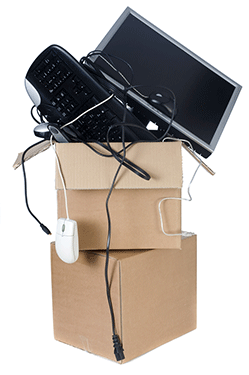 Moving office is a time of excitement and stress. When you move office, you have to keep working up to the day of the move. Then you move. And then you need to get up and running again with as little disruption as possible, so you can get back to earning money.
Moving office is a time of excitement and stress. When you move office, you have to keep working up to the day of the move. Then you move. And then you need to get up and running again with as little disruption as possible, so you can get back to earning money.
This is a real challenge for many smaller businesses. Often they lack the skills they need to manage an office relocation project smoothly.
You need it by when?
A meeting I had a couple of weeks ago is an excellent example of this. It was with a potential client who was refurbishing their office. They needed to add equipment to their existing cabled network.
When we arrived, it was clear work was well underway at their offices. Workmen were installing partitions and laying floors.
On speaking to the client, it became clear they needed the existing cabling sorted immediately, plus some telephone lines, a broadband connection, Wi-Fi and new computers.
“What are your timescales?” I asked.
“We need to be working here in two weeks,” was the client’s response.
I looked at him, hoping that he’d got the dates wrong in his head. He hadn’t.
When you order new telephone lines from BT, it takes at least ten days to get them installed, then you have to wait another couple of days to get the broadband connection activated. Only then can you connect everything up and make sure it all works.
As I explained this to the client, it was interesting to see how his expression changed as he realised they’d started to refurbish the office without giving any consideration to moving the IT and telecoms.
This happens all the time
I’ve had so many similar conversations with clients that it no longer surprises me when this happens.
My personal take on this situation is that as technology has got simpler, people seem to take it for granted. They forget that a lot of thought, consideration and planning goes into the best business IT systems.
Consider the future
It’s also important to think about your IT and telecoms services in the wider context of your business growth. For instance, how many network points do you need in your office?
Many businesses simply install one per person. But they forget that person may need a computer, desk phone and printer (that’s three network points), and don’t consider what will happen when they take on additional staff.
Network cabling and points are cheap, so the main cost involved in installing cables is the labour of the people doing it. This means it’s cheaper to get 20 extra points added when you first install your cabling, rather than to add 20 points a year later.
Check broadband availability
Another trend I’m seeing is the assumption that broadband is available at good speeds pretty much everywhere. This is absolutely not true, and can really catch you out if you don’t do your homework before moving offices.
Always, always look at the local broadband situation before choosing your new office location. A client recently moved from a Surrey town centre where he got fast, 12Mb broadband to a rural location where the maximum connection speed is 2Mb.
Unfortunately, they only realised this after they’d signed the lease to move.
If you need another example, look to a popular business park in south Birmingham. Because it was never wired up with BT telephone cables, the only internet connection available on the site is via a leased line. Very fast and very reliable, but also super-expensive, at about £1,000 a month!
Broadband guide site thinkbroadband has a good coverage map. You can also get an idea of broadband availability and speeds from the Sam Knows broadband checker (just put in the postcode of your new office).
You must plan ahead
Moving office is a stressful time. There is lots to consider, but do not overlook your IT and telecoms systems.
This often happens in smaller companies because there is no single person – let alone a whole department – with the skills and experience to understand everything that needs going.
This is where it can help to turn to a separate IT supplier. Look for one with experience of relocating companies in the past, and make sure they have a range of partners to cover things like phone lines and cabling.
- Don’t have an IT relocation nightmare
- How our new phone system helps us work together
- Key information about network equipment
Craig Sharp is the MD of Abussi IT, who provide small business IT support in Birmingham.
Can you trust your IT supplier?
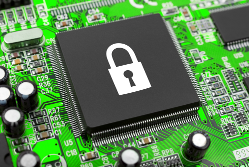 If you were to list all your company’s suppliers in order of importance to the success of your business, there’s a good chance your IT supplier would be near the top. With IT playing a part in virtually every aspect of most companies, you need an IT supplier you know will be there when you need them. So, how do you find that key business partner?
If you were to list all your company’s suppliers in order of importance to the success of your business, there’s a good chance your IT supplier would be near the top. With IT playing a part in virtually every aspect of most companies, you need an IT supplier you know will be there when you need them. So, how do you find that key business partner?
In my opinion, IT services are purchased on the basis of trust. Sure, there are lots of other factors involved, but for smaller businesses the relationship is often between an IT professional and the company’s owner-manager. Establishing trust in that relationship is crucial.
I have held this view for a while and it often crops up when I am speaking to owner-managers about IT security, staff access or other sensitive matters. I’m often involved in conversations where the owner-manager is keen to ensure that staff can’t access ‘x’ or are limited in their viewing of ‘y’.
The only way a business owner will feel reassured in that sort of conversation is if they trust me as their IT supplier.
Your IT supplier can access everything
But the one thing that’s never discussed is that we have access to absolutely everything. Not just a company’s server, but all its data, all its email (past and present), every single document and probably a lot of the company’s financial data too.
Like all responsible IT suppliers, we take this very seriously. And like every responsible IT supplier, we have processes in place to ensure that access to clients’ data is strictly monitored.
Trusting advice from your IT supplier
Trust is also a factor in the advice you get from an IT professional. It’s not unusual for businesses to come to use with a very general description of a problem:
“We can’t put our finger on anything specific, but we just get the feeling that something is not quite right...“
That’s a very broad statement and really difficult to isolate in terms of IT needs. But what that client often means is that they feel they’ve lost trust with their current IT provider. And once you’ve lost it, it’s almost impossible to get back.
In summary, ask some important questions of your IT provider to establish trust right at the start of your relationship. How long have they traded? Can they provide references? Can you talk to one of their existing clients?
Because for your business to have reliable IT systems that you can place trust in, you also need to place trust in your IT supplier – from day one.
- What to ask when choosing an IT support company
- Find an IT supplier for your business
- Get the right IT supplier contract
Craig Sharp is MD of Abussi.
Moving offices? Don’t have an IT relocation nightmare
 Moving offices can be a tricky process. And IT relocation – transferring your computers, servers, networking and so on – can be one of the hardest parts of the operation. You need to get everything shifted, usually overnight or over a weekend, and maintain network and telephone connectivity the whole time.
Moving offices can be a tricky process. And IT relocation – transferring your computers, servers, networking and so on – can be one of the hardest parts of the operation. You need to get everything shifted, usually overnight or over a weekend, and maintain network and telephone connectivity the whole time.
Many companies underestimate the amount of preparation they need to do to ensure a smooth IT relocation. Leaving IT relocation to chance is likely to cause stress and disruption that could have a dramatic effect on your company's bottom line.
Here are some really common issues that can stymie an IT relocation project, along with tips on how to avoid them. If you’re moving offices soon then good luck!
- Poor network cabling. Don’t assume that the last tenant’s IT requirements will be the same as yours. Their network layout, telephone lines and internet connection will most probably differ from your own. Scope out what’s there ahead of time, and create a plan for the cabling you need.
- Leaving it too late to order phone lines and an internet connection. Telecoms providers often have long lead times for installation. It can take 65 days to get a leased line internet connection, so plan ahead and place your order early. Be especially mindful of this in London, where Olympic Games restrictions may cause further delays this year.
- Not allowing for future growth. Now is the time to think about how you’d deal with taking on extra employees, because you don’t want to outgrow your IT infrastructure too quickly. Make sure your network, internet connection and data points are enough to meet likely future growth.
- Not taking the chance to upgrade. An IT relocation is the perfect time to make a fresh start. You can take advantage of the office move to switch to more modern technology – doing it at this point will be less disruptive than doing it once you’ve settled in to your new home.
- Skimping on your IT relocation test plan. Once your equipment is installed into its new home, you need to test it all, thoroughly. Moving day is stress enough without having equipment that doesn’t work. Create an inventory of all equipment and put together a robust, logical testing plan so you know everything’s working properly before your staff arrive back in the office.
- Missing the small things. It’s easy to remember to move your server and all your computers. But have you remembered your Wi-FI signal booster that’s on the first floor? How about the keycard system on the front door? Oh, and don’t forget the most crucial bit of technology: the coffee machine.
- Not asking for help. Managing an IT relocation successfully requires attention to detail and a plan that runs like clockwork. It’s a hard thing to get right if you’ve not done it before, so it’s a good idea to work with a professional relocation company (and perhaps your IT supplier) to smooth the process.
Have you been through an IT relocation recently? Did it go ok? Leave a comment and let us know.
Clare Moorhouse is from Help Moving Office, an online resource to help companies plan, manage and execute a successful office move. You can read their IT relocation checklist online now.
Why smaller businesses are best placed for technology change
Against the backdrop of a challenging economic climate and unpredicted social and political upheavals, the need for agility and flexibility in business is paramount. Accompanying this turbulent environment is a tidal wave of technology change. It’s having an impact on every aspect of businesses operations, from the boardroom to the shop floor.
These trends are fuelling an unprecedented change to the way businesses and employees operate. And many organisations aren’t ready to adapt to the future workplace.
A power shift away from management
Recent Ricoh research – conducted via the Economist Intelligence Unit – demonstrates how power is shifting away from the traditional management hierarchy. This research found that 63% of business leaders are predicting that business decision-making will shift towards individual employees, as businesses move towards a decentralised structure by 2020.
Although lacking the financial resources of bigger companies, smaller businesses could find themselves at an advantage in this scenario. Their size and nature means they’re more likely to have a cohesive, collaborative management structure where the best ideas can rise to the top and be implemented into everyday operations.
Likewise, SMEs often have a more flexible approach to technology adoption. Having a smaller workforce makes IT innovation more commonplace. For instance, it’s easier to take an individual approach to IT provision, giving each member of staff access to the technology they’re most comfortable with.
Democratic data access
It is, however, difficult to shift decision-making to employees if they do not have access to the data and documents they need to take action. So if your business really wants to get ready for employee empowerment, you may need to rethink how your document processes work. The aim is to ensure important information is shared flexibly across your whole company.
The research also points towards a new, more collaborative approach to product and service development. Nearly 86% of business leaders agreed that project teams will typically include people from outside the organisation like customers, partners and communities.
This adds weight to the argument for shifting towards a connected business model where all these parties are linked and able to communicate effectively so they can develop the brightest ideas.
Despite the challenges that lie ahead, there’s a great opportunity here for companies willing to implementing more collaborative technologies. The tidal wave of technology change will give birth to a new generation of business success stories, empowered by customers and partners alike.
- Embrace employees who bring their own IT to work
- Choosing collaboration tools for your business
- Document management explained
Chas Moloney is a director at Ricoh UK.
Embracing technology but still lagging behind?
 You might have seen our recent survey, in which 60% of respondents said they plan to invest in technology in 2012. Now a separate survey of 1,250 companies, run by the Epson Business Council, has found that 51% of British small businesses reckon IT is an integral part of their drive for business growth.
You might have seen our recent survey, in which 60% of respondents said they plan to invest in technology in 2012. Now a separate survey of 1,250 companies, run by the Epson Business Council, has found that 51% of British small businesses reckon IT is an integral part of their drive for business growth.
No surprises there, really. After all, technology plays a key role in almost every aspect of business.
However, when compared to their continental counterparts it actually looks like British businesses are lagging somewhat behind. In France and Germany, the same survey found 76% of businesses consider IT integral to growth. In Spain it was 73% and in Italy it was 68%.
Those differing attitudes were reflected in the adoption of technology too. The research showed that only 27% of British small businesses use smartphones and 38% use tablets.
Given the relative youth of tablet computers, it seems surprising that more businesses use those than use smartphones. But assuming that’s accurate, in France and Germany an even greater proportion of businesses said they use tablets. More than half, in fact.
Does that mean British businesses are getting left behind, or are they simple taking a more measured approach in adopting these new technologies?
There is one other possibility, of course. We’ve seen a growing trend of employees bringing IT to work, circumventing the IT department and hooking their own smartphones and tablets up to company systems. Could that account for some of the discrepancy?
Do these survey results match your own experiences? Leave a comment to let us know how you use tablets and smartphones.
I need a new computer with Windows 98
 My business provides IT support to its clients. And increasingly, IT support isn’t just technology support; it’s business support. That’s because using IT as a strategic asset can set your company apart from its competitors, bringing you more sales and boosting your profits.
My business provides IT support to its clients. And increasingly, IT support isn’t just technology support; it’s business support. That’s because using IT as a strategic asset can set your company apart from its competitors, bringing you more sales and boosting your profits.
That’s the mantra I stick by and use as the yardstick for all my conversations with clients. Good IT will result in good business.
Not quite a straightforward upgrade
So, you can imagine my surprise when a new enquiry came in from someone who said they needed to update their IT equipment. On the surface it was a straightforward job: new computers, a server and updated software.
However, it turned out not to be quite as simple as I first thought.
Things took an unexpected turn when this potential client told me that the new computers had to run Windows 98. Yes, Windows 98, which was released nearly 14 years ago. It’s so old that Microsoft even stopped providing support for it in 2006.
When I pressed them on this, the conversation went something like this:
Me: “Why do you need to run Windows 98?”
Potential customer: “Well, we have this invoicing software that was set up for us years ago.”
Me: “Ok...”
Potential customer: “The guy who set it up doesn’t work here anymore.”
Me: “I think I see where this is going.”
Potential customer: “It only works on Windows 98 computers. We have a Windows XP machine but that won’t run the software, and our Windows 98 machines are dropping like flies.”
Me [after thinking for a moment]: “I think the key issue here is to look at the software and sort it out first, rather than try to just keep Windows 98 running indefinitely.”
Bespoke software can cause problems
This business was facing is an issue I see all too often. That’s software, written or installed by an individual (not an off the shelf product) which is ‘bespoke’.
It’s great for the first year or two, while the person that installed it is around and able to help. But 15 years later (yes, they said they’ve been using it for about 15 years!) it becomes a problem because the installer or designer is no longer around.
My plan in this case is to check out the software properly before making any further suggestions. I guess it’s probably some kind of customised spreadsheet or perhaps a bespoke database.
However, the key point is that this software is hindering the company’s ability to use IT effectively. It’s stopping them from being efficient, productive and responsive to new orders.
The lesson for us all is clear. It’s vital to get advice from IT professionals who understand your business and its needs both now and in the future.
Technical people are fantastic. They can do magic things to fix software or resuscitate a dying PC. But it’s my experience that they often fail to consider the needs of your business. When you’re looking at a big investment in new software and equipment, they are far more important.
- What to ask when choosing an IT support company
- How to avoid problems with software developers
- Do you really need custom software?
Craig Sharp is MD of Abussi.
iPads: they breed like, er, iPads
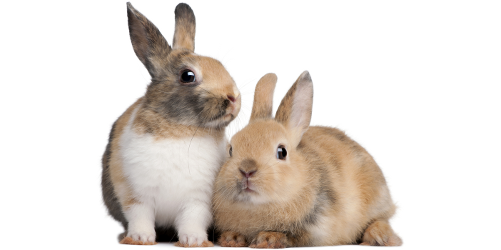
iPads might not quite breed like rabbits, but it’s close
A couple of weeks ago I received a stream of emails from a client. They wanted to know about iPads. The questions grew increasingly detailed but the thrust of the query was whether an iPad could both replace their laptop at home and link back to their main computer at work.
We’d previously set up a remote access service for the client. This allows them to access the desktop on their main PC from other computers, so they can run their usual software and access all their files. And yes, this makes it possible for them to bring up their desktop on an iPad too.
Have you experienced iPad breeding?
They were pretty much sold on the idea of getting an iPad (it is, after all, one of those gadgets that people ‘just have to have’ once they’ve seen it for real) and just wanted to make sure they picked the right model.
But it reminded me of the increasingly common phenomenon of iPad breeding. If you haven’t experienced it yourself, it’s an easy concept to understand. It starts simply, when a member of staff brings an iPad into your office one day.
Like a mother with a new born baby, a small crowd of people gathers to coo and pet the new shiny-faced device, while steadfastly trying to hide their envy.
Next thing you know, that original iPad has a brother. A co-worker buys one, having been seduced by the seemingly endless opportunities offered by its glossy screen.
After that, the trend has started. You see the number of iPads in your office grow and grow.
There’s nothing wrong with that – iPads are a dream to use and can do lots of things. But they can't do everything.
Can it do what you need it to?
Let’s go back to that person who was asking me about iPads. In their case, there was an issue: although they could use the iPad to access their main computer, they found that without a proper keyboard, it didn’t work well.
Additionally, they spend a lot of time working on complex spreadsheets – and with half the iPad’s screen taken up by its ‘virtual keyboard’, there wasn’t enough space left for them to view the spreadsheets properly.
The aim of this post isn’t to criticise the iPad. I have one and I love it. However, before you spend over £500 on one, think about what you actually want to use it for – and work out whether it can meet those needs.
If you’re not sure, it’s certainly worth seeking advice from an independent IT supplier who can understand your needs and help you decide whether an iPad is best, or if you should be looking elsewhere.
In this case I was able to demonstrate the experience on an iPad. The client saw clearly that it would not work for them. They plumped for a replacement laptop instead, which is much better suited to their needs.
Craig Sharp, Managing Director of Abussi
How your business is evolving
 Work attitudes and practices are evolving rapidly, fuelled by advances in technology and widespread broadband connectivity.
Work attitudes and practices are evolving rapidly, fuelled by advances in technology and widespread broadband connectivity.
Indeed, perhaps it’s the availability of fast internet connections which is enabling information, ideas and knowledge to flow freely.
Our world of work is being redefined. With it, the expectations of workers and managers in businesses of all sizes are being challenged.
The evolving workforce
To understand how working habits are changing and the impact this will have on companies across the globe, Dell and Intel commissioned a piece of research: The Evolving Workforce. We wanted to learn how the way businesses work is changing.
Part of the research involved polling the workforce itself – approximately 8,000 workers in 11 countries, 1,000 of whom were based in the UK. The results contain some interesting findings for smaller businesses:
- Smaller businesses offer better job stability. Worldwide, employees of small and medium-sized businesses feel their jobs are safe from external threats. They feel stable in their roles; only 25% feel that outsourcing is a threat.
- Smaller companies offer greater job satisfaction. Generally, employees of small and medium-sized businesses are happier at work than people in larger companies. Some employees say this is because they’re able to choose the technology they use. In small and medium-sized businesses, 39% of employees can choose their IT, compared with just 21% at larger companies.
- Employees in smaller businesses are more trusted by their employers. Results from around the world show that 55% of employees from small and medium-sized businesses say they feel their employer listens to them, compared to only 36% at larger companies.
- People working for small and medium-sized businesses have more flexibility and choice in the devices they use. 42% of employees at small and medium-sized companies in Japan believe they’re consulted about technology choices, yet only 31% had positive views of their IT support.
The figure is similar in Mexico, with 40% being more likely to choose their own devices, compared with half that (20%) in large enterprises. This shows how smaller businesses are able to offer more flexibility – an attractive prospect to employees who like to choose the technology they use every day.
Small and medium-sized businesses are blazing a trail in terms of employee-led innovation, but results from our survey suggest the UK lags behind. More than half (53%) of employees say they don’t have the freedom to choose how to work.
By giving workers increased freedom, offering flexible working and a choice of devices, small and medium-sized businesses will increase motivation and, in turn, boost productivity and creativity to stimulate further innovation and growth.
Kevin Peesker is General manager Dell UK and Ireland small and medium business
2012: great for Google+, group buying and gadgets

Will 2012 be the year of Google+ for business?
Guessing what’s in store is traditional at the start of a New Year. And so I’ve been looking ahead to consider what 2012 might have hold for businesses and the way they use technology. Here are my predictions.
Considerable consumerisation
Consumerisation of IT is going to become even more widespread in 2012. This is the migration of consumer technology – like tablet computers and social networks – into the world of work.
With almost half the UK population using smart phones and tablet computers becoming increasingly popular, demand to access business content on a range of devices will grow exponentially. The line between consumer and business use of technology will become increasingly blurred as workers expect to be able to access work email on their personal devices - and vice-versa.
Google+ growth
We’ll see an increased adoption of Google+ as a new way for businesses to reach key customer groups. Facebook is not always the right marketing channel for a business but Google+ has the potential to bridge the gap between social and professional.
Small businesses have the flexibility to be amongst the early adopters of new tools like Google+ and so should capitalise on the opportunities they can bring.
Happy huddling
If 2011 was all about the growing popularity of discount sites like Groupon and LivingSocial, 2012 will see more and more companies looking to services like Huddlebuy - the small business equivalent of Groupon.
These services enable small businesses to boost their presence, acquire new customers and ultimately increase sales. The offers are widely promoted and generally very well received - so they can provide a great opportunity for small businesses.
Finally, the use of QR codes will continue to grow. We’re already seeing these pop up everywhere: in magazines, on groceries, adverts and so on. They provide yet another avenue for customers to interact with a business, giving smaller companies a voice in crowded markets.
More articles looking ahead:
- Tech trends for 2012
- Changing technology that could influence your IT strategy
- How to provide the IT your staff expect
Andrew Miller is technology marketing consultant at Dell.
Move away from the screen - it's Christmas!
 One of the statistics that’s surprised me most in the run-up to this festive season is news that UK consumers are set to spend over £180m online on Christmas day. I’m not sure quite how to feel about it. Do we really dislike spending time with our families so much that we can’t go even a day without whipping out the credit card and bagging a bargain on Amazon?
One of the statistics that’s surprised me most in the run-up to this festive season is news that UK consumers are set to spend over £180m online on Christmas day. I’m not sure quite how to feel about it. Do we really dislike spending time with our families so much that we can’t go even a day without whipping out the credit card and bagging a bargain on Amazon?
But then maybe it’s just another confirmation that we live in a world more wired than ever. Facebook is the UK’s second most-popular website (just behind Google). Mobile internet use has exploded – many of us are carrying small computers around in our pockets, and around half of internet users are getting connected while out and about. The internet is part of our everyday lives.
The biggest tech stories of 2011
Indeed, 2011 was a year when technology featured prominently in the news. There was, of course, the October loss of Steve Jobs – who arguably did more than anyone else to turn technology into something we can use without having to think about how to operate it.
But what marked 2011 out for me was that technology played a central part in many other major news stories that weren’t, on the face of it, about technology at all.
There were the August riots, which many claimed were coordinated via BlackBerry mobile phones. And then there was the Arab Spring, where some protestors used social media to communicate with each other and reveal events on the ground to the wider world.
Closer to home, 2011 was the year tablet computers really started to show they could be more than a flash in the pan (despite some dissenting voices). It was the year cloud computing continued its steady expansion into the world of business computing. And – of course – it was the year when new EU laws about website cookies confused just about everyone. (Don’t worry – you have a little time yet to get your website in order.)
The IT Donut in 2012
As you may know, IT Donut is one of a family of five Donut websites. Together with Marketing Donut, Start-up Donut, Law Donut and new arrival Tax Donut, 2011 has been a good year. Across all these Donuts we’ve built our readership up to around 90,000 visitors each month. Our monthly Donut newsletter is sent to around 54,000 people.
We’ve had a go at predicting what might be the big things for small businesses to watch in 2012. But no matter what the forthcoming year does hold for your business, we’ll be here offering the best IT advice, help and information, whenever you need it.
In the meantime, we’re putting down the keyboard, setting aside the mouse and taking a little time away from the screen to enjoy the festive period. We’ll be back at the start of January. Merry Christmas!
Domain names are online real estate
 A brand’s domain name is akin to the wrought iron signs which hung from ‘ye old shoppe’ on the High Street in days gone by. It is the first signpost to your digital shop front and, just as on the High Street, you need to get it right to stand out from the crowd.
A brand’s domain name is akin to the wrought iron signs which hung from ‘ye old shoppe’ on the High Street in days gone by. It is the first signpost to your digital shop front and, just as on the High Street, you need to get it right to stand out from the crowd.
However, many small businesses still have not invested in the online real estate for their brand or for their flagship products. This is a failure on two counts: it’s a failure to grow their digital presence and failure to understand that effective use and marketing of a domain name would allow customers to reach their store in a single click of the mouse, without ever straying on to a competitor’s site.
Domain names aren’t as expensive as you’d think
Online real estate can be purchased for as little as a few pounds and perhaps this is why many businesses consider it to a minor part of a wider branding strategy. Combine this with the fact that most domain name portfolios are managed by the people in charge of IT rather than branding, and it is clear to see why domain names get forgotten about.
The company I work for, Sedo, ran an industry survey at Internet World 2011. It revealed that despite keyword domain names being available for as little as £500, well over a third (36%) of UK respondents would be willing to spend more than £5,000 on the right domain name for their company. This shows that the right domain name is now considered an essential part of a small company’s brand and online presence.
Protect your assets
It is important to remember that if you do not see the value in your domain portfolio someone else will. Owning the right digital property is big business. Even the faintest rumour of a new product often results in a flood of acquisitions by savvy domain name experts wanting to sell on keyword domains for a profit.
It’s therefore important to build domain name planning into new product launch strategies and to think about multiple regions – like other countries - to ensure no one else is benefiting from your brand and marketing.
Four tips for creating your company’s online real estate
1. Unify your IT, marketing, and legal teams. In smaller businesses, these aren’t always separate departments. They might even be outsourced to third parties like your IT supplier and a law firm. But whoever they are, it’s important the people in charge of these areas work together to plan any expansion of your brand.
2. Short and sweet is best. The best brands are increasingly investing in snappy domain versions of their names such as t.co for Twitter. Short, relevant domains stick in people’s minds and can be easily integrated into advertising and marketing materials.
3. Keep an eye out for domain opportunities. Early 2012 will see hundreds of new domain name extensions becoming available as the domain name market is liberalised. This will be a massive opportunity to occupy new space on the web under new generic names like .dad or .sport. However, the changes also increase the level of protection you will need around your core digital assets to outwit brand hijackers.
4. Make domain names part of your wider strategy. Before launching a product, check whether or not that domain name already exists in key markets such as .co.uk and .com. If so, try to negotiate to purchase the domain from the current owner before your product launches, so you can keep the value as low as possible. If the domain isn’t currently owned by anyone, purchase it as soon as possible.
Read more relating to domain names
Cut your energy costs this Christmas

Are you turning your office heating down to save money?
It’s getting cold. Energy bills are going up and competition for small businesses is fiercer than ever. Cutting your costs will always be the most efficient way to save money and increase profits – so why not start with some simple energy efficiency measures?
Business energy saving tips
Many of these tips are just as relevant for your business as they are for your home.
- Turn your thermostat down by at least 1°C, more if possible. For every degree you turn your heating up, your costs can rise by 8%.
- Turn off all the computers in your office at evenings and weekends. If your employees are forgetful, set up software that automatically turns computers off out of office hours.
- Turn off any hardware you’re not using like photocopiers, printers, chargers, machinery and so on. Intelligent sockets can help with this, by cutting power completely to devices that are on standby.
- Keeping the windows closed. If you get too hot in the workplace, turn the heating down first. It sounds obvious, but it’s amazing how many offices keep the heating up high, forcing staff to open the windows!
- Try not to block radiators, as this reduces their efficiency.
- Turn all the lights off when the last person leaves. Many modern offices have sensors installed to turn the lights off for you.
- Make sure the doors and windows are well fitted to avoid losing warm air through the gaps.
Pay less for your business energy
Improving your energy efficiency is a great way of saving money on your energy bills, but it’s vital to make sure you’re not overpaying for your business gas and electricity in the first place.
Business energy contracts don’t work in the same way as domestic energy contracts. You can switch your domestic energy at any time, whereas business contracts lock you in for a fixed period.
At the end of your business energy contract, you’ll be given a short window of time to shop around and switch your business energy. But if you miss this window, you’ll be rolled into a new, fixed-term contract.
Worryingly, if you fall into the roll-over trap, you could see your prices increase by over 30%. I’ve seen cases where customers have been rolled onto rates that are over 100% higher.
Shop around for better prices
Once you’ve had a letter from your energy supplier to let you know you’re in your renewal period, it’s time to shop around for a better deal.
If you give us a call at Make It Cheaper, we can talk to you about your energy use and requirements before finding you the cheapest deal on the market right now. Our advice is impartial and we can switch your business energy for free.
This winter, save thousands on your energy bills by following our simple tips and by securing the best possible prices for your business.
More ways to cut your technology costs:
Jonathan Elliott is Managing Director at Make It Cheaper.
How to know what's best for your business

People who run businesses are always on the lookout for what is best for their company. And when people in business ask for help with technology, they get a number of equally firm but often contradictory answers.
At best this is confusing. At worst it can harm a business. As a business owner, what can you do about this?
Why the confusion?
Let’s start with why it happens. People who work with technology become very invested in that technology. It’s not just a financial investment - it’s also the huge about of time and energy they spend learning about and staying current with a way of working and thinking.
This breeds the kind of deep seated loyalty that is normally associated with fans. In fact, your typical computer worker is not that different from a football fan. When you ask ‘what is best for my business?’ the answer is often skewed by that inherent devotion.
You also have to deal with conservatism. Everyone working with technology knows that if they make a mistake with their advice then the financial cost to a business could be significant. Computer hardware and business software alters and adjusts how people work. Get the answer wrong and you could lose a company a fortune in man hours.
The result is a set of standard answers that you’d never get fired for giving. The most common one is Microsoft Office. It is widely accepted as being the best and most standard piece of office software. The only choice, in other words.
However I typed this article on a small laptop away from the office, using Google Docs. I find the simpler display of Google Docs useful and since the article was stored online, in the cloud, it was easy for me to return to it once I was back in the office.
That’s just one example. When you get into the various arguments for and against, PC, Mac, iPhone, Android, Linux, Windows and the rest then the situation becomes almost impossible to sort out.
The key technology questions
Fortunately there is a way to solve this problem. Instead of getting brow beaten by conventional answers, ask some pertinent business questions. Get the answers to these and you’ll be able to shortlist your options:
1. How much does it cost?
Can you afford what you are being offered? That means not just now, but months or years down the line when you need to expand or replace equipment. If the answer is no then you need to think about other choices. (Think about your IT budget.)
2. Does it suit how you work?
Try this thought experiment: will your new IT work well with the different ways you want yourself and your staff to work? Can you foresee any way it might not be able to work, or any scenarios where it could add extra time to your working practices?
3. Is it expandable and reliable?
This is an easy one. If the reliability isn’t demonstrable, don’t do it. And if the proposed technology can’t scale beyond your current needs, be wary. Switching to an alternative when you outgrow it can be very expensive.
4. Is it easy to use?
How long does it take to train someone to use it? Training time costs money, and so do mistakes when something is hard to use. If there’s a choice between ‘easy’ and ‘hard’, always look for easy.
Notice anything interesting about this list? It does not talk about specifications or features. There are good reasons for this. Features are driven by business need. Your business needs determine what you require - there is no magic feature set that works equally well for everyone.
This is also true of specifications. Technology is now pretty mature. This means that buying by specification is less important. Again, needs must drive your decisions – don’t let a cool and glittering list of specs deflect your decision making.
Finally, what is best is what provides your business the best combination of price, reliability and flexibility. That probably isn’t the cool tech of the moment. Remember that a moment is not forever - but your business is.
Rob Davies is from internet specialists Kashiko.
Brand doesn't matter in the workplace, reckons maker of 'terrorist watch'

Does your business IT break down often? (Image: fauxto_digit on Flickr.)
Japanese electronics firm Casio found itself on the wrong end of a news story earlier this year when classified documents released on WikiLeaks linked the company's F-91W digital watch with terrorists.
Never mind that the watch is a popular, affordable model which has been a huge seller for years - apparently US officials still considered it a possible sign of terrorist links.
Perhaps keen to put this association behind it, the firm recently commissioned some research to find out just how big a role brand plays in business IT purchasing decisions.
Does brand matter in the workplace?
We all know that certain brands have more power than others. For the real heavyweights, look not further than Interbrand's list of top brands.
But does that power translate to the workplace? When business owners are considering a new IT purchase, does the pull of the brand make them more likely to opt for Apple over a no-name PC from a local supplier?
According to the YouGov research Casio commissioned, the answer is a definite no. Just 1% of British workers surveyed reckoned brand was an important factor in choosing office technology.
When asked to give the most important factors, respondents rated reliability top and performance second.
It's not just the cool factor
But if the most important factor is reliability, how do you judge that? Aren't some brands perceived as more reliable than others?
Whether you're buying technology, toiletries or t-shirts, brand perception isn't just about the 'cool factor'. It's composed of all sorts of elements, unique to each specific brand.
Some brands are perceived as rock-solid reliable. Others as cheap and disposable. That's just the way it is.
Sure, there are lots of ways for business owners and IT managers to judge reliability. Their own experiences, product reviews and recommendations can all play a part. But survey results be damned: I find it hard to believe than brand isn't part of that mix at all.
Quite simply, some brands are perceived as being more reliable than others. And if you're investing in IT for your business, those perceptions may well influence your decisions.
Do you think some technology brands are more reliable than others? Does that affect your purchasing choices? Leave a comment and let us know.



