TOTW: three free services to monitor for website problems
TOTW: three free services to monitor for website problems
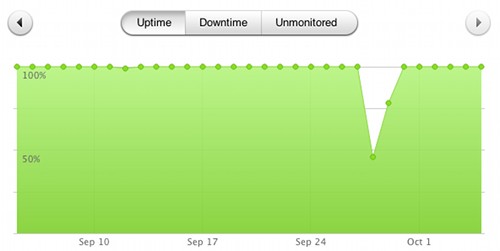
Pingdom can show your website uptime in a graph.
This time last week, I had a bit of a problem. My web hosting company suffered a hardware failure, and my web copywriting website went offline. So did my email, which meant my number one communications channel was severed.
It wasn't a total disaster. My web hosting company was on the case and had everything back up-and-running again within a few hours. They also managed to queue up all the email that came in during that time, so I didn't miss any messages altogether.
Because I was out and about when the problems first occurred, it took me a little while to realise anything was amiss. I use a service which sends me an email should my website fail. But because the problem took out my email too, I never received the message. Whoops.
Since then, I've been looking into tools that will regularly check a website's availability and report any problems. So, for this Friday's tip of the week, here are three that are particularly useful. You can set each up in about five minutes, so if your website is currently unmonitored, it's an excellent way to spend your Friday afternoon:
- Site 24x7 is a service from online app company Zoho. The free version will check your website's availability every hour, and send you an email if it detects problems, like an unusually slow response, or no response at all. You can pay for SMS alerts and more advanced features.
- Pingdom arguably has a nicer interface than Site 24x7 but does the same basic job. If you sign up for the free service, you'll get 20 text message credits included which can be used to send alerts. Once they're used up, you can buy more. There's also a free iPhone app that makes it easy to check alerts and site performance on the move.
- As UptimeRobot says, it 'monitors your website every five minutes, totally free.' This is a good option if you have more than one site, because you can add up to 50 different URLs. It can send alerts by email, Twitter or SMS, although the site does warn that SMS alerts feature 'is not very stable'.
The fastest way to receive a warning of downtime is usually by text message. Most monitoring services charge for this, but you can escape fee-free by setting your monitoring service up to send a direct message to your Twitter account.
As long as your Twitter account has text notifications turned on for direct messages, Twitter will send you a text every time you receive a direct message. So you'll quickly know if there's a problem.
Has a website outage ever gone unnoticed for you? How did you cope?




Comments
Add a comment