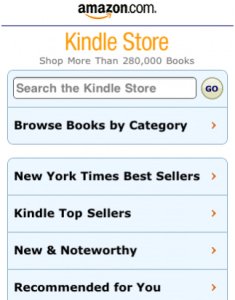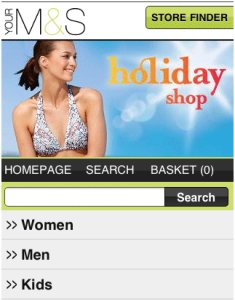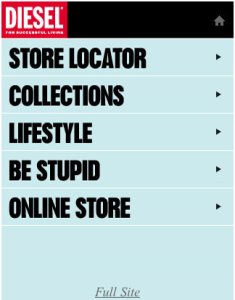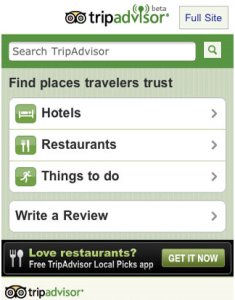Blog posts tagged apps
Bring your own device? It's really about the apps
 The world of work has changed unbelievably in the last decade. And it's thanks, almost entirely, to advances in technology. The 9-5 model is no longer a necessity. We now have the right and the opportunity to be pickier about how we work
The world of work has changed unbelievably in the last decade. And it's thanks, almost entirely, to advances in technology. The 9-5 model is no longer a necessity. We now have the right and the opportunity to be pickier about how we work
Flexible working has come on in strides. In the UK, employees have the right to request it. As a result, bring your own device (BYOD) policies are now commonplace.
BYOD means allowing your employees to use their own devices - usually smart phones and tablets - for work. Some companies have embraced BYOD as a way to enable smarter working without having to spend a fortune on mobile devices.
Often, employees like BYOD too, because they can use their preferred device for work - and don't have to carry two smart phones with them.
How far can BYOD take you?
When employees can access company data securely on their own PCs, laptops, and mobile devices, they can work more easily and efficiently.
But it shouldn't stop there. As nice as it is, the modern employee - and top talent in particular - demands more. It's not unreasonable for them to do so, either. It's entirely possible for them to work flexibly and fulfil their job duties without any additional cost to your business.
A big part of this is letting them use software they're comfortable with instead of forcing them to make do with something they don't like. I've taken to calling this 'choose your own application' (CYOA).
Of course, a few ground rules need to be put in place before you implement a CYOA policy. If you use group messaging apps, employees will need to use the same one. You all need to be on it, no matter whether it's Slack, Facebook Messenger or something else.
Another fundamental rule has to be that nobody starts using awkward file extensions. For instance, if you're a media company and a staffer insists on sending you video files in QuickTime's .mov format while you're all using .mp4, you need to have a word.
Outside situations like those, it's generally smart to trust people to get on with things. Modern cloud software lets workers access all the business-critical information they need from wherever they are, on any device – and safely.
So whether an employee is using Microsoft Office or Google Docs is beside the point. I personally prefer to use Word to draft my proposals, but if someone does dazzling work with different software, it shouldn't matter.
The cloud is everywhere
When we talk about the virtues of cloud technology, we tend to emphasise location.
It's true, the cloud is everywhere, and it lets us be everywhere too: we can work from home, from the beach, or pretty much anywhere there's an internet connection.
But while the cloud does let your employees choose where they work from, it's equally important to remember that it can empower them to choose how they work – if you let them.
In 2015, being able to CYOA is just as important as being able to BYOD.
Copyright 2015 © Simon Osman, CEO of iFollowOffice
- The BYOD fear factor
- How to get your BYOD policy right
- When you should embrace employees who bring their own
Image: ymgerman / Shutterstock.com
A simple tool for effortless website feedback
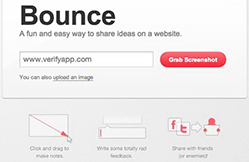 How often do you have to give your feedback or comments on something visual? It might be a web page design, a photo, a flyer … or anything else you can look at on screen and comment on.
How often do you have to give your feedback or comments on something visual? It might be a web page design, a photo, a flyer … or anything else you can look at on screen and comment on.
If it’s a task you have to do once in a while, you can probably make use of Bounce. This free tool lets you draw feedback straight onto an image, instead of having to write comments into a wordy email.
To share your feedback with colleagues and invite further discussion, just send them a web address. Easy!
Here’s how it works:
- Go to the Bounce home page.
- To add feedback to a live website, enter its address and select Grab screenshot. Alternatively, select Upload an image, then Choose file to upload an image from your computer.
- After a moment, you’ll see your web page or image appear on the screen.
- Type your name into the ‘Hey stranger…’ box at the top of the screen.
- To add a comment, click and drag with your mouse to draw a box around the relevant part of the image.
- Then just type your comment into the box.
- You can add as many comments as you like. Once you’re done, hit Save at the top.
- You can share your feedback with others by copying the link from the Share this feedback box. Just paste it into an email to your colleagues.
Bounce is convenient, fast and free. I’ve been using it for a few months now and I’ve found it a really useful way to share ideas quickly.
What online tools do you find yourself turning to frequently?
Smart socks take technology to new levels of ridiculousness

Too busy running your business to worry about what's on your feet? A new app from Blacksocks - pioneers in the world of sock subscriptions (honestly, I had no idea - whatever happened to just buying them in John Lewis?) - helps you keep track of all your socks.
When you buy the company's starter kit (just £119 - bargain!), you'll get ten pairs of chipped socks and a Sock Sorter, which can communicate with your iPhone.
When you hold the Sock Sorter over each sock, an app on your iPhone will identify it, then show you a whole raft of statistics. See when each sock was manufactured, and when you bought it. View the number of times you've washed it, and make sure you always put the same socks together in pairs.
You can even measure how black your black socks are using your iPhone's camera. It uses a simple traffic light system to warn when your socks are so faded that they need replacing. No need to use your eyes, like ordinary people.
Your troubles are over. No more mismatched pairs. No more lone socks. If there's a better use for a brand new £600 iPhone than this, I've yet to see it.
Coming next, an app that reminds you to shave?
Five simple apps to help your business keep good financial records

How not to look after your receipts (Image: Flickr user Carly & Art under Creative Commons.)
Maintaining financial records can be tricky for the smallest businesses, like sole traders and companies below the VAT threshold. There's a temptation to simply bumble through and hope you don't miss anything.
The inevitable result is that your tax return is painful. You spend about three days hunting for paperwork that hasn't been eaten. Then you sheepishly give your accountant a shoebox full of crumpled, illegible receipts and politely ask them to sort it all out.
It costs you in time, in accounting fees and in expenses you failed to claim back because you've lost the receipts or forgotten about them.
Do little and often
Like most things, keeping up with your accounts is easiest if you do it little and often. Don't wait till the end of the month to record all your expenses - do them every week, or every day.
And that's why it's interesting that, buried away on the HMRC website in the 'support for software developers' section (yep, I bet you've checked that page recently), is a handy list of five mobile apps designed to help smaller businesses keep good records.
Using a mobile app makes sense. You'll always have your phone with you, so it's a good tool for noting down expenses, payments and so on. You can even photograph receipts with your phone's camera.
Here are the five apps listed on the HMRC website that could make your record keeping a little easier. Most are from established accounting software firms, so if you already use accounting software it's probably a good idea to try the matching app first.
For iPhone and iPad:
- Intuit MyBizTracker. This app from the makers of QuickBooks lets you record income and expenses so you can check your position at a glance. You can also snap a photo of receipts with your phone's camera, to save with the other details.
More about MyBizTracker >> - Sage Record Keeper. This app is from the makers of the comprehensive Sage accounting software. It offers similar functions to MyBizTracker, but can also handle CIS deductions (which only apply to businesses in the construction sector).
More about Record Keeper >> - Earnest. With similar photo functions to the other apps, the main difference with Earnest seems to be that it'll give you a rough idea of your tax liability at any moments. It's from the people who make FreeAgent accounting software.
More about Earnest >>
For Android devices:
- ZipZipBooks. Although it promises similar features to all the other apps listed here, ZipZipBooks is specifically designed for companies in the construction and property sectors. From the screenshots, it looks quite utilitarian.
More about ZipZipBooks >> - Forbes Record Keeper. Scant information is available from the 1999-style Forbes Computer Systems site. But this app is similar again, although its ability to send data to a Dropbox account might be useful if you use the online backup service.
As all these apps are free, the best way to figure out if they work for you is probably just to try them. Let us know how you get on! You can see the list on the HMRC website too.
Infographic: is now the time to embrace mobile commerce?
Statistics provided by SellerDeck
A lot has been written about selling online through your website. And it's true that the burgeoning internet shopping sector has generated many a successful business.
Now, as mobile internet access gets better and smart phones become more common, people are starting to make purchases with their phones. That means having a mobile website or effective mobile app could lead to more sales.
Our infographic explains more:
- Beginner's guide to building an app
- Mobile apps vs. mobile websites
- How to design for the mobile web
We created this infographic using a new tool called infogr.am. Look out for a future blog post reviewing this new service.
A mobile app to boost customer loyalty
|
Mobile loyalty card app Loyalli |
I have six different loyalty cards in my wallet at the moment. Cafes, restaurants, bars, shops ... they all delight in letting you collect stamps towards a free gift. But the cards are a pain to carry and it can be a struggle to find the right one when you need it.
As problems go you’re not going to lose any sleep over it. But for independent retailers looking to build repeat business, loyalty cards can be hit and miss. I’ve often wondered how many of the cards they give out ever get redeemed.
Does the internet reduce or increase loyalty?
One of the strange things about technology is that while it gives businesses new channels through which to reach customers (email, social media, smart phone apps, etc), it simultaneously places a whole world of options in front of those customers. For instance, comparing prices from different retailers on the internet is a piece of cake.
So technology doesn’t always make it easy to build customer loyalty. I’d argue that in many cases it has the opposite effect, by encouraging people to shop around for everything.
All your loyalty cards in one place
Back in the physical world, independent outlets of all kinds are struggling to weather the ongoing economic storm. In this environment it’s interesting to see the launch of a new service designed to boost customer loyalty.
In true internet company fashion, it’s called Loyalli (I guess the domain name loyally.com was unavailable) and it’s a smart phone app which lets customers collect loyalty stamps without having to carry around physical cards. Loyalli is free for customers and retailers.
The idea is that when customers buy something from your restaurant, cafe or whatever, you give them a QR code to scan using their smart phone. (QR codes are like barcodes: you photograph them with your phone, then an app decodes them. Learn more about QR codes here.)
The QR code is unique to your business, so the app knows the customer has bought something from you. When a customer scans the code, the app uses the phone’s location features to check they’re actually in your shop (apparently this is just one of several anti-fraud measures) and then puts a virtual stamp on their virtual loyalty card.
When the customer has collected enough stamps, they just scan the QR code again to claim their free coffee, drink, meal or other reward. That also resets their virtual stamp card so they can carry on collecting.
Can it replace tatty cardboard?
With around 120 UK businesses signed up to Loyalli so far, it’s still early days for the service. And a quick search online reveals a number of competitors, like OneGratis (which doesn’t appear to have as many UK businesses signed up).
However, the limited number of companies using Loyalli may not matter. After all, if you simply want to use it to give your customers another way to collect loyalty stamps, perhaps it’s irrelevant how many other companies are using the service.
Having said that, Loyalli isn’t going to replace traditional loyalty cards any time soon. For one thing, not everyone has a smart phone. And even if all your customers do, you can bet they don’t all know how QR codes work – in a recent blog post on Marketing Donut, one expert revealed only 34% of people know what QR codes are used for.
That’s not to say that Loyalli won’t be a useful tool for your business. You just have to see it as another weapon in the fight for repeat business, rather than a miracle cure that’ll keep your customers coming back over and over again.
You can learn more about Loyalli at Loyalli.com.
Mobile website or mobile app: what's the difference?
How does your company website look on a mobile phone? With more and more people using the internet on the move, it's important to cater for people who are on mobile phones. If you don't you could be annoying visitors to your site or even missing out on sales.
But there are two main ways to cater for mobile users. You can create a version of your website that's designed for the small screens of mobile handsets. Or you can build a mobile app - a small program that people can download and use on their phone.
To help you understand the difference between the two, we've created this infographic.
(See it full size in a new window.)
Has your business started thinking about how mobile users can access your website? Leave a comment and let us know what you decided to do.
Laura Hampton works for Zabisco. Read the Zabisco blog.
Optimising your business website for mobile phones
This is a guest post written by Jonathan Brealey, co-founder of web hosting and reseller hosting company Heart Internet.
An ever-increasing proportion of your website's visitors are coming from mobile phones. For example, in September 2009, just 0.02% of all UK web traffic originated from a mobile device. In January 2011 this figure was a staggering 8.09%, representing a growth of over 4000% (source: www.tecmark.co.uk). With the growing popularity of the iPhone and Android powered phones, this trend is only going to continue.
While you can continue to show your normal website to mobile visitors, you could proactively increase sales and revenue by optimising your website for mobile web browsers.
For example, most websites are built with a full-screen monitor in mind, often with a resolution of 1024 x 768 pixels or above. However, an iPhone's screen size is much smaller, at 320 x 480 pixels.
Mobile internet users don’t want to navigate a web page full of text, images or videos to find the information they need. Although your existing website is aimed at giving a full and comprehensive picture of your business, a mobile site should deliver immediate access to what matters most when on the go.
Top tips designing your website for mobile phones
- Use mobile website building software such as goMobi for quick set up plus automatic device detection.
- Alternatively, if you want to build it yourself, put the mobile version on a sub-domain (e.g. mobile.websitename.com) and send mobile traffic to that version of the site.
- Your visitors don’t want to scan pages full of information. They want to be presented with what they need as quickly and efficiently as possible. Identify the key content on your site and make that the most prominent on your mobile website.
- A lot of visitors will be accessing websites via a 3G connection, which tends to be slower than the broadband you have at home. With this in mind, keep images to a minimum so pages load quickly.
- Rethink your navigation. Pressing a normal blue text link can be tricky on a phone. Make navigation buttons and links large enough for fingers to press and don’t have too many on one page.
- Limit scrolling to one direction. You can do this by using a single column layout, reducing the amount of scrolling and pinching the user has to do.
- Don’t rely on Flash for any of your content. It will be fine on most devices, but it won't work on the iPhone. As the iPhone is the biggest selling smartphone, lots of your visitors are likely to be using one.
Some good mobile websites
A good way to start is to look at what people have been done before. It can give you an idea of what works and - importantly - what you can improve upon.
Here are some examples of leading businesses with mobile phone optimised versions of their websites:
What are your favourite mobile websites? And what plans do you have for yours? Leave a comment to let us know.