A simple tool for effortless website feedback
A simple tool for effortless website feedback
March 31, 2014
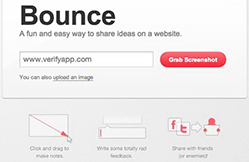 How often do you have to give your feedback or comments on something visual? It might be a web page design, a photo, a flyer … or anything else you can look at on screen and comment on.
How often do you have to give your feedback or comments on something visual? It might be a web page design, a photo, a flyer … or anything else you can look at on screen and comment on.
If it’s a task you have to do once in a while, you can probably make use of Bounce. This free tool lets you draw feedback straight onto an image, instead of having to write comments into a wordy email.
To share your feedback with colleagues and invite further discussion, just send them a web address. Easy!
Here’s how it works:
- Go to the Bounce home page.
- To add feedback to a live website, enter its address and select Grab screenshot. Alternatively, select Upload an image, then Choose file to upload an image from your computer.
- After a moment, you’ll see your web page or image appear on the screen.
- Type your name into the ‘Hey stranger…’ box at the top of the screen.
- To add a comment, click and drag with your mouse to draw a box around the relevant part of the image.
- Then just type your comment into the box.
- You can add as many comments as you like. Once you’re done, hit Save at the top.
- You can share your feedback with others by copying the link from the Share this feedback box. Just paste it into an email to your colleagues.
Bounce is convenient, fast and free. I’ve been using it for a few months now and I’ve found it a really useful way to share ideas quickly.
What online tools do you find yourself turning to frequently?




Comments
Add a comment