Blog posts tagged mobile app
Three great mobile apps to get you organised
You've never had it better when it comes to managing and saving time in your business, no matter whether you're in the office or not.
Why? It’s all thanks to the smart phone, or at least the app stores that are giving mobile developers a way to get their productivity apps out there.
You don't have to rely on the basic functions of your phone to make you more productive. Apps are big business for app studios around the world and the intense competition creates some superbly innovative tools that you can take advantage of.
Here are three brilliant apps — available for Android or Apple iOS — designed to help you manage and save time.
1. Wunderlist 2
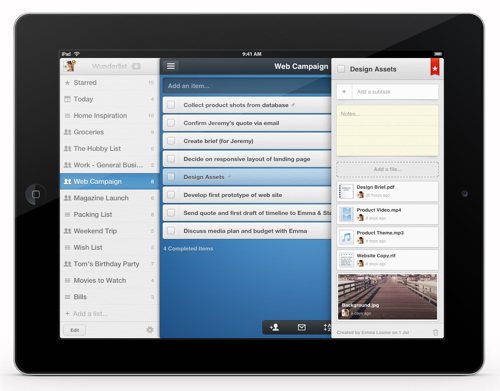
Wunderlist was a hit. Now Wunderlist 2 makes it easy to create, organise and share your to-do lists.
The reason it has so many fans is because it allows you to create subtasks within tasks, which makes organising projects is a breeze.
Visit the Wunderlist 2 website >>
2. Checkmark
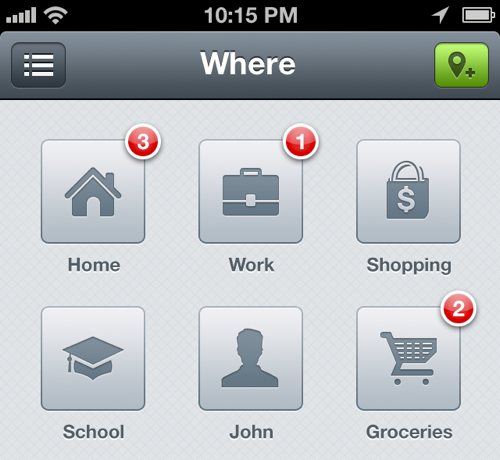
Checkmark is a visual list-making tool that wants to make all your tasks easier to complete and remember.
The thing that makes it a bit different to other task apps is that it's location-based, which means you can, for instance, create a reminder to go off 15 minutes after you get into work.
It's perfect for getting you to remember tasks like dropping the post off on your way home, calling a client when you reach a certain location or dropping in on a supplier when you're in the area.
Visit the Checkmark website >>
3. Flipboard
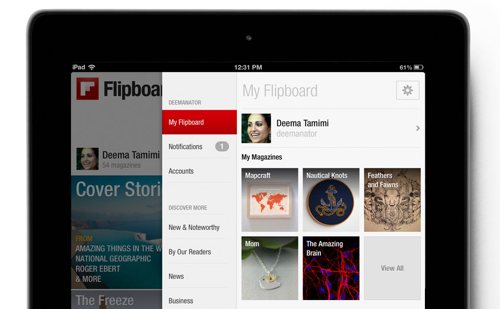
Flipboard is a content aggregator that takes all your usual RSS feeds, Twitter and Facebook accounts and puts them into one place.
But that's barely scratching the surface of what you can actually do with Flipboard. The biggest time-saving feature is that you can quickly flip through each story on your board and see the first paragraph, allowing you to check key information and news sources faster.
You can also combine sources to create what Flipboard calls magazines, and you can subscribe to magazines that other users have created too.
Visit the Flipboard website >>
This is a guest post from Adam Stevens on behalf of 1st Rate, a business telephone systems provider.
How whimsy is the secret ingredient of a great mobile app
When advanced smart phones like the original Apple iPhone hit the market, there was something of a gold rush in the world of mobile apps.
Almost overnight, these devices created a new market. Many app developers did very well out of this mobile app boom. Some made millions and a few even sold their app-based businesses to web giants like Facebook.
IT dealsSee the latest business tech bargains we've found online. Or buy IT equipment now from these trusted suppliers: |
Make your app stand out
Things are a little different these days. It's still possible to make money from mobile apps, but with around 800,000 to choose from on both Apple and Android devices, you have to work really hard to make your app stand out.
That means if you're planning to create an app - either to support your existing business or to serve as the basis of a new venture - it's really important to look beyond the functionality of your app (what it does) and consider how to create an experience that people will really enjoy.
In short, it's not enough for a mobile app to just work. To be successful, it needs to capture people's imaginations, sticking in their memory.
Citymapper does it right
A few days ago I stumbled upon a mobile app that has that quality in spades. It's called Citymapper, and it's a handy tool to help you find the best way to get from A to B in London.
First of all, Citymapper is good because it works. It'll tell you which tube lines to take, when the bus is a better option, how long cycling will take and even estimates cab fares for you.
But the creators of Citymapper have made an effort to make it memorable. For starters, once you fire up the app on your smart phone, you see all the transport options you expect, plus some additional suggestions:
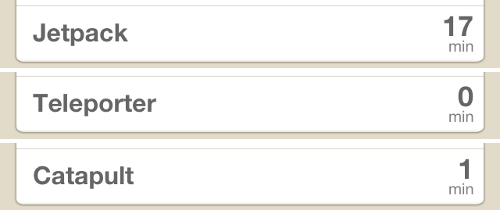
As the app says, the jetpack option is 'how long it will take you in the future'. The catapult is 'for when you're in a hurry' and while the teleporter is 'in beta,' you can see it in action, featuring a character who looks a lot like the current Mayor of London:
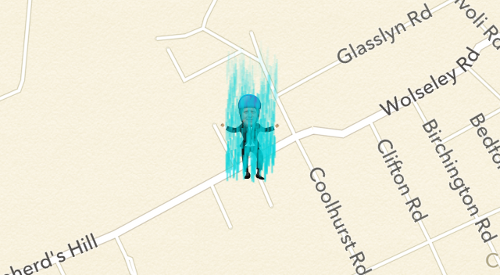
These whimsical features take time and effort to create, but they're worth the effort.
Not only do they encourage people to spend more time exploring the app, but they also make it much more memorable. And that means people are more likely to remember this app over some of its competitors.
For your mobile app to succeed, it's not enough to be good. It has to be memorable too.
The business risks of smart phone apps
Smart phone applications could pose a significant threat to your company’s IT system in terms of security, availability or mobile data costs if left unchecked.
In a worst-case scenario, valuable and sensitive data could be at risk if you allow employees to download and install apps at will to their personal and work devices.
Read the terms and conditions
While smart phone settings can vary from device to device, all potentially leave a company open to abuse. Every time you install an app, it's important to check what resources and data the app is requesting permission to use.
At some point, everyone has skipped through lengthy terms and conditions to save time. It's these terms and conditions which often explain what data the app will use and how it will use it - so not reading them could mean unwittingly giving an app control over sensitive data, or even the phone itself.
Although an app may appear to be a harmless game or a useful productivity tool, there is nothing to stop it from including code to send a text message, make a phone call or even read data stored on the phone and upload it to an external server.
Minimise app risks
To minimise these risks, your business and its employees should consider some simple steps:
- Only use apps from credible sources. Check the app's website to see who created it. Search online for the name to see if anyone else has reported problems with it.
- Ask if you really need each app. The fewer new apps you install, the lower the risk.
- Check the developer behind the app. Are they established and trustworthy? Do they have something to lose?
- Check what permissions the app is asking for. Are these what you'd expect? For instance, a collaboration tool might need access to the phone functions or the internet, but would a standalone game?
- If in doubt, say no to the download or modify the permissions (if you can) to only let it access the features you'd expect it to need.
- If you are unsure about anything, seek advice from someone who knows what it all means - such as your IT manager, your IT supplier or an expert.
How sure can you be that a company promoting an app has not included hidden features or a developer has not included some malicious code? Software vendors with a track record of delivering solutions to businesses generally have the development disciplines in place to protect you from these risks, so beware the unproven startup or one man band developer.
Smart phone apps are extremely attractive, but it’s important not to forget that under the veneer of simplicity, IT is extremely complex. Your systems can be manipulated by people who understand that complexity, if they are left unchecked.
- Mobile website or mobile app: what's the difference?
- Beginner's guide to building an app
- A mobile app to boost customer loyalty
Paul Ridden is Managing Director of Skillweb, a privately owned, UK based business that provides technology solutions designed to help organisations manage their mobile workforces and track the movement of their goods.
Smart socks take technology to new levels of ridiculousness

Too busy running your business to worry about what's on your feet? A new app from Blacksocks - pioneers in the world of sock subscriptions (honestly, I had no idea - whatever happened to just buying them in John Lewis?) - helps you keep track of all your socks.
When you buy the company's starter kit (just £119 - bargain!), you'll get ten pairs of chipped socks and a Sock Sorter, which can communicate with your iPhone.
When you hold the Sock Sorter over each sock, an app on your iPhone will identify it, then show you a whole raft of statistics. See when each sock was manufactured, and when you bought it. View the number of times you've washed it, and make sure you always put the same socks together in pairs.
You can even measure how black your black socks are using your iPhone's camera. It uses a simple traffic light system to warn when your socks are so faded that they need replacing. No need to use your eyes, like ordinary people.
Your troubles are over. No more mismatched pairs. No more lone socks. If there's a better use for a brand new £600 iPhone than this, I've yet to see it.
Coming next, an app that reminds you to shave?



