Bluetooth off, encryption on: keeping mobile equipment safe
Bluetooth off, encryption on: keeping mobile equipment safe
Mobile devices like mobile phones and laptops can bring big benefits for small businesses, allowing employees to be reached no matter where they are. But this enhanced productivity comes at a cost, as the risk of company data loss due to loss or theft of a piece of equipment increases dramatically.
According to a recent study by Forrester, The State of SMB IT Security and Emerging Trends 2009 to 2010, more small and medium-sized businesses (40 per cent) noted their security concerns about smartphones than any other technology in the study.
All-round protection
Cybercriminals are increasingly targeting small businesses, so they must protect their business information regardless of where it resides - whether on the road or in the office.
Educating employees is the first step in protecting information from malicious attacks. Small businesses must help their staff understand what threats are out there, and how to prevent them.
These tips can help you increase productivity with a mobile workforce, while minimising the associated risk of information loss:
- Focus on protecting the information rather than the equipment. Instead of solely focusing on the physical equipment you use, it's important to take a step back. Look at where your information is actually stored, and protect those areas.
- Encrypt the data on your mobile devices. Your business information is your most important asset. You can use encryption to scramble it - this means that if a mobile phone, laptop or other piece of equipment is stolen, the thief will not be able to access the data.
- Make sure security software is up to date. Treat all your mobile equipment just like you would your desktop computers. Keep software up to date to protect from new types of security threats and viruses.
- Develop and enforce strong security policies for using mobile equipment. For instance, it is important to use strong passwords. These will help protect the information stored on a phone if it is lost or hacked.
- Be careful with Bluetooth. Bluetooth is used to send information like contact details between two pieces of equipment over short distances. It can also be used to hack into equipment, so turn it off, or set it up so it does not automatically look for other Bluetooth equipment to connect to.
Mobile equipment can bring big benefits to your business. But don't neglect the security side of things - follow these tips to keep your business safe.

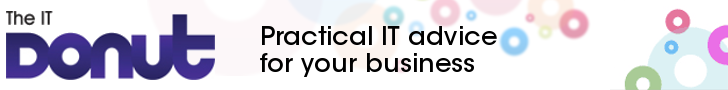



Comments
Add a comment