IT for Donuts: what is a firewall?
IT for Donuts: what is a firewall?

A hardware firewall (image: Flickr user jackthegag)
IT for Donuts is our regular Friday feature where we explain a tech term or answer a question about business IT.
This week: if you've ever looked into securing your business IT, you'll probably have been told that you need a firewall. But what is a firewall?
What is a firewall?
You can think of a firewall as a security guard for your computer.
It contantly monitors your computer's network connection, checking all the information entering or leaving your computer. A firewall is designed to spot any data or connections that could indicate problems. For instance:
- A hacker on the internet trying to break into your computer
- A dodgy website trying to install malicious software onto your computer
- A piece of malware on your computer attempting to send data over the internet
When a firewall discovers a potential problem, it will usually block the dangerous connection.
Depending on how your firewall is set up, it might also pop up a message on your computer to let you know.
Hardware firewalls
There are two main types of firewall:
- A software firewall is a program that runs on your computer at all times. It monitors your computer's network connection in the background, while you get on with work.
- A hardware firewall is a physical device (see photo) that does the same job. Usually, a hardware firewall sits between your business network and the internet.
It's a good idea for most businesses to have a software firewall running on each computer, plus a single hardware firewall between the company network and the outside world:
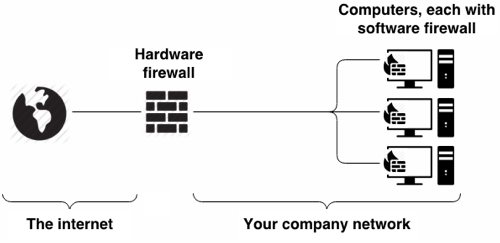
How to get a firewall
Most computer operating systems — including Microsoft Windows and Mac OS — come with a built-in firewall. These provide good basic protection to individual computers in your business.
More advanced software firewalls are available as part of security suites. Companies like McAfee, Kaspersky and Panda all offer firewalls with extra flexibility. These can be useful if your business uses specialist applications that tend to get blocked by built-in firewalls.
Once you've sorted your software firewalls, it's a good idea to have a hardware firewall too.
If you connect to the internet via a broadband router that was supplied by your internet service provider, you may find this has a hardware firewall built in.
Alternatively, you can purchase a new router that includes a firewall, or buy a standalone hardware firewall. Either way, get one that offers 'stateful protection', because this provides stronger protection to your network.




Comments
Add a comment