Blog posts tagged Skype
Freelancers: get a business landline without a landline
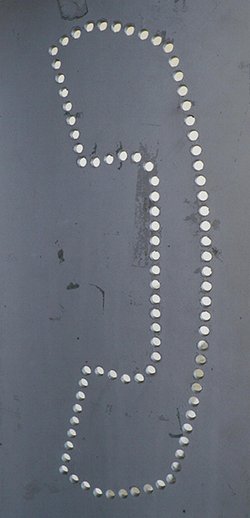 It can be a challenge for freelancers working from home to keep their business and personal lives separate.
It can be a challenge for freelancers working from home to keep their business and personal lives separate.
The humble telephone number is a great example of this. Many freelancers end up using the same landline for personal and business calls. This can lead to all kinds of awkward situations, like your kids answering when your most important client calls.
The price of a landline
But landlines are expensive, costing as much as £15 a month from BT. Getting a second one installed hardly seems worthwhile, especially if you mostly use your mobile for outgoing calls.
Well, here's a cheaper, more flexible alternative. Skype - the internet telephony and instant messaging service that's now owned by Microsoft - can give you a landline number for a fraction of that cost.
It works really well - I've been using it to take business calls for the last few months.
You need to have a Skype account to buy a number (it's free to sign up). Once you have a number, the Skype app on your computer will 'ring' when someone calls it. You can answer and speak to the caller using a headset connected to your computer.
If you'd prefer to have a separate phone on your desk, you can buy a Skype phone instead.
Other advantages of Skype
Price aside, there are other advantages to this approach too:
- Flexibility. Unlike a normal landline, your number isn't linked to a location. Callers can dial the same number and reach you anywhere. If you're out and about you can automatically divert calls to your mobile or use Skype's mobile apps to stay in touch.
- More choice. Skype lets you choose which area code you want your number to have. This means you can get a London number even if you're based in Leicester, or an Edinburgh code even though you live in Essex.
- Cross borders. You can also get a number for a different country, if you choose - it's a nice way to let international clients call you at local rates. Dialing international numbers through Skype is often cheaper too.
How to get started
If you have a Skype account, it's easy to add a number to your package. Just go to the Skype website and sign in. Then:
- Scroll to the Manage features heading and click Skype Number.
- Click Get a Skype Number
- Click the country for your Skype number
- Click the dropdown menu to choose your area code
- Skype wlll give you a list of numbers to choose from. Choose the one you want and click Continue.
- Choose whether you want to buy for 1, 3 or 12 months.
- Enter your payment details and follow the instructions to complete your purchase.
That's it. Now when you're signed in to Skype, people will be able to call you on your landline number. And they'll never know that you're not using a normal telephone.
(Image: Flickr user dno1967b.)
Skype's version of online dating for business

The Skype in the Workspace homepage.
Skype recently announced a new service, Skype in the Workspace. The online communications firm - which was bought by Microsoft in 2011 - reckons its platform is an ideal way for small businesses and entrepreneurs to find potential partners and suppliers.
Signing up is easy and takes less than five minutes. You just need to enter a little information about yourself and your business. You can then create opportunities for people to connect with you by saying what subject you want to talk about. Alternatively, you can search for interesting opportunities yourself.
Make new connections
It seems a bit like online dating for business - you search for what you're looking for, and then you can use Skype to chat to people who offer it. Being able to make instant contact is a big part of the service's appeal, because it encourages new connections and communication.
Indeed, Skype believes firms can use the service to demonstrate products to a wider audience. Users can also book appointments with potential customers or suppliers, and keep track of these with a meeting notification service. When an opportunity is over, users can instantly give testimonials on the product or service offered.
Not much happening
At least, that's the theory. At the moment, Skype in the Workspace seems somewhat sparsely populated. My search for 'accountant' returned one result, while 'lawyer' returned three, all located in the US. Searches for things like 'web development', 'marketing' or 'design' return lots more possibilities, although the quality varies quite considerably.
It's early days for Skype in the Workspace yet, and businesses who've had success in finding partners and customers through channels like Twitter and Facebook might well appreciate it as another string to their bow.
The international dimension is interesting too. Alison Coward is owner of the London creative collaboration agency, Bracket, and reckons the service has extended her reach considerably.
She says: "With Skype in the workspace, I am visible to quality leads without even leaving the office. With no travel time to contend with, it’s also now far more feasible for me to grow my business outside of the UK into Europe and the US."
It's too early to say whether Skype in the Workspace is really going to take off. My gut feeling is it's more likely to become a niche channel than a broad tool like Facebook. But as it only takes a couple of minutes to create an opportunity, what's to stop you trying it?



