Blog posts tagged analytics
What's web analytics all about?
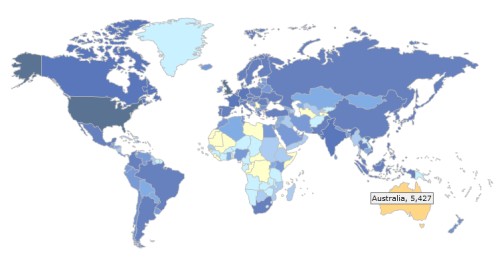
See where in the world your website visitors come from
Disclaimer: Noah Merritt is a co-founder of Clicky Web Analytics.
When it comes to websites, many small business owners think that 'if you build it, they will come'. But how can you know for sure? You need a return communication or feedback mechanism.
The best option is a web analytics system. It can gather and organise data about visitors to your website, so you can start learning about them. Then you'll begin to understand where people are coming from, how they interact with your website, and - to an extent - who those visitors are.
The wrong measurements
The word 'hits' is often used to describe website traffic. But we need to stop using it. It's an ambiguous label that originated in the early '90s, when almost every website had a 'hit counter'.
A hit literally meant any request a client made to a web server. Maybe that was useful 15 years ago, but today, a single web page can produce hundreds of hits (there's a separate hit for every individual image, and for other elements).
So 'hits' has no clear definition, is based on a useless measurement, and doesn't allow for any deep understanding.
Some archaic analysers come as standard with web hosting. These are the original traffic analysis tools which produce raw, basic data. They often don't even differentiate between real people visiting your website and the 'robots' from search engines which scan your site. It's confusing and misleading. Don't bother.
What should you measure?
Use a decent web analytics package instead. There are lots of different things you can measure on your website. I'll cover the most important here - there's a long list of them on the Clicky website:
- Visitors. A visitor is generally calculated from the time a computer accesses your site until when they leave. If that same visitor then returns, they'll be recorded again in the total visits figure.
- Unique visitors. This is exactly the same as visitors, except it filters out repeat visits by the same person.
- Page views and actions. A page view is the metric used to track when a single page of your website loads. But actions measure things that happen within a page - like playing a video, liking a post on Facebook or placing a bid on eBay.
- Referrers. One of the main ways websites receive visitors is from sites that link to them. These sites are called referrers, and referrer data can tell you which websites are most valuable for sending you traffic.
- Searches. Search engines like Google will send you lots of traffic too, and you can see which keywords people are using to find your website.
- Geography. Knowing where in the world your visitors are coming from can be eye-opening. Maybe you're getting a traffic surge from a new part of the world - well, with the right web analytics you can determine why it's happening, or even open a chat session with visitors from particular places.
- Goals. Many website owners want to know when visitors complete a specific action. For instance, you can set up your web analytics package to register when someone makes a purchase from your online shop, and to record how much the purchase was worth.
- Campaigns. If you're running online advertising, campaign tracking will show you what happens to the visitors you receive from each different advert. And that lets you see which ads are sending you most new customers.
- Advanced filtering. Also called segmentation, this lets you split your visitors into groups. You can filter by visitor location, whether they're using a mobile phone, how they found your site ... almost anything you can think of.
- Social media. If people are talking about your business on social media, don't you want to know what they're saying? Some tools can monitor conversations on social networks like Twitter, and compile statistics about what people are saying.
Don't worry if you haven't taken in everything I've covered here. Web analytics can seem overwhelming at first. The best thing you can do is to get your website set up with some sort of web analytics (obviously I'd recommend Clicky), then start checking your numbers daily.
You'll soon get the hang of how to view, analyse and drill deep into your data in order to improve your website and its traffic levels.



