Blog posts tagged data storage
How flash data solutions can boost your productivity

New technologies, like flash data storage, can help you and your business by:
- Saving the time spent on everyday tasks and activities
- Limiting downtime of your website or file server
- Creating an efficient working environment
- Reducing everyday frustrations caused by slow network response times
- Giving your savings, investments or growth a boost.
Inefficient data storage is causing serious bottlenecks for businesses. Complex workflows, sprawling infrastructure and a growing demand for higher service levels are forcing companies to rethink their data strategy.
Individual business objectives can range from increasing efficiency or reducing costs to improving responsiveness; flash solutions stand out among the alternatives with their ability to meet any and every one of these requirements.
Although flash solutions were once considered as tactical measures for patching up individual application-level pain points, they have become increasingly popular alternatives for servicing entire data centres. With industry experts predicting that flash is here to stay, we wanted to take a moment to outline the ways that small businesses can benefit from deploying this technology.
Before diving deeper into the universal advantages of flash solutions, let’s take a closer look at the technology allowing the fast and reliable performance that has become synonymous with all-flash arrays.
All-flash arrays, or AFAs, are defined as enterprise storage arrays that contain several solid-state disks (SSD) to substitute the spinning hard drives of traditional hard disk drive (HDD) solutions. This type of non-volatile memory can be erased and reprogrammed in an instant – or "in a flash".
Faster, better, cheaper
Compared to conventional hard drive arrays, the ultimate benefit of flash technology is that it enables significantly faster data transfer rates, while improving the access to data and bringing down costs.
As SmartData Collective’s Rick Delgado has said: "Whereas hard drives usually take a while to fully boot up whatever machine they're attached to, flash storage can get equipment up and running in mere seconds. Flash storage can handle larger workloads much more quickly, making them excellent choices for working with complex data sets and operations."
Simplified infrastructure
When it comes to data storage and management, less really is more. With EMC’s XtremIO, businesses can also free up valuable space. Storage Switzerland’s George Crump said: “What formerly occupied eight fully configured cabinets in the data center now occupies a single 42U rack. This is translating into significant floor space and power savings." The savings in facilities and power costs alone are a significant improvement but that’s not all there is to it.
Reliability and simplicity are often among firms' highest data management priorities. Businesses are increasingly looking for solutions that don't require extensive expertise. Intuitive and user-friendly flash solutions help divert critical resources to other tasks, enabling companies to do more with less.
Always on
Immediate access to data and the ability to perform real-time analytics have become core business requirements. On the other hand, strict service level agreements and growing workloads are putting constant pressure on IT departments. All-flash solutions meet the varied demands of businesses with always-on services that enable the provisioning, de-duplication, compression and protection of data in real-time, with no application downtime.
However, the best part of all-flash data solutions is that they are agile, completely future-proof and can handle additional workflows as they occur. This means that new business activities and growth is met with ease, limiting the need for accurate predictions of future requirements.
Costs down, margins up
All-flash arrays' high I/O throughput and low latency can deliver significant savings in hardware costs. Furthermore, the reduced number of required CPU cores is reflected in lower software license expenses, further improving the economical efficiency of all-flash solutions.
Businesses can then use these savings to improve their pricing strategy, offering more competitive deals to customers or investing in long-term product improvement.
Sponsored post: copyright © 2016 Rob Bradburn, Senior Web Operations Manager, Digital Insights & Demand, EMC – EMEA Marketing
The evolution of data storage
Even just 15 years ago, many people could not have imagined that there would quickly come a time when we would be able to carry around libraries of images, songs, movies and TV box sets in our pockets.
Crude MP3 players at the turn of the century were capable of holding a handful of tracks within their bulky build - but the development of pocket-size hard drives and players has been swift and comprehensive.
Now, many of us take it for granted that we can carry all our important files and documents with us wherever we go - to the point where we're often guilty of never backing up these files.
Comprehensive data storage devices have become incredibly commonplace in our lives - with many people reluctant to leave their home without their mobile phone stuffed full of pictures, songs and movies.
And data storage tools are likely to only improve and develop in the future; soon enough we'll have access to a global archive of every piece of information and media right at our fingertips (we're close already).
But just how much can our everyday data storage devices hold? How much storage do you need if you want to carry every James Bond film with you at all times?
Our infographic explores how data storage has evolved over the years, from the early computer systems developed just after WWII to the almost limitless cloud storage facilities of today.
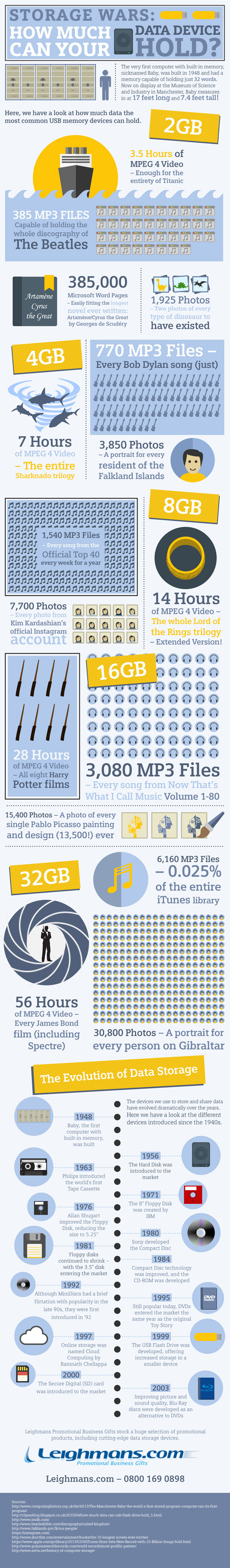
Copyright © 2015 Leighmans.
How easy is it to get your data back?
 Data backup and storage is the IT equivalent of tidying things up at the end of the day. It means you’ve put all your information away neatly so it’s accounted for, secure and easy to find.
Data backup and storage is the IT equivalent of tidying things up at the end of the day. It means you’ve put all your information away neatly so it’s accounted for, secure and easy to find.
It sounds fairly straightforward, doesn’t it? Well, think again…
More data in more places
Every day, more data is handled by your employees, who may be in different places using a whole variety of devices.
This broad distribution of data can make it more vulnerable — and any security breaches could damage your company.
Sometimes, the solution is to put together a centrally-controlled data backup and storage plan. But where should you keep those backups?
This is where the debate starts. In the red corner are the cloud converts. These people are quick to point out that nothing offers the same storage capacity, flexibility and ease of access as backing up your data to the cloud.
Over in the blue corner, we find people who approach the cloud with caution. They cite research such as a recent Symantec study showing that 68% of companies have run into some issues when recovering data from the cloud.
A complex workplace
The workplace is complex. Companies need to prioritise IT spending and work with old IT equipment as they build confidence in the security and benefits of a cloud provider.
But once you have that confidence, the result is that your information is tidy, managed and protected in a cost-effective way.
Until, that is, employees start asking for data they have lost or can’t access. The effort required to meet these requests can catch you off guard.
Data retrieval demands
Earlier this year, we (Iron Mountain) interviewed ten senior IT professionals in France, Germany, the Netherlands, Spain and the UK.
These conversations revealed some firms are seeing data retrieval requests increase by as much as 60%, year-on-year.
Often, employees want to retrieve documents they have accidentally deleted or misfiled. Or perhaps they want to view access-controlled, centrally stored business data.
In any case, getting the data can be frustrating, complicated and time-consuming. Sometimes, it requires help from an external expert.
How valuable is your data?
How important is data to your business? In companies where data represents a significant competitive advantage — and keeping it confidential is important — employees may not be allowed to keep business information on their computers.
Instead, they might need to request data on a case-by-case basis. This can create a flood of daily retrieval requests.
Ultimately, you need to ensure that ease of data retrieval is factored into your overall data backup and storage plan.
The best approach is a tiered one, with information ranked from by how often it’s likely to be requested. Data required frequently can stored on servers nearby. Less-vital information can be clearly indexed and stored off site, where it can still be retrieved if required.
This blended approach keeps thing running smoothly, while minimising the impact on your IT resources.
Tidying data away and getting it out again may seem peripheral to the exciting things you do with the information. However, if you don’t get those two stages right, the bit in the middle can’t happen either.
Copyright © 2014 Christian Toon, Head of Information Risk at Iron Mountain.



