Blog posts tagged mobile device
When does a big smart phone become a phablet?
Smart phones are getting bigger. Clearly unhappy with the already-really-rather-large size of its new Galaxy S4 (whch has a 5" screen), Samsung recently announced a new even-more-ginormous phone.
Yes, the forthcoming Samsung Galaxy Mega (check out the name) has a massive 6.3" screen. It's a phone that is, frankly, ginormous.
To illustrate just how big it is, we've knocked up this diagram comparing it to an iPhone 5 and the Samsung Galaxy S4. The image isn't actual size, but it is to scale:
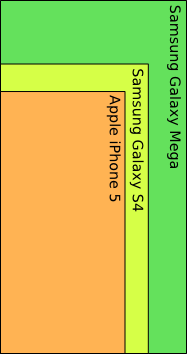
The trend towards larger displays on smart phones isn't a new one. It seems to reflect our desire to do much more with these devices than just make phone calls.
Larger screens are better-suited to watching video and playing games, as well as less-exciting functions like viewing and editing documents or making video calls.
But how big is too big? And at what point does a smart phone stop being a phone, and start being a tablet?
Finding a phoneIf you're in the market for a new mobile, it's worth checking all the main mobile networks for a good deal: |
Introducing the phablet
Well, some tech firms have pre-empted that question by creating an entirely new product category. I give you: the phablet.
Yes, really. Online seller Expansys even has a whole phablet category on its website. Phablets are a bit bigger than a typical smart phone but a bit smaller than your average tablet.
Tell friends or colleagues that you have a new phablet and they'll have no idea what you're on about, of course. But at least you'll know your new gadget has a name.
Phones, phablets, tablets ... who cares?
At the end of the day, as long as your phone / phablet / tablet does what you need it to, it doesn't matter what you call it.
But if you are shopping for a new smart phone, the diversity of screens available means it's important to check yours is right for the job. For instance:
- Is it big enough to easily read text on the screen?
- Is it small enough to fit in your pocket or bag?
- Can you use the phone comfortably with one hand?
If 6.3" isn't enough for you, there's no word yet on whether Samsung has any larger handsets planned. But it does seem unlikely, as there's already a wide range of 7" tablets on the market. These include the firm's own Galaxy Tab, the Amazon Kindle Fire and the cheap-as-chips BlackBerry PlayBook.
A cheap tablet computer for business?
 Ok, I’ll admit it. I may have judged things a little early when I said I couldn’t quite see the point of tablet computers. They’re here to stay, without a doubt, and they’re being put to all kinds of interesting uses by all kinds of forward-looking businesses.
Ok, I’ll admit it. I may have judged things a little early when I said I couldn’t quite see the point of tablet computers. They’re here to stay, without a doubt, and they’re being put to all kinds of interesting uses by all kinds of forward-looking businesses.
But there’s still a barrier to mass adoption of tablets, and that’s the price. The most popular, most lusted-after tablet computer by far is Apple’s iPad.
It starts at £399, but you’ll need to spend more like £500 if you want space for lots of files and apps (particularly if you need to store lots of video) or want to be able to get online when you’re not in a Wi-Fi hotspot.
Unless you were lucky enough to snag a dirt-cheap HP TouchPad last year, the iPad’s competitors aren’t much cheaper either. The Samsung Galaxy Tab is powerful enough to give the iPad a run for its money, but you’re still looking at spending at least £350. For a gadget which is still – if we’re being honest – a bit of a punt for a lot of companies, that’s a fair bit of cash to splash out.
Here’s a capable tablet computer for £200
Actually, there’s no shortage of cheap tablet computers on the market. The thing is, most of them either lack the power for serious use, or have simply had too many corners cut in an effort to keep the price tag down. Buy one for your business and you’d be virtually guaranteed disappointment. Hardly a fair trial for new technology in your company.
Things may now be changing, albeit slowly. There’s a relative newcomer that seems to have a powerful processing chip, lots of memory and a decent screen. It’ll almost certainly lack the hewn-from-granite feel of an iPad, but then at half the price you won’t be complaining too much.
This affordable-yet-powerful tablet computer is the Archos 80 G9. Together with its larger sibling, the Archos 101 G9, it represents impressive value on paper. Prices start at under £200, and for £250 you can get a tablet that looks like it’ll give far more expensive models a run for their money.
Spec-wise, it ticks all the important boxes:
- Dual-core central processor, to help the tablet cope with more than one task at once.
- Proper multi-touch screen, so you can use two or more fingers together - for instance, to pinch-and-zoom.
- Good connectivity, including connections for a monitor and memory card slot.
Crucially, the Archos runs Google’s Android operating system. Tablets running Android have fast emerged as the main rival to Apple, ensuring you’ll be able to access a good range of applications and tools. It scores over other cheap tablets by being able to run the very latest version of Android (called, amusingly, Ice Cream Sandwich), which virtually guarantees it’ll last a good while.
The first of many cheap tablets?
As with all cheap tablet computers, the Archos will have its compromises. Reviews have suggested it feels a bit plasticky, and if you compare it side-by-side with an iPad, it’ll be obvious where the extra cash goes.
There’s an excellent chance this end of the market will grow significantly in the months to come, particularly if Amazon decides to release its impressive Kindle Fire in the UK. As the choice of cheap tablets go, better options may emerge.
But right now, it’s finally possible to trial a tablet computer without spending the same amount you’d spend on a decent desktop computer. Perhaps it’s worth considering for your company.
Have you bought a cheap tablet computer? Was it up to scratch or did it disappoint? Leave a comment to let us know.
Now is when the tablet comes of age for business
 Last week’s launch of the new iPad was met with the excitable coverage that inevitably accompanies any Apple product announcement. But beneath the hype, does the new iPad herald wider business adoption of tablet computers?
Last week’s launch of the new iPad was met with the excitable coverage that inevitably accompanies any Apple product announcement. But beneath the hype, does the new iPad herald wider business adoption of tablet computers?
In November 2011, a study of IT adoption trends among UK small and medium businesses (SMEs) found 37% were using tablet computers. Another 37% said they were planning to purchase them.
So there’s a definite enthusiasm for and move towards tablet computers like the new iPad. And perhaps the emergence of cheaper competitors will accelerate this trend.
Why choose a tablet for business?
The real beauty of tablet computers is their portability. Their smart design, integrating everything into one neat, light panel, makes them ideal for use on the move.
They’re particularly useful for visual tasks, like running presentations or referring to spreadsheets, websites or designs when visiting a client. Many tablets let you take notes using a stylus or digital pen. Some will even convert your handwriting into type.
Tablets vs. laptops
Tablet computers tend to cost the same as, or a bit less than laptop computers. But can you really replace a laptop with a tablet? And would you want to?
Tablet are fun to use, at least initially. If you’re not used to using a fast, intuitive touch screen then your first days with a tablet can be really enjoyable.
However, when it comes to processing power, laptops have the edge. The latest iPad has heaps of power by tablet standards, but it won’t hold a candle to many laptops. Still, for everyday tasks that may not matter. You won’t notice a great deal of different when browsing the internet or using email.
The ergonomic issue
If you’re considering buying a tablet, think carefully about how you plan to use it. Typing on a touch screen can be awkward and may even be harmful. At least one study has found tablet users have a higher potential for neck and shoulder discomfort.
“It’s best to avoid typing for any length of time directly on a tablet computer,” warns back pain therapist Diksha Chakravarti. “It’s better to use a peripheral keyboard and stand, and remember to take regular breaks to stretch.”
Boosting battery life
A real bonus for tablet users is that the battery life of these slate-type devices tends to be much better than that of laptops. Your typical tablet computer’s battery will last more than twice as long as your average laptop’s.
This is partly due to the lower power demands of the solid state storage tablets rely upon. They also have other components specifically designed to minimise power use.
One of the trade-offs for this efficiency is in storage space. Tablets are able to hold much less data than your average laptop. Using cloud-based storage can make up the shortfall.
Indeed, tablets and cloud computing are natural partners. Touch screens lend themselves well to navigating web-based applications and you can get a whole host of business tools designed specifically for tablets.
What’s more, because these tools are hosted online (in the cloud), they put less strain on your tablet’s own storage capacity and processing power and are generally more secure, because the data isn’t stored on your easily-stolen tablet.
Should you invest in a tablet for business?
If you currently rely on a laptop as your main computer, replacing it with a tablet is probably not a good idea. Although tablets are super-portable and enjoyable to use, you’ll miss your laptop’s power, storage capacity and keyboard.
However, as a mobile device to complement your main desktop or laptop computer, a tablet can be ideal. Used in combination with the right cloud-based applications, it can seriously increase your productivity.
- Are tablet computers right for business?
- Sure, your iPad is cool. But my netbook is better for business
- iPads: they breed like, er, iPads
This is a guest post from Integral IT, a Yorkshire IT support company.



